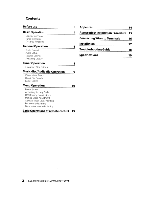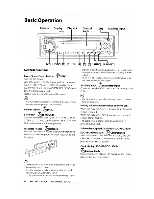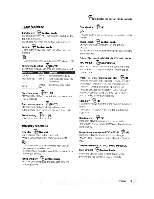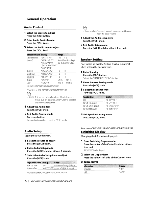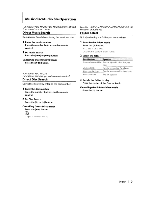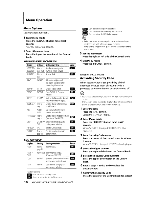Kenwood KDC-MP208 Instruction Manual - Page 7
Exit Switching Display - clock setting
 |
UPC - 019048174413
View all Kenwood KDC-MP208 manuals
Add to My Manuals
Save this manual to your list of manuals |
Page 7 highlights
In CD & External disc source Disc title Track title Play time &Track number Clock In Audio file source I~,," Music title &Artist name Album name &Artist name Folder name File name Play time &Music number Clock Station name Music title/ Artist name/ Album name/ Genre Frequency Clock ....... In Standby/Auxiliary input source Source name "SRC NAME" Clock "CLOCK" 3 Exit Switching Display mode Press the center of the Control knob. ~ ~ • When you select the clock display, the display setting of each source will be changed to the clock display" Album name cannot be displayed in WMA file" If the selected display item does not have any information, alternative information is displayed" I English 7
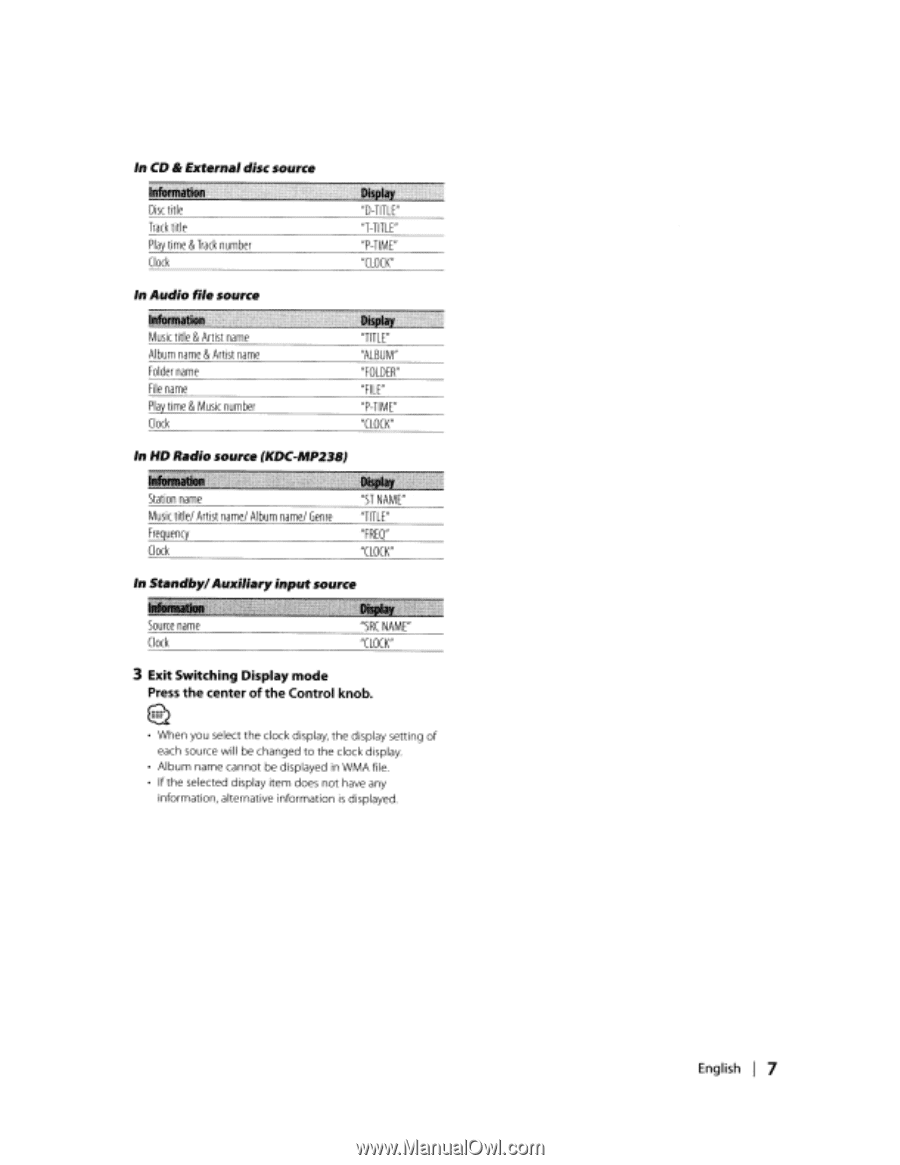
In
CD
&
External disc
source
~,:",,"":,",:;
Disc
title
Track
title
Play
time
&
Track
number
Clock
In Audio file
source
I~,,"
Music
title
&
Artist
name
Album
name
&
Artist
name
Folder
name
File
name
Play
time
&
Music
number
Clock
Station
name
Music
title/
Artist
name/
Album
name/
Genre
Frequency
Clock
In
Standby/
Auxiliary
input
source
.......
Source
name
Clock
"SRC
NAME"
"CLOCK"
3
Exit Switching Display
mode
Press
the
center
of
the
Control knob.
~
~
• When you select the clock display, the display setting
of
each source will be changed
to
the clock display"
Album name cannot be displayed in WMA
file"
If
the selected display item does
not
have any
information, alternative information
is
displayed"
English
I
7