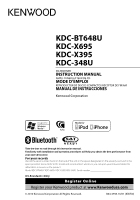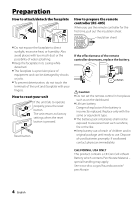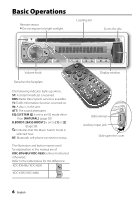Kenwood KDC-X395 Instruction Manual
Kenwood KDC-X395 Manual
 |
UPC - 019048193025
View all Kenwood KDC-X395 manuals
Add to My Manuals
Save this manual to your list of manuals |
Kenwood KDC-X395 manual content summary:
- Kenwood KDC-X395 | Instruction Manual - Page 1
KDC-BT648U KDC-X695 KDC-X395 KDC-348U CD-RECEIVER INSTRUCTION MANUAL AMPLI-TUNER LECTEUR DE CD MODE D'EMPLOI REPRODUCTOR DE DISCOS COMPACTOS RECEPTOR DE FM/AM MANUAL DE INSTRUCCIONES Take the time to read through this instruction manual. Familiarity with installation and operation procedures will - Kenwood KDC-X395 | Instruction Manual - Page 2
Tagging Adjust [SETTINGS] mode settings Satellite Radio Tuner Control 26 Category and Channel Search Channel Scan Direct Access Tuning using the remote controller (RC-405) Adjust [SETTINGS] mode settings Function settings 28 Installation/connection 30 Troubleshooting 34 Specifications 37 - Kenwood KDC-X395 | Instruction Manual - Page 3
word mark and logos are owned by the Bluetooth SIG, Inc. and any use of such marks by Kenwood Corporation is under license. Other trademarks and trade names are those of their respective owners. ■ Ready to receive HD Radio™ broadcasts when connected to the KTC-HR300/ KTCHR200/ KTC-HR100TR, sold - Kenwood KDC-X395 | Instruction Manual - Page 4
faceplate with your fingers. How to reset your unit If this unit fails to operate properly, press the reset 1 button. 2 The unit returns to factory settings when the reset button is pressed. 3 Reset button of children and in original package until ready to use. Dispose of used batteries promptly - Kenwood KDC-X395 | Instruction Manual - Page 5
a music CD. No sound can be heard if an audio file disc is played. SP SELECT OFF */ 5/4/ 6 × 9/6/ OEM: Selects the speaker size for optimum performance. F/W UP xx.xx YES: Starts upgrading the firmware. ; NO *: Cancels (upgrading is not activated). For details on how to update the firmware, see - Kenwood KDC-X395 | Instruction Manual - Page 6
that the Music Search mode is selected now. BT: Bluetooth cell-phone connection status. The illustration and button names used for explanation in this manual are of KDC-BT648U/ KDC-X695 (unless mentioned otherwise). Refer to the table below for the difference: KDC-BT648U/ KDC-X695 KDC-X395/ KDC-348U - Kenwood KDC-X395 | Instruction Manual - Page 7
press or hold the following button(s)... Main unit Remote controller General operation - ■ Turns on. ■ Turns off if pressed and held. SRC Selects the available sources (TUNER, USB or iPod, CD, AUX, SRC STANDBY), if the power is turned on. • If the source is ready, playback also starts. "iPod - Kenwood KDC-X395 | Instruction Manual - Page 8
upon the reception of a phone call (KDC-X395/ KDC-348U only) To use this feature, connect the MUTE lead to your telephone using a commercial telephone accessory. (See "Installation Manual" on a separate volume.) When a call comes in, "CALL" appears. ■ The audio system pauses. ■ To continue listen to - Kenwood KDC-X395 | Instruction Manual - Page 9
MUSIC] if selected. [SPEECH] : Roman typeface item. ; [MUSIC] : Italic typeface item. ■ The Radio Data System feature won't work where the service is not supported volume. Portable audio device (commercially available) Auxiliary input jack 3.5 mm (1/8") stereo mini plug (commercially available) English - Kenwood KDC-X395 | Instruction Manual - Page 10
forwards/reverses. ■ Press to select next folder of Audio File/iPod. ■ Press to select next disc of CD changer. USB terminal Press to pause. Press again to resume accessory) Removing the USB device or iPod 1 Press SRC to select a source other than "USB" or "iPod". 2 Remove the USB device or - Kenwood KDC-X395 | Instruction Manual - Page 11
13) This operation is effective only for the iPod or Kenwood Music Editor media. ■ To return to the root folder (audio file), top menu (iPod) or first track (audio CD), press BAND. ■ To return to the previous folder, press . ■ To cancel the Music Search mode, press and hold . ■ < or > on the display - Kenwood KDC-X395 | Instruction Manual - Page 12
Search using the remote controller (RC-405) • Not available if Random Play, Scan Play, KENWOOD Music Editor media, iPod playback is selected. 1 Press DIRECT to enter Direct Music Search mode. "- - -" appears. 2 Press the number buttons to enter the track number. 3 Press 4 / +¢ to search for the - Kenwood KDC-X395 | Instruction Manual - Page 13
software, and your disc recorder instruction manual.) ■ 3-inch CD cannot be used. Attempt to insert using an adapter can cause malfunction. About Audio file ■ Playable Audio file : MP3 (.mp3), WMA (.wma) : AAC-LC (.m4a) KDC-BT648U/ KDC-X695 only ■ Playable disc media: CD-R/RW/ROM ■ Playable disc - Kenwood KDC-X395 | Instruction Manual - Page 14
unit supports the PC application "KENWOOD Music Editor Light ver1.1" or later. ■ When you use the audio file with database information added by the "KENWOOD Music Editor Light ver1.1", you can search a file by title, album or artist name using Music Search (page 11). ■ In the Instruction manual, the - Kenwood KDC-X395 | Instruction Manual - Page 15
-BT648U / KDC-X695 1 Press and hold to enter easy pairing mode "PAIRING" is displayed. 2 "SEARCHING" is displayed. Search for the Bluetooth device. When search is completed, "FINISHED" is displayed. 3 Turn the volume knob to select a cellphone name, press to confirm. 4 Input the PIN code ■ Turn the - Kenwood KDC-X395 | Instruction Manual - Page 16
PIN CODE EDIT] under (page 22). 4 By operating the Bluetooth Bluetooth Device (Pairing)> (page 19). Making a Call 1 KDC-BT648U / KDC-X695 Press to enter Bluetooth mode. KDC-X395 / KDC-348U Press and hold the volume knob to enter Bluetooth mode and received at button (1 - 0), #(FM+), - Kenwood KDC-X395 | Instruction Manual - Page 17
. Receiving a Call Answering a Phone Call KDC-BT648U / KDC-X695 Press . KDC-X395 / KDC-348U Press the volume knob. Rejecting an Incoming Call Press SRC. During a Call Disconnecting a Call KDC-BT648U / KDC-X695 Press . KDC-X395 / KDC-348U Press SRC. Switching to the Private Mode Press number button - Kenwood KDC-X395 | Instruction Manual - Page 18
. During a call: SRC : End the call. Bluetooth Setup Preparation : KDC-X395/ KDC-348U: Only with the optional accessory KCA-BT300 or KCA-BT200 connected. Easy Pairing function • KDC-BT648U/ KDC-X695 only. 1 Press and hold to enter easy pairing mode "PAIRING" is displayed. ■ Any of the following - Kenwood KDC-X395 | Instruction Manual - Page 19
the default. You can change this code. Refer to [PIN CODE EDIT] under (page 22). 4 By operating the Bluetooth device, start hands-free connection. Registering from this unit 1 KDC-BT648U / KDC-X695 Press to enter Bluetooth mode. KDC-X395 / KDC-348U Press and hold the volume knob to - Kenwood KDC-X395 | Instruction Manual - Page 20
the PIN code is correct, try Registering Special Bluetooth device. 10Hold to finish the procedure. ■ To exit Bluetooth mode, press SRC. ■ If there are 5 or more Bluetooth devices registered, you cannot register a new Bluetooth device. Registering Special Bluetooth device 1 KDC-BT648U / KDC-X695 - Kenwood KDC-X395 | Instruction Manual - Page 21
can register up to 35 voice tags. ■ Audio sound is not output during voice tag registration. Registering Phone Book Name Type 1 KDC-BT648U / KDC-X695 Press to enter Bluetooth mode. KDC-X395 / KDC-348U Press and hold the volume knob to enter Bluetooth mode. 2 Turn the volume knob to select [SETTINGS - Kenwood KDC-X395 | Instruction Manual - Page 22
be used when the receiver incorporates a microphone. IN *: Use the built-in microphone. ; EXT: Use the external microphone. ■ [MIC GAIN], [NR LEVEL], [EC LEVEL] is selectable only for KDC-BT648U, KDC-X695 and KDC-X395/KDC-348U with KCA-BT300. About the Cell-Phone ■ Version: Bluetooth Standard Ver - Kenwood KDC-X395 | Instruction Manual - Page 23
up to 75. Display the SMS ¤ To prevent car accidents, the driver should not read the SMS while driving. When a new message arrives "SMS RECEIVED" is displayed. Displaying the SMS 1 KDC-BT648U / KDC-X695 Press to enter Bluetooth mode. KDC-X395 / KDC-348U Press and hold the volume knob to enter - Kenwood KDC-X395 | Instruction Manual - Page 24
is not linked with Bluetooth cannot be displayed. tuner connected. 1 Press BAND to select a band. 2 Press DIRECT to enter Direct Access Tuning mode. "- - - -" appears. 3 Press DIRECT to select tuning item. Frequency. - "HD -" : Channel. - Cancelling Direct Access Tuning. 4 Press the number buttons - Kenwood KDC-X395 | Instruction Manual - Page 25
finish the procedure. Item Selectable setting (Preset: *) SEEK MODE Selects the tuning mode for 4 / ¢ buttons. AUTO1 *: Automatically search for a station. ; AUTO2: Search in the order of the stations in the preset memory. ; MANUAL: Manually search for a station. AUTO MEMORY YES: Automatically - Kenwood KDC-X395 | Instruction Manual - Page 26
cancel the Direct Access Tuning mode, press . ■ If you make no button operation for 10 seconds, the Direct Access Tuning mode is automatically canceled. ■ If you cannot receive any signal in the input Channel due to bad conditions on radio wave or other such problems, "ACQUIRING SIGNAL"/ "NO SIGNAL - Kenwood KDC-X395 | Instruction Manual - Page 27
to confirm. See table below for selection. 4 Hold to finish the procedure. Item Selectable setting (Preset: *) SEEK MODE Selects the tuning mode for 4 / ¢ buttons. CHANNEL *: Normal manual seeking control. ; PRESET: Search in order of the channels in the Preset memory ESN WATCH ESN=: Displays - Kenwood KDC-X395 | Instruction Manual - Page 28
. [AUDIO CONTROL] : While listening to any source except in STANDBY state or Bluetooth mode. Item USER/ ROCK/ POPS/ EASY/ TOP40/ JAZZ/ GAME: Selects a preset sound mode suitable to the music genre. (Selects [USER] to use the customized bass, middle, and treble settings.) BASS ADJUST KDC-X695/ KDC - Kenwood KDC-X395 | Instruction Manual - Page 29
lost in AAC/ MP3/ WMA audio compression. ; OFF: Cancels. (Selectable only when playback an AAC/ MP3/ WMA disc or a USB device, except iPod.) VOLUME Audio. ; BATT: Battery level of cell-phone. ; SIGNAL: Signal strength of cell-phone. TUNER SET TI: Selectable only if any source other than tuner - Kenwood KDC-X395 | Instruction Manual - Page 30
Installation/connection Part list: A Faceplate 1) B Escutcheon 1) C Mounting sleeve 1) D Wiring harness 1) E Removal tool 2) F Flat head screw (for Nissan cars 4) G Round head screw (for Toyota cars 4) H Microphone (3 m) (KDC-X695 only 1) Basic procedure 1 Remove the key from the ignition - Kenwood KDC-X395 | Instruction Manual - Page 31
About Satellite Radio tuner (Optional) ■ This unit supports Satellite Radio tuners which are released by SIRIUS and XM. ■ Refer to the instruction manual of Satellite radio tuner. HD Radio™ Tuners that can be connected to this unit • KTC-HR300 • KTC-HR200 • KTC-HR100TR ¤ CAUTION Install this unit - Kenwood KDC-X395 | Instruction Manual - Page 32
Wiring connection USB connector AUX input (Stereo) Use the mini-plug (3.5 mm; 1/8") cable which is stereo type and does not have any resistance. FM/AM antenna input (JASO) Antenna Cord Fuse (10A) Wiring harness D Rear output R L Front output Sub Woofer output Microphone H (KDC-X695 only) - Kenwood KDC-X395 | Instruction Manual - Page 33
T: Toyota cars N: Nissan cars Removing the unit 1 Detach the faceplate A. 2 Engage the catch pin on the removal tools E into the holes on both sides of the escutcheon B, then pull it out. 3 Insert the removal tools E deeply into the slots on each side, then follow the arrows instructions as shown - Kenwood KDC-X395 | Instruction Manual - Page 34
Installation the Microphone Unit (KDC-X695 only) 1 Check the installation position of the microphone H. 2 Remove oil and other dirt from the H installation surface. 3 Install the microphone. 4 Wire the microphone cable up to the hands-free box with it secured at several positions using tape - Kenwood KDC-X395 | Instruction Manual - Page 35
. "NO MUSIC" or "ERROR 15" appears. The connected USB device contains no playable audio file. / Media was played that does not have data recorded that the unit can play. "NA DEVICE" appears. Connect a supported USB device, and check the connections. "USB ERROR" appears. Remove the USB device - Kenwood KDC-X395 | Instruction Manual - Page 36
sound. HD Radio/ SIRIUS/ XM Symptom "MEMORY FULL" appears. "iPod FULL" appears. "NO TAG FNC" appears. "TAG ERROR" appears. "N/A CHANNELS" appears. "NO ACCESS" appears. Remedy/Cause The tag memory of HD Radio receiver is FULL. The iPod memory is FULL. iPod which does not support the tag memory is - Kenwood KDC-X395 | Instruction Manual - Page 37
Media Audio Bluetooth section (KDC-BT648U/ KDC-X695 only) Technology: Bluetooth Ver. 2.0 Certified Frequency: 2.402 - 2.480 GHz Output Power: +4 dBm (MAX), 0 dBm (AVE) Power Class 2 Maximum Communication range: Line of sight approx. 10m (32.8 ft) Profile: HFP (Hands Free Profile), SPP (Serial Port - Kenwood KDC-X395 | Instruction Manual - Page 38
d'une commande vocale Configuration Bluetooth SMS (Service de messagerie - Short Message Service) 60 Téléchargement de SMS Afficher les SMS Commande du tuner HD Radio™ 61 Syntonisation à accès direct en utilisant la télécommande (RC-405) Balisage iTunes Réglages du mode [SETTINGS] Commande du - Kenwood KDC-X395 | Instruction Manual - Page 39
pendant l'installation, consultez votre revendeur Kenwood. ■ Lorsque vous achetez des appareils extérieurs, vérifiez auprès de votre revendeur Kenwood que ■ La marque et logos Bluetooth appartiennent à Bluetooth SIG, Inc. et toute utilisation de ces marques par Kenwood Corporation est sous licence. - Kenwood KDC-X395 | Instruction Manual - Page 40
, etc. ■ Conservez les piles hors de portée des enfants dans leur conditionnement original jusqu'à monstration des affichages reste toujours en service tant que vous ne l'annulez initialisation de l'appareil), 40 Français l'affichage apparaît. [CANCEL DEMO] \ [PRESS] \ [VOLUME KNOB] 1 Appuyez sur le - Kenwood KDC-X395 | Instruction Manual - Page 41
à l'étape 2, [DEMO MODE] apparaît et la démonstration des affichages démarre. Réglage du mode de démonstration 1 service "AUX" dans la sélection de la source. CD READ 1*: Distingue automatiquement les disques de fichiers audio et les CD de musique. ; 2: Reproduit de force le disque comme un CD - Kenwood KDC-X395 | Instruction Manual - Page 42
stéréo est reçue. RDS: Le service Radio Data System est disponible. TI: La fonction des informations routières est en service. IN: Un disque se trouve dans portable Bluetooth. Les illustrations et les noms des touches utilisés pour les explications de ce mode d'emploi sont du KDC-BT648U/ KDC-X695 ( - Kenwood KDC-X395 | Instruction Manual - Page 43
les sources disponibles (TUNER, USB ou iPod, CD, AUX, STANDBY KDC-BT648U/ KDC-X695 uniquement: ■ Permet d'accéder au mode Bluetooth. (page 51) ■ Appuyez pour répondre à un appel entrant. - ■ Permet d'accéder au mode de pairage Bluetooth simplifié si maintenue pressée. (page 55) iPod KDC-X395/ KDC - Kenwood KDC-X395 | Instruction Manual - Page 44
(KDC-X395/ KDC-348U uniquement) Pour utiliser cette fonction, connectez le fil MUTE à votre téléphone en utilisant un accessoire téléphonique en vente dans le commerce. (Référez-vous au "Manuel d'installation" dans un volume séparé.) Quand un appel arrive, "CALL" apparaît. ■ Le système audio est - Kenwood KDC-X395 | Instruction Manual - Page 45
TUNER SET]. (page 65) ■ Type de programme disponible: SPEECH; MUSIC; MUSIC] s'il a été choisi. [SPEECH] : Elément en caractères romains. ; [MUSIC] : Elément en caractères italiques. ■ La fonction Radio Data System ne fonctionnera pas dans les endroits où le ce service n'est pas support audio portable (disponible - Kenwood KDC-X395 | Instruction Manual - Page 46
du fichier audio/iPod. ■ Appuyez pour passer au disque suivant du changeur de disques. Prise USB Appuyez USB" ou "iPod". 2 Retirez le périphérique USB ou l'iPod. Démarrage de la lecture des disques du chargeur 1 Appuyez sur SRC pour mettre l'appareil sous tension. 2 Appuyez sur SRC pour choisir "CD - Kenwood KDC-X395 | Instruction Manual - Page 47
le support Kenwood Music Editor. ■ Pour revenir au dossier racine (fichier audio), au menu supérieur (iPod) ou à la première plage (CD audio), catégorie, puis appuyez dessus pour valider. 3 Appuyez sur pour entrer dans le mode de recherche de morceau. "SEARCH " apparaît. 4 Tournez le bouton - Kenwood KDC-X395 | Instruction Manual - Page 48
) • N'est pas disponible si la lecture aléatoire, la lecture par balayage, la lecture du support KENWOOD Music Editor ou la lecture d'iPod est choisie. 1 Appuyez sur DIRECT pour entrer dans le mode de recherche directe de morceau. "- - -" apparaît. 2 A l'aide des touches numériques, entrez le numéro - Kenwood KDC-X395 | Instruction Manual - Page 49
un dysfonctionnement de l'appareil. À propos des fichiers audio ■ Fichiers audio compatibles : MP3 (.mp3), WMA (.wma) : AAC-LC (.m4a) KDC-BT648U/ KDC-X695 uniquement ■ Supports de disque compatibles: CD-R/ RW/ROM ■ Formats de fichiers de disques compatibles: ISO 9660 Niveau 1/2, Joliet, Romeo, Nom - Kenwood KDC-X395 | Instruction Manual - Page 50
■ Systèmes de fichier de périphérique USB compatibles: FAT16, FAT32 Bien que les fichiers audio soient conformes aux normes établies ci-dessus, il est possible que la reproduction ne soit pas possible suivant le type ou les conditions du support ou périphérique. ■ Des informations détaillées et des - Kenwood KDC-X395 | Instruction Manual - Page 51
phone. KDC-BT648U/ KDC-X695 ■ Appuyez pour entrer dans le mode Bluetooth. ■ volume pour transférer le code PIN. Si "PAIRING OK" s'affiche Guide de dépannage> (page 70). KDC-X395 / KDC-348U Pour cela, suivez les 3 étapes suivantes. Étape 1. Association (enregistrement à partir des appareils Bluetooth - Kenwood KDC-X395 | Instruction Manual - Page 52
l'enregistrement à partir de cet appareil, Référez-vous à - Kenwood KDC-X395 | Instruction Manual - Page 53
RECOG", puis appuyez sur le bouton pour valider. L'indication "V-RECG READY" s'affiche. 3 Appuyez sur le bouton de volume pour démarrer audio n'est pas émis pendant la reconnaissance vocale. Recevoir un appel Répondre à un appel téléphonique KDC-BT648U / KDC-X695 Appuyez sur . KDC-X395 / KDC-348U - Kenwood KDC-X395 | Instruction Manual - Page 54
peut que votre téléphone portable ne supporte pas le téléchargement automatique des donn est possible d'enregistrer jusqu'à 25 (KDC-BT648U/ KDC-X695)/ 32 (KDC-X395/ KDC-348U) chiffres et jusqu'à 50* mode Bluetooth. 5 / ∞ : Sélectionner une méthode de numérotation. ENT 38 : Entrer dans le mode - Kenwood KDC-X395 | Instruction Manual - Page 55
Bluetooth Préparation : KDC-X395/ KDC-348U: Uniquement avec l'accessoire optionnel KCA-BT300 ou KCABT200 connecté. Fonction de pairage simplifié • KDC-BT648U/ KDC-X695 uniquement. 1 Maintenez pressée pour entrer dans le mode pour valider. 4 Saisir le code PIN ■ Tournez le bouton de volume pour - Kenwood KDC-X395 | Instruction Manual - Page 56
code. Référez-vous à [PIN CODE EDIT] sous (page 59). 4 En utilisant l'appareil Bluetooth, lancez les connexions mains libres. Enregistrement à partir de cet appareil 1 KDC-BT648U / KDC-X695 Appuyez sur pour entrer dans le mode Bluetooth. KDC-X395 / KDC-348U Maintenez press - Kenwood KDC-X395 | Instruction Manual - Page 57
jusqu'à 35 balises vocales. ■ Le son audio n'est pas généré pendant l'enregistrement de balises vocales. Enregistrement d'un type de nom du répertoire téléphonique 1 KDC-BT648U / KDC-X695 Appuyez sur pour entrer dans le mode Bluetooth. KDC-X395 / KDC-348U Maintenez pressé le bouton de volume pour - Kenwood KDC-X395 | Instruction Manual - Page 58
Bluetooth 1 KDC-BT648U / KDC-X695 Appuyez sur pour entrer dans le mode Bluetooth. KDC-X395 / KDC-348U Maintenez pressé le bouton de volume pour entrer dans le mode Bluetooth la page 57.) AUDIO SELECT KDC-X395/ KDC-348U uniquement: Choisit la connexion à un lecteur audio Bluetooth. (Pour les dé - Kenwood KDC-X395 | Instruction Manual - Page 59
IN *: Utilisation du microphone intégré. ; EXT: Utilisation du microphone externe. ■ [MIC GAIN], [NR LEVEL], [EC LEVEL] peuvent être sélectionnés uniquement sur KDC-BT648U, KDC-X695 et KDC-X395/KDC-348U avec KCA-BT300. À propos du téléphone portable ■ Version: Bluetooth Standard Ver. 2.0 ■ Profil - Kenwood KDC-X395 | Instruction Manual - Page 60
Service) Préparation : KDC-X395/ KDC-348U: Uniquement avec l'accessoire optionnel KCA-BT300 ou KCABT200 connecté. KDC-X395/ KDC-348U KDC-BT648U/ KDC-X695 Maintenez pressée pour entrer Appuyez pour entrer dans le mode Bluetooth. dans le mode Bluetooth. Téléchargement de SMS 1 KDC-BT648U / KDC - Kenwood KDC-X395 | Instruction Manual - Page 61
volume. 5 Maintenez pressée pour terminer la procédure. ■ Pour quitter le mode Bluetooth, appuyez sur SRC. ■ Le message non ouvert est affiché au début tuner HD Radio™ Préparation : Uniquement avec le tuner HD Radio optionnel connecté. Si vous connectez un tuner HD radio, les fonctions du tuner - Kenwood KDC-X395 | Instruction Manual - Page 62
1 - 6 : Choisit une station préréglée. Balisage iTunes • Uniquement avec le tuner optionnel KTC-HR300 connecté. Les données du morceau sont sauvegardées en maintenant appuyée en service). (Peut être sélectionné uniquement si [NORM] est sélectionné pour [PRESET TYPE].) (page 41) RECEIVE MODE - Kenwood KDC-X395 | Instruction Manual - Page 63
SIRIUS" ou "XM". 2 Appuyez de manière répétée sur BAND pour choisir une bande (SR1/ SR2/ SR3/ SR4 ; XM1/ XM2/ XM3/ XM4). 3 Appuyez sur 4 / ¢ pour rechercher un canal. ■ Il vous faut vous inscrire auprès du fournisseur de service 1 Appuyez sur pour entrer dans le mode de recherche de catégorie et de - Kenwood KDC-X395 | Instruction Manual - Page 64
dure. [AUDIO CONTROL] : Pendant l'écoute de n'importe quelle source, sauf dans le mode STANDBY ou dans le mode Bluetooth. Élément mode sonore préréglé adapté à votre genre de musique. (Choisit [USER] pour utiliser les réglages personnalisés des graves, médiums et aigus.) BASS ADJUST KDC-X695/ KDC - Kenwood KDC-X395 | Instruction Manual - Page 65
soulignées: KDC-X695/ KDC-X395 uniquement) WMA ou d'un périphérique USB, sauf iPod.) VOLUME OFFSET -8 audio Bluetooth. ; BATT: Niveau de batterie du téléphone portable. ; SIGNAL: Force du signal du téléphone portable TUNER SET TI: Sélectionnable uniquement si une autre source que le tuner - Kenwood KDC-X395 | Instruction Manual - Page 66
Installation/raccordement Liste de pièces: A Façade 1) B Écusson 1) C Manchon de montage 1) D Câblage électrique 1) E Outil de démontage 2) F Vis à tête fraisée (pour voitures Nissan)... (×4) G Vis à tête bombée (pour voitures Toyota 4) H Microphone (3 m) (KDC-X695 fonction de protection. Le - Kenwood KDC-X395 | Instruction Manual - Page 67
suit : 1: OFF, 2 : OFF, 3 : OFF À propos du tuner Satellite Radio (Optionnel) ■ Cet appareil est compatible avec les tuners de radio satellite qui sont produits par SIRIUS et XM. ■ Veuillez vous reporter au mode d'emploi du tuner de radio satellite. Tuners HD Radio™ pouvant être raccordés à cet - Kenwood KDC-X395 | Instruction Manual - Page 68
Connexions Connecteur USB Entrée AUX (Stéréo) Utilisez un câble avec minijack (3,5 mm; 1/8") de type stéréo et l'enceinte arrière gauche Vers l'enceinte arrière droite Microphone H (KDC-X695 uniquement) Vers le changeur de disques Kenwood/un accessoire externe facultatif (Pour la connexion de ces - Kenwood KDC-X395 | Instruction Manual - Page 69
languettes appropriées pour maintenir le manchon de montage en place. Installation sans utiliser le manchon de montage (voitures pour le Japon) de l'appareil. 2 Aligner les trous de l'appareil (des deux côtés) avec le support de montage dans le véhicule et fixer l'appareil avec les vis fournies. T - Kenwood KDC-X395 | Instruction Manual - Page 70
de l'unité de microphone (KDC-X695 uniquement) 1 Vérifiez la position d'installation du microphone H. 2 Retirez toute huile et autres impuretés à la surface de l'installation. 3 Installez le microphone. 4 Connectez le câble de microphone au boîtier mains libres en le sécurisant en plusieurs - Kenwood KDC-X395 | Instruction Manual - Page 71
USB. "NO MUSIC" ou "ERROR 15" apparaît. Le périphérique USB connecté ne contient aucun fichier audio reproductible. / Le support utilisé ne dispose pas de données enregistrées que l'appareil peut lire. "NA DEVICE" apparaît. Connectez un périphérique compatible et vérifiez les connexions. "USB - Kenwood KDC-X395 | Instruction Manual - Page 72
à la communication Bluetooth. Éteignez l'autre appareil Bluetooth. Éloignez l'autre appareil Bluetooth de cet appareil. ■ Un autre appareil ou profil Bluetooth est utilisé pour la communication. Le téléchargement du répertoire téléphonique ou des SMS déconnecte le son. HD Radio/ SIRIUS/ XM Symptôme - Kenwood KDC-X395 | Instruction Manual - Page 73
USB: USB1.1/ 2.0 (Full speed) Courant d'alimentation maximum: 500 mA Système de fichiers: FAT16/ 32 Décode AAC: Fichiers AAC-LC ".m4a" (KDC-BT648U/ KDC-X695 uniquement) Décodage MP3: Compatible avec le format MPEG-1/2 Audio Layer-3 Décodeur WMA: Compatible Windows Media Audio Section Bluetooth (KDC - Kenwood KDC-X395 | Instruction Manual - Page 74
de reproducción para iPod Control del iPod en modo manual Ajuste de la configuración del modo [SETTINGS] Bluetooth 91 Función de emparejamiento fácil Registro del dispositivo Bluetooth (emparejamiento) Selección del dispositivo Bluetooth Ajuste de un comando de voz Configuración de Bluetooth - Kenwood KDC-X395 | Instruction Manual - Page 75
del presente manual son ejemplos Bluetooth son propiedad de Bluetooth SIG, Inc. y cualquier uso de dichas marcas por Kenwood Corporation está sujeto a los términos de licencia. El resto de marcas comerciales y nombres comerciales corresponden a sus respectivos propietarios. ■ Ready to receive - Kenwood KDC-X395 | Instruction Manual - Page 76
está siempre activada a menos que la cancele. Cuando enciende la unidad (o después de reposicionarla) la pantalla muestra: 76 Español [CANCEL DEMO] \ [PRESS] \ [VOLUME KNOB] 1 Pulse la rueda de volumen. Se selecciona [YES] como configuración inicial. 2 Pulse nuevamente la rueda de volumen para - Kenwood KDC-X395 | Instruction Manual - Page 77
de audio. SP SELECT OFF */ 5/4/ 6 × 9/6/ OEM: Selecciona el tamaño de altavoz para una reproducción óptima. F/W UP xx.xx YES: Se empieza a actualizar el firmware. ; NO *: Se cancela (la actualización no se activa). Para obtener información sobre cómo actualizar el firmware, consulte: www.kenwood - Kenwood KDC-X395 | Instruction Manual - Page 78
. BT: Estado de conexión del teléfono móvil Bluetooth. Terminal USB Toma de entrada auxiliar Abra la tapa deslizándola Las ilustraciones y los nombres de los botones utilizados en las explicaciones de este manual son de los modelos KDC-BT648U/ KDC-X695 (a menos que se indique de otro modo). Rem - Kenwood KDC-X395 | Instruction Manual - Page 79
la unidad está encendida, selecciona las fuentes disponibles SRC (TUNER (Sintonizador), USB o iPod, CD, AUX (Entrada auxiliar), SRC STANDBY (En espera)). • de ajuste del reloj (página 77). Sólo KDC-BT648U/ KDC-X695: ■ Entra en el modo Bluetooth. (página 87) ■ Pulse para contestar una llamada - Kenwood KDC-X395 | Instruction Manual - Page 80
KDC-X395/ KDC-348U) Para utilizar este función, conecte el conector MUTE a su teléfono por medio de un accesorio telefónico disponible en el mercado. (Consulte el "Manual de instalación" por separado.) Cuando se recibe una llamada aparece el mensaje "CALL". ■ El sistema de audio SEEK MODE Ajuste - Kenwood KDC-X395 | Instruction Manual - Page 81
ajustes solo pueden seleccionarse en la opción [TUNER SET]. (página 101) ■ Tipo de programa disponible: SPEECH; MUSIC; NEWS; INFORM; SPORTS; TALK; ROCK; volumen para ajustar el volumen. Toma de entrada auxiliar Dispositivo de audio portátil (disponible en el mercado) Clavija mini estéreo de 3,5 - Kenwood KDC-X395 | Instruction Manual - Page 82
pulsado para adelantar o retroceder rápidamente. ■ Pulse para seleccionar la siguiente carpeta de archivo de audio/iPod. ■ Pulse para seleccionar el siguiente disco del cambiador de CD. Terminal USB Pulse para detener la reproducción (pausa). Pulse de nuevo para reanudar la reproducción. Comience - Kenwood KDC-X395 | Instruction Manual - Page 83
de música de Kenwood. ■ Para volver a la carpeta raíz (archivo de audio), a la parte superior del menú (iPod) o a la primera pista (CD de audio), pulse BAND. ■ "SEARCH ". 4 Gire la rueda de volumen para seleccionar el carácter que desea buscar. 5 Pulse 4 / ¢ para desplazarse a la posici - Kenwood KDC-X395 | Instruction Manual - Page 84
en el iPod. ■ Para realizar la búsqueda de un carácter distinto de A a Z y 0 a 9, introduzca solamente con exploración, el soporte del editor de música de KENWOOD o la reproducción del iPod. 1 Pulse DIRECT para • Sólo cuando la fuente sea un cargador de CD. • No está disponible si se ha seleccionado - Kenwood KDC-X395 | Instruction Manual - Page 85
y el manual de instrucciones de la grabadora.) ■ No pueden utilizarse CDs de 3 pulgadas. Intentar insertar uno con un adaptador puede resultar en una avería. Acerca del archivo de audio ■ Archivos de audio que pueden reproducirse : MP3 (.mp3), WMA (.wma) : AAC-LC (.m4a) sólo KDC-BT648U/ KDC-X695 - Kenwood KDC-X395 | Instruction Manual - Page 86
utilizar el iPod si en éste se visualiza "KENWOOD" o "✓". Acerca del "Editor de música KENWOOD" ■ Esta unidad es compatible con la aplicación informática "KENWOOD Music Editor Light ver1.1" o superior. ■ Cuando se utiliza el archivo de audio con información de la base de datos agregada mediante - Kenwood KDC-X395 | Instruction Manual - Page 87
el número de teléfono memorizado. KDC-BT648U/ KDC-X695 ■ Pulse para entrar en el modo Bluetooth. ■ Pulse para contestar una llamada entrante dígito, pulse 4. 5 Pulse la rueda de volumen para transmitir el código PIN. Si aparece "PAIRING OK", el registro ha finalizado. Cuando aparezca "CONFIRM PHONE - Kenwood KDC-X395 | Instruction Manual - Page 88
PIN ("0000") en el dispositivo Bluetooth. Verifique que haya finalizado el registro en el dispositivo Bluetooth. El código PIN Bluetooth (emparejamiento)> (página 92). Realizar una llamada 1 KDC-BT648U / KDC-X695 Pulse para entrar en el modo Bluetooth. KDC-X395 / KDC al siguiente carácter, pulse - Kenwood KDC-X395 | Instruction Manual - Page 89
para seleccionar "VOICE RECOG", después púlsela para ingresar. Aparece "V-RECG READY". 3 Pulse la rueda de volumen para iniciar el reconocimiento de voz audio no se emite durante el reconocimiento de voz. Recepción de una llamada Respuesta a una llamada KDC-BT648U / KDC-X695 Pulse . KDC-X395 / KDC- - Kenwood KDC-X395 | Instruction Manual - Page 90
es compatible con la función de sincronización de la agenda telefónica, la agenda se descarga automáticamente después de la conexión Bluetooth. ■ . 90 Español ■ Se pueden registrar un máximo de 25 (KDC-BT648U/ KDC-X695)/32 (KDC-X395/ KDC-348U) dígitos para cada número de teléfono junto con un - Kenwood KDC-X395 | Instruction Manual - Page 91
Bluetooth Preparativos : KDC-X395/ KDC-348U: Sólo con el accesorio opcional KCA-BT300 o el KCA-BT200 conectado. Función de emparejamiento fácil • Sólo KDC-BT648U/ KDC-X695 4. 5 Pulse la rueda de volumen para transmitir el código PIN. Si aparece "PAIRING OK", el registro ha finalizado. Cuando - Kenwood KDC-X395 | Instruction Manual - Page 92
cambiar este código. Consulte [PIN CODE EDIT] en (página94). 4 Utilizando el dispositivo Bluetooth, inicie la conexión de manos libres. Registro desde esta unidad 1 KDC-BT648U / KDC-X695 Pulse para entrar en el modo Bluetooth. KDC-X395 / KDC-348U Mantenga pulsada la - Kenwood KDC-X395 | Instruction Manual - Page 93
hasta 35 etiquetas de voz. ■ No se emite ningún sonido de audio durante el registro de la etiqueta de voz. Registro del tipo de nombre de la agenda telefónica 1 KDC-BT648U / KDC-X695 Pulse para entrar en el modo Bluetooth. KDC-X395 / KDC-348U Mantenga pulsada la rueda de volumen para entrar en el - Kenwood KDC-X395 | Instruction Manual - Page 94
Bluetooth 1 KDC-BT648U / KDC-X695 Pulse para entrar en el modo Bluetooth. KDC-X395 / KDC-348U Mantenga pulsada la rueda de volumen para entrar en el modo Bluetooth la página 92.) Sólo KDC-X395/ KDC-348U: Selecciona una conexión a un reproductor de audio Bluetooth. (Para los detalles, consulte la - Kenwood KDC-X395 | Instruction Manual - Page 95
fono integrado. ; EXT: Utilizar el micrófono externo. ■ Sólo se puede seleccionar [MIC GAIN], [NR LEVEL], [EC LEVEL] con KDC-BT648U, KDC-X695 y KDC-X395/KDC-348U con KCA-BT300. Acerca del teléfono móvil ■ Versión: Bluetooth versión estándar 2.0 ■ Perfil: HFP (Perfil de manos libres) OPP (Perfil de - Kenwood KDC-X395 | Instruction Manual - Page 96
o el KCA-BT200 conectado. KDC-X395/ KDC-348U Mantenga pulsado para entrar en el modo Bluetooth. KDC-BT648U/ KDC-X695 Pulse para entrar en el modo Bluetooth. Descarga de SMS Visualizar el SMS 1 KDC-BT648U / KDC-X695 Pulse para entrar en el modo Bluetooth. KDC-X395 / KDC-348U Mantenga pulsada la - Kenwood KDC-X395 | Instruction Manual - Page 97
orden en que se han recibido. ■ No se puede visualizar el SMS que se ha recibido cuando el teléfono móvil no estaba ligado con Bluetooth. Descargue el SMS. ■ El mensaje corto no se puede visualizar durante la descarga del SMS. ■ Los mensajes no leídos van precedidos por un asterisco - Kenwood KDC-X395 | Instruction Manual - Page 98
canción con etiquetas directamente desde Apple iTunes Music Store. Ajuste de la configuración del emisoras por orden en la memoria de presintonización. ; MANUAL: Buscar manualmente una emisora. AUTO MEMORY YES: Memorizaci PRESET TYPE].) (página 77) RECEIVE MODE AUTO *: Sintoniza automáticamente - Kenwood KDC-X395 | Instruction Manual - Page 99
1 Pulse SRC para seleccionar "SIRIUS" o "XM". 2 Pulse BAND repetidamente para seleccionar una banda (SR1/ SR2/ SR3/ SR4; XM1 Opción SEEK MODE ESN WATCH Ajuste seleccionable (Predefinido: *) Selecciona el modo de sintonización para los botones 4 / ¢. CHANNEL *: Control de búsqueda manual normal. ; - Kenwood KDC-X395 | Instruction Manual - Page 100
el procedimiento. [AUDIO CONTROL] : Cuando se escuche cualquier fuente, excepto en el estado STANDBY o el modo Bluetooth. Opción Ajuste música. (Selecciona [USER] para utilizar los ajustes de graves, medios y agudos personalizados.) BASS ADJUST Sólo KDC-X695/ KDC-X395: BASS CTR FRQ - Kenwood KDC-X395 | Instruction Manual - Page 101
al valor especificado. (Subrayado: Sólo KDC-X695/ KDC-X395) SUB-W PHASE REVERSE (180°)/ NORMAL un disco AAC/ MP3/ WMA o de un dispositivo USB, excepto iPod.) VOLUME OFFSET -8 - 0 * - audio BT. ; BATT: Nivel de la batería del teléfono móvil. ; SIGNAL: Fuerza de la señal del teléfono móvil. TUNER - Kenwood KDC-X395 | Instruction Manual - Page 102
Toyota 4) H Micrófono (3 m) (Sólo KDC-X695 1) Procedimiento básico 1 Quite la llave del Si no se enciende la alimentación (se muestra "PROTECT"), el cable de altavoz puede que haya sufrido un tornillos. Utilice sólo los tornillos suministrados. ■ Instale esta unidad en la consola de su vehículo - Kenwood KDC-X395 | Instruction Manual - Page 103
unidad es compatible con los sintonizadores de Radio por satélite emitidos por SIRIUS y XM. ■ Consulte el manual de instrucciones del sintonizador de Radio por Satélite. Sintonizadores de HD Radio™ que pueden conectarse a esta unidad • KTC-HR300 • KTC-HR200 • KTC-HR100TR ¤ PRECAUCIÓN Instale esta - Kenwood KDC-X395 | Instruction Manual - Page 104
Conexión del cableado Conector USB Entrada AUX (estéreo) Utilice el cable para clavija mini (3,5 mm; trasero derecho Micrófono H (Sólo KDC-X695) Al cambiador de discos Kenwood/ Accesorio opcional externo (Para conectar estos cables, remítase a los manuales de instrucciones relacionados.) Si no se - Kenwood KDC-X395 | Instruction Manual - Page 105
Instalación de la unidad 1 2 1 3 Conecte el mazo de conductores C a la unidad. El resto de la conexión de conductores fue finalizada anteriormente. (página 104) B A 2 Antes de fijarlo, compruebe si la dirección del escudete es correcta. (Ganchos más anchos 3 en el lado inferior.) 4 5 B - Kenwood KDC-X395 | Instruction Manual - Page 106
KDC-X695) 1 Compruebe la posición de instalación del micrófono H. 2 Elimine la grasa y la suciedad de la H superficie de instalación. 3 Instale Aparece "PROTECT" y no audio no compatible. Inserte un disco reproducible en la ranura de carga. El CD está muy sucio. / El CD está boca abajo. / El CD - Kenwood KDC-X395 | Instruction Manual - Page 107
USB y cambie de nuevo la fuente a USB. Aparece "NO MUSIC" o "ERROR 15". El dispositivo USB conectado no contiene archivos de audio reproducibles. / Se reprodujeron medios que no tenían datos grabados que la unidad pudiera reproducir. Aparece "NA DEVICE". Conecte un dispositivo USB compatible - Kenwood KDC-X395 | Instruction Manual - Page 108
Aparece "NO VOICE". El sonido del reproductor de audio de Bluetooth es discontinuo. HD Radio/ SIRIUS/ XM Síntoma Aparece "MEMORY FULL". Aparece "iPod FULL Bluetooth no puede detectarse. Ya se ha registrado los 5 dispositivos Bluetooth. No se pueden registrar más dispositivos Bluetooth. El código PIN - Kenwood KDC-X395 | Instruction Manual - Page 109
USB: USB1.1/ 2.0 (Full speed) Corriente de alimentación máxima: 500 mA Sistema de archivos: FAT16/ 32 Decodificación AAC: Archivos AAC-LC ".m4a" (Sólo KDC-BT648U/ KDC-X695) MP3 decodificado: Compatible con MPEG-1/2 Audio Layer-3 WMA decodificado: Compatible con Windows Media Audio Sección Bluetooth - Kenwood KDC-X395 | Instruction Manual - Page 110
are expressly approved in the instruction manual. The user could lose the authority to protection against harmful interference in a residential installation. This equipment may cause harmful interference to radio communications, if it is not installed and used in accordance with the instructions - Kenwood KDC-X395 | Instruction Manual - Page 111
- Kenwood KDC-X395 | Instruction Manual - Page 112
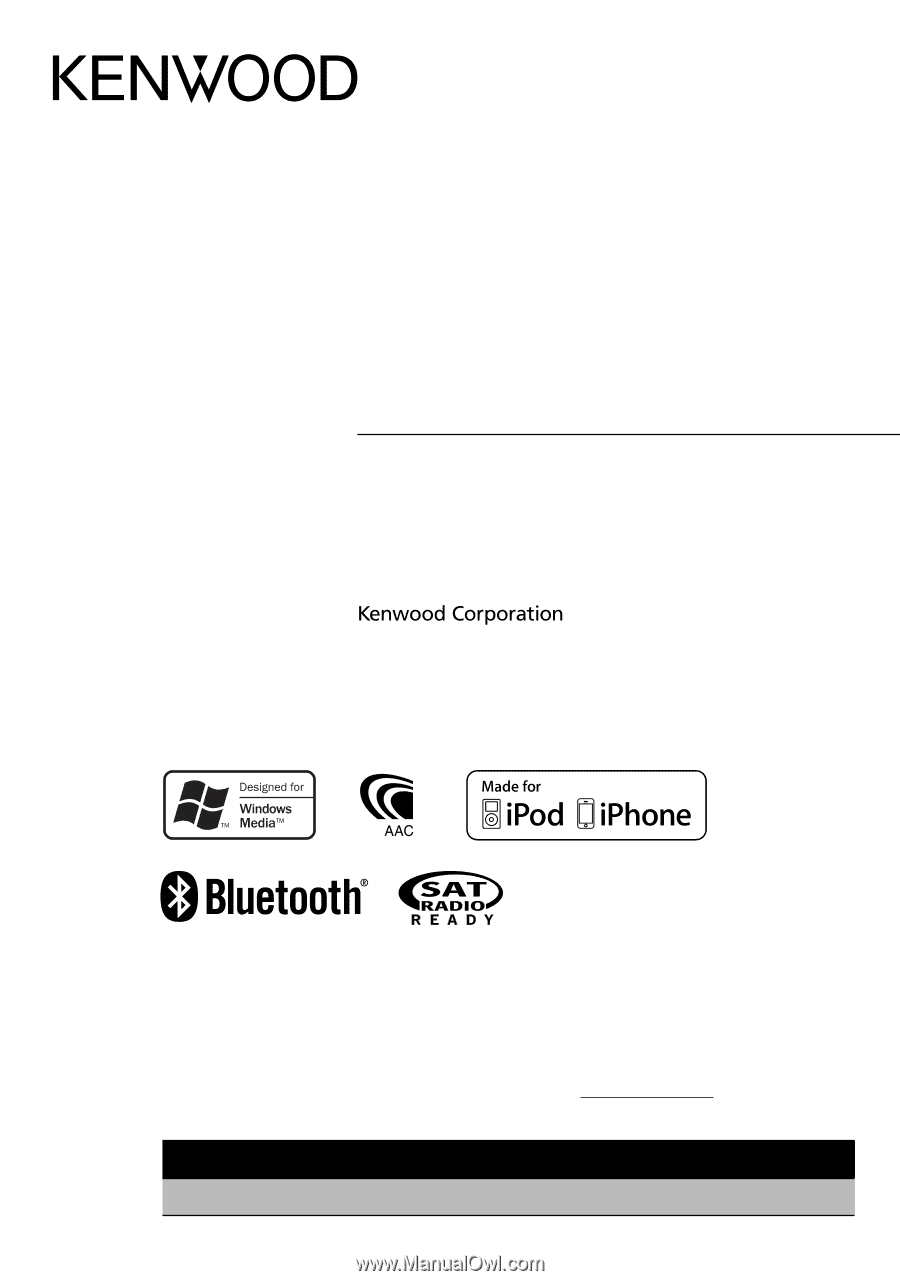
KDC-BT648U
KDC-X695
KDC-X395
KDC-348U
CD-RECEIVER
INSTRUCTION MANUAL
AMPLI-TUNER LECTEUR DE CD
MODE D’EMPLOI
REPRODUCTOR DE DISCOS COMPACTOS RECEPTOR DE FM/AM
MANUAL DE INSTRUCCIONES
B64-4798-10/01 (KW/K0)
©
2010 Kenwood Corporation All Rights Reserved.
Take the time to read through this instruction manual.
Familiarity with installation and operation procedures will help you obtain the best performance from
your new CD-receiver.
For your records
Record the serial number, found on the back of the unit, in the spaces designated on the warranty card, and in the
space provided
below. Refer to the model and serial numbers whenever you call upon your Kenwood dealer for
information or service on the product.
Model KDC-BT648U/ KDC-X695/ KDC-X395/ KDC-348U
Serial number
US Residents Only
Register Online
Register your Kenwood product at
www.Kenwoodusa.com