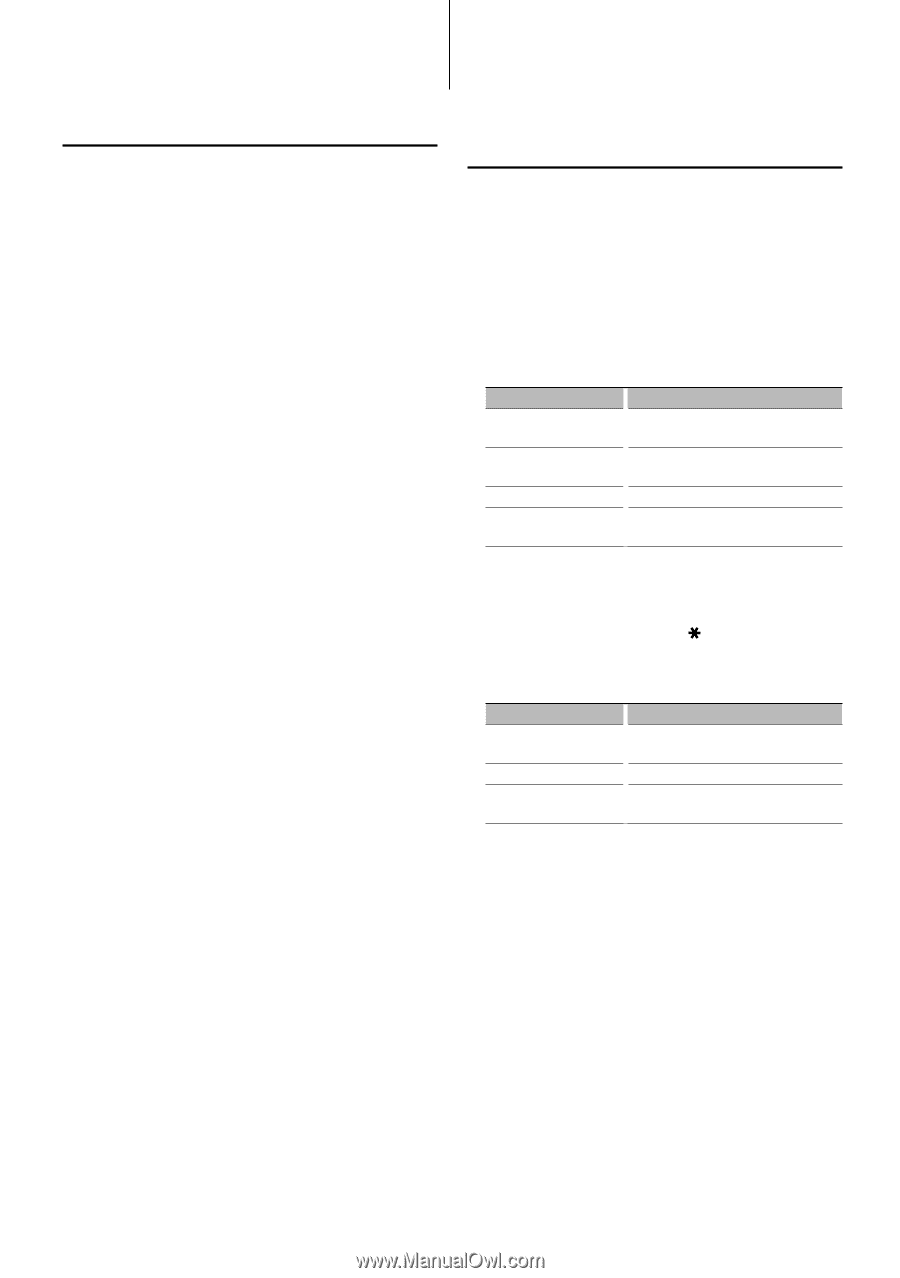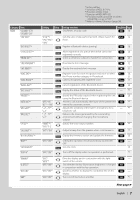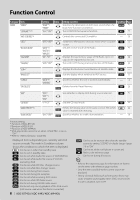Kenwood KDC X493 Instruction Manual - Page 11
Music disc/Audio file Operation - video
 |
UPC - 019048182111
View all Kenwood KDC X493 manuals
Add to My Manuals
Save this manual to your list of manuals |
Page 11 highlights
Music disc/Audio file Operation Auxiliary Input Display Setting Selects the display when changing to Auxiliary input source. 1 Select Auxiliary input display setting item during Menu mode (In AUX mode) Select the "NAME SET" display. For how to select Function Control items, refer to (page 6). 2 Enter Auxiliary input display setting mode Press the [AUD] knob for at least 1 second. The presently selected Auxiliary input display is displayed. 3 Select the Auxiliary input display Turn the [AUD] knob. "AUX"/ "DVD"/ "PORTABLE"/ "GAME"/ "VIDEO"/ "TV" 4 Exit Auxiliary input display setting mode Press the [SEARCH] button. ⁄ • When operation stops for 10 seconds, the name at that time is registered, and the Auxiliary input display setting mode closes. • The Auxiliary input display can be set only when the built-in auxiliary input or the auxiliary input of optional KCA-S220A is used. On the KCA-S220A, "AUX EXT" is displayed by default. Function of Audio file/ Internal CD source Music Search Selecting the music you want to listen to from the device or media being played now. 1 Enter Music Search mode Press the [SEARCH] button. "SEARCH" is displayed. Displays the current Audio file name. 2 Search for music Audio file Operation type Movement between folders/files Selection of folder/flie Return to previous folder Return to root folder Operation Turn the [AUD] knob or push it towards up or down. Press the [AUD] knob or push it towards right. Push the [AUD] knob towards left. Push the [AUD] knob towards left for at least 1 second. "" beside the displayed folder name indicates that this folder is preceded or followed by another folder. When file name is displayed, " " is added at the end. Internal CD source Operation type Movement between track Selection of track Return to first track Operation Turn the [AUD] knob or push it towards up or down. Press the [AUD] knob. Push the [AUD] knob towards left for at least 1 second. Cancelling the Music Search mode Press the [SEARCH] button. ⁄ • Music Search cannot be performed during Random play or scan play. English | 11