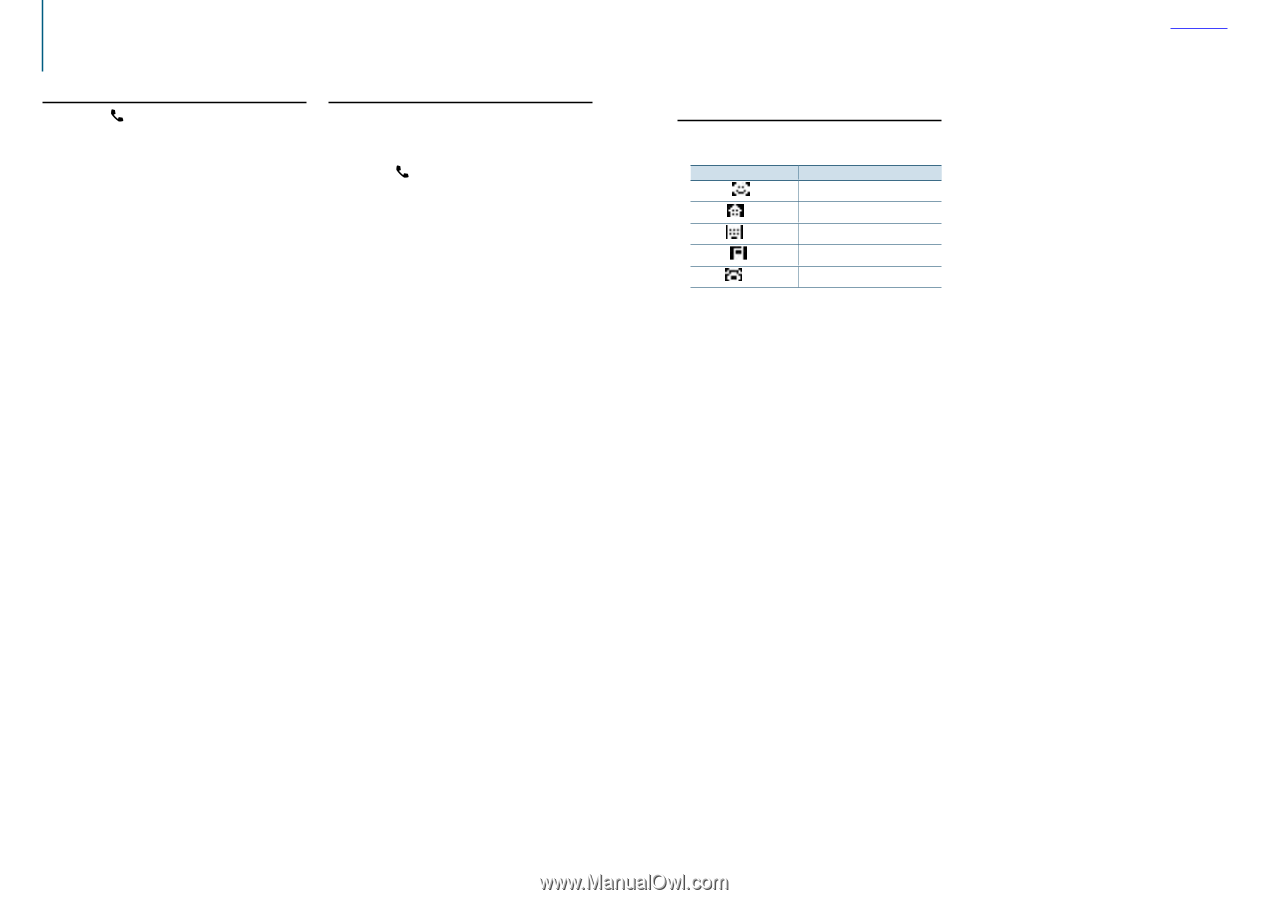Kenwood KDC-X496 User Manual - Page 25
Making a call by voice dialing, Clearing the disconnection message, Display of phone number types,
 |
View all Kenwood KDC-X496 manuals
Add to My Manuals
Save this manual to your list of manuals |
Page 25 highlights
Function of KDC-X896, KDC-BT852HD Operation for hands-free phoning Clearing the disconnection message Press the [ ] button. "HF Disconnect" disappears. Making a call by voice dialing You can make a voice call using the voice recognition function of the cell-phone. 1 Enter the Bluetooth mode Press the [ ] button. "BT MODE" is displayed. 2 Enter the Voice tag mode Turn the Control knob to select "Voice Tag", and then press the Control knob. 3 Have the cell-phone recognize your spoken word Pronounce the name registered in the cellphone. The recognized phone number (name) is displayed. 4 Make a call Press the Control knob. Display of phone number types (categories) The category items in the phone book are displayed as follows: Display "General" / "Home" / "Office" / "Mobile" / "Other" / Information General Home Office Mobile Other Contents 48 | KDC-X896/ KDC-BT852HD/ KDC-X496/ KDC-452U/ KMR-550U English | 49