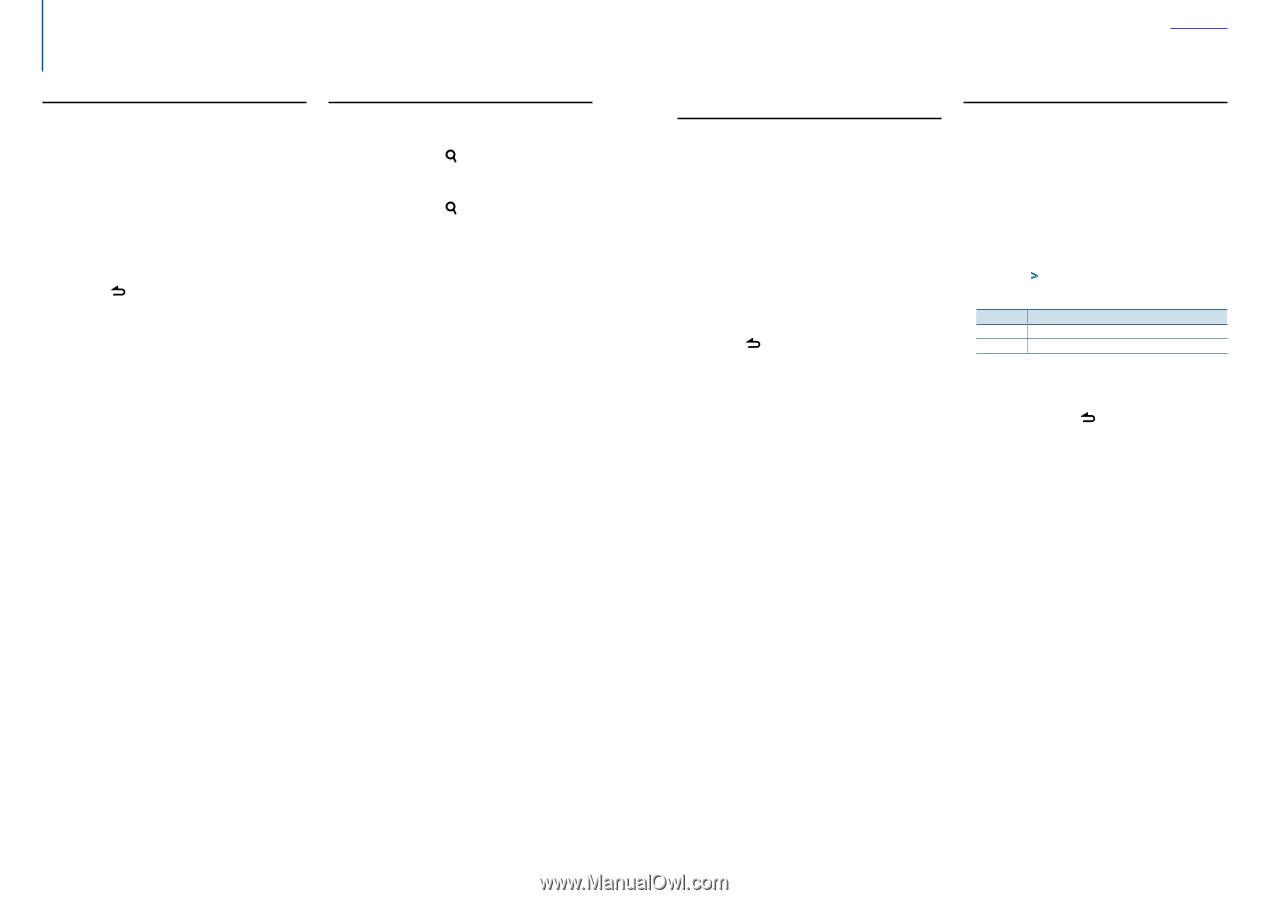Kenwood KDC-X496 User Manual - Page 32
Display, Operation
 |
View all Kenwood KDC-X496 manuals
Add to My Manuals
Save this manual to your list of manuals |
Page 32 highlights
SiriusXM Vehicle Connect Tuner Control (optional tuner and service required) Preset tuning Recalling a channel from the memory. 1 Enter the Preset memory mode Press the [PRESET] button. 2 Select the number you want to recall from the memory Turn the Control knob to select a recall number ("1" - "24"), and then press the Control knob. The memory number and channel name are displayed. Canceling Preset tuning Press the [ ] button. Channel scan You can scan for receivable channels for 10 seconds. 1 Start Channel Scan Press and hold the [ ] button. 2 Release it when the channel you want to listen to is received Press and hold the [ ] button. Contents Function of remote control Direct access tuning You can search for a channel directly by entering its number. 1 Enter the Direct access tuning mode Press the [DIRECT] button on the remote control. 2 Enter a channel number Press the number buttons on the remote control. 3 Search for the channel Press the [4] or [¢] button on the remote control. Canceling the Direct access tuning mode Press the [ ] button on the remote control. ⁄ • If you operate no button for 10 seconds, the Direct Access Tuning mode is automatically canceled. Seek mode setting You can select a tuning mode of the radio. 1 Select the SiriusXM Radio source Press the [SRC] button. Select the "SiriusXM" display. 2 Enter the Function setting mode Press and hold the Control knob. 3 Select the Seek mode item Select the following items using the Control knob. "Settings" > "Seek Mode". 4 Select a desired Seek mode Display "Channel" "Preset" Operation Normal manual seeking. Searches in order of the channels in the preset memory. Turn the Control knob to select Seek mode, and then press the Control knob. 5 Exit the Function setting mode Press and hold the [ ] button. 62 | KDC-X896/ KDC-BT852HD/ KDC-X496/ KDC-452U/ KMR-550U English | 63