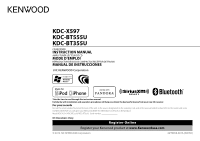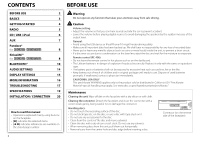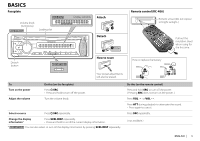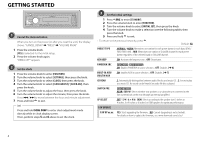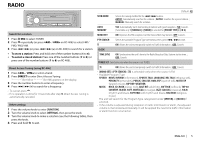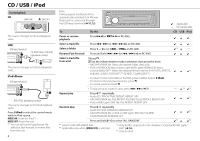Kenwood KDC-X597 Instruction Manual
Kenwood KDC-X597 Manual
 |
View all Kenwood KDC-X597 manuals
Add to My Manuals
Save this manual to your list of manuals |
Kenwood KDC-X597 manual content summary:
- Kenwood KDC-X597 | Instruction Manual - Page 1
KDC-X597 KDC-BT555U KDC-BT355U CD-RECEIVER INSTRUCTION MANUAL AMPLI-TUNER LECTEUR DE CD MODE D'EMPLOI REPRODUCTOR DE DISCOS COMPACTOS RECEPTOR DE FM/AM MANUAL DE INSTRUCCIONES Take the time to read through this instruction manual. Familiarity with installation and operation procedures will help you - Kenwood KDC-X597 | Instruction Manual - Page 2
RADIO 5 CD / USB / iPod 6 AUX 7 Pandora® (for KDC-X597 / KDC-BT555U ) 8 SiriusXM™ (for KDC-X597 / KDC-BT555U ) 8 BLUETOOTH® 10 AUDIO SETTINGS 14 DISPLAY SETTINGS 15 MORE INFORMATION 16 TROUBLESHOOTING 17 SPECIFICATIONS 19 INSTALLATION / CONNECTION 20 How to read this manual - Kenwood KDC-X597 | Instruction Manual - Page 3
BASICS Faceplate Volume knob (turn/press) KDC-BT555U KDC-X597 Loading slot Display window Attach Detach Remote control (RC-406) Remote sensor (Do not expose to bright sunlight.) Pull out the insulation sheet when using for the first time. Detach button KDC-BT355U How to reset How to replace - Kenwood KDC-X597 | Instruction Manual - Page 4
between audio file disc and music CD. ; 2: Forces to play as a music CD. No sound can be heard if an audio file disc is played. SWITCH PRE KDC-BT355U : REAR/ SUB-W: Selects whether rear speakers or a subwoofer are connected to the line out terminals on the rear (through an external amplifier). SP - Kenwood KDC-X597 | Instruction Manual - Page 5
(1 to 6) on RC-406). Direct Access Tuning (using RC-406) 1 Press *AM- / #FM+ to select a band. 2 Press DIRECT to enter Direct Access Tuning. for FM) or "- - - -" (for AM) appears on the display. 3 Press the number buttons to enter a frequency. 4 Press 4 / ¢ (+) to search for a frequency. • To - Kenwood KDC-X597 | Instruction Manual - Page 6
-forward or reverse files from the unit. 6 Note: Pairing request (via Bluetooth) is automatically activated if an iPhone/ iPod touch is connected through the USB input terminal. (➜ 10, 12) : Applicable - : Not applicable To Do this CD USB iPod Pause or resume playback Press 6 38 (or ENT 38 - Kenwood KDC-X597 | Instruction Manual - Page 7
button 5 iPod. • To cancel, press and hold . CD / USB / iPod Set the skip ratio While listening to iPod phone call Connect the MUTE wire to your telephone using a commercial Connect a portable audio player (commercially available). Auxiliary input jack Portable audio player 3.5 mm (1/8") stereo - Kenwood KDC-X597 | Instruction Manual - Page 8
(for KDC-X597 / KDC-BT555U ) Preparation: Install the latest version of the Pandora application into your device (iPhone/ iPod touch), then log in and create an account with Pandora. • Select [ON] for [PANDORA SRC]. (➜ 4) Start listening 1 Open the Pandora application on your device. 2 Connect your - Kenwood KDC-X597 | Instruction Manual - Page 9
EDIT/ CH EDIT) is temporary ignored. SIGNAL LEVEL/ NO SIGNAL/ WEAK/ GOOD/ STRONG: Shows the strength of the current received SIGNAL LVL signal. BUFFER USAGE/ 0% - 100% (0): Shows the memory usage for Replay buffer. BUF USAGE * Displayed only when [MATURE CH] is set to [OFF]. ENGLISH | 9 - Kenwood KDC-X597 | Instruction Manual - Page 10
name (KDC-X5**/ KDC-BT5**U/ KDC-BT3**U) on the Bluetooth device. 4 Press the volume knob to start pairing and begin the test mode. "PAIRING" flashes on the display. The connectivity result (OK or NG) appears after the test. PAIRING : Pairing status HF CNT: Hands-Free Profile (HFP) compatibility - Kenwood KDC-X597 | Instruction Manual - Page 11
To Receive a call Reject an incoming call End a call Switch between hands-free and private talk modes Adjust the phone volume Do this Press or the volume knob or one of the number buttons (1 to 6) (or on RC-406). • The button illuminates and flashes in green (for KDC-X597 / KDC-BT555U ) or flashes - Kenwood KDC-X597 | Instruction Manual - Page 12
automatically pair supported Bluetooth device (iPhone/iPod touch) when it is connected through USB input terminal. Depending on the iOS version of the connected iPhone/iPod touch, this function may not work. ; OFF: Cancels. BT HF/AUDIO FRONT: Ouputs audio from the front left and right speakers - Kenwood KDC-X597 | Instruction Manual - Page 13
vary for each phone. Refer to the instruction manual of the connected phone for details. • This unit also supports the intelligent personal assistant function of iPhone. Store a contact in memory You can store up to 6 contacts. 1 Press to enter Bluetooth mode. 2 Turn the volume knob to select [PHONE - Kenwood KDC-X597 | Instruction Manual - Page 14
suitable to the music genre. (Select [USER] to use the customized bass, middle, and treble settings sound by interpolating the high-frequency components that are lost in MP3/WMA audio compression. ; OFF: Cancels. (Selectable only when playing back an MP3/WMA disc or a USB device, except iPhone/iPod - Kenwood KDC-X597 | Instruction Manual - Page 15
the key illumination darker than DIMMER LV1. ; DIMMER OFF: Cancels. BT DVC STATUS/ DVC STATUS HF-CON 1/2/ 1/: Shows the connection status of the Bluetooth device. ; NO: No connection. AD-CON YES: An Bluetooth audio is connected. ; NO: No connection. BATT FULL/ MID/ LOW: Shows the battery level of - Kenwood KDC-X597 | Instruction Manual - Page 16
folder name, etc. Changing the browse item will display the correct title, etc. • You cannot operate iPod if "KENWOOD" or " " is displayed on iPod. About Bluetooth • Depending on the Bluetooth version of the device, some Bluetooth devices may not be able to connect to this unit. • This unit may not - Kenwood KDC-X597 | Instruction Manual - Page 17
. If this does not solve the problem, reset the USB device or use another USB device. Connect a USB device, and change the source to USB again. A copy-protected file is played. Symptom "NO MUSIC" appears. "NA DEVICE" appears. "USB ERROR" appears. "iPod ERROR" appears. Noise is generated. Tracks - Kenwood KDC-X597 | Instruction Manual - Page 18
connected Bluetooth audio player supports Audio/Video Remote Control Profile (AVRCP). (Refer to the instructions of your audio player.) • Disconnect and connect the Bluetooth player again. Reset the unit and try the operation again. If this does not solve the problem, consult your nearest service - Kenwood KDC-X597 | Instruction Manual - Page 19
: 110 dB KDC-BT555U / KDC-BT355U : 105 dB 90 dB AAC-LC ".m4a" files Compliant with MPEG-1/2 Audio Layer-3 Compliant with Windows Media Audio USB 1.1, USB 2.0 (Full speed) DC 5 V 1 A FAT16/ 32 AAC-LC ".m4a" files Compliant with MPEG-1/2 Audio Layer-3 Compliant with Windows Media Audio CD player USB - Kenwood KDC-X597 | Instruction Manual - Page 20
the car audio dealer. • Install this unit in the console of your vehicle. Do not touch the metal parts of this unit during and shortly after use of the unit. Metal parts such as the heat sink and enclosure become hot. • Do not connect the · wires of speaker to the car chassis, Ground wire (black - Kenwood KDC-X597 | Instruction Manual - Page 21
SW FRONT REAR FRONT REAR/SW Wiring connection MIC (Microphone input terminal) (➜ 10) KDC-BT355U R L Front output Rear/subwoofer output KDC-X597 KDC-BT555U Subwoofer output Front output R L Rear output Antenna terminal To front speaker (left) To front speaker (right) White White/Black - Kenwood KDC-X597 | Instruction Manual - Page 22
EN MAIN 4 RADIO 5 CD / USB / iPod 6 AUX 7 Pandora® (pour KDC-X597 / KDC-BT555U ) 8 SiriusXM™ (pour KDC-X597 / KDC-BT555U ) 8 BLUETOOTH® 10 RÉGLAGES AUDIO 14 RÉGLAGES D'AFFICHAGE 15 PLUS D'INFORMATIONS 16 EN CAS DE DIFFICULTÉS 17 SPÉCIFICATIONS 19 INSTALLATION / RACCORDEMENT - Kenwood KDC-X597 | Instruction Manual - Page 23
FONCTIONNEMENT DE BASE Façade KDC-X597 Fenêtre d'affichage Bouton de volume (tournez/appuyez) KDC-BT555U Fente d'insertion Attachez Détachez l'affichage. ( non disponible ) * KDC-BT355U : Vous pouvez aussi sélectionner de mettre hors service les informations sur l'affichage en appuyant - Kenwood KDC-X597 | Instruction Manual - Page 24
SRC BUILT-IN AUX/ BUILTIN AUX KDC-X597 / KDC-BT555U : ON: Met en service PANDORA dans la sélection de la source. ; OFF: Hors service. (➜ 8) ON: Met en service AUX dans la sélection de la source. ; OFF: Hors service. (➜ 7) CD READ 1: Distingue automatiquement les disques de fichiers audio et - Kenwood KDC-X597 | Instruction Manual - Page 25
#FM+ pour choisir une bande. 2 Appuyez sur DIRECT pour entrer en mode de Syntonisation à accès direct pour FM) ou "- - - -" Recherche une station préréglée. ; MANUAL: Recherche manuellement une station. AUTO MEMORY CLOCK TIME SYNC ON: Synchronise l'heure de l'appareil à l'heure de la station Radio - Kenwood KDC-X597 | Instruction Manual - Page 26
Bluetooth) est activée automatiquement si un iPhone/ iPod touch est connecté par la prise d'entrée USB. (➜ 10, 12) : Applicable - : Non applicable Pour Faire CD USB iPod é, puis un fichier. • iPod ou fichier KENWOOD Music Editor Light (KME Light)/ KENWOOD Music Control (KMC)*4: Sélectionnez - Kenwood KDC-X597 | Instruction Manual - Page 27
CD / USB / iPod AUX Recherche directe de morceau (en utilisant la RC-406) 1 Appuyez sur atoire est sélectionné. • Ne peut pas être utilisé pour iPod, fichier KME Light/ KMC. (➜ 16) Sélectionnez un morceau par son nom Lors de l'écoute d'un iPod... 1 Appuyez sur . 2 Tournez le bouton de volume pour - Kenwood KDC-X597 | Instruction Manual - Page 28
Pandora® (pour KDC-X597 / KDC-BT555U ) Préparation: Installez la dernière version de l'application Pandora sur votre appareil (iPhone/ iPod touch), puis connectezvous et créez un compte avec Pandora. • Sélectionnez [ON] pour [PANDORA SRC]. (➜ 4) Démarrez l'écoute 1 Ouvre l'application Pandora sur - Kenwood KDC-X597 | Instruction Manual - Page 29
-406) 1 Appuyez sur DIRECT pour entrer en mode de Syntonisation à accès direct. 2 Appuyez sur la position de direct (et " " s'allume pour KDC-X597 ). Pendant la relecture... • Pour faire une pause Annulation. CH CLEAR * MATURE CH ON: Met en service le réglage de verrouillage Sirius XM (canal pour - Kenwood KDC-X597 | Instruction Manual - Page 30
personnel) immédiatement après la recherche. • La demande de pairage (via Bluetooth) est activée automatiquement si un iPhone/iPod touch est connecté par la prise d'entrée USB. (Applicable uniquement si [AUTO PAIRING]/ [AUTO PAIR] est réglé sur [ON].) (➜ 12) Appuyez sur le bouton de volume - Kenwood KDC-X597 | Instruction Manual - Page 31
Commutez entre deux téléphones connectés. 1 Appuyez sur pour entrer en mode Bluetooth. 2 Maintenez enfoncée pour commuter entre les deux téléphones connectés ( [MAIN]/ [SUB] ). Notification de message texte Quand le téléphone reçoit un message texte, l'appareil sonne et "SMS RECEIVED" ou "NEW SMS - Kenwood KDC-X597 | Instruction Manual - Page 32
AUTO PAIRING/ AUTO PAIR BT HF/AUDIO ON: L'appareil se reconnecte automatiquement quand le périphérique Bluetooth est dans la plage. ; OFF: Annulation. ON: L'appareil apparie automatiquement le périphérique Bluetooth pris en charge (iPhone/iPod touch) quand il est connecté par la prise d'entrée USB - Kenwood KDC-X597 | Instruction Manual - Page 33
téléphone. Référez-vous au mode d'emploi du téléphone connecté pour les détails. • Pandora par Bluetooth Vous pouvez écouter Pandora sur votre smartphone (Android OS or RIM OS) via le Bluetooth de cet appareil. 1 Ouvre l'application Pandora sur votre appareil. 2 Connectez le lecture audio Bluetooth - Kenwood KDC-X597 | Instruction Manual - Page 34
TRE LEVEL -8 à +8 (0): EQ PRO (pour KDC-X597 ) BASS ADJUST BASS CTR FRQ BASS LEVEL BASS genre de musique. (Sélectionne [USER] pour utiliser les réglages avant. SUBWOOFER ON: Met en service la sortie du caisson de grave. /WMA ou d'un périphérique USB, sauf iPhone/iPod.) VOLUME OFFSET/ -8 à +8 - Kenwood KDC-X597 | Instruction Manual - Page 35
de façon plus sombre que DIMMER LV1. ; DIMMER OFF: Annulation. BT DVC STATUS/ DVC STATUS HF-CON 1/2/ 1/: Affiche l'état de la connexion du périphérique Bluetooth. ; NO: Pas de connexion. AD-CON YES: Un appareil audio Bluetooth est connecté. ; NO: Pas de connnexion. BATT FULL/ MID/ LOW: Affiche le - Kenwood KDC-X597 | Instruction Manual - Page 36
s'affichera. • Il n'est pas possible d'utiliser un iPod lorsque "KENWOOD" ou " " est affiché sur l'iPod. À propos de Bluetooth • En fonction de la version Bluetooth du périphérique, il se peut que certains périphériques Bluetooth ne puissent pas être connectés à cet appareil. • Cet appareil peut ne - Kenwood KDC-X597 | Instruction Manual - Page 37
le problème, consultez votre centre de service le plus proche. Maintenez enfoncée 0 pour USB ou utilisez en un autre. Connectez un périphérique USB puis repassez à la source USB. Un fichier interdit de copie a été lu. Symptôme "NO MUSIC" apparaît. "NA DEVICE" apparaît. "USB ERROR" apparaît. "iPod - Kenwood KDC-X597 | Instruction Manual - Page 38
"DEVICE FULL" apparaît. Il y a un écho ou du bruit. Le son du téléphone est de mauvaise qualité. La méthode d'appel vocal ne réussie pas. "NOT SUPPORT" apparaît. "ERROR" apparaît. Le son est interrompu ou saute pendant la lecture d'un lecteur audio Bluetooth. Le lecteur audio Bluetooth connecté ne - Kenwood KDC-X597 | Instruction Manual - Page 39
±8 dB Aiguës 12,5 kHz ±8 dB KDC-X597 : 4 000 mV/10 kΩ KDC-BT555U / KDC-BT355U : 2 500 mV/10 kΩ ≤ 600 Ω 20 Hz à 20 kHz 1 200 mV 10 kΩ 14,4 V (10,5 V à 16 V admissible) 10 A 182 mm × 53 mm × 160 mm (7-3/16 pouces × 2-1/8 pouces × 6-5/16 pouces) 2,9 livres (1,3 kg) Lecteur CD USB FRANÇAIS | 19 - Kenwood KDC-X597 | Instruction Manual - Page 40
éviter les courts-circuits. • Isolez les fils non connectés avec du ruban adhésif pour éviter les courts se met en et hors service avec la clé de contact. • Après avoir installé l'appareil, vérifiez si de l'appareil (des deux côtés) avec le support de montage du véhicule et fixez l'appareil - Kenwood KDC-X597 | Instruction Manual - Page 41
SW FRONT REAR FRONT REAR/SW Connexions MIC (prise d'entrée microphone) (➜ 10) KDC-BT355U R L Sortie avant Sortie arrière/caisson de grave KDC-X597 KDC-BT555U Sortie de caisson de grave Sortie avant R L Sortie arrière Borne de l'antenne À l'enceinte avant (gauche) À l'enceinte avant ( - Kenwood KDC-X597 | Instruction Manual - Page 42
CONTENIDO ANTES DEL USO 2 PUNTOS BÁSICOS 3 PROCEDIMIENTOS INICIALES 4 RADIO 5 CD / USB / iPod 6 AUX 7 Pandora® (para KDC-X597 / KDC-BT555U ) 8 SiriusXM™ (para KDC-X597 / KDC-BT555U ) 8 BLUETOOTH® 10 AJUSTES DE AUDIO 14 AJUSTES DE VISUALIZACIÓN 15 MÁS INFORMACIÓN 16 - Kenwood KDC-X597 | Instruction Manual - Page 43
ón Rueda de volumen (girar/pulsar) KDC-BT555U Ranura de carga Fijar Desmontar Mando a distancia (RC-406) Sensor remoto (DO lo exponga a la luz solar brillante.) Retire la hoja aislante cuando se utilice por primera vez. Botón de liberación KDC-BT355U Cómo reinicializar Cómo cambiar la - Kenwood KDC-X597 | Instruction Manual - Page 44
IN AUX/ BUILTIN AUX KDC-X597 / KDC-BT555U : ON: Habilita PANDORA en la selección de la fuente. ; OFF: Se deshabilita. (➜ 8) ON: Habilita AUX en la selección de la fuente. ; OFF: Se deshabilita. (➜ 7) CD READ 1: Distingue automáticamente entre disco de archivos de audio y CD de música. ; 2: Fuerza - Kenwood KDC-X597 | Instruction Manual - Page 45
mantenga pulsado . Predeterminado: XX SEEK MODE Selecciona el método de sintonización para AUTO2: Busca una emisora presintonizada. ; MANUAL: Buscar manualmente una emisora. AUTO MEMORY YES cancela. CLOCK TIME SYNC ON: Sincroniza la hora de la unidad con la hora de la emisora Radio Broadcast - Kenwood KDC-X597 | Instruction Manual - Page 46
Bluetooth) se activa automáticamente si hay un iPhone/ iPod touch conectado a través del terminal de entrada USB. (➜ 10, 12) : Aplicable - : No aplicable Para Hacer esto CD USB iPod luego el archivo. • iPod o achivo KENWOOD Music Editor Light (KME Light)/ KENWOOD Music Control (KMC)*4: - Kenwood KDC-X597 | Instruction Manual - Page 47
realizar la búsqueda de un carácter distinto de A a Z y 0 a 9, introduzca solamente "*". • Para volver a la jerarquía anterior, pulse . • Para volver al menú superior, pulse el botón numérico 5 iPod. • Para cancelar, pulse y mantenga pulsado . CD / USB / iPod Defina un régimen de salto Mientras - Kenwood KDC-X597 | Instruction Manual - Page 48
Pandora® (para KDC-X597 / KDC-BT555U ) Preparativos: Instale la última versión de la aplicación Pandora en su dispositivo (iPhone/ iPod touch) y, a continuación, inicie sesión y cree una cuenta con Pandora. • Seleccione [ON] para [PANDORA SRC]. (➜ 4) Comience a escuchar 1 Abra la aplicación Pandora - Kenwood KDC-X597 | Instruction Manual - Page 49
La reproducción se inicia desde la posición en vivo (y " " se ilumina para KDC-X597 ). Durante la reproducción... • Para pausar o reanudar la reproducción, pulse 6 38 Predeterminado: XX SEEK MODE Selecciona el método de sintonización para los botones 4 / ¢. CHANNEL: Búsqueda manual de canales. ; - Kenwood KDC-X597 | Instruction Manual - Page 50
después de la búsqueda. • La solicitud de emparejamiento (a través de Bluetooth) se activa automáticamente si hay un iPhone/iPod touch conectado a través del terminal de entrada USB. (Aplicable solo si [AUTO PAIRING]/ [AUTO PAIR] está ajustado a [ON].) (➜ 12) Para el emparejamiento, pulse la rueda - Kenwood KDC-X597 | Instruction Manual - Page 51
verde (para KDC-X597 / KDC-BT555U ) o parpadea en rojo (para KDC-BT355U ). Durante operaciones pueden variar dependiendo del dispositivo Bluetooth conectado. Gire la rueda de volumen aparecerá el mensaje "SMS RECEIVED" o "NEW SMS". • seleccionar un número (0 a 9) o un carácter ( , #, +). 2 Pulse 4 - Kenwood KDC-X597 | Instruction Manual - Page 52
/ AUTO PAIR ON: La unidad empareja automáticamente el dispositivo Bluetooth compatible (iPhone/iPod touch) cuando se lo conecta a través del terminal de entrada USB. Esta función puede o no funcionar, dependiendo de la versión de iOS del iPhone/iPod touch conectado. ; OFF: Se cancela. BT HF/AUDIO - Kenwood KDC-X597 | Instruction Manual - Page 53
el manual de instrucciones para seleccionar BT AUDIO. 2 Opere el reproductor de audio Bluetooth para comenzar la Pandora a través de Bluetooth Puede escuchar Pandora en su teléfono inteligente (Android OS o RIM OS) a través de la conexión Bluetooth de esta unidad. 1 Abra la aplicación Pandora - Kenwood KDC-X597 | Instruction Manual - Page 54
a +8 (0): TRE LEVEL -8 a +8 (0): EQ PRO (para KDC-X597 ) BASS ADJUST BASS CTR FRQ BASS LEVEL BASS Q FACTOR BASS . 14 PRESET EQ NATURAL/ USER/ ROCK/ POPS/ EASY/ TOP40/ JAZZ/ POWERFUL: de un disco MP3/WMA o de un dispositivo USB, excepto iPhone/iPod.) VOLUME OFFSET/ -8 a +8 (para AUX) - Kenwood KDC-X597 | Instruction Manual - Page 55
de las teclas se oscurece más que DIMMER LV1. ; DIMMER OFF: Se cancela. BT DVC STATUS/ DVC STATUS HF-CON 1/2/ 1/: Muestra el estado de conexión del dispositivo Bluetooth. ; NO: Sin conexión. AD-CON YES: El audio Bluetooth está conectado. ; NO: Sin conexión BATT FULL/ MID/ LOW: Muestra el nivel de - Kenwood KDC-X597 | Instruction Manual - Page 56
finalizados. • CD de 8 cm. Si intenta insertarlo con un adaptador podrán causar fallos de funcionamiento. Acerca de los dispositivos USB • Esta . • El iPod no se puede utilizar si se visualiza "KENWOOD" o " " en el iPod. Acerca de Bluetooth • Dependiendo de la versión Bluetooth del dispositivo, - Kenwood KDC-X597 | Instruction Manual - Page 57
de audio reproducibles. Aparece "NA DEVICE". Conecte un dispositivo USB compatible y verifique las conexiones. Aparece "USB ERROR". • Extraiga el dispositivo USB, apague la unidad y vuélvala a encender. • Intente conectar otro dispositivo USB. Aparece "iPod ERROR". • Vuelva a conectar el - Kenwood KDC-X597 | Instruction Manual - Page 58
® Síntoma No se detecta ningún dispositivo Bluetooth. No se puede realizar el emparejamiento. Aparece "DEVICE FULL". Existe eco o ruido. La calidad del sonido del teléfono es baja. El método de llamada de voz no funciona. Aparece "NOT SUPPORT". Aparece "ERROR". El sonido se interrumpe o se omite - Kenwood KDC-X597 | Instruction Manual - Page 59
BT555U / KDC-BT355U : 105 dB 90 dB Archivos AAC-LC ".m4a" Compatible con MPEG-1/2 Audio Layer-3 Compatible con Windows Media Audio USB 1.1, USB 2.0 (Alta velocidad) 5 V CC 1 A FAT16/ 32 Archivos AAC-LC ".m4a" Compatible con MPEG-1/2 Audio Layer-3 Compatible con Windows Media Audio Reproductor de CD - Kenwood KDC-X597 | Instruction Manual - Page 60
fines de seguridad, deje que un profesional realice el cableado y el montaje. Consulte con un distribuidor de productos de audio para automóviles. • Instale esta unidad en la consola de su vehículo. No toque las partes metálicas de la unidad durante o un poco después del uso de la unidad. Las - Kenwood KDC-X597 | Instruction Manual - Page 61
REAR FRONT REAR/SW Conexión del cableado MIC (terminal de entrada de micrófono) (➜ 10) KDC-BT355U R L Salida delantera Salida posterior/subwoofer KDC-X597 KDC-BT555U ón. (Para conectar el sistema de navegación Kenwood, consulte el manual del sistema de navegación.) Caja de fusibles del - Kenwood KDC-X597 | Instruction Manual - Page 62
to Part 15 of the FCC Rules. These limits are designed to provide reasonable protection against harmful interference in a residential installation. This equipment may cause harmful interference to radio communications, if it is not installed and used in accordance with the instructions. However
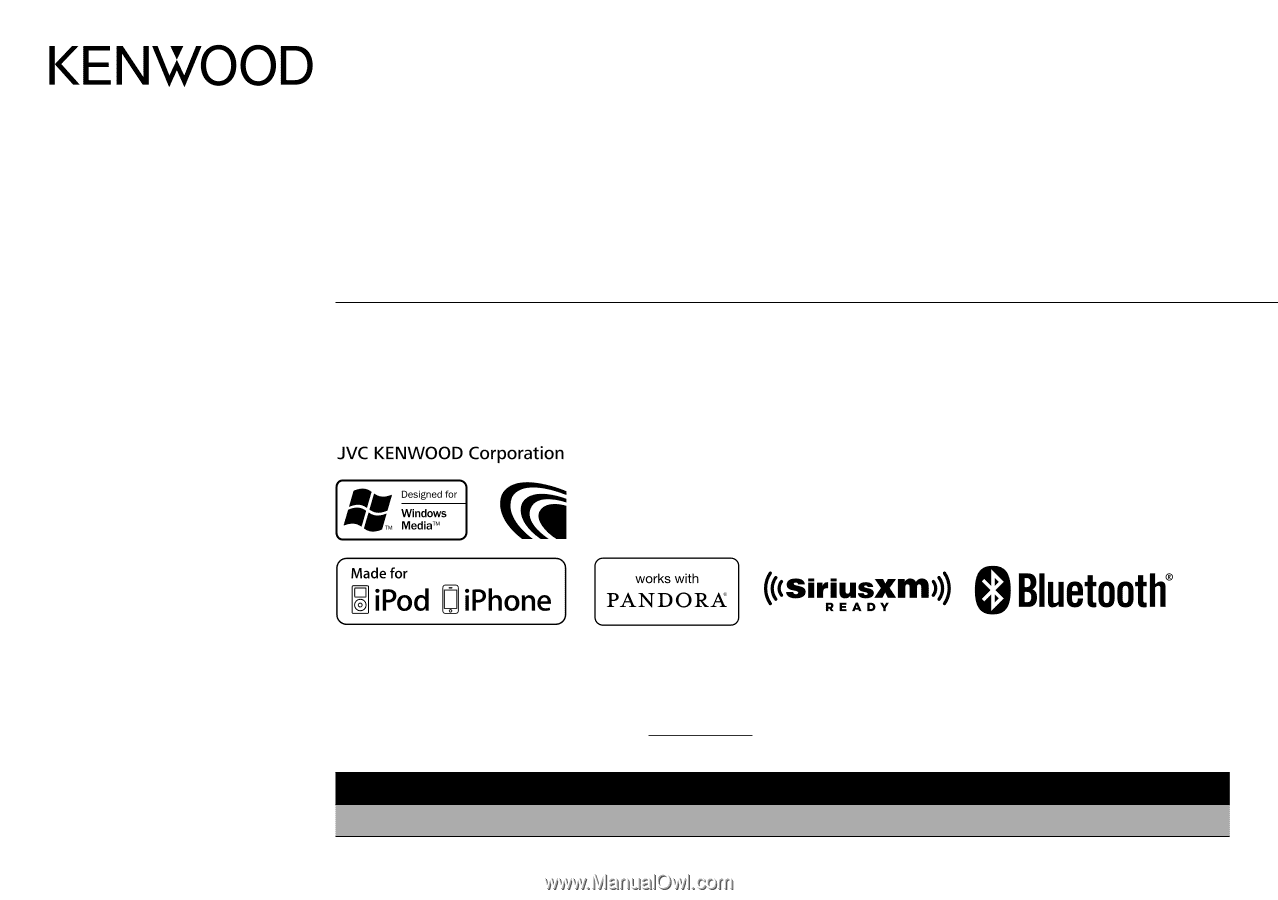
Take the time to read through this instruction manual.
Familiarity with installation and operation procedures will help you obtain the best performance from your new CD-receiver.
For your records
Record the serial number, found on the back of the unit, in the spaces designated on the warranty card, and in the space provided
below. Refer to the model and serial
numbers whenever you call upon your Kenwood dealer for information or service on the product.
Model KDC-X597/ KDC-BT555U/ KDC-BT355U
Serial number
US Residents Only
Register Online
Register your Kenwood product at
www.Kenwoodusa.com
GET0858-001A (KW/K0)
© 2012 JVC KENWOOD Corporation
KDC-X597
KDC-BT555U
KDC-BT355U
CD-RECEIVER
INSTRUCTION MANUAL
AMPLI-TUNER LECTEUR DE CD
MODE D’EMPLOI
REPRODUCTOR DE DISCOS COMPACTOS RECEPTOR DE FM/AM
MANUAL DE INSTRUCCIONES