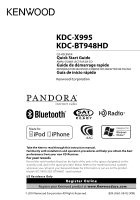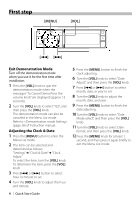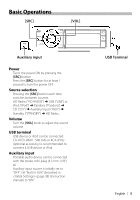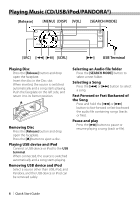Kenwood KDC-X995 Quick Start Guide
Kenwood KDC-X995 Manual
 |
UPC - 019048193636
View all Kenwood KDC-X995 manuals
Add to My Manuals
Save this manual to your list of manuals |
Kenwood KDC-X995 manual content summary:
- Kenwood KDC-X995 | Quick Start Guide - Page 1
to read through this instruction manual. Familiarity with installation and operation procedures will help you obtain the best performance from your new CD-Receiver. For your records Record the serial number, found on the back of the unit, in the spaces designated on the warranty card, and in the - Kenwood KDC-X995 | Quick Start Guide - Page 2
5 Playing Music (CD/USB/iPod/PANDORA 6 Listening to HD Radio™ Stations ....... 8 Hands-free phoning 9 Accessories 10 Installation Procedure 10 This Quick Start Guide explains the basic functions of this unit. For functions that are not explained here, refer to the relevant Instruction Manual - Kenwood KDC-X995 | Quick Start Guide - Page 3
displayed. • The Radio Data System feature won't work where the service is not supported by any broadcasting station. • In this document, the description indicator will light means a status is displayed. Refer to (page 30) (Instruction Manual) for the details of the status display - Kenwood KDC-X995 | Quick Start Guide - Page 4
mode can also be canceled in the Menu List mode. Refer to (page 38) of Instruction manual . Adjusting the Clock & Date 1 Press the [MENU] button to enter the Menu List mode "Date Mode select", - Kenwood KDC-X995 | Quick Start Guide - Page 5
recommended to connect a USB device or iPod. Auxiliary input Portable audio device can be connected with the stereo mini-plug (3.5 mm (1/8") ø). Auxiliary input source is initially set to "OFF". Set "Built in AUX" described in (page 38) (Instruction manual) to "ON". USB Terminal - Kenwood KDC-X995 | Quick Start Guide - Page 6
Playing Music (CD/USB/iPod/PANDORA®) [Release] [MENU] [DISP] [VOL] [SEARCH MODE] [SRC] [4] [38] [SCRL] [¢] USB Terminal Playing Disc Press the [Release] button and drop open the faceplate. Insert the disc in the Disc slot. When inserted, the source is switched automatically and a song starts - Kenwood KDC-X995 | Quick Start Guide - Page 7
. Return to Top menu Press the [MENU] button for at least 1 second. To cancel the music search operation of Audio file or iPod, press the [MENU] button for at least 1 second, and then press it again briefly. Listening to PANDORA® Internet radio Connecting the iPhone to the USB terminal with the - Kenwood KDC-X995 | Quick Start Guide - Page 8
Listening to HD Radio™ Stations [SRC] [MENU] [VOL] [4] [¢] This HD Radio receiver enables: Selecting a HD Radio source 1 Press the [SRC] button to select "HD RADIO". Selecting the Band to select recall number (FM: "1" - "18", AM: "1" - "6"), and then press the [VOL] knob. 8 | Quick Start Guide - Kenwood KDC-X995 | Quick Start Guide - Page 9
Bluetooth cell-phone in this unit. 1 Press the [ ] button for at least 1 second. 2 Turn the [VOL] knob to select a cell- phone name, and then press the [VOL] knob. 3 Input the PIN . If the phone book has not been downloaded to this unit, operate the cellphone to download it. 1 Press the [ ] button. - Kenwood KDC-X995 | Quick Start Guide - Page 10
: ground, battery, ignition. 5. Connect the wiring harness connector to the unit. 6. Install the unit in your car. 7. Reconnect the - battery. 8. Press the reset button. 2WARNING If you connect the ignition wire (red) and the battery wire (yellow) to the car chassis (ground), you may cause a short - Kenwood KDC-X995 | Quick Start Guide - Page 11
installed, check whether the brake lamps, blinkers, wipers, etc. on the car are working properly. • Mount the unit so that the mounting angle is 30° or less. • Reception may drop if there are metal objects near the Bluetooth antenna. For Good Reception To assure good reception, note the following - Kenwood KDC-X995 | Quick Start Guide - Page 12
do not use the USB cable. The connector will cause the unit to malfunction if it gets in touch with any metallic part of the vehicle. USB connector (0.8 m (2.7 ft)) To USB device Microphone (Accessory5) Microphone input ⁄ • Speaker Impedance: 4 - 8 Ω • USB terminal Maximum Supply current : DC - Kenwood KDC-X995 | Quick Start Guide - Page 13
(10A) RL Wiring harness (Accessory1) FM/AM antenna input AUX input (Stereo) Use the mini-plug which is stereo type and does not have any resistance. (3.5 mm (1/8") ø) To Kenwood disc changer/ External optional accessory ⁄ To connect these leads, refer to the relevant instruction manuals. If no - Kenwood KDC-X995 | Quick Start Guide - Page 14
halfway while pressing towards the inside. Accessory2 ø5mm ø5mm Accessory3...for Nissan car Accessory4...for Toyota car ¤ • Be careful to avoid injury from the catch pins on the removal tool. 5. Pull the unit all the way out with your hands, being careful not to drop it. 14 | Quick Start Guide - Kenwood KDC-X995 | Quick Start Guide - Page 15
(accessory 5). 2. Remove oil and other dirt from the installation surface. 3. Install the microphone. 4. Wire the cable up to the unit with it secured at several positions using tape or the like. ⁄ • Install the microphone as far as possible from the cell-phone. Accessory5 Fix a cable with - Kenwood KDC-X995 | Quick Start Guide - Page 16
de télécharger la dernière édition en date du mode d'emploi pour référence. Avant installation 24 Connexion des câbles aux bornes ..26 Installation/Retrait de l'appareil ......28 Installation de l'unité de microphone 29 16 | Guide de démarrage rapide ¤ ATTENTION • Conservez les piles hors de - Kenwood KDC-X995 | Quick Start Guide - Page 17
l'appareil. Cette condensation peut rendre la lecture de CD impossible. Dans ce cas, retirez le disque et attendez que l'humidité s'évapore. Si l'appareil ne fonctionne toujours pas normalement après plusieurs minutes, consultez votre revendeur Kenwood. Remarques • Si vous rencontrez des problèmes - Kenwood KDC-X995 | Quick Start Guide - Page 18
sur la touche [4] ou [¢] pour sélectionner l'heure ou les minutes 18 | Guide de démarrage rapide à régler. 4 Tournez la molette [VOL] pour régler réglage de la date. 10 Tournez la molette [VOL] pour sélectionner "Date Mode select", puis appuyez sur la molette [VOL]. 11 Tournez la molette [VOL] pour - Kenwood KDC-X995 | Quick Start Guide - Page 19
") ou iPod ("iPod") ➜ Pandora ("Pandora") ➜ CD ("CD") ➜ Entrée auxiliaire ("AUX") ➜ audio portable à la prise mini-jack stéréo (ø 3,5 mm [1/8"]). La source d'entrée auxiliaire est initialement réglée sur "OFF". Réglez "Built in AUX", tel que décrit dans la section (page 40) (mode - Kenwood KDC-X995 | Quick Start Guide - Page 20
revenir à sa position initiale. Enlever le CD Appuyez sur la touche [Release] pour iPod Sélectionnez une autre source qu'USB, iPod et Pandora ; vous pouvez alors débrancher le périphérique USB ou l'iPod en toute sécurité. Sélection d'un dossier de fichiers audio Appuyez sur la touche [SEARCH MODE - Kenwood KDC-X995 | Quick Start Guide - Page 21
] pendant au moins 1 seconde. Pour annuler la recherche de morceau dans le fichier audio ou l'iPod, appuyez sur la touche [MENU] pendant au moins 1 seconde, puis appuyez de nouveau dessus brièvement. Radio en ligne PANDORA® en écoute Le fait de brancher l'iPhone à la prise USB avec l'application - Kenwood KDC-X995 | Quick Start Guide - Page 22
Écoute des stations HD Radio™ [SRC] [MENU] [VOL] [4] [¢] This HD Radio receiver enables: Sélection d'une source HD Radio 1 Appuyez sur la touche [SRC] pour sélectionner "HD RADIO numéro de rappel (FM : "1" - "18", AM: "1" - "6"), puis appuyez sur la molette [VOL]. 22 | Guide de démarrage rapide - Kenwood KDC-X995 | Quick Start Guide - Page 23
téléphone mobile Enregistrez votre téléphone mobile Bluetooth dans l'appareil. 1 Appuyez sur la touche [ ] pendant au moins 1 seconde. 2 Tournez la molette [VOL] pour sélectionner le nom d'un téléphone mobile, puis appuyez sur la molette [VOL]. 3 Entrez le code PIN. Type d'opération Opération - Kenwood KDC-X995 | Quick Start Guide - Page 24
Appuyez sur la touche de réinitialisation. 24 | Guide de démarrage rapide 2AVERTISSEMENT Si vous connectez le les endroits trop poussiéreux ou exposés aux éclaboussures. • N'utilisez pas vos ssis du véhicule, déclenchant ainsi la fonction de protection. Le câble des enceintes doit donc être vérifi - Kenwood KDC-X995 | Quick Start Guide - Page 25
seulement sont branchés au système, branchez les connecteurs soit aux bornes de sortie avant, soit aux bornes de sortie arrière (ne pas mélanger les bornes si des objets métalliques se trouvent près de l'antenne Bluetooth. Antenne Bluetooth Pour obtenir une bonne réception Pour assurer une bonne ré - Kenwood KDC-X995 | Quick Start Guide - Page 26
Connexion des câbles aux bornes ⁄ Ne pas ôter quelconque du véhicule. Vers Connecteur USB (0,8 m [2,7 pieds]) périphérique USB Entrée microphone Microphone (Accessoire5) ⁄ • Impédance des enceintes : 4 - 8 Ω • Courant d' châssis de la voiture) - + Batterie 26 | Guide de démarrage rapide - Kenwood KDC-X995 | Quick Start Guide - Page 27
Orange / Blanc (Fil du gradateur) ILLUMI Bleu clair/Jaune (Fil de la télécommande au volant) REMOTE CONT STEERING WHEEL REMOTE INPUT Pour raccorder le système de navigation Kenwood, consultez le mode d'emploi de votre système de navigation. Vers le commutateur de commande de phares Pour utiliser - Kenwood KDC-X995 | Quick Start Guide - Page 28
Alignez les orifices de l'appareil (deux de chaque côté) et ceux du support de fixation du véhicule, puis fixez l'appareil à l'aide des vis ø5mm ø5mm Accessoire3...pour voiture Nissan Accessoire4...pour voiture Toyota 28 | Guide de démarrage rapide ¤ • Prenez soin de ne pas vous blesser - Kenwood KDC-X995 | Quick Start Guide - Page 29
Connectez le câble à l'unité en le sécurisant en plusieurs endroits, à l'aide d'une bande ou similaire. ⁄ • Installez le microphone aussi loin que possible du téléphone mobile. Accessoire5 Fixez un câble avec du ruban adhésif du commerce. Pelez la pellicule de protection de l'adhésif double face - Kenwood KDC-X995 | Quick Start Guide - Page 30
Primer paso 32 Funciones básicas 33 Reproducción de música (CD/USB/iPod/PANDORA 34 Escuchar emisoras de HD Radio™ ...36 Dispositivo manos libres consulte el manual de instrucciones correspondiente disponible en http://manual.kenwood.com/edition/im330. Para consultar el manual de instrucciones, - Kenwood KDC-X995 | Quick Start Guide - Page 31
CD. En tal caso, retire el disco y espere hasta que se evapore la condensación. Si la unidad no opera de la manera normal después de un tiempo, consulte con su distribuidor Kenwood de visualización y del panel que aparecen en este manual son solo ejemplos que se utilizan para explicar claramente la - Kenwood KDC-X995 | Quick Start Guide - Page 32
de menú. Consulte el (page 38) del Manual de instrucciones. Ajuste del reloj y la fecha 1 Pulse el botón [MENU finalizar el ajuste de la fecha. 10 Gire la rueda [VOL] para seleccionar "Date Mode select" y, a continuación, pulse la rueda [VOL]. 11 Gire la rueda [VOL] - Kenwood KDC-X995 | Quick Start Guide - Page 33
ón de fuente Al pulsar el botón [SRC] se alterna entre las fuentes. HD Radio ("HD RADIO") ➜ USB ("USB") o iPod ("iPod") ➜ Pandora ("Pandora") ➜ CD ("CD") ➜ Entrada auxiliar ("AUX") ➜ Modo de espera ("STANDBY") ➜ HD Radio... Volumen Gire la rueda [VOL] para ajustar el volumen. Terminal USB Podr - Kenwood KDC-X995 | Quick Start Guide - Page 34
Reproducción de música (CD/USB/iPod/ [Release] [MENU] [DISP] [VOL] [SEARCH MODE] [SRC] [4] [38] [SCRL] [¢] iPod Seleccione una fuente que no sea USB, iPod, ni Pandora para extraer el dispositivo USB o el iPod de forma segura. Selección de una carpeta de archivo de audio Pulse el botón [SEARCH MODE - Kenwood KDC-X995 | Quick Start Guide - Page 35
PANDORA®) Búsqueda de música Búsqueda de la canción que desea reproducir. 1 Pulse el botón [MENU]. 2 Gire la rueda [VOL] para seleccionar "Music de música de un archivo de audio o un iPod, pulse el botón [MENU] durante al una fuente que no sea Pandora ni iPod para extraer el iPhone de forma - Kenwood KDC-X995 | Quick Start Guide - Page 36
Escuchar emisoras de HD Radio™ [SRC] [MENU] [VOL] [4] [¢] This HD Radio receiver enables: Selección de una fuente de HD Radio 1 Pulse el botón [SRC] para seleccionar "HD RADIO". Selección de la banda 1 Pulse el botón [MENU]. 2 Gire - Kenwood KDC-X995 | Quick Start Guide - Page 37
móvil Registre su teléfono móvil Bluetooth en esta unidad. 1 Pulse el botón [ ] durante al menos 1 segundo. 2 Gire la rueda [VOL] para seleccionar un nombre de teléfono móvil y, a continuación, pulse la rueda [VOL]. 3 Introduzca el código PIN. Tipo de operación Operación Seleccionar números - Kenwood KDC-X995 | Quick Start Guide - Page 38
lo los tornillos suministrados. El uso de tornillos diferentes podría causar daños en la unidad principal. • Si no se enciende la alimentación (se muestra "Protect"), el cable de altavoz puede que haya sufrido un cortocircuito o que haya tocado el chasis del vehículo y se haya activado la función de - Kenwood KDC-X995 | Quick Start Guide - Page 39
la unidad en un ángulo de 30˚ o menos. • La recepción podría ser baja si existen objetos metálicos cerca de la antena Bluetooth. Unidad de antena Bluetooth Para una buena recepción Para garantizar una buena recepción, tenga en cuenta lo siguiente: • Comuníquese con el teléfono móvil dentro de la - Kenwood KDC-X995 | Quick Start Guide - Page 40
Conexión de cables a los terminales ⁄ No retire la tapa cuando no utilice el cable USB. El conector provocará que la unidad funcione incorrectamente si toca cualquier pieza metálica del vehículo. Cable USB (0,8 m (2,7 pies)) Al dispositivo USB Micrófono (Accesorio 5) Salida de micrófono ⁄ • - Kenwood KDC-X995 | Quick Start Guide - Page 41
) Entrada de antena FM/AM Entrada AUX (estéreo) Utilice el conector mini que es de tipo estéreo y no tiene ninguna resistencia. (3,5 mm (1/8") ø) Al cambiador de discos Kenwood/accesorio externo opcional ⁄ Para conectar estos cables, consulte los manuales de instrucciones pertinentes. Si no se - Kenwood KDC-X995 | Quick Start Guide - Page 42
Instalación/Desmontaje de la unidad Coches no japoneses Extracción del marco de goma rígida 1. Enganche las arandelas de agarre en la herramienta de extracción y quite los dos enganches del nivel superior. Suba el bastidor y tire de él hacia adelante tal como se indica en la figura. Doble las - Kenwood KDC-X995 | Quick Start Guide - Page 43
Instalación de la unidad de micrófono 1. Compruebe la posición de instalación del micrófono (accesorio 5). 2. Elimine la grasa y la suciedad de la superficie de instalación. 3. Instale el micrófono. 4. Conecte el cable del micrófono a la unidad y fíjelo en varias posiciones utilizando cinta, etc. ⁄ - Kenwood KDC-X995 | Quick Start Guide - Page 44
Kenwood Corporation 2967-3, ISHIKAWA-MACHI, HACHIOJI-SHI TOKYO, JAPAN KENWOOD in the instruction manual. The user could device, pursuant to Part 15 of the FCC Rules. These limits are designed to provide reasonable protection ce dispositif est autorisée seulement aux conditions suivantes : (1) il ne - Kenwood KDC-X995 | Quick Start Guide - Page 45
are owned by the Bluetooth SIG, Inc. and any use of such marks by Kenwood Corporation is under license. Other trademarks and trade names are those of their respective owners. • The "AAC" logo is trademark of Dolby Laboratories. • iTunes is a trademark of Apple Inc. • "Made for iPod" and "Made for - Kenwood KDC-X995 | Quick Start Guide - Page 46
- Kenwood KDC-X995 | Quick Start Guide - Page 47
- Kenwood KDC-X995 | Quick Start Guide - Page 48
This symbol mark indicates that Kenwood manufactured this product so as to decrease harmful influence on the environment.
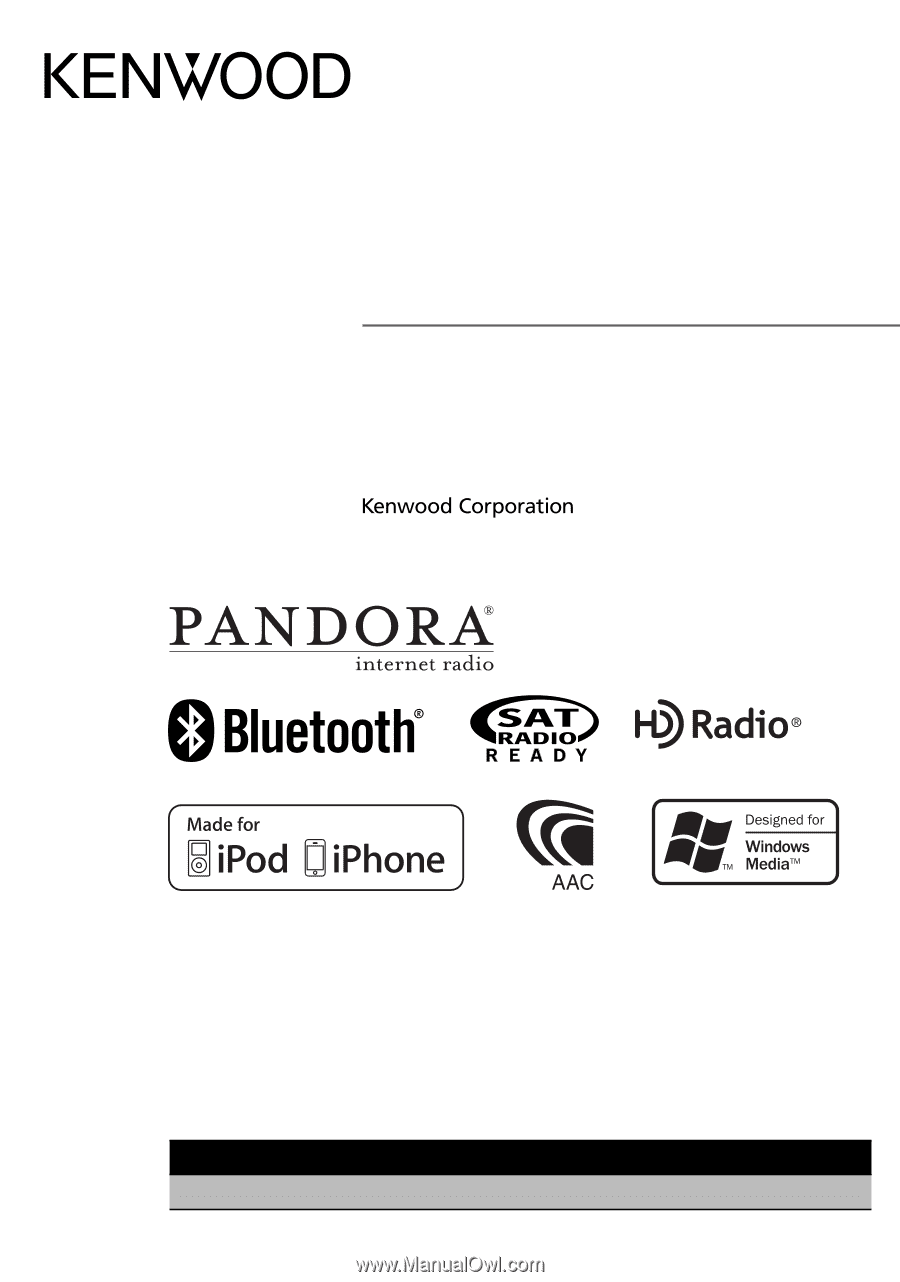
Take the time to read through this instruction manual.
Familiarity with installation and operation procedures will help you obtain the best
performance from your new CD-Receiver.
For your records
Record the serial number, found on the back of the unit, in the spaces designated on the
warranty card, and in the space provided
below. Refer to the model and serial numbers
whenever you call upon your Kenwood dealer for information or service on the product.
Model KDC-X995/ KDC-BT948HD
Serial number
US Residence Only
Register Online
Register your Kenwood product at
www.Kenwoodusa.com
KDC-X995
KDC-BT948HD
CD-RECEIVER
Quick Start Guide
AMPLI-TUNER LECTEUR DE CD
Guide de démarrage rapide
REPRODUCTOR DE DISCOS COMPACTOS RECEPTOR DE FM/AM
Guía de inicio rápido
B59-2060-00/02 (KW)
© 2010 Kenwood Corporation All Rights Reserved.