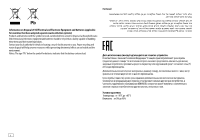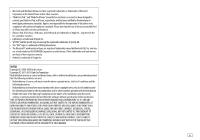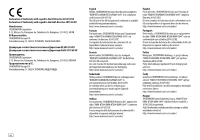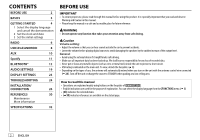Kenwood KMM-BT304 Instruction Manual
Kenwood KMM-BT304 Manual
 |
View all Kenwood KMM-BT304 manuals
Add to My Manuals
Save this manual to your list of manuals |
Kenwood KMM-BT304 manual content summary:
- Kenwood KMM-BT304 | Instruction Manual - Page 1
KMM-BT304 KMM-BT204 KMM-304Y DIGITAL MEDIA RECEIVER INSTRUCTION MANUAL ИHCTPУKЦИЯ ПO ЭKCПЛУATAЦИИ © 2017 JVC KENWOOD Corporation B5A-2106-00 (EN/E2N) - Kenwood KMM-BT304 | Instruction Manual - Page 2
whilst preventing detrimental effects on our health and the environment. Notice: The sign "Pb" below the symbol for batteries indicates that this battery contains lead. 7 2 KENWOOD 30°C до +85°C 0% до 90% i - Kenwood KMM-BT304 | Instruction Manual - Page 3
Spotify AB. • The "AAC" logo is a trademark of Dolby Laboratories. • The Bluetooth® word mark and logos are registered trademarks owned by Bluetooth SIG, Inc. and any use of such marks by JVC KENWOOD BUT NOT LIMITED TO, PROCUREMENT OF SUBSTITUTE GOODS OR SERVICES; LOSS OF USE, DATA, OR PROFITS; OR - Kenwood KMM-BT304 | Instruction Manual - Page 4
2014/53/EU. Plný text EU prohlášení o shodě je dostupný na následující internetové adrese: http://www.kenwood.com/cs/ce/eudoc/ Magyar JVCKENWOOD ezennel kijelenti, hogy a „KMM-BT304/ KMM-BT204/KMM-304Y" rádióberendezés megfelel a 2014/53/EU irányelvnek. Az EU konformitási nyilatkozat teljes szövege - Kenwood KMM-BT304 | Instruction Manual - Page 5
UE este disponibil la urmatoarea adresă de internet: http://www.kenwood.com/cs/ce/eudoc/ JVCKENWOOD KMM-BT304/ KMM-BT204/KMM-304Y 2014/53 http://www.kenwood.com/cs/ce/eudoc/ Turkish Burada, JVCKENWOOD "KMM-BT304/KMM-BT204/ KMM-304Y" radyo ekipmanının 2014/53/AB Direktifine uygun olduğunu - Kenwood KMM-BT304 | Instruction Manual - Page 6
4 1 Select the display language and cancel the demonstration 2 Set the clock and date 3 Set the initial settings RADIO 6 USB/iPod/ANDROID 8 AUX 10 Spotify 11 BLUETOOTH® 12 AUDIO SETTINGS 19 DISPLAY SETTINGS 23 TROUBLESHOOTING 24 INSTALLATION/ CONNECTION 26 REFERENCES 30 - Kenwood KMM-BT304 | Instruction Manual - Page 7
Volume knob Attach For : Lights up when Bluetooth connection is established. ( 12) Detach For / : Flashes when the unit enters searching status. How to reset To Turn on the power Adjust the volume Select a source Change the display information On the faceplate Press . • Press - Kenwood KMM-BT304 | Instruction Manual - Page 8
first time (or [FACTORY RESET] is set to [YES], 5), the display shows: "SEL LANGUAGE" "PRESS" "VOLUME KNOB" 1 Turn the volume knob to select [ENG] (English), "2-WAY X ' OVER" or "3-WAY X ' OVER" • To change the crossover type, see "Change the crossover type". ( 6) 2 Set the clock and date 1 Press - Kenwood KMM-BT304 | Instruction Manual - Page 9
changes SPOTIFY SRC ON: Enables SPOTIFY in update the firmware, visit . YES: Resets the settings to default (except the stored station). ; NO: Cancels ON: The clock time is shown on the display even when the unit is turned off. ; OFF: Cancels. Select the display language - Kenwood KMM-BT304 | Instruction Manual - Page 10
To change the searching method for S / T: Press repeatedly. AUTO1 : Automatically search for a station. AUTO2 : Search for a preset station. MANUAL : Manually search until the desired item is selected/activated or follow the instructions stated on the selected item. 4 Press and hold to exit. - Kenwood KMM-BT304 | Instruction Manual - Page 11
Settings made are applicable only to the selected source/station. Once you change the source/station, you need to make the settings again. AUTO following), then press the knob. 2 Turn the volume knob to select the PTY language (ENGLISH/FRENCH/ GERMAN), then press the knob. 3 Press S / T to start - Kenwood KMM-BT304 | Instruction Manual - Page 12
to select ALL RANDOM. *3 When connecting an Android device, "Press [VIEW] to install KENWOOD MUSIC PLAY APP" is shown. Follow the instructions to install the application. You can also install the latest version of KENWOOD MUSIC PLAY application on your Android device before connecting. For more - Kenwood KMM-BT304 | Instruction Manual - Page 13
: Control iPod from this unit. While in ANDROID source, press 5 repeatedly. BROWSE MODE : Control Android device from this unit via KENWOOD MUSIC PLAY application installed in the Android device. HAND MODE : Control Android device using the Android device itself via other media player applications - Kenwood KMM-BT304 | Instruction Manual - Page 14
Install the latest version of KENWOOD Remote application on your device before connecting. For more information, visit . For / , you can also make the settings in the same way as connection via Bluetooth Default: XX USB MUSIC DRIVE DRIVE CHANGE: The next drive ([DRIVE 1] - Kenwood KMM-BT304 | Instruction Manual - Page 15
Spotify Preparation: Install the latest version of the Spotify application on your device (iPhone/ iPod touch), then create an account and log in to Spotify. • Select [ON] for [SPOTIFY SRC] in [SOURCE SELECT]. ( 5) Start listening 1 Open the Spotify application on your device. 2 Connect your device - Kenwood KMM-BT304 | Instruction Manual - Page 16
you can connect to five Bluetooth audio devices and switch between these five devices. ( 17) • Some Bluetooth devices may not automatically connect to the unit after pairing. Connect the device to the unit manually. • Refer to the instruction manual of the Bluetooth device for more information. 12 - Kenwood KMM-BT304 | Instruction Manual - Page 17
. Press the volume knob to pair once you have confirmed the device name. Automatic pairing request is activated only if: - Bluetooth function of the connected device is turned on. - [AUTO PAIRING] is set to [ON]. ( 16) - KENWOOD MUSIC PLAY application is installed on the Android device ( 8) and - Kenwood KMM-BT304 | Instruction Manual - Page 18
ECHO CANCEL Default: XX -10 to +10 (-4): The sensitivity of the microphone increases as the number increased. -5 to +5 (0): Adjust the noise reduction phone conversation. Make the settings for receiving a call 1 Press to enter Bluetooth mode. 2 Turn the volume knob to select an item (see the - Kenwood KMM-BT304 | Instruction Manual - Page 19
Bluetooth mode. "(First device name)" appears. • If two Bluetooth instructions stated on the selected item. 4 Press and hold to exit. To return to the previous setting item, press . CALL HISTORY (Applicable only if the phone supports DISP to change the the unit when pairing. • Contacts are - Kenwood KMM-BT304 | Instruction Manual - Page 20
range. ; OFF: Cancels. ON: The unit automatically pair supported Bluetooth device (iPhone/ iPod touch/Android device) when it is connected through USB input terminal. Depending on the operating system of the connected device, this function may not work. ; OFF: Cancels. YES: Initializes all the - Kenwood KMM-BT304 | Instruction Manual - Page 21
of the supported profile between the Bluetooth device and the unit. • Make sure there is no Bluetooth device paired. 1 Press and hold . "PLEASE PAIR YOUR PHONE PIN 0000" appears. 2 Search and select this unit model name (KMM-BT3**/KMM-BT2**) on the Bluetooth device. 3 Operate the Bluetooth device to - Kenwood KMM-BT304 | Instruction Manual - Page 22
Remote application is designed to control the KENWOOD car receiver's operations from the iPhone/iPod (via Bluetooth or via USB input terminal) or Android smartphone (via Bluetooth). Preparation: Install the latest version of KENWOOD Remote application on your device before connecting. For more - Kenwood KMM-BT304 | Instruction Manual - Page 23
Spotify Preparation: Select [ON] for [SPOTIFY SRC] in [SOURCE SELECT]. ( 5) 1 Open the Spotify application on your device. 2 Connect your device via Bluetooth connection. ( 12) 3 Press repeatedly to select SPOTIFY (for iPhone/ iPod) or SPOTIFY AUDIO CONTROL SUB-W LEVEL MANUAL EQ 62.5HZ 100HZ/ - Kenwood KMM-BT304 | Instruction Manual - Page 24
AUDIO SETTINGS LOUDNESS LEVEL1/LEVEL2 or LV1/LV2: Selects your preferred low and high frequencies boost to produce a well-balanced sound at a low volume level. ; OFF: Cancels. SUBWOOFER SET ON: Turns on the subwoofer output. ; OFF: Cancels. FADER (Not applicable if 3-way crossover is selected.) - Kenwood KMM-BT304 | Instruction Manual - Page 25
AUDIO SETTINGS 2-way crossover setting items SPEAKER SIZE FRONT SIZE 8CM/10CM/12CM/13CM/16CM/17CM/18CM/ 4×6/5×7/6×8/6×9/7×10 TWEETER SMALL/MIDDLE/LARGE/NONE (not connected) REAR 8CM/10CM/12CM/13CM/16CM/17CM/18CM/4×6/5×7/6×8/6×9/ 7×10/NONE (not connected) SUBWOOFER*1*2 16CM/20CM/25CM/30CM/ - Kenwood KMM-BT304 | Instruction Manual - Page 26
AUDIO SETTINGS Digital Time Alignment settings Digital Time Alignment sets the delay time of the speaker output to create a more suitable environment for your vehicle. • For more information, Determining the value for [DISTANCE] and [GAIN] of [DTA SETTINGS]. DTA SETTINGS POSITION DISTANCE GAIN DTA - Kenwood KMM-BT304 | Instruction Manual - Page 27
select an item (see the following table), then press the knob. 3 Repeat step 2 until the desired item is selected/activated or follow the instructions stated on the selected item. 4 Press and hold to exit. To return to the previous setting item, press . DISPLAY COLOR SELECT DIMMER BRIGHTNESS - Kenwood KMM-BT304 | Instruction Manual - Page 28
TROUBLESHOOTING USB/iPod Radio General Symptom Sound cannot be heard. "MISWIRING CHECK WIRING THEN PWR ON" appears. "PROTECTING SEND SERVICE" appears. • Sound cannot be heard. • The unit does not turn on. • Information shown on the display is incorrect. The unit does not work at all. • Radio - Kenwood KMM-BT304 | Instruction Manual - Page 29
TROUBLESHOOTING Symptom Remedy Cannot playback at [BROWSE MODE]. • Make sure KENWOOD MUSIC PLAY APP is installed on the Android device. ( 8) • Reconnect the Android device and select the appropriate control mode. • If this does not solve the problem, the connected Android device does not support - Kenwood KMM-BT304 | Instruction Manual - Page 30
TROUBLESHOOTING Bluetooth® (for / ) Symptom "DEVICE FULL" "N/A VOICE TAG" "NOT SUPPORT" "NO ENTRY"/"NO PAIR" "ERROR" "NO INFO"/"NO the unit is installed, check whether the brake lamps, blinkers, wipers, etc. on the car are working properly. • If the fuse blows, first make sure the wires are not - Kenwood KMM-BT304 | Instruction Manual - Page 31
1 Remove the key from the ignition switch, then disconnect the [ terminal of the car battery. 2 Connect the wires properly. See Wiring connection. ( 28) 3 Install the unit to your car. See Installing the unit (in-dash mounting). 4 Connect the [ terminal of the car battery. 5 Press to turn on - Kenwood KMM-BT304 | Instruction Manual - Page 32
not have an ISO terminal: We recommend installing the unit with a commercially available custom wiring harness specific for your car and leave terminal in the vehicle Brown (Mute control wire) To connect the Kenwood navigation system, refer your navigation manual MUTE (For ) To the terminal - Kenwood KMM-BT304 | Instruction Manual - Page 33
INSTALLATION/CONNECTION Connecting external components (For / ) Microphone input jack ( 12) / Rear/Front/Subwoofer output For 3-way crossover: Tweeter/Mid Range/Woofer output Rear/Subwoofer output For 3-way crossover: Woofer output ENGLISH 29 - Kenwood KMM-BT304 | Instruction Manual - Page 34
subject to change without prior notice. Accordingly, compatibility may be impaired or some or all of the services may become unavailable. • Some functions of Spotify cannot be operated from this unit. • For issues using the application, please contact Spotify at . About Bluetooth - Kenwood KMM-BT304 | Instruction Manual - Page 35
changes. • If the information is unavailable or not recorded, "NO TEXT", "NO INFO", or other information (eg. station name, playing time) appears. Source name STANDBY RADIO USB iPod USB/iPod BT or ANDROID SPOTIFY/SPOTIFY strength of the Bluetooth device will be shown if [BATT/SIGNAL] is set to [AUTO]. - Kenwood KMM-BT304 | Instruction Manual - Page 36
Compliant with Windows Media Audio AAC-LC ".aac", ".m4a" files Linear-PCM FLAC file (Up to 96 kHz/24 bit) 32 ENGLISH Bluetooth Audio (for / ) Version Frequency Range Output Power Maximum Communication Range Profile Maximum Output Power Full Bandwidth Power Speaker Impedance Tone Action Preout - Kenwood KMM-BT304 | Instruction Manual - Page 37
Voltage Input Impedance 20 Hz - 20 kHz 1 000 mV 30 kΩ General Operating Voltage Maximum Current Consumption Operational Temperature Range Installation Size (W × H × D) Net Weight (includes Trimplate, Mounting Sleeve) 14.4 V (10.5 V - 16 V allowable) 10 A -10°C - +60°C 182 mm × 53 mm × 100 - Kenwood KMM-BT304 | Instruction Manual - Page 38
C 2 3 4 1 2 3 6 USB/iPod/ANDROID 8 AUX 10 Spotify 11 BLUETOOTH® 12 19 23 24 26 30 32 USB 3 28). STANDBY. . FUNCTION]. ( 5) • [XX • ( XX 2 - Kenwood KMM-BT304 | Instruction Manual - Page 39
Для : Bluetooth. ( 12) Для / . DISP 31) 5 3 - Kenwood KMM-BT304 | Instruction Manual - Page 40
1 FACTORY RESET YES], 5 SEL LANGUAGE" "PRESS" "VOLUME KNOB" 1 ENG] (A RUS] (P SPA ENG CANCEL DEMO" "PRESS" "VOLUME KNOB". 2 YES]. 3 DEMO OFF 2-WAY X 'OVER" или "3-WAY X 'OVER 6) 4 2 1 FUNCTION]. 2 CLOCK 3 [CLOCK ADJUST 4 5 [CLOCK - Kenwood KMM-BT304 | Instruction Manual - Page 41
/MW/LW). ; MIX SYSTEM KEY BEEP* ON OFF SOURCE SELECT SPOTIFY SRC ON SPOTIFY OFF 11) BUILT-IN AUX ON AUX OFF 10) P-OFF WAIT 20M: 20 40M: 40 60M: 60 F/W UPDATE UPDATE SYSTEM F/W UP xxxx YES NO www.kenwood.com/cs/ce/>. FACTORY RESET YES NO CLOCK CLOCK DISPLAY ON - Kenwood KMM-BT304 | Instruction Manual - Page 42
1 STANDBY. 2 4 и 5, 3 2WAY" или "3WAY 4 YES" или "NO", . 20, 21). 28, 29 1 RADIO. 2 FM1/FM2/FM3/ MW/LW. 3 S / T S / T AUTO1 AUTO2 MANUAL 1 - 6 1 - 6). 1 [FUNCTION]. 2 ( 7 3 2 4 . 6 - Kenwood KMM-BT304 | Instruction Manual - Page 43
XX TUNER SETTING LOCAL SEEK ON OFF AUTO MEMORY YES: A 6 NO PRESET TYPE NORMAL]. ( 5) MONO SET ON FM OFF NEWS SET ON OFF REGIONAL ON AF". ; OFF AF SET ON Radio Data System OFF TI ON TI"). ; OFF PTY SEARCH 1 2 PTY (ENGLISH/FRENCH/GERMAN 3 - Kenwood KMM-BT304 | Instruction Manual - Page 44
/RANDOM OFF : Файл MP3/WMA/AAC/WAV/FLAC, iPod или ANDROID ALL RANDOM. *3 Android Press [VIEW] to install KENWOOD MUSIC PLAY APP KENWOOD MUSIC PLAY Android до его www.kenwood.com/cs/ce/>. *4 Для ANDROID BROWSE MODE]. ( 9) *5 iPod/ANDROID. *6 Для iPod/ANDROID MODE OFF]/[BROWSE MODE - Kenwood KMM-BT304 | Instruction Manual - Page 45
USB/iPod/ANDROID iPod USB 5. MODE ON iPod iPod MODE OFF iPod ANDROID 5. BROWSE MODE Android KENWOOD MUSIC PLAY Android. HAND MODE Android Android Android USB 5 TuneIn Radio/TuneIn Radio Pro/Aupeo TuneIn Radio, TuneIn Radio Pro или Aupeo iPod/ iPhone USB - Kenwood KMM-BT304 | Instruction Manual - Page 46
KENWOOD Remote KENWOOD iPhone/iPod USB KENWOOD Remote www.kenwood.com/cs/ce/>. Для / Bluetooth. ( 18) AUX ON] для [BUILT-IN AUX] для [SOURCE SELECT]. ( 5) 1 1 [FUNCTION]. 2 3 2 4 . USB MUSIC DRIVE SKIP SEARCH XX DRIVE CHANGE - Kenwood KMM-BT304 | Instruction Manual - Page 47
Spotify Spotify iPhone/ iPod touch Spotify ON] для [SPOTIFY SRC] в [SOURCE SELECT]. ( 5) 1 Spotify 2 USB USB KCA-iP102 / KCA-iP103 1 iPod/iPhone*2 3 SPOTIFY. 4 5 5 . S*3 / T. 5. REPEAT ALL/REPEAT ONE*3/REPEAT OFF 3 SHUFFLE ON/ - Kenwood KMM-BT304 | Instruction Manual - Page 48
(KMM-BT3**/KMM-BT2**). "PAIRING" "PASS XXXXXX PRESS" "VOLUME KNOB Bluetooth PIN 3 PAIRING OK". Bluetooth • BT1 BT2 • BT1 BT2 SSP (Secure Simple Pairing Bluetooth 16, [DEVICE DELETE Bluetooth Bluetooth. BT AUDIO Bluetooth 17 Bluetooth Bluetooth - Kenwood KMM-BT304 | Instruction Manual - Page 49
BLUETOOTH® (для / ) iPhone/iPod touch/Android USB Bluetooth). Bluetooth AUTO PAIRING ON]. ( 16 KENWOOD MUSIC PLAY Android ( 8) и BROWSE MODE]. ( 9) BLUETOOTH • : ZONE 2 [AUTO ANSWER 14) • : ZONE 1 DISPLAY] ( 23), и ZONE 2 Bluetooth - Kenwood KMM-BT304 | Instruction Manual - Page 50
2 3 2 4 . MIC GAIN NR LEVEL ECHO CANCEL XX От -10 до +10 (-4 От -5 до +5 (0 От -5 до +5 (0 1 Bluetooth. 2 3 2 4 . XX SETTINGS AUTO ANSWER 1 - 30 OFF BATT/SIGNAL* (Для ) AUTO Bluetooth Bluetooth OFF 14 - Kenwood KMM-BT304 | Instruction Manual - Page 51
BLUETOOTH® (для / ) 1 Bluetooth. Bluetooth 2 3 2 4 . CALL HISTORY PBAP.) 1 • "INCOMING","OUTGOING"или"MISSED • :"I O M DISP NUMBER или NAME). NO DATA". 2 PHONE BOOK PBAP.) 1 ABCDEFGHIJK - Kenwood KMM-BT304 | Instruction Manual - Page 52
. BT MODE PHONE SELECT AUDIO SELECT DEVICE DELETE PIN CODE EDIT (0000) RECONNECT AUTO PAIRING INITIALIZE XX Bluetooth Bluetooth. 1 2 YES] или [NO PIN 6 цифр). 1 2 S / T 1 и 2 PIN-кода. 3 ON Bluetooth OFF ON Bluetooth (iPhone/iPod touch Android USB OFF YES - Kenwood KMM-BT304 | Instruction Manual - Page 53
BLUETOOTH® (для / ) Bluetooth Bluetooth Bluetooth. 1 PLEASE PAIR YOUR PHONE PIN 0000". 2 Bluetooth KMM-BT3**/ KMM-BT2**). 3 Bluetooth TESTING". OK" или "NG"). PAIRING HF CNT Hands- Free Profile - HFP) AUD CNT Advanced Audio Distribution Profile - A2DP) PB DL Phonebook Access - Kenwood KMM-BT304 | Instruction Manual - Page 54
BLUETOOTH® (для / ) KENWOOD Remote KENWOOD Remote KENWOOD iPhone/iPod Bluetooth USB Android Bluetooth). KENWOOD Remote www.kenwood.com/cs/ce/>. 1 [FUNCTION]. 2 3 2 4 . XX REMOTE APP SELECT IOS или ANDROID IOS YES iPhone/iPod Bluetooth - Kenwood KMM-BT304 | Instruction Manual - Page 55
[SOURCE SELECT]. ( 5) 1 Spotify 2 Bluetooth. ( 12) 3 SPOTIFY (для iPhone/iPod) или SPOTIFY BT (для Android). Spotify Spotify USB 11) 1 FUNCTION]. (Для AUD AUDIO CONTROL]. 2 3 2 4 . AUDIO CONTROL SUB-W LEVEL MANUAL EQ 62.5HZ - Kenwood KMM-BT304 | Instruction Manual - Page 56
LOUDNESS LEVEL1/LEVEL2 или LV1/LV2 OFF SUBWOOFER SET ON OFF FADER 3 R15 до F15 (0 BALANCE От L15 до R15 (0 VOLUME OFFSET От -15 до +6 (0 SOUND EFFECT SOUND RECNSTR RADIO AUX ON: C OFF SPACE ENHANCE RADIO.) SMALL/MEDIUM/LARGE или SML/MED/LRG OFF SND - Kenwood KMM-BT304 | Instruction Manual - Page 57
2 SPEAKER SIZE FRONT SIZE 8CM/10CM/12CM/13CM/16CM/17CM/18CM/ 4×6/5×7/6×8/6×9/7×10 TWEETER SMALL/MIDDLE/LARGE/NONE REAR 8CM/10CM/12CM/13CM/16CM/17CM/18CM/4×6/5×7/6×8/6×9/ 7×10/NONE SUBWOOFER*1*2 16CM/20CM/25CM/30CM/38CM OVER/NONE X ' OVER TWEETER FRQ 1KHZ/1.6KHZ/2.5KHZ/ - Kenwood KMM-BT304 | Instruction Manual - Page 58
DISTANCE] и [GAIN] в [DTA SETTINGS]. DTA SETTINGS POSITION DISTANCE GAIN DTA RESET CAR SETTINGS CAR TYPE R-SP LOCATION ALL FRONT RIGHT FRONT LEFT FRONT ALL FRONT ALL 2-WAY X'OVER]. ( 6) От 0CM до 610CM От -8DB до 0DB YES DISTANCE] и [GAIN POSITION NO DTA SETTINGS]. - Kenwood KMM-BT304 | Instruction Manual - Page 59
DISP DIMMER TIME 1 [FUNCTION]. 2 3 2 4 . XX DISPLAY COLOR SELECT (для / ) ALL ZONE, ZONE 1 и ZONE 2 1 2 INITIAL COLOR/VARIABLE SCAN/CUSTOM R/G/B CUSTOM R/G/B in [CUSTOM R/G/B]. 1 2 S / T R/G/B 3 0 до 9), а - Kenwood KMM-BT304 | Instruction Manual - Page 60
MISWIRING CHECK WIRING THEN PWR ON". PROTECTING SEND SERVICE". 30) 3 USB/iPod READING". " ". 30) UNRESPONSIVE DEVICE" USB/iPod USB USB HUB IS NOT SUPPORTED". через USB USB USB USB ERROR". USB USB USB USB " - Kenwood KMM-BT304 | Instruction Manual - Page 61
CHECK APP" KENWOOD MUSIC PLAY APP Android. ( 8) Android Android BROWSE MODE]. ( 30) Android Android Android не BROWSE MODE]. ( 30) Android. Android Android. USB USB. USB Bluetooth: Bluetooth Bluetooth Spotify Spotify Spotify. Bluetooth® (для / ) Bluetooth - Kenwood KMM-BT304 | Instruction Manual - Page 62
® (для / ) DEVICE FULL" "N/A VOICE TAG" "NOT SUPPORT" "NO ENTRY"/"NO PAIR" "ERROR" "NO INFO"/"NO DATA" "HF ERROR XX"/ "BT ERROR" "SWITCHING NG" 16, DEVICE DELETE) Bluetooth. ERROR Bluetooth (Для ) MUTE 28) CALL". . CALL CALL 12 - Kenwood KMM-BT304 | Instruction Manual - Page 63
(A (B (C (D (E 1 2 28) 3 4 5 6 5 3) 1 2 3 28) 27 - Kenwood KMM-BT304 | Instruction Manual - Page 64
CC) A8 B1 B2 3 [ B3 Cерый ] B4 3 B5 B6 3 B7 B8 3 28 K A7 A4) ISO STEERING WHEEL REMOTE INPUT REMOTE CONT 2 ANT CONT P. CONT Kenwood MUTE (Для ) 26) 1) + (*2 12 В 350 мА - Kenwood KMM-BT304 | Instruction Manual - Page 65
(для / ) 12) / 3 Для 3 29 - Kenwood KMM-BT304 | Instruction Manual - Page 66
7 Plus Bluetooth Made for - iPod touch (5th и 6th generation) - iPhone 4S, 5, 5S, 5C, 6, 6 Plus, 6S, 6S Plus, SE, 7, 7 Plus iPod KENWOOD iPod/iPhone Android Android OS 4.1 Android (с OS 4.1 Android Open Accessory (AOA) 2.0 Android AOA 2.0 AOA 2.0 Spotify Spotify - iPhone 4S - Kenwood KMM-BT304 | Instruction Manual - Page 67
BT или ANDROID SPOTIFY/SPOTIFY BT BT AUDIO AUX / FM R.TEXT+) FM MP3/WMA/AAC/WAV/FLAC MP3/WMA/AAC/WAV/FLAC MODE OFF]/[BROWSE MODE] ( 9 MODE OFF]/[BROWSE MODE] ( 9 (Для ) * Bluetooth BATT/SIGNAL - Kenwood KMM-BT304 | Instruction Manual - Page 68
дБ 90 дБ 85 3 MPEG-1/2 Windows Media Audio Файлы AAC-LC".aac",".m4a PCM Файл FLAC (До 96 кГц/ 24 бит) Bluetooth (для Звук / ) Bluetooth 3.0 2,402 ГГц - 2,480 ГГц 2: +4 0 10 м (32,8 фута) HFP 1.6 (Hands-Free Profile A2DP (Advanced Audio Distribution Profile AVRCP 1.5 (Audio/Video - Kenwood KMM-BT304 | Instruction Manual - Page 69
3 20 Гц - 20 кГц 1 000 мВ 30 кОм B 14,4 10,5 В- 16 В) 10 A -10°C - +60°C 182 мм × 53 мм × 100 мм 0,6 кг 33 - Kenwood KMM-BT304 | Instruction Manual - Page 70
- Kenwood KMM-BT304 | Instruction Manual - Page 71
- Kenwood KMM-BT304 | Instruction Manual - Page 72

KMM-BT304
KMM-BT204
KMM-304Y
DIGITAL MEDIA RECEIVER
INSTRUCTION MANUAL
ЦИФРОВОЙ МЕДИА-РЕСИВЕР
ИHCTPУKЦИЯ ПO ЭKCПЛУATAЦИИ
B5A-2106-00 (EN/E2N)
© 2017 JVC KENWOOD Corporation