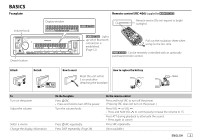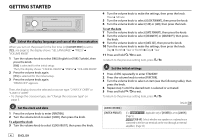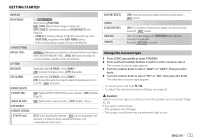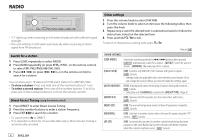Kenwood KMM-BT305 Instruction Manual 3
Kenwood KMM-BT305 Manual
 |
View all Kenwood KMM-BT305 manuals
Add to My Manuals
Save this manual to your list of manuals |
Kenwood KMM-BT305 manual content summary:
- Kenwood KMM-BT305 | Instruction Manual 3 - Page 1
KMM-BT305 KMM-BT205 DIGITAL MEDIA RECEIVER INSTRUCTION MANUAL © 2018 JVC KENWOOD Corporation B5A-2602-10 (MN) - Kenwood KMM-BT305 | Instruction Manual 3 - Page 2
Spotify 10 BLUETOOTH® 12 AUDIO SETTINGS 19 DISPLAY SETTINGS 23 REFERENCES 25 Maintenance More information TROUBLESHOOTING 27 such as sunshine, fire or the like. 2 ENGLISH How to read this manual • Operations are explained mainly using buttons on the faceplate of . • English - Kenwood KMM-BT305 | Instruction Manual 3 - Page 3
Volume knob Display window Detach button Remote control (RC-406) (supplied for ) Remote sensor (Do not expose to bright sunlight.) : Lights up when Bluetooth connection is established. (Page 12) Pull out the insulation sheet when using for the first time. : Can be remotely controlled with an - Kenwood KMM-BT305 | Instruction Manual 3 - Page 4
item, press . [AUDIO CONTROL] [SWITCH PREOUT] Default: [XX] (For : Applicable only if [X'OVER] is set to [2WAY].) (Page 5) [REAR]/[SUB-W]: Selects whether rear speakers or a subwoofer are connected to the line out terminals on the rear (through an external amplifier). (Page 33) 4 ENGLISH - Kenwood KMM-BT305 | Instruction Manual 3 - Page 5
ON]: Enables AUX in source selection. ; [OFF]: Disables. (Page 7) [YES]: Starts upgrading the firmware. ; [NO]: Cancels (upgrading is not activated). For details on how to update the firmware, visit . [FACTORY RESET] [CLOCK] [CLOCK DISPLAY] [ENGLISH] [TURKCE] [YES]: Resets - Kenwood KMM-BT305 | Instruction Manual 3 - Page 6
3 Repeat step 2 until the desired item is selected/activated or follow the instructions stated on the selected item. 4 Press and hold to exit. To return for a station. ; [AUTO2]: Search for a preset station. ; [MANUAL]: Manually search for a station. [LOCAL SEEK] [ON]: Searches only AM/SW1/ - Kenwood KMM-BT305 | Instruction Manual 3 - Page 7
RADIO [TI] [ON]: Allows the unit to temporarily switch to Traffic Information if available ("TI" lights up). ; [OFF]: Cancels. [PTY SEARCH] 1 Turn the volume knob to select the available Program Type (see below), then press the knob. 2 Turn the volume knob to select the PTY language ([ENGLISH]/ - Kenwood KMM-BT305 | Instruction Manual 3 - Page 8
USB/iPod/ANDROID Selectable source: : USB/iPod USB/ANDROID : USB/ANDROID Start playback The source changes automatically and playback starts. USB input terminal USB CA-U1EX (max.: 500 mA) (optional accessory) iPod/iPhone KCA-iP102/KCA-iP103 (optional accessory)*1 or accessory of the iPod/iPhone*2 - Kenwood KMM-BT305 | Instruction Manual 3 - Page 9
Class). • Selected drive of a multiple drive device. Settings to use KENWOOD Remote application KENWOOD Remote application is designed to control the KENWOOD car receiver's operations from the following devices: : iPhone/iPod (via Bluetooth or via USB input terminal) or Android smartphone (via - Kenwood KMM-BT305 | Instruction Manual 3 - Page 10
the following devices via USB input terminal (see the following) or via Bluetooth (page 12). : iPhone/iPod (via Bluetooth or via USB input terminal) or Android smartphone (via Bluetooth) : Android smartphone (via Bluetooth) Preparation: Install the latest version of the Spotify application on your - Kenwood KMM-BT305 | Instruction Manual 3 - Page 11
Spotify To On the faceplate Play back/pause Press 6 IW. Skip a track Press S*3 / T. Select thumbs up or Press 2 / 1 . thumbs down*4 Start radio Press and hold 5. Repeat play*5 Press 4 repeatedly. [REPEAT ALL], [REPEAT ONE]*3, [REPEAT OFF] Random play*5 Press 3 repeatedly*3. [SHUFFLE - Kenwood KMM-BT305 | Instruction Manual 3 - Page 12
Profile (PBAP) Supported Bluetooth codecs - Sub Band Bluetooth audio devices and switch between these five devices. (Page 17) • Some Bluetooth devices may not automatically connect to the unit after pairing. Connect the device to the unit manually. • Refer to the instruction manual of the Bluetooth - Kenwood KMM-BT305 | Instruction Manual 3 - Page 13
to the settings made for [DISPLAY] (page 24) and ZONE 2 illuminates in green color. • If you turn off the unit or detach the faceplate, Bluetooth is disconnected. The following operations may differ or be unavailable depending on the connected phone. To On the faceplate On the remote control - Kenwood KMM-BT305 | Instruction Manual 3 - Page 14
Make the setting for answering a call 1 Press to enter Bluetooth mode. 2 Turn the volume knob to select [SETTINGS], then instructions stated on the selected item. 4 Press and hold to exit. To return to the previous setting item, press . [CALL HISTORY] (Applicable only if the phone supports - Kenwood KMM-BT305 | Instruction Manual 3 - Page 15
control the phone functions. • Supported Voice Recognition features vary for each phone. Refer to the instruction manual of the connected phone for 2 and store a blank number. Make a call from memory 1 Press to enter Bluetooth mode. 2 Press one of the number buttons (1 to 6). 3 Press the volume - Kenwood KMM-BT305 | Instruction Manual 3 - Page 16
test mode You can check the connectivity of the supported profile between the Bluetooth device and the unit. • Make sure there is no Bluetooth device paired. 1 Press and hold . "PLEASE PAIR YOUR PHONE PIN 0000" appears on the display. 2 Search and select the name of your receiver ("KMM-BT3 "/ "KMM - Kenwood KMM-BT305 | Instruction Manual 3 - Page 17
to their availability on the connected device. Settings to use KENWOOD Remote application KENWOOD Remote application is designed to control the KENWOOD car receiver's operations from the following devices: : iPhone/iPod (via Bluetooth or via USB input terminal) or Android smartphone (via - Kenwood KMM-BT305 | Instruction Manual 3 - Page 18
XX] [REMOTE APP] [SELECT] Selects the device (IOS or ANDROID) to use the application. [IOS] [YES]: Selects iPhone/iPod to use the application via Bluetooth or connected via USB input terminal. ; [NO]: Cancels. If IOS is selected, select iPod BT source (or iPod USB source if your iPhone/ iPod - Kenwood KMM-BT305 | Instruction Manual 3 - Page 19
[SUB-W LEVEL] [LEVEL -50] to [LEVEL +10] ([LEVEL 0]): Adjusts the subwoofer output level. [EASY EQ] Adjusts your own sound settings. • The settings are stored (Select [USER] to use the settings made in [EASY EQ] or [MANUAL EQ].) [BASS BOOST] [LV1] to [LV5]: Selects your preferred bass boost - Kenwood KMM-BT305 | Instruction Manual 3 - Page 20
following speaker in [SPEAKER SIZE], the [X ' OVER] setting of the selected speaker is not available. - 2-way crossover: [TWEETER] of [FRONT]/[REAR]/[SUBWOOFER] - 3-way crossover: [WOOFER] X ' OVER (crossover) • [FRQ]/[F-HPF FRQ]/[R-HPF FRQ]/[SW LPF FRQ]/[HPF FRQ]/[LPF FRQ]: Adjusts the crossover - Kenwood KMM-BT305 | Instruction Manual 3 - Page 21
80HZ]/ [90HZ]/[100HZ]/[120HZ]/[150HZ]/[180HZ]/ [220HZ]/[250HZ]/[THROUGH] [-6DB]/[-12DB]/[-18DB]/[-24DB] [-8] to [0] Refer [FRONT HPF] settings above. [SUBWOOFER LPF]*1*2 [SW LPF FRQ] [30HZ]/[40HZ]/[50HZ]/[60HZ]/[70HZ]/[80HZ]/ [90HZ]/[100HZ]/[120HZ]/[150HZ]/[180HZ]/ [220HZ]/[250HZ]/[THROUGH] [SW - Kenwood KMM-BT305 | Instruction Manual 3 - Page 22
]/[THROUGH] [-6DB]/[-12DB] [REVERSE] (180°)/[NORMAL] (0°) [-8] to [0] *1 : Selectable only when [SWITCH PREOUT] is set to [SUB-W]. (Page 4) *2 Selectable only when [SUBWOOFER SET] is set to [ON]. (Page 19) Digital Time Alignment settings Digital Time Alignment sets the delay time of the speaker - Kenwood KMM-BT305 | Instruction Manual 3 - Page 23
RIGHT]/[SUBWOOFER] - You can only select [REAR LEFT], [REAR RIGHT] and [SUBWOOFER] if a setting other than [NONE] is selected for [REAR] and [SUBWOOFER] 2 until the desired item is selected/activated or follow the instructions stated on the selected item. 4 Press and hold to exit. To return to - Kenwood KMM-BT305 | Instruction Manual 3 - Page 24
DISPLAY SETTINGS Default: [XX] [DISPLAY] [COLOR SELECT] (For ) Selects illumination colors for [ALL ZONE], [ZONE 1] and [ZONE 2] separately. 1 Select a zone ([ZONE 1], [ZONE 2], [ALL ZONE]). (See the illustration on page 23.) 2 Select a color for the selected zone. [INITIAL COLOR]/[ - Kenwood KMM-BT305 | Instruction Manual 3 - Page 25
firmware updates and latest compatible item list - KENWOOD original application - Any other latest information Visit - Kenwood KMM-BT305 | Instruction Manual 3 - Page 26
devices may not be able to connect to this unit. • This unit may not work with some Bluetooth devices. • Signal conditions vary, depending on the surroundings. Change the display information Each time you press DISP, the display information changes. • If the information is - Kenwood KMM-BT305 | Instruction Manual 3 - Page 27
to the beginning Source name/Clock Clock back to the beginning TROUBLESHOOTING Symptom Sound cannot be heard. Remedy • Adjust the volume properly. Turn the power on again. "PROTECTING SEND SERVICE" Send the unit to the nearest service center. appears. Source cannot be selected. Check the - Kenwood KMM-BT305 | Instruction Manual 3 - Page 28
TROUBLESHOOTING Symptom "UNSUPPORTED DEVICE" appears. "UNRESPONSIVE DEVICE" appears. Remedy • Check whether the connected USB device is compatible with this unit and ensure the file systems are in supported solve the problem, turn the Bluetooth: The Bluetooth is disconnected. Please check Bluetooth - Kenwood KMM-BT305 | Instruction Manual 3 - Page 29
cannot get the contact information. Reset the unit and try the operation again. If this does not solve the problem, consult your nearest service center. The connected phones might not support phone switching feature. Delete the unused registered Bluetooth device from the unit. (Page 16) ENGLISH 29 - Kenwood KMM-BT305 | Instruction Manual 3 - Page 30
INSTALLATION/CONNECTION Warning • The unit can only be used with a 12 V DC power supply, negative ground. • Disconnect the battery's negative terminal before wiring and mounting. • Do not connect Battery wire (yellow) and Ignition wire (red) to the car chassis or Ground wire (black) to prevent a - Kenwood KMM-BT305 | Instruction Manual 3 - Page 31
INSTALLATION/CONNECTION Installing the unit (in-dash mounting) Installing the unit (without mounting sleeve) 1 Remove the mounting sleeve and trim plate from the unit. 2 Align the holes in the unit (on both sides) with the vehicle mounting bracket and secure the unit with screws (supplied). Hook - Kenwood KMM-BT305 | Instruction Manual 3 - Page 32
If no connections are made, do not let the wire come out from the tab. Brown (Mute control wire) To connect the KENWOOD navigation system, refer your navigation manual Blue/White (Power control wire/ Antenna control wire) (12 V 350 mA) To the power control terminal when using the optional power - Kenwood KMM-BT305 | Instruction Manual 3 - Page 33
amplifier, connect its ground wire to the car's chassis to avoid damaging the unit. Rear/Front/Subwoofer output For 3-way crossover: Tweeter/Mid Range/Woofer output Rear/Subwoofer output For 3-way crossover: Woofer output SPECIFICATIONS Tuner FM Frequency Range Usable Sensitivity (S/N = 30 dB - Kenwood KMM-BT305 | Instruction Manual 3 - Page 34
Maximum Output Power Full Bandwidth Power (at less than 1 % THD) Speaker Impedance Tone Action 20 Hz - 20 kHz 1 000 mV 30 kΩ Preout Level/Load Bluetooth 3.0 2.402 GHz - 2.480 GHz +4 dBm (MAX), Power Class 2 Line of sight approx. 10 m (32.8 ft) HFP 1.6 (Hands-Free Profile) A2DP (Advanced Audio - Kenwood KMM-BT305 | Instruction Manual 3 - Page 35
(INCLUDING, BUT NOT LIMITED TO, PROCUREMENT OF SUBSTITUTE GOODS OR SERVICES; LOSS OF USE, DATA, OR PROFITS; OR BUSINESS INTERRUPTION) . • The Bluetooth® word mark and logos are registered trademarks owned by the Bluetooth SIG, Inc. and any use of such marks by JVC KENWOOD Corporation is under - Kenwood KMM-BT305 | Instruction Manual 3 - Page 36
sub-licensed whether it is for commercial purpose or not. 4. The User shall use the Licensed Software according to the directions described in the operation manual or help file, and is prohibited to use or duplicate any data in a manner violating the Copyright Law or any other laws and regulations - Kenwood KMM-BT305 | Instruction Manual 3 - Page 37
Article 10 Protection of Copyright 1. The copyright and all the other intellectual property rights relating to the Licensed Software shall belong to the Licensor and the Original Rightholder, and in no event shall they be under the ownership of the User. 2. The User shall, whenever it uses the - Kenwood KMM-BT305 | Instruction Manual 3 - Page 38
(INCLUDING, BUT NOT LIMITED TO, PROCUREMENT OF SUBSTITUTE GOODS OR SERVICES; LOSS OF USE, DATA, OR PROFITS; OR BUSINESS INTERRUPTION) . • The Bluetooth® word mark and logos are registered trademarks owned by the Bluetooth SIG, Inc. and any use of such marks by JVC KENWOOD Corporation is under - Kenwood KMM-BT305 | Instruction Manual 3 - Page 39
89 MPEG-1/2 Audio Layer-3 Windows Media Audio m4a" ،".aac" AAC-LC PCM FLAC 96 24 20 20 1 000 30 Bluetooth 3.0 2.402 2.480 4 2 10 32.8 HFP 1.6 ) A2DP AVRCP 1.5 PBAP ) SPP USB 1 MP3 WMA AAC WAV FLAC 3 E.I.R.P. 34 - Kenwood KMM-BT305 | Instruction Manual 3 - Page 40
87.5 108.0 50 FM 0.71) 8.2 dBf 75 30 = S/N 2.0) 17.2 dBf 75 46 = DIN S/N 3 30 15 64 1 40 531 (MW) 1 1 602 ) 9 AM 2 940 (SW1) 2 7 735 ) 5 9 500 10 135 11 580 18 135 ) 5 SW2) 3 9 1 - Kenwood KMM-BT305 | Instruction Manual 3 - Page 41
10 3 3 3 3 KENWOOD 12 350 32 - Kenwood KMM-BT305 | Instruction Manual 3 - Page 42
1 2 1 2 3 32 31 - Kenwood KMM-BT305 | Instruction Manual 3 - Page 43
) (B 1 ) (A 1 ) (D 1 ) (C 1 12 ) (F 4×) 7 mm × M5 4×) 6 mm × M5 1×) 8 mm × M4 ) (E 2 1 2 32 3 31 4 5 BSRC 6 5 3 30 12 30 - Kenwood KMM-BT305 | Instruction Manual 3 - Page 44
Bluetooth Bluetooth Bluetooth 3 .Bluetooth Bluetooth Bluetooth 12 12 ECHO CANCEL 14 Bluetooth Bluetooth Bluetooth Bluetooth Bluetooth )) .(AVRCP Bluetooth Bluetooth ""NOT SUPPORT - Kenwood KMM-BT305 | Instruction Manual 3 - Page 45
""DISCONNECTED Spotify USB Bluetooth Bluetooth Bluetooth Spotify Spotify Spotify ""CONNECTING CHECK APP DEVICE iPod/USB UNRESPONSIVE DEVICE USB HUB IS NOT SUPPORTED USB USB USB ERROR iPhone/iPod LOADING ""NA FILE - Kenwood KMM-BT305 | Instruction Manual 3 - Page 46
MISWIRING CHECK WIRING THEN PWR ON PROTECTING SEND SERVICE SOURCE SELECT 5 25 3 5 USB iPod/USB USB READING iPhone/iPod/USB 27 BT AUDIO AUX - Kenwood KMM-BT305 | Instruction Manual 3 - Page 47
ANDROID /SPOTIFY SPOTIFY BT BT AUDIO AUX Bluetooth Bluetooth Bluetooth Bluetooth DISP NO TEXT NO INFO STANDBY RADIO Radio Data System FM FLAC/WAV/AAC/WMA/MP3 USB - Kenwood KMM-BT305 | Instruction Manual 3 - Page 48
،7 Plus ،7 ،SE ،6S Plus ،6S ،6 Plus ،6 ،5C ،5S ،5 ،iPhone 4S Bluetooth Made for - 5th) iPod touchﻭ (6th generation X ،8 Plus ،8 ،7 Plus ،7 Android OS 4.0.3 Spotify Spotify Spotify >. - Kenwood KMM-BT305 | Instruction Manual 3 - Page 49
( ]) [LEVEL METER ] :[ON ] :[OFF XX] : ][DISPLAY ( ]) [COLOR SELECT ALL ZONE ZONE 1 ZONE 2 1 ALL ZONE] ،[ZONE 2] ،[ZONE 1 23 2 ]/[RED2]/[RED1]/[CUSTOM R/G/B]/[VARIABLE SCAN]/[INITIAL COLOR ]/[BLUE1]/[PURPLE4]/[PURPLE3]/[ - Kenwood KMM-BT305 | Instruction Manual 3 - Page 50
]/[REAR RIGHT]/[REAR LEFT]/[FRONT RIGHT]/[FRONT LEFT REAR LEFT REAR RIGHT SUBWOOFER NONE REAR SUBWOOFER SPEAKER SIZE 21 3 WOOFER]/[MID RIGHT]/[MID LEFT]/[TWEETER RIGHT]/[TWEETER LEFT WOOFER NONE WOOFERﻓﻲ ]) .[SPEAKER SIZE 21 R-SP LOCATION CAR SETTINGS 2 5 NONE - Kenwood KMM-BT305 | Instruction Manual 3 - Page 51
]/[-6DB ](0°) [NORMAL]/(180°) [REVERSE ] [-8 0 ][HPF FRQ ][HPF SLOPE LPF FRQ ][LPF SLOPE PHASE GAIN LPF FRQ ][SLOPE PHASE ][GAIN ][MID RANGE 2*[WOOFER SWITCH PREOUT SUB-W *1 4 * 2 SUBWOOFER SET ON 19 22 - Kenwood KMM-BT305 | Instruction Manual 3 - Page 52
/[70HZ]/[60HZ]/[50HZ]/[40HZ]/[30HZ] /[150HZ]/[120HZ]/[100HZ]/[90HZ]/[80HZ] [THROUGH]/[250HZ]/[220HZ]/[180HZ] [SW LPF FRQ] 2*1*[SUBWOOFER LPF] [-24DB]/[-18DB]/[-12DB]/[-6DB] [SW LPF SLOPE] (0°) [NORMAL]/(180°) [REVERSE] [SW LPF PHASE] [0 8] [SW LPF GAIN] 3 [LARGE]/[MIDDLE]/[SMALL] /[ - Kenwood KMM-BT305 | Instruction Manual 3 - Page 53
OFF ] :[LV3]/[LV2]/[LV1] [SND REALIZER OFF ] :[HI]/[MID]/[LOW OFF ][STAGE EQ ] :[ON OFF 5 3 ][DRIVE EQ SPEAKER SIZE ][X ' OVER 22 ][DTA SETTINGS CAR SETTINGS SUBWOOFER SET]/[SUB-W LEVEL • SWITCH PREOUT SUB-W 4 SUB-W LEVEL - Kenwood KMM-BT305 | Instruction Manual 3 - Page 54
]/[TOP40]/[EASY]/[POPS]/[ROCK]/[NATURAL USER]/[POWERFUL USER EASY EQ MANUAL EQ ][PRESET EQ ] [LV1 LV5 OFF ][BASS BOOST ] :[LV2]/[LV1 OFF ][LOUDNESS ] :[ON] [SUBWOOFER SET OFF 3 R15 0]) [F15 ][FADER ] [L15 0]) [R15 ][BALANCE ] [-15 - Kenwood KMM-BT305 | Instruction Manual 3 - Page 55
iPod/iPhone USB ،iPod BT iPod USB BSRC iPod BT Bluetooth Bluetooth Spotify Bluetooth USB /iPod touch/iPhone Android Android Spotify ON SPOTIFY SRC SOURCE SELECT 5 1 Spotify 2 Bluetooth 12 3 B SRC SPOTIFY iPod/iPhoneﺍﻭ ) SPOTIFY BT Android - Kenwood KMM-BT305 | Instruction Manual 3 - Page 56
Bluetooth Play KENWOOD Remote KENWOOD Remote KENWOOD iPod/iPhone Bluetooth USB Android Bluetooth Android Bluetooth R.APP KENWOOD Remote KENWOOD Remote www.kenwood.com/cs/ce/ ®BLUETOOTH - BLUETOOTH BT AUDIO Bluetooth Bluetooth - Kenwood KMM-BT305 | Instruction Manual 3 - Page 57
®BLUETOOTH ] :[YES Bluetooth NO ][INITIALIZE Bluetooth Bluetooth Bluetooth 1 PLEASE PAIR YOUR PHONE PIN 0000 2 KMM-BT3 " ("KMM-BT2 Bluetooth 3 Bluetooth TESTING OK NG PAIRING :HF CNT HFP AUD CNT A2DP PB DL PBAP B SRC 1 - Kenwood KMM-BT305 | Instruction Manual 3 - Page 58
DIAL 3 4 1 6 STORED NUMBER DIAL 2 1 Bluetooth 2 1 6 3 NO MEMORY 15 PBAP 1 ABCDEFGHIJK LMNOPQRSTUV WXYZ1 2 / 1 ،S / T 1 2 3 ][PHONE BOOK HM OF MO OT GE U 1 0 9 2 S / T 1ﻭ 2 3 ][NUMBER - Kenwood KMM-BT305 | Instruction Manual 3 - Page 59
FUNCTION 2 3 2 4 XX] : ] [-10 4]) [+10 ] [-5 0]) [+5 ] [-5 0]) [+5 ][MIC GAIN NR LEVEL ][ECHO CANCEL 1 Bluetooth 2 SETTINGS 3 AUTO ANSWER 4 01 30 OFF OFF] : 5 14 - Kenwood KMM-BT305 | Instruction Manual 3 - Page 60
1 00 35 15] : 6 IW 3 * 1 2 VOL 15 3 Bluetooth ®BLUETOOTH ( iPod touch/iPhone USB Bluetooth Bluetooth - ] [AUTO PAIRING ON 16 - BLUETOOTH ZONE 2 • AUTO ANSWER 14 ZONE 1 DISPLAY • 24 ZONE - Kenwood KMM-BT305 | Instruction Manual 3 - Page 61
2 KMM-BT3 " ("KMM-BT2 Bluetooth PASS XXXXXX" "PAIRING PRESS " "VOLUME KNOB Bluetooth PIN 3 PAIRING OK Bluetooth BT1 BT2 • BT1 BT2 • SSP Bluetooth DEVICE DELETE 16 Bluetooth Bluetooth BT AUDIO Bluetooth 17 Bluetooth Bluetooth - Kenwood KMM-BT305 | Instruction Manual 3 - Page 62
Spotify 1 2 Spotify 3 J / K 4 ENT IW ENT IW S*3 / T (+ FM+/ AM 6 IW S*3 / T 2 / 1 4 5 4 5 ]،3*[REPEAT ONE] ،[REPEAT ALL REPEAT OFF 3 3 SHUFFLE OFF] ،[SHUFFLE - Kenwood KMM-BT305 | Instruction Manual 3 - Page 63
Spotify ANDROID/iPod/USB Spotify USB Bluetooth 12 iPod/iPhone Bluetooth USB Android Bluetooth Android Bluetooth Spotify iPod touch/iPhone Spotify ON SPOTIFY SRC SOURCE SELECT 5 1 Spotify 2 USB USB ) KCA-iP103/KCA-iP102 1 2*iPhone/iPod - Kenwood KMM-BT305 | Instruction Manual 3 - Page 64
/USB USB 5 Mass Storage Class KENWOOD Remote KENWOOD Remote KENWOOD iPod/iPhone Bluetooth USB Android Bluetooth Android Bluetooth R.APP KENWOOD Remote KENWOOD Remote www.kenwood.com/cs/ce/ Bluetooth 17 TuneIn Radio Pro/TuneIn Radio - Kenwood KMM-BT305 | Instruction Manual 3 - Page 65
ENT IW 6 IW S / T (+ S / T S / T (+ S / T FM+/ AM 2 / 1 4 ] : [ALL REPEAT]/[FOLDER REPEAT]/[FILE REPEAT WMA/MP3 FLAC/WAV/AAC ]iPod : [REPEAT OFF]/[FOLDER REPEAT]/[FILE REPEAT 3 ] : [RANDOM OFF]/[FOLDER RANDOM WAV/AAC/WMA/MP3 - Kenwood KMM-BT305 | Instruction Manual 3 - Page 66
AUX ON BUILT-IN AUX SOURCE SELECT 5 1 3.5 L 2 BSRC AUX 3 AUX 1 FUNCTION 2 SYSTEM 3 AUX NAME SET 4 ]) [AUX TV]/[VIDEO]/[GAME]/[PORTABLE]/[DVD]/ 5 ] :[ON TI OFF 1 2 FRENCH]/[ - Kenwood KMM-BT305 | Instruction Manual 3 - Page 67
1 FUNCTION 2 3 2 4 XX] : ][TUNER SETTING S / T AUTO1 AUTO2 MANUAL ] :[ON SW2/SW1/AM OFF ][SEEK MODE LOCAL SEEK ] :[YES] [AUTO MEMORY 6 NO NORMAL PRESET TYPE 5 ] :[ON FM OFF ][MONO SET ] - Kenwood KMM-BT305 | Instruction Manual 3 - Page 68
2WAY ON OFF X'OVER 2WAY ON ACC OFF OFF ] :[ON SPOTIFY BT/SPOTIFY OFF 10 ] :[ON AUX OFF 7 ] :[YES NO www.kenwood.com/cs/ce/ ][DISPLAY EASY MENU ][TUNER SETTING PRESET TYPE ][SYSTEM KEY BEEP TDF ALARM ][SOURCE SELECT SPOTIFY SRC BUILT-IN - Kenwood KMM-BT305 | Instruction Manual 3 - Page 69
4 5 CLOCK FORMAT 6 12H 24H 7 DATE FORMAT 8 DD/MM/YY MM/DD/YY 9 DATE SET 10 11 3 1 BSRC STANDBY 2 FUNCTION 3 4 3 5 XX] : X'OVER ]) (.[2WAY 5 ] :[SUB-W]/[REAR - Kenwood KMM-BT305 | Instruction Manual 3 - Page 70
( RC-406 5 SRC SRC VOL 15 VOL VOL ATT SRC 3 BSRC BSRC DISP 26 Bluetooth 12 - Kenwood KMM-BT305 | Instruction Manual 3 - Page 71
RC-406 FUNCTION 5 XX XX 2 3 4 1 2 3 6 7 AUX 8 ANDROID/iPod/USB 10 Spotify 12 ®BLUETOOTH 19 23 25 27 30 33 2 - Kenwood KMM-BT305 | Instruction Manual 3 - Page 72
KMM-BT305 KMM-BT205

B5A-2602-10 (MN)
© 2018 JVC KENWOOD Corporation
KMM-BT305
KMM-BT205
DIGITAL MEDIA RECEIVER
INSTRUCTION MANUAL