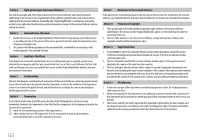Kenwood KMM-BT306 Instruction Manual
Kenwood KMM-BT306 Manual
 |
View all Kenwood KMM-BT306 manuals
Add to My Manuals
Save this manual to your list of manuals |
Kenwood KMM-BT306 manual content summary:
- Kenwood KMM-BT306 | Instruction Manual - Page 1
KMM-BT356 KMM-BT306 KMM-BT206 DIGITAL MEDIA RECEIVER INSTRUCTION MANUAL RÉCEPTEUR MULTIMÉDIA NUMÉRIQUE MODE D'EMPLOI DIGITAL-MEDIA-RECEIVER BEDIENUNGSANLEITUNG DIGITALE MEDIAONTVANGER GEBRUIKSAANWIJZING © 2019 JVCKENWOOD Corporation B5A-3145-10a (EN) - Kenwood KMM-BT306 | Instruction Manual - Page 2
Information on Disposal of Old Electrical and Electronic Equipment and Batteries (applicable for countries that have adopted separate waste collection systems) Products and batteries with the symbol (crossed-out wheeled bin) cannot be disposed as household waste. Old electrical and electronic - Kenwood KMM-BT306 | Instruction Manual - Page 3
Declaration of Conformity with regard to the RE Directive 2014/53/EU Declaration of Conformity with regard to the RoHS Directive 2011/65/EU Manufacturer: JVCKENWOOD Corporation 3-12, Moriya-cho, Kanagawa-ku, Yokohama-shi, Kanagawa, 221-0022, JAPAN EU Representative: JVCKENWOOD Europe B.V. - Kenwood KMM-BT306 | Instruction Manual - Page 4
2014/53/EU. Plný text EU prohlášení o shodě je dostupný na následující internetové adrese: http://www.kenwood.com/cs/ce/eudoc/ Magyar JVCKENWOOD ezennel kijelenti, hogy a „KMM-BT356/KMM-BT306/KMM-BT206" rádióberendezés megfelel a 2014/53/EU irányelvnek. Az EU konformitási nyilatkozat teljes szövege - Kenwood KMM-BT306 | Instruction Manual - Page 5
kenwood.com/cs/ce/eudoc/ JVCKENWOOD KMM-BT356/KMM-BT306/ KMM-BT206 2014/53 http://www.kenwood.com/cs/ce/eudoc/ Turkish Burada, JVCKENWOOD "KMM-BT356/KMM-BT306/ KMM Licensed Software according to the directions described in the operation manual or help file, and is prohibited to use or duplicate - Kenwood KMM-BT306 | Instruction Manual - Page 6
Article 4 Right pertaining to the Licensed Software Any and all copyrights and other rights pertaining to the Licensed Software and related documents shall belong to the Licensor or the original holder of the right who granted to the Licensor the license or sublicense for the Licensed Software ( - Kenwood KMM-BT306 | Instruction Manual - Page 7
Important Notice concerning the Software -jansson Copyright (c) 2009-2012 Petri Lehtinen Permission is hereby granted, free of charge, to any person obtaining a copy of this software and associated documentation files (the "Software"), to deal in the Software without restriction, - Kenwood KMM-BT306 | Instruction Manual - Page 8
notice appear in all copies of the software, derivative works or modified versions, and any portions thereof, and that both notices appear in supporting documentation. CARNEGIE MELLON ALLOWS FREE USE OF THIS SOFTWARE IN ITS "AS IS" CONDITION. CARNEGIE MELLON DISCLAIMS ANY LIABILITY OF ANY KIND FOR - Kenwood KMM-BT306 | Instruction Manual - Page 9
T-Kernel 2.0 This product uses the source code of T-Kernel 2.0 under T-License 2.0 granted by T-Engine Forum (www.tron.org) BSD-3-Clause Copyright (c) 2000-2001, Aaron D. Gifford All rights reserved. You may obtain a copy of the license at https://opensource.org/licenses/BSD-3-Clause THE SOFTWARE IS - Kenwood KMM-BT306 | Instruction Manual - Page 10
14 KENWOOD Remote Installation/Connection 29 References 32 Maintenance More information Change the display information Troubleshooting 34 Specifications 37 How to read this manual • The displays and faceplates shown in this manual instructions in this manual. Be sure to carefully read - Kenwood KMM-BT306 | Instruction Manual - Page 11
you read and observe Warnings and Cautions in this manual. • Please keep the manual in a safe and accessible place for future reference. antenna will automatically extend when you turn on the unit with the antenna control wire connected (page 31). Turn off the unit or change the source to STANDBY - Kenwood KMM-BT306 | Instruction Manual - Page 12
Basics Faceplate Display window* Lights up when Bluetooth connection is established. (Page 16) Attach Detach How to reset Detach button Volume knob * Only for illustration purpose. To Turn on the power Adjust the volume Select a source Change the display information On the faceplate - Kenwood KMM-BT306 | Instruction Manual - Page 13
not turn on the power. ) 1 Select the display language and cancel the demonstration When you turn on the power for the first time (or [FACTORY RESET] is set to [YES], see page 7), the display shows: "SEL LANGUAGE" "PRESS" "VOLUME KNOB" 1 Turn the volume knob to select [EN] (English) / [RU] (Russian - Kenwood KMM-BT306 | Instruction Manual - Page 14
Getting Started To adjust the clock 3 Turn the volume knob to select [CLOCK ADJUST], then press the knob. 4 Turn the volume knob to make the settings, then press the knob. Set the time in the order of "Hour" "Minute". 5 Turn the volume knob to select [CLOCK FORMAT], then press the knob. 6 Turn the - Kenwood KMM-BT306 | Instruction Manual - Page 15
. ; [NO]: Cancels (upgrading is not activated). For details on how to update the firmware, visit . [FACTORY RESET] [YES]: Resets the settings to default (except the stored station). ; [NO]: Cancels. [ENGLISH] ESPANOL] [FRANCAIS] Select the display language for [FUNCTION - Kenwood KMM-BT306 | Instruction Manual - Page 16
3 Repeat step 2 until the desired item is selected/activated or follow the instructions stated on the selected item. 4 Press and hold to exit. To return a station. ; [AUTO2]: Search for a preset station. ; [MANUAL]: Manually search for a station. [LOCAL SEEK] [ON]: Searches only stations with - Kenwood KMM-BT306 | Instruction Manual - Page 17
Radio USB/iPod [TI] [PTY SEARCH] [ON]: Allows the unit to temporarily switch to Traffic Information if available ("TI" indicator lights up) while listening to all sources except in MW/LW. ; [OFF]: Cancels. 1 Turn the volume knob to select the available Program Type (see the following "Available - Kenwood KMM-BT306 | Instruction Manual - Page 18
USB/iPod To Play back/pause Reverse/Fast-forward Select a file Select a folder*1 Repeat play*2 Random play*2 On the faceplate On the remote control Press 6 IW. Press ENT IW. Press and hold S / T. Press and hold S / T (+). Press S / T. Press S / T (+). Press 2 / 1 . Press #FM+/ AM-. Press - Kenwood KMM-BT306 | Instruction Manual - Page 19
USB/iPod • To cancel, press or DIRECT. • Not available if Random Play is selected. • Not applicable for iPod USB. Select a file to play From a folder or list • For iPod, applicable only when [MODE OFF] is selected. (Page 10) 1 Press . 2 Turn the volume knob to select a folder/list, then press - Kenwood KMM-BT306 | Instruction Manual - Page 20
to Spotify on iPhone/iPod touch (via Bluetooth or via USB input terminal) or Android device (via Bluetooth). Preparation: • Install the latest version of the Spotify application on your device (iPhone/ iPod touch or Android device), then create an account and log in to Spotify. • Select [ON] for - Kenwood KMM-BT306 | Instruction Manual - Page 21
Spotify AUX Search for a song or station 1 Press . 2 Turn the volume knob to select a list type, then press the knob. The list types displayed differ depending on the information sent from Spotify. 3 Turn the volume knob (or press J / K on the remote control) to select the desired song or - Kenwood KMM-BT306 | Instruction Manual - Page 22
Android device (via Bluetooth) using KENWOOD Remote application. • For more information, visit . Preparation: Install the latest version of KENWOOD XX] [REMOTE APP] [SELECT] Selects the device ([IOS] or [ANDROID]) to use the application. [IOS] [ANDROID] [YES]: - Kenwood KMM-BT306 | Instruction Manual - Page 23
ANDROID CONNECTED]: You are able to use the application using the Android device connected via Bluetooth. [ANDROID NOT CONNECTED]: No Android Bluetooth version, operating system and the firmware version of your mobile phone, Bluetooth Phonebook Access Profile (PBAP) Supported Bluetooth codecs - Sub - Kenwood KMM-BT306 | Instruction Manual - Page 24
the name of your receiver ("KMM-BT356"/ "KMM-BT306"/"KMM-BT206") on the Bluetooth device. display window lights up. • This unit supports Secure Simple Pairing (SSP). • Up registered in the unit even if you reset the unit. To delete the paired the unit manually. • Refer to the instruction manual of the - Kenwood KMM-BT306 | Instruction Manual - Page 25
Bluetooth® The following operations may differ or be unavailable depending on the connected phone. To On the faceplate First incoming call... Answer a call Press or the volume knob or one of the number buttons (1 to 6). Reject a call Press . End a call Press . While talking on the first - Kenwood KMM-BT306 | Instruction Manual - Page 26
3 Repeat step 2 until the desired item is selected/activated or follow the instructions stated on the selected item. 4 Press and hold to exit. To return volume knob to call. [PHONE BOOK] (Applicable only if the phone supports PBAP.) 1 Turn the volume knob quickly to enter alphabet search mode ( - Kenwood KMM-BT306 | Instruction Manual - Page 27
Speak the name of the contact you want to call or the voice command to control the phone functions. • Supported Voice Recognition features vary for each phone. Refer to the instruction manual of the connected phone for details. Store a contact in memory You can store up to 6 contacts into the number - Kenwood KMM-BT306 | Instruction Manual - Page 28
connectivity of the supported profile between the Bluetooth device and the unit. • Make sure there is no Bluetooth device paired. 1 Press and hold . "PLEASE PAIR YOUR PHONE PIN 0000" appears on the display. 2 Search and select the name of your receiver ("KMM-BT356"/ "KMM-BT306"/"KMM-BT206") on the - Kenwood KMM-BT306 | Instruction Manual - Page 29
may not support this feature. Alexa is the cloud-based voice service developed by Amazon. You can ask Install the latest version of the Alexa mobile application on your device (iPhone/iPod touch or Android your smartphone: https://www.kenwood.com/car/alexa Option B: Manual Pairing 1 Start up the - Kenwood KMM-BT306 | Instruction Manual - Page 30
types. 5 Tap the name of your receiver ("KMM-BT306"/"KMM-BT206") and follow the instructions. 2 Communicate with Alexa via the connected microphone. application - Delete the paired device and perform pairing again (for Android device) To establish Alexa connection again, perform the setup process - Kenwood KMM-BT306 | Instruction Manual - Page 31
[OFF] (page 28), [NATURAL] is selected as the default setting for [PRESET EQ]. (Select [USER] to use the settings made in [EASY EQ] or [MANUAL EQ].) [BASS BOOST] [LV1] to [LV5]: Selects your preferred bass boost level. ; [OFF]: Cancels. [LOUDNESS] [LV1]/[LV2]: Selects your preferred low or high - Kenwood KMM-BT306 | Instruction Manual - Page 32
Audio Settings [BALANCE] [L15] to [R15] ([0]): Adjusts the left and right speaker output balance. [VOLUME OFFSET] [-15] to [+6] ([0]): Presets the initial volume level of each source by comparing to the FM volume level. (Before adjustment, select the source you want to adjust.) [SOUND EFFECT] [ - Kenwood KMM-BT306 | Instruction Manual - Page 33
Audio Settings 2-way crossover setting items [SPEAKER SIZE] [FRONT] [SIZE] [8CM]/[10CM]/[12CM]/[13CM]/[16CM]/[17CM]/ [18CM]/[4×6]/[5×7]/[6×8]/[6×9]/[7×10] [TWEETER] [SMALL]/[MIDDLE]/[LARGE]/[NONE] (not connected) [REAR] [8CM]/[10CM]/[12CM]/[13CM]/[16CM]/[17CM]/[18CM]/[4×6]/ - Kenwood KMM-BT306 | Instruction Manual - Page 34
[DISTANCE] [0CM] to [610CM]: Fine adjust the distance to compensate. (Before making an adjustment, select the speaker you want to adjust.) [GAIN] [DTA RESET] [-8DB] to [0DB]: Fine adjust the output volume of the selected speaker. (Before making an adjustment, select the speaker you want to adjust - Kenwood KMM-BT306 | Instruction Manual - Page 35
Audio Settings When 3-way crossover is selected: [TWEETER LEFT]/[TWEETER RIGHT]/[MID LEFT]/[MID RIGHT]/[WOOFER] - You can only select [WOOFER] if a setting other than [NONE] is selected for [WOOFER] of [SPEAKER SIZE]. (Page 25) • [R-SP LOCATION] of [CAR SETTINGS] is selectable only if: - 2-way - Kenwood KMM-BT306 | Instruction Manual - Page 36
to select an item (see the following table), then press the knob. 3 Repeat step 2 until the desired item is selected/activated or follow the instructions stated on the selected item. 4 Press and hold to exit. To return to the previous setting item, press . Default: [XX] [DISPLAY] [COLOR - Kenwood KMM-BT306 | Instruction Manual - Page 37
wiring and mounting. • Do not connect Battery wire (yellow) and Ignition wire (red) to the car chassis or Ground wire vehicle wiring harness does not have the ignition terminal, connect Ignition wire ( wires properly. See "Wiring connection" on page 31. 3 Install the unit to your car. See "Installing - Kenwood KMM-BT306 | Instruction Manual - Page 38
Installation/Connection Installing the unit (in-dash mounting) Removing the unit 1 Detach the faceplate. 2 Remove the trim plate. 3 Insert the extraction keys deeply into the slots on each side, then follow the arrows as shown on the illustration. Do the required wiring. (Page 31) Hook on the top - Kenwood KMM-BT306 | Instruction Manual - Page 39
have an ISO terminal: We recommend installing the unit with a commercially available custom wiring harness specific for your car and leave (Mute control wire) To connect the Kenwood navigation MUTE system, refer your navigation manual ISO connectors NOTE: Total output for Blue/White wire (*1) + - Kenwood KMM-BT306 | Instruction Manual - Page 40
Installation/Connection References terminals of this unit, securely connect the amplifier ground wire to the car chassis to prevent damage to the unit - Latest firmware updates and latest compatible item list - KENWOOD original application - Any other latest information Visit - Kenwood KMM-BT306 | Instruction Manual - Page 41
the iPod/ iPhone. • You cannot operate iPod if "KENWOOD" or " " is displayed on iPod. • Depending supports: - iPhone 5S, 6, 6 Plus, 6S, 6S Plus, SE, 7, 7 Plus 8, 8 Plus, X, XS, XS MAX, XR (iOS 12.1 or later) - iPod touch (6th generation) - Android OS 4.0.3 or above • Spotify is a third party service - Kenwood KMM-BT306 | Instruction Manual - Page 42
back to the beginning AUX Source name/Clock Clock back to the beginning Troubleshooting Symptom Remedy Sound cannot be heard. • Adjust the volume to the optimum level. • Check the cords and connections. "MISWIRING CHECK WIRING THEN PWR ON" appears. Turn the power off, then check to be sure - Kenwood KMM-BT306 | Instruction Manual - Page 43
Troubleshooting Symptom "UNSUPPORTED DEVICE" appears. USB/iPod "UNRESPONSIVE DEVICE" appears. "USB HUB IS NOT SUPPORTED this does not solve the problem, turn the power off and on (or reset the unit) before replacing with are paired and connected. "CHECK APP" The Spotify application is not - Kenwood KMM-BT306 | Instruction Manual - Page 44
Troubleshooting Bluetooth audio player supports Audio/Video Remote Control Profile (AVRCP). (Refer to the instructions of your Reset the unit and try the operation again. If this does not solve the problem, consult your nearest service center. "SWITCHING NG" The connected phones might not support - Kenwood KMM-BT306 | Instruction Manual - Page 45
Specifications Tuner FM Frequency Range 87.5 MHz - 108.0 MHz (50 kHz step) Usable Sensitivity (S/N = 30 dB) 0.71 μV/75 Ω Quieting Sensitivity (DIN S/N = 46 dB) 2.0 μV/75 Ω Frequency Response (±3 dB) 30 Hz - 15 kHz Signal-to-Noise Ratio (MONO) 64 dB Stereo Separation (1 kHz) 40 dB MW - Kenwood KMM-BT306 | Instruction Manual - Page 46
12: 10 kHz ±9 dB Band 13: 16 kHz ±9 dB : 5 000 mV/10 kΩ / : 2 500 mV/10 kΩ ≤ 600 Ω Operating Voltage 12 V DC car battery General Installation Size (W × H × D) 182 mm × 53 mm × 100 mm Net Weight (includes Trimplate, 0.6 kg Mounting Sleeve) Subject to change without notice. 38 ENGLISH - Kenwood KMM-BT306 | Instruction Manual - Page 47
- Kenwood KMM-BT306 | Instruction Manual - Page 48
13 Utilisation d'autres applications 14 Application KENWOOD Remote Tuneln Radio/Tuneln Radio Pro Installation/Connexion 29 Références 32 Entretien Plus d'informations Changez l'information sur l'affichage Guide instructions d'utilisation et d'entretien. Assurez-vous de lire attentivement les - Kenwood KMM-BT306 | Instruction Manual - Page 49
Avant l'utilisation IMPORTANTES • Pour utiliser correctement l'appareil, veuillez ce manuel complément avant de l'utiliser. Il est particulièrement important que vous lisiez et acceptiez les avertissements et les précautions de ce manuel. • Veuillez garder ce manuel dans un endroit sûr et accessible - Kenwood KMM-BT306 | Instruction Manual - Page 50
Fonctionnement de base Façade Fenêtre d'affichage* S'allume quand la connexion Bluetooth est établie. (Page 16) Attachez Détachez Comment réinitialiser Réinitialisez l'appareil en moins de 5 secondes après avoir détaché la façade. Touche de Bouton de volume détachement * Uniquement à des - Kenwood KMM-BT306 | Instruction Manual - Page 51
. ) 1 Sélectionne la langue d'affichage et annule la démonstration Quand vous mettez l'appareil sous tension pour la première fois (ou que [FACTORY RESET] est réglé sur [YES], voir page 7), l'affichage montre: "SEL LANGUAGE" "PRESS" "VOLUME KNOB" 1 Tournez le bouton de volume pour sélectionner [EN - Kenwood KMM-BT306 | Instruction Manual - Page 52
si [X'OVER] est réglé sur [2WAY].) (Page 7) [ON]: Met en service la tonalité des touches. ; [OFF]: Met hors service la fonction. [SOURCE SELECT] [SPOTIFY SRC] [ON]: Met en service SPOTIFY/SPOTIFY BT dans la sélection de source. ; [OFF]: Hors service. (Page 12) [BT AUDIO SRC] [ON]: Met en - Kenwood KMM-BT306 | Instruction Manual - Page 53
quand le mode de démonstration est hors service. Règle la durée avant que l'appareil se mette automatiquement hors service (pendant le mode d'attente) pour é sur la mise à niveau du micrologiciel, consultez . [FACTORY RESET] [YES]: Réinitialise les réglages aux valeurs par dé - Kenwood KMM-BT306 | Instruction Manual - Page 54
'à ce que l'élément souhaité soit sélectionné/activé ou suivez les instructions données pour l'élément sélectionné. 4 Maintenez enfoncée pour quitter. station. ; [AUTO2]: Recherche d'une station préréglée. ; [MANUAL]: Recherche manuellement une station. [LOCAL SEEK] [ON]: Recherche uniquement - Kenwood KMM-BT306 | Instruction Manual - Page 55
Radio [TI] [ON]: Permet à l'appareil de commuter temporairement sur les informations routières si elles sont disponibles (L'indicateur "TI" s'allume) pendant l'écoute de n'importe quelle source sauf MW/LW. ; [OFF]: Annulation. [PTY SEARCH] 1 Tournez le bouton de volume pour sélectionner le - Kenwood KMM-BT306 | Instruction Manual - Page 56
USB/iPod Pour Sur la façade Sur la télécommande Lecture/pause Appuyez sur 6 IW. Appuyez sur ENT IW. Recherche rapide vers l'arrière/vers l'avant Maintenez enfoncée S / T. Maintenez enfoncée S / T (+). Sélectionnez un fichier Appuyez sur S / T. Appuyez sur S / T (+). Sélectionnez un - Kenwood KMM-BT306 | Instruction Manual - Page 57
USB/iPod • Pour annuler, appuyez sur ou DIRECT. • Non disponible si la lecture aléatoire est sélectionné. • Ne peut pas être utilisé pour iPod USB. Sélectionnez un fichier à lire À partir d'un dossier ou d'une liste • Pour l'iPod, applicable uniquement quand [MODE OFF] est sélectionné. (Page 10) - Kenwood KMM-BT306 | Instruction Manual - Page 58
touch Vous pouvez aussi connecter l'iPhone/iPod touch ou le périphérique Android via Bluetooth. (Page 16) • Assurez-vous que la prise d'entrée pour iPhone/iPod touch) ou SPOTIFY BT (pour le périphérique Android). La diffusion démarre automatiquement. Pour Lecture/pause Sauter une plage Sélectionnez - Kenwood KMM-BT306 | Instruction Manual - Page 59
Spotify Recherche d'un morceau ou d'une station 1 Appuyez sur . 2 Tournez le bouton de volume pour choisir un type de liste, puis appuyez sur le bouton. Les types de liste affichés diffèrent en fonction des informations envoyées par Spotify. 3 Tournez le bouton de volume (ou appuyez sur J / - Kenwood KMM-BT306 | Instruction Manual - Page 60
Remote" ci-après. Par défaut, [ANDROID] est sélectionné. Pour utiliser l'iPhone/iPod touch, sélectionnez [YES] pour [IOS]. • Pour le / , l'indicateur "R.APP" s'allume quand l'application KENWOOD Remote est connectée. Réglages pour utiliser l'application KENWOOD Remote 1 Appuyez sur le bouton - Kenwood KMM-BT306 | Instruction Manual - Page 61
périphérique iOS n'est connecté pour utiliser l'application. [ANDROID CONNECTED]: Vous pouvez utiliser l'application à l'aide du périphérique Android connecté via Bluetooth. [ANDROID NOT CONNECTED]: Aucun périphérique Android n'est connecté pour utiliser l'application. TuneIn Radio/TuneIn Radio - Kenwood KMM-BT306 | Instruction Manual - Page 62
sous tension. 2 Recherchez et sélectionnez le nom de votre récepteur ("KMM-BT356"/ "KMM-BT306"/"KMM-BT206") sur le périphérique Bluetooth. "PAIRING" "PASS XXXXXX" érique à l'appareil manuellement. • Référez-vous au manuel d'instructions de votre périphérique Bluetooth pour en savoir plus. Pairage - Kenwood KMM-BT306 | Instruction Manual - Page 63
Bluetooth® Les opérations suivantes peuvent différer ou peuvent ne pas être disponibles en fonction du téléphone connecté. Pour Sur la façade Sur la télécommande Premier appel entrant... Répondre à un appel Appuyez sur , sur le bouton de volume ou sur l'une des touches numériques (1 à 6). - Kenwood KMM-BT306 | Instruction Manual - Page 64
tableau suivant), puis appuyez sur le bouton. 3 Répétez l'étape 2 jusqu'à ce que l'élément souhaité soit sélectionné/activé ou suivez les instructions données pour l'élément sélectionné. 4 Maintenez enfoncée pour quitter. Pour retourner à l'option de réglage précédente, appuyez sur . [CALL - Kenwood KMM-BT306 | Instruction Manual - Page 65
commander les fonctions du téléphone. • Les fonctions de reconnaissance vocale prises en charge varient pour chaque téléphone. Référez-vous au manuel d'instructions du téléphone connecté pour les détails. Stockage d'un contact en mémoire Vous pouvez mémoriser un maximum de 6 contacts sur les touches - Kenwood KMM-BT306 | Instruction Manual - Page 66
enfoncée . "PLEASE PAIR YOUR PHONE PIN 0000" apparaît sur l'affichage. 2 Recherchez et sélectionnez le nom de votre récepteur ("KMM-BT356"/ "KMM-BT306"/"KMM-BT206") sur le périphérique Bluetooth. 3 Utilisez le périphérique Bluetooth pour valider le pairage. "TESTING" clignote sur l'affichage - Kenwood KMM-BT306 | Instruction Manual - Page 67
. AMAZON ALEXA (pour / ) Alexa est le service vocal de cloud mis au point par Amazon. Vous appareil (iPhone/iPod touch ou périphérique Android), puis connectez-vous à l'application. • scannez le code QR avec votre smartphone. https://www.kenwood.com/car/alexa Option B: Pairage manuel 1 Démarrez - Kenwood KMM-BT306 | Instruction Manual - Page 68
rique. 5 Touchez le nom de votre autoradio ("KMM-BT306"/"KMM-BT206") et suivez les instructions. Une fois le processus de configuration terminé, l' rique apparié et réalisez de nouveau le pairage (pour un périphérique Android) Pour rétablir la connexion avec Alexa, réalisez de nouveau le processus - Kenwood KMM-BT306 | Instruction Manual - Page 69
[USER] pour utiliser les réglages réalisés dans [EASY EQ] ou [MANUAL EQ].) [BASS BOOST] [LV1] à [LV5]: Choisit votre niveau préféré faibles niveaux de volume. ; [OFF]: Annulation. [SUBWOOFER SET] [ON]: Met en service la sortie du caisson de grave. ; [OFF]: Annulation. [FADER] (Non applicable - Kenwood KMM-BT306 | Instruction Manual - Page 70
Réglages audio [BALANCE] [L15] à [R15] ([0]): Règle la balance de sortie des enceintes gauche et droite. [VOLUME OFFSET] [-15] à [+6] ([0]): Prérègle le niveau de volume initial de chaque source en comparaison avec le niveau de volume FM. (Avant un ajustement, sélectionnez la source que vous - Kenwood KMM-BT306 | Instruction Manual - Page 71
Réglages audio Options de réglage de la transition 2 voies [SPEAKER SIZE] [FRONT] [SIZE] [8CM]/[10CM]/[12CM]/[13CM]/[16CM]/[17CM]/ [18CM]/[4×6]/[5×7]/[6×8]/[6×9]/[7×10] [TWEETER] [SMALL]/[MIDDLE]/[LARGE]/[NONE] (non connecté) [REAR] [8CM]/[10CM]/[12CM]/[13CM]/[16CM]/[17CM]/[18CM]/[4×6]/ - Kenwood KMM-BT306 | Instruction Manual - Page 72
le volume de sortie de l'enceinte sélectionnée. (Avant de réaliser un ajustement, choisissez l'enceinte que vous souhaitez ajuster.) [DTA RESET] [YES]: Réinitialise les réglages ([DISTANCE] et [GAIN]) du réglage [POSITION] sélectionné au réglages par défaut. ; [NO]: Annulation. [CAR SETTINGS - Kenwood KMM-BT306 | Instruction Manual - Page 73
Réglages audio Quand la transition 3 voies est sélectionnée: [TWEETER LEFT]/[TWEETER RIGHT]/[MID LEFT]/[MID RIGHT]/[WOOFER] - Vous pouvez sélectionner uniquement [WOOFER] si un autre réglage que [NONE] est sélectionné pour [WOOFER] de [SPEAKER SIZE]. (Page 25) • [R-SP LOCATION] de [CAR SETTINGS] est - Kenwood KMM-BT306 | Instruction Manual - Page 74
jusqu'à ce que l'élément souhaité soit sélectionné/activé ou suivez les instructions données pour l'élément sélectionné. 4 Maintenez enfoncée pour quitter. Pour retourner ée pendant environ 15 secondes. ; [OFF]: Met hors service la fonction. Couleur préréglée: [INITIAL COLOR]/[VARIABLE SCAN - Kenwood KMM-BT306 | Instruction Manual - Page 75
de votre véhicule qui offre une alimentation de 12 V CC et qui se met en et hors service avec la clé de contact. • Gardez tous les câbles à l'écart des dissipateurs thermiques. • Après avoir installé l'appareil, vérifiez si les lampes de frein, les indicateurs, les clignotants, etc. de la voiture - Kenwood KMM-BT306 | Instruction Manual - Page 76
Installation/Connexion Installation de l'appareil (montage encastré) Retrait de l'appareil 1 Retirez la façade. 2 Retirez la plaque d'assemblage. 3 Insérez les clés d'extraction profondément dans les fentes - Kenwood KMM-BT306 | Instruction Manual - Page 77
voiture ne possède pas de prise ISO: Nous recommandons d'installer l'appareil en utilisant un harnais de câblage en vente dans borne de commande d'antenne du véhicule Marron Pour connecter au système de navigation Kenwood, reportez-vous à votre manuel de (Câble de contrôle de la MUTE - Kenwood KMM-BT306 | Instruction Manual - Page 78
Installation/Connexion Références Connexion d'appareils extérieurs Entretien Nettoyage suivant le type ou les conditions du support ou périphériques. • Pour des informations détaillées et des remarques sur les fichiers audio compatibles, reportez-vous à À propos - Kenwood KMM-BT306 | Instruction Manual - Page 79
de iPod/iPhone. • Il n'est pas possible d'utiliser un iPod lorsque"KENWOOD"ou" "est affiché sur l'iPod. • En fonction de la version 12.1 ou ultérieur) - iPod touch (6th generation) - Android OS 4.0.3 ou ultérieur • Spotify est un service tiers, et par conséquent les spécifications sont sujettes à - Kenwood KMM-BT306 | Instruction Manual - Page 80
Nom de la source/Horloge Horloge retour au début Guide de dépannage Symptôme Remède Le son ne rifiez les cordons et les connexions. "MISWIRING CHECK WIRING THEN PWR ON" apparaît. Mettez l'appareil hors "PROTECTING SEND SERVICE" apparaît. Envoyez l'appareil au centre de service le plus proche - Kenwood KMM-BT306 | Instruction Manual - Page 81
Guide de dé riphérique USB n'est pas défaillant et reconnectez-le. "USB HUB IS NOT SUPPORTED" Cet appareil ne peut pas prendre en charge un périphérique apparaît. USB connectez érique et l'appareil sont appariés et connectés. "CHECK APP" L'application Spotify n'est pas connectée correctement, ou - Kenwood KMM-BT306 | Instruction Manual - Page 82
® AMAZON ALEXA Guide de dépannage vous aux instructions de votre lecteur audio.) • Déconnectez et reconnectez à nouveau le lecteur Bluetooth. "NOT SUPPORT" Le Si cela ne résout pas le problème, consultez votre centre de service le plus proche. "SWITCHING NG" Les téléphones connectés ne prennent - Kenwood KMM-BT306 | Instruction Manual - Page 83
Spécifications Tuner FM Plage de fréquences 87,5 MHz - 108,0 MHz (pas de 50 kHz) Sensibilité utilisable (S/B = 30 dB) 0,71 μV/75 Ω Seuil de sensibilité (DIN S/B = 46 dB) 2,0 μV/75 Ω Réponse en fréquence (±3 dB) 30 Hz - 15 kHz Taux de Signal/Bruit (MONO) 64 dB Séparation stéréo (1 kHz) - Kenwood KMM-BT306 | Instruction Manual - Page 84
10 kΩ / : 2 500 mV/10 kΩ Impédance du préamplificateur ≤ 600 Ω Tension de fonctionnement Batterie de voiture 12 V CC Généralités Dimensions d'installation (L × H × P) 182 mm × 53 mm × 100 mm Poids net (y compris la plaque 0,6 kg d'assemblage et le manchon de montage) Sujet à changement - Kenwood KMM-BT306 | Instruction Manual - Page 85
- Kenwood KMM-BT306 | Instruction Manual - Page 86
die Uhrzeit und das Datum ein 3 Festlegen anderer optionaler Einstellungen Radio ...8 USB/iPod 9 Spotify ...12 AUX...13 Verwendung anderer Anwendungen 14 KENWOOD Remote-Anwendung Tuneln Radio/Tuneln Radio Pro Bluetooth 15 Bluetooth - Verbindung Bluetooth - Handy Bluetooth - Audio AMAZON ALEXA 21 - Kenwood KMM-BT306 | Instruction Manual - Page 87
Vor der Inbetriebnahme WICHTIG • Um richtige Verwendung sicherzustellen, lesen Sie die Bedienungsanleitung vor der Verwendung des Produkts sorgfältig durch. Es ist besonders wichtig, dass Sie die Warnungen und Vorsichtshinweise in dieser Anleitung lesen und beachten. • Bitte bewahren Sie die - Kenwood KMM-BT306 | Instruction Manual - Page 88
beim Herstellen der Bluetooth-Verbindung auf. (Seite 16) Anbringen Abnehmen Rücksetzen Abnehmen-Taste Lautstärke-Regler Nehmen Sie einen Reset am Gerät innerhalb von 5 Sekunden nach dem Abnehmen der Frontblende vor. * Nur für Illustrationszwecke. Zum Einschalten Einstellen der Lautstärke - Kenwood KMM-BT306 | Instruction Manual - Page 89
Stromversorgung nicht eingeschaltet. ) 1 Wählen Sie die Anzeigesprache und brechen Sie die Demonstration ab Beim ersten Einschalten des Geräts (oder [FACTORY RESET] ist auf [YES] gestellt, siehe Seite 7), erscheint Folgendes im Display: "SEL LANGUAGE" "PRESS" "VOLUME KNOB" 1 Drehen Sie den Lautst - Kenwood KMM-BT306 | Instruction Manual - Page 90
Erste Schritte Zum Einstellen der Uhr 3 Drehen Sie den Lautstärke-Regler zum Wählen von [CLOCK ADJUST], und drücken Sie dann den Regler. 4 Drehen Sie den Lautstärke-Regler, um die Einstellungen vorzunehmen, und drücken Sie dann den Regler. Stellen Sie die Zeit in der Reihenfolge "Stunde" "Minute" - Kenwood KMM-BT306 | Instruction Manual - Page 91
. ; [NO]: Hebt auf (Aktualisierung wird nicht ausgeführt). Einzelheiten darüber, wie Sie die Firmware aktualisieren können, besuchen Sie . [FACTORY RESET] [YES]: Setzt die Einstellungen auf Standardwerte zurück (ausgenommen gespeicherte Sender). ; [NO]: Hebt auf. [ENGLISH - Kenwood KMM-BT306 | Instruction Manual - Page 92
Wählt die Suchmethode für S / T-Tasten wenn gedrückt. [AUTO1]: Sucht automatisch nach einem Sender. ; [AUTO2]: Suchen Sie nach einem Festsender. ; [MANUAL]: Sucht manuell nach einem Sender. [LOCAL SEEK] [ON]: Sucht nur Sender mit gutem Empfang. ; [OFF]: Hebt auf. • Die vorgenommenen Einstellungen - Kenwood KMM-BT306 | Instruction Manual - Page 93
Radio USB/iPod [TI] [ON]: Erlaubt es, das Gerät kurzzeitig auf Verkehrsinformation schalten, wenn verfügbar (Die"TI"-Anzeige leuchtet auf), während alle Quellen gehört werden ausgenommen auf MW/LW. ; [OFF]: Hebt auf. [PTY SEARCH] 1 Drehen Sie den Lautstärke-Regler zum Wählen des verfügbaren - Kenwood KMM-BT306 | Instruction Manual - Page 94
USB/iPod Zum Wiedergabe/Pause Vorspulen/Rückspule Auswählen einer Datei Auswählen eines Ordners*1 Wiederholte Wiedergabe*2 Zufallswiedergabe*2 Auf der Frontblende Drücken Sie 6 IW. Halten Sie S / T gedrückt. Drücken Sie S / T. Drücken Sie 2 / 1 . An der Fernbedienung Drücken Sie ENT IW. Halten - Kenwood KMM-BT306 | Instruction Manual - Page 95
USB/iPod • Zum Aufheben drücken Sie oder DIRECT. • Nicht verfügbar, wenn Zufallswiedergabe gewählt ist. • Gilt nicht für iPod USB. Wählen Sie eine zur Wiedergabe gewünschte Datei Von einem Ordner oder einer Liste • Beim iPod nur gültig, wenn [MODE OFF] gewählt ist. (Seite 10) 1 Drücken Sie . 2 - Kenwood KMM-BT306 | Instruction Manual - Page 96
KCA-iP103 (optionales Zubehör)*1 oder Zubehör von iPhone/iPod touch*2 iPhone/ iPod touch Sie können die Verbindung auch vom iPhone/iPod touch oder Android-Gerät herstellen. (Seite 16) • Stellen Sie sicher, dass an dem USB-Eingang kein Gerät angeschlossen ist, wenn Sie die Verbindung über Bluetooth - Kenwood KMM-BT306 | Instruction Manual - Page 97
Spotify Suchen Sie nach einem Song oder Sender 1 Drücken Sie . 2 Drehen Sie den Lautstärke-Regler zum Wählen eines Listentyps, und drücken Sie dann den Regler. Die angezeigten Listentypen unterscheiden sich je nach der von Spotify gesendeten Information. 3 Drehen Sie den Lautstärke-Regler ( - Kenwood KMM-BT306 | Instruction Manual - Page 98
RemoteAnwendung". Als Standard ist [ANDROID] ausgewählt. Zur Verwendung des iPhone/iPod touch wählen Sie [YES] für [IOS]. • Für / leuchtet die "R.APP"-Anzeige auf, wenn die KENWOOD Remote-Anwendung verbunden ist. Einstellungen zur Verwendung der KENWOOD RemoteAnwendung 1 Drücken Sie den - Kenwood KMM-BT306 | Instruction Manual - Page 99
CONNECTED]: Kein iOS-Gerät ist zur Verwendung der Anwendung angeschlossen. [ANDROID CONNECTED]: Sie können die Anwendung mit dem über Bluetooth angeschlossenen Android-Gerät verwenden. [ANDROID NOT CONNECTED]: Kein Android-Gerät ist zur Verwendung der Anwendung angeschlossen. TuneIn Radio/TuneIn - Kenwood KMM-BT306 | Instruction Manual - Page 100
ßen eines Bluetooth-Geräts 1 Drücken Sie BSRC, um die Einheit einzuschalten. 2 Suchen und wählen Sie den Namen Ihres Receivers ("KMM-BT356"/ "KMM-BT306"/"KMM-BT206") auf dem Bluetooth-Gerät. "PAIRING" "PASS XXXXXX" "Gerätename" "PRESS" "VOLUME KNOB" erscheint im Display. • Bei einigen Bluetooth-Ger - Kenwood KMM-BT306 | Instruction Manual - Page 101
Bluetooth® Die folgenden Bedienungsvorgänge sind je nach dem angeschlossenen Telefon möglicherweise nicht verfügbar. Zum Auf der Frontblende An der Fernbedienung Erster ankommender Anrufe... Nehmen Sie einen Ruf entgegen Drücken Sie oder den LautstärkeRegler oder eine der Zifferntasten (1 bis - Kenwood KMM-BT306 | Instruction Manual - Page 102
Bluetooth® Tätigen Sie einen Ruf Sie können einen Ruf von der Ruf-Historie, dem Telefonbuch oder durch Wählen der Telefonnummer tätigen. Ruf durch Sprachbefehl ist auch möglich, wenn Ihr Handy dieses Merkmal hat. 1 Drücken Sie , um auf Bluetooth-Modus zu schalten. "(Name des ersten Geräts)" - Kenwood KMM-BT306 | Instruction Manual - Page 103
Bluetooth® Einen Ruf mit Spracherkennung tätigen 1 Halten Sie gedrückt, um die Spracherkennung auf dem angeschlossenen Telefon zu aktivieren. 2 Sprechen Sie den Namen des anzurufenden Kontakts oder den Sprachbefehl deutlich, um die Telefonfunktionen zu steuern. • Unterstützte - Kenwood KMM-BT306 | Instruction Manual - Page 104
ist. 1 Halten Sie gedrückt. "PLEASE PAIR YOUR PHONE PIN 0000" erscheint im Display. 2 Suchen und wählen Sie den Namen Ihres Receivers ("KMM-BT356"/ "KMM-BT306"/"KMM-BT206") auf dem Bluetooth-Gerät. 3 Bedienen Sie das Bluetooth-Gerät, um das Pairing zu bestätigen. "TESTING" blinkt im Display. Das - Kenwood KMM-BT306 | Instruction Manual - Page 105
der Alexa-Mobilanwendung auf Ihrem Gerät (iPhone/iPod touch oder Android-Gerät), und melden Sie sich bei der Anwendung an. • folgenden URL oder scannen Sie den QR-Code mit Ihrem Smartphone: https://www.kenwood.com/car/alexa Option B: Manuelles Pairing 1 Starten Sie die Alexa-Mobilanwendung und - Kenwood KMM-BT306 | Instruction Manual - Page 106
ätetypen. 5 Tippen Sie auf den Namen Ihres Receivers ("KMM-BT306"/"KMM-BT206") und folgen Sie den Anweisungen. Sobald der Einrichtvorgang Das gekoppelte Gerät löschen und die Kopplung erneut ausführen (für Android-Gerät) Um die Alexa-Verbindung erneut herzustellen, führen Sie den - Kenwood KMM-BT306 | Instruction Manual - Page 107
[OFF] (Seite 28) stellen, wird [NATURAL] als Standardeinstellung für [PRESET EQ] gewählt. (Wählen Sie [USER], um die in [EASY EQ] oder [MANUAL EQ] vorgenommenen Einstellungen zu verwenden.) [BASS BOOST] [LV1] bis [LV5]: Wählt Ihren bevorzugten Bass-Boost-Pegel. ; [OFF]: Hebt auf. [LOUDNESS] [LV1 - Kenwood KMM-BT306 | Instruction Manual - Page 108
Audioeinstellungen [BALANCE] [L15] bis [R15] ([0]): Stellen Sie die Ausgangsbalance zwischen linken und rechten Lautsprechern ein. [VOLUME OFFSET] [-15] bis [+6] ([0]): Nehmen Sie die Vorwahl des anfänglichen Lautstärkepegels für jede Quelle in Bezug auf den FM (UKW)-Lautstärkepegel vor. (Vor - Kenwood KMM-BT306 | Instruction Manual - Page 109
Audioeinstellungen Einstellpunkte für 2-Wege-Übergang [SPEAKER SIZE] [FRONT] [SIZE] [8CM]/[10CM]/[12CM]/[13CM]/[16CM]/[17CM]/ [18CM]/[4×6]/[5×7]/[6×8]/[6×9]/[7×10] [TWEETER] [SMALL]/[MIDDLE]/[LARGE]/[NONE] (nicht angeschlossen) [REAR] [8CM]/[10CM]/[12CM]/[13CM]/[16CM]/[17CM]/[18CM]/[4×6]/ - Kenwood KMM-BT306 | Instruction Manual - Page 110
Ausgangslautstärke des gewählten Lautsprechers vor. (Bevor Sie eine Einstellung vornehmen, wählen Sie den anzupassen gewünschten Lautsprecher aus.) [DTA RESET] [YES]: Setzt die Einstellungen ([DISTANCE] und [GAIN]) der gewählten [POSITION] auf Standardwerte zurück. ; [NO]: Hebt auf. [CAR SETTINGS - Kenwood KMM-BT306 | Instruction Manual - Page 111
Audioeinstellungen Wenn 3-Wege-Übergang gewählt ist: [TWEETER LEFT]/[TWEETER RIGHT]/[MID LEFT]/[MID RIGHT]/[WOOFER] - Sie können nur [WOOFER] wählen, wenn eine andere Einstellung als [NONE] für [WOOFER] unter [SPEAKER SIZE] gewählt ist. (Seite 25) • [R-SP LOCATION] unter [CAR SETTINGS] ist nur wä - Kenwood KMM-BT306 | Instruction Manual - Page 112
Display-Einstellungen Ändern Sie die Display-Einstellungen 1 Drücken Sie den Lautstärke-Regler, um auf [FUNCTION] zu schalten. 2 Drehen Sie den Lautstärke-Regler zum Wählen eines Gegenstands (siehe folgende Tabelle), und drücken Sie dann den Regler. 3 Wiederholen Sie Schritt 2, bis der gewü - Kenwood KMM-BT306 | Instruction Manual - Page 113
Einbau/Anschluss Dieser Abschnitt ist für den professionellen Einbautechniker gedacht. Überlassen Sie aus Sicherheitsgründen die Arbeiten zur Montage und Verkabelung ausgewiesenem Fachpersonal. Lassen Sie sich vom Autoradiohändler beraten. Teileliste für den Einbau (A) Frontblende (×1) (B) - Kenwood KMM-BT306 | Instruction Manual - Page 114
Einbau/Anschluss Einbau der Einheit (Einbau im Armaturenbrett) Entfernen der Einheit 1 Nehmen Sie die Frontblende ab. 2 Nehmen Sie den Frontrahmen ab. 3 Setzen Sie die Ausziehschlüssel tief in die Schlitze an jeder Seite ein und folgen dann den mit Pfeil gekennzeichneten Anweisungen wie in der - Kenwood KMM-BT306 | Instruction Manual - Page 115
an den Antennensteuerungsanschluss des Fahrzeugs durchführen Braun (StummschaltungsSteuerkabel) Beziehen Sie sich hinsichtlich des Anschlusses an das Kenwood-Navigationssystem auf die MUTE Bedienungsanleitung des betreffenden Geräts ISO-Anschlüsse HINWEIS: Der Gesamtausgang für den blauen - Kenwood KMM-BT306 | Instruction Manual - Page 116
(an der Rückseite der Frontblende) Weitere Informationen Bei: - Neuste Firmware-Aktualisierungen und eine Liste der neuesten kompatiblen Artikel - KENWOOD-Originalanwendung - Jegliche neuesten Informationen Besuchen Sie . Abspielbare Dateien • Für USB-Massenspeichergerät: MP3 - Kenwood KMM-BT306 | Instruction Manual - Page 117
/iPhone unterscheiden. • Sie können den iPod nicht bedienen, wenn"KENWOOD"oder" "auf dem iPod angezeigt wird. • Je nach der XS MAX, XR (iOS 12.1 oder höher) - iPod touch (6th generation) - Android OS 4.0.3 oder höher • Spotify ist ein Dritter Dienstanbieter, deshalb bleiben unangekündigte Änderungen - Kenwood KMM-BT306 | Instruction Manual - Page 118
einstellen. • Prüfen Sie die Kabel und Verbindungen. "MISWIRING CHECK WIRING THEN PWR ON" erscheint. Schalten Sie die Stromversorgung aus, und prü sind. Schalten Sie die Stromversorgung wieder ein. "PROTECTING SEND SERVICE" erscheint. Reichen Sie die Einheit beim nächsten Kundendienstzentrum ein - Kenwood KMM-BT306 | Instruction Manual - Page 119
ät wieder an. "USB HUB IS NOT SUPPORTED" Diese Einheit nicht kann ein USB-Ger Gerät erneut an. Wenn dies das Problem nicht behebt, schalten Sie die Stromversorgung aus iPod/iPhone ab und setzen es mit Hard Reset zurück. "LOADING" erscheint, wenn Sie " "CONNECTING" "CHECK APP" Kein Bluetooth-Gerät - Kenwood KMM-BT306 | Instruction Manual - Page 120
Bluetooth-Player ab und schließen ihn erneut an. "NOT SUPPORT" Das angeschlossene Telefon unterstützt nicht das Spracherkennungssystem oder die Telefonbuch zurück und probieren Sie den Vorgang erneut. Wenn dadurch das Problem nicht behoben wird, wenden Sie sich an den Kundendienst. "SWITCHING NG - Kenwood KMM-BT306 | Instruction Manual - Page 121
Tuner Technische Daten FM Frequenzbereich Empfindlichkeit (Rauschabstand = 30 dB) Empfindlichkeitsschwelle (DIN S/N = 46 dB) Frequenzgang (±3 dB) Signal-Rauschabstand (MONO) Kanaltrennung (1 kHz) MW Frequenzbereich (AM) Empfindlichkeit (Rauschabstand = 20 dB) LW Frequenzbereich (AM) Empfindlichkeit - Kenwood KMM-BT306 | Instruction Manual - Page 122
Audio Technische Daten Klangregler Vorverstärkerpegel/Last Vorverstärkungsimpedanz Band 1: 62,5 Hz ±9 dB Band 2: 100 Hz ±9 dB Band 3: 160 Hz ±9 dB Band 4: 250 Hz ±9 dB Band 5: 400 Hz ±9 dB Band 6: 630 Hz ±9 dB Band 7: 1 kHz ±9 dB Band 8: 1,6 kHz ±9 dB Band 9: 2,5 kHz ±9 dB Band 10: 4 kHz ±9 dB - Kenwood KMM-BT306 | Instruction Manual - Page 123
- Kenwood KMM-BT306 | Instruction Manual - Page 124
en datum 3 Stel de andere optionele instellingen in Radio ...8 USB/iPod 9 Spotify ...12 AUX...13 Andere toepassingen gebruiken 14 KENWOOD Remote app Tuneln Radio/Tuneln Radio Pro Bluetooth 15 Bluetooth - Verbinding Bluetooth - Mobiele telefoon Bluetooth - Audio AMAZON ALEXA 21 Audio-instellingen - Kenwood KMM-BT306 | Instruction Manual - Page 125
Alvorens gebruik BELANGRIJK • Lees alvorens dit product in gebruik te nemen deze handleiding door voor een juist gebruik. Het is vooral belangrijk dat u de Waarschuwingen en Voorzorgsmaatregelen in deze handleiding goed doorleest en opvolgt. • Bewaar deze handleiding ter referentie op een veilige en - Kenwood KMM-BT306 | Instruction Manual - Page 126
Basispunten Voorpaneel Displayvenster* Licht op wanneer een Bluetooth verbinding is gemaakt. (Pagina 16) Bevestigen Verwijderen Terugstellen Verwijdertoets Volumeknop Stel het toestel terug binnen 5 seconden na het verwijderen van het voorpaneel. * Alleen ter illustratie. Voor het Inschakelen - Kenwood KMM-BT306 | Instruction Manual - Page 127
ingeschakeld door een druk op SRC. ) 1 Kies de displaytaal en annuleer de demonstratie Wanneer u de stroom voor het eerst inschakelt (of [FACTORY RESET] is ingesteld op [YES], zie pagina 7), verschijnt: "SEL LANGUAGE" "PRESS" "VOLUME KNOB" 1 Draai de volumeknop om [EN] (Engels) / [RU] (Russisch - Kenwood KMM-BT306 | Instruction Manual - Page 128
Starten Instellen van de klok 3 Draai de volumeknop om [CLOCK ADJUST] te kiezen en druk vervolgens op de knop. 4 Draai de volumeknop om de instellingen te maken en druk vervolgens op de knop. Stel de tijd in de volgorde van "Uur" "Minuut" in. 5 Draai de volumeknop om [CLOCK FORMAT] te kiezen en - Kenwood KMM-BT306 | Instruction Manual - Page 129
wordt gestart. ; [NO]: Geannuleerd (upgraden is niet geactiveerd). Ga voor details aangaande de update van firmware naar . [FACTORY RESET] [YES]: Stelt de instellingen naar de standaardinstellingen terug (uitgezonderd opgeslagen zenders). ; [NO]: Geannuleerd. [ENGLISH - Kenwood KMM-BT306 | Instruction Manual - Page 130
Selecteert de zoekmethode voor S / T-knoppen wanneer ingedrukt. [AUTO1]: Automatisch opzoeken van een zender. ; [AUTO2]: Opzoeken van een voorkeurzender. ; [MANUAL]: Handmatig zoeken naar een zender. [LOCAL SEEK] [ON]: Opzoeken van uitsluitend zenders met een goede ontvangst. ; [OFF]: Geannuleerd - Kenwood KMM-BT306 | Instruction Manual - Page 131
Radio USB/iPod [TI] [ON]: Laat het toetsel tijdelijk overschakelen naar verkeersinformatie indien beschikbaar (De "TI"-indicator gaat branden) tijdens het luisteren naar alle bronnen, behalve MW/LW. ; [OFF]: Geannuleerd. [PTY SEARCH] 1 Draai de volumeknop om een beschikbaar Programmatype te - Kenwood KMM-BT306 | Instruction Manual - Page 132
USB/iPod Voor het Afspelen/pauzeren Snel achterwaarts/Snel voorwaarts Kiezen van een bestand Kiezen van een map*1 Afspelen herhalen*2 Willekeurig afspelen*2 Op het voorpaneel Op de afstandsbediening Druk op 6 IW. Druk op ENT IW. Houd S / T even Houd S / T (+) even ingedrukt. ingedrukt. Druk - Kenwood KMM-BT306 | Instruction Manual - Page 133
USB/iPod • Druk om te annuleren op of DIRECT. • Niet beschikbaar indien willekeurige weergave is gekozen. • Niet van toepassing op iPod USB. Selecteer een bestand om af te spelen Uit een map of lijst • Voor iPod alleen van toepassing wanneer [MODE OFF] is gekozen. (Pagina 10) 1 Druk op . 2 - Kenwood KMM-BT306 | Instruction Manual - Page 134
vanaf uw iPhone/iPod touch (via Bluetooth of via de USB-aansluiting) of Android-apparaten (via Bluetooth). Voorbereiding: • Installeer de laatste versie van de Spotify-app op uw apparaat (iPhone/ iPod touch of Android-apparaten), maak een account en meldt u aan bij Spotify. • Kies [ON] voor [SPOTIFY - Kenwood KMM-BT306 | Instruction Manual - Page 135
Spotify Een lied of zender zoeken 1 Druk op . 2 Draai de volumeknop om een lijsttype te selecteren en druk op de knop. De weergegeven lijsttypes verschillen afhankelijk van de van Spotify verkregen informatie. 3 Draai de volumeknop (of druk op J / K op de afstandsbediening) om het gewenste - Kenwood KMM-BT306 | Instruction Manual - Page 136
/cs/ce/>. Voorbereiding: Installeer de laatste versie van de KENWOOD Remote app op uw apparaat alvorens de verbinding te maken. Start het gebruik van de KENWOOD Remote app 1 Start de KENWOOD Remote-app op uw apparaat. 2 Verbind uw apparaat. • Voor Android apparaten: Koppel het Android-apparaat via - Kenwood KMM-BT306 | Instruction Manual - Page 137
iOS apparaat verbonden voor het gebruik van de app. [ANDROID CONNECTED]: U kunt de app gebruiken met de Android-apparaten die via Bluetooth is verbonden. [ANDROID NOT CONNECTED]: Er is geen Android apparaat verbonden voor het gebruik van de app. TuneIn Radio/TuneIn Radio Pro Sluit terwijl u naar - Kenwood KMM-BT306 | Instruction Manual - Page 138
voor het eerst koppelen en verbinden 1 Druk op BSRC om het toestel in te schakelen. 2 Zoek en selecteer de naam van uw receiver ("KMM-BT356"/ "KMM-BT306"/"KMM-BT206") op het Bluetooth-apparaat. "PAIRING" "PASS XXXXXX" "Naam van toestel" "PRESS" "VOLUME KNOB" verschijnt op het display. • Met bepaalde - Kenwood KMM-BT306 | Instruction Manual - Page 139
Bluetooth® De volgende bediening is mogelijk verschillend of niet beschikbaar afhankelijk van de telefoon die u heeft verbonden. Voor het Op het voorpaneel Op de afstandsbediening Eerste binnenkomende gesprek... Beantwoorden van een gesprek Druk op , de Druk op . volumeknop of op een van - Kenwood KMM-BT306 | Instruction Manual - Page 140
Bluetooth® Bellen U kunt bellen met gebruik van de geschiedenis van gesprekken, het telefoonboek of gewoon het intoetsen van het nummer. Het bellen met een stemcommando is tevens mogelijk indien uw mobiele telefoon daarvoor geschikt is. 1 Druk op om de Bluetooth functie te activeren. "(Naam van - Kenwood KMM-BT306 | Instruction Manual - Page 141
Bluetooth® Bellen met gebruik van stemherkenning 1 Houd even ingedrukt om de stemherkenning van de aangesloten telefoon te activeren. 2 Zeg de naam van een persoon die u wilt bellen of gebruik telefoonfuncties door een stemcommando te geven. • De ondersteunde stemherkenningsfuncties verschillen per - Kenwood KMM-BT306 | Instruction Manual - Page 142
. 1 Houd even ingedrukt. "PLEASE PAIR YOUR PHONE PIN 0000" verschijnt op het display. 2 Zoek en selecteer de naam van uw receiver ("KMM-BT356"/"KMM-BT306"/ "KMM-BT206") op het Bluetooth-apparaat. 3 Bedien het Bluetooth apparaat om het koppelen te bevestigen. "TESTING" knippert op het display. Het - Kenwood KMM-BT306 | Instruction Manual - Page 143
Installeer de laatste versie van de Alexa mobiele applicatie op uw apparaat (iPhone/iPod touch of Android dit apparaat. (Pagina 16) 2 Start de Alexa mobiele app op uw apparaat. 3 Druk op op het apparaat om de QR-code met uw smartphone: https://www.kenwood.com/car/alexa Optie B: Handmatig koppelen 1 - Kenwood KMM-BT306 | Instruction Manual - Page 144
naam van uw ontvanger ("KMM-BT306"/"KMM-BT206") en volg de instructies. Wanneer de instelling is voltooid, zal de Alexa mobiele app een verbinding met dit - De Alexa mobiele app opnieuw installeert - Het gekoppelde apparaat verwijdert en het koppelen opnieuw uitvoert (voor Android-apparaat) Om de - Kenwood KMM-BT306 | Instruction Manual - Page 145
28), wordt [NATURAL] geselecteerd als de standaardinstelling voor [PRESET EQ]. (Kies [USER] voor gebruik van de instellingen die met [EASY EQ] of [MANUAL EQ] zijn gemaakt.) [BASS BOOST] [LV1] tot [LV5]: Kiezen van het gewenste versterkingsniveau voor de lage tonen. ; [OFF]: Geannuleerd. [LOUDNESS - Kenwood KMM-BT306 | Instruction Manual - Page 146
Audio-instellingen [BALANCE] [VOLUME OFFSET] [L15] tot [R15] ([0]): Instellen van het weergavebalans tussen de linker- en rechterluidspreker. [-15] tot [+6] ([0]): Stelt het initiële volumeniveau van elke bron van te voren in door te vergelijken met het FM-volumeniveau. (Kies alvorens de - Kenwood KMM-BT306 | Instruction Manual - Page 147
Audio-instellingen Instelbare onderdelen voor 2-weg crossover [SPEAKER SIZE] [FRONT] [SIZE] [8CM]/[10CM]/[12CM]/[13CM]/[16CM]/[17CM]/ [18CM]/[4×6]/[5×7]/[6×8]/[6×9]/[7×10] [TWEETER] [SMALL]/[MIDDLE]/[LARGE]/[NONE] (niet verbonden) [REAR] [8CM]/[10CM]/[12CM]/[13CM]/[16CM]/[17CM]/[18CM]/[4×6]/ - Kenwood KMM-BT306 | Instruction Manual - Page 148
het uitgangsvolume van de gekozen luidspreker nauwkeurig in. (Kies alvorens de instelling te maken eerst de gewenste luidspreker.) [DTA RESET] [YES]: Terugstellen van ([DISTANCE] en [GAIN]) van de gekozen [POSITION] naar de basisinstelling. ; [NO]: Geannuleerd. [CAR SETTINGS] Identificeer uw - Kenwood KMM-BT306 | Instruction Manual - Page 149
Audio-instellingen Indien 3-weg crossover is gekozen: [TWEETER LEFT]/[TWEETER RIGHT]/[MID LEFT]/[MID RIGHT]/[WOOFER] - U kunt [WOOFER] alleen kiezen indien een andere instelling dan [NONE] is gekozen voor [WOOFER] van [SPEAKER SIZE]. (Pagina 25) • [R-SP LOCATION] van [CAR SETTINGS] kan alleen worden - Kenwood KMM-BT306 | Instruction Manual - Page 150
Display-instellingen Wijzig de scherminstellingen 1 Druk op de volumeknop om [FUNCTION] op te roepen. 2 Draai de volumeknop om een onderdeel te kiezen (zie de volgende tabel), en druk vervolgens op de knop. 3 Herhaal stap 2 totdat het gewenste onderdeel is gekozen/geactiveerd of volg de - Kenwood KMM-BT306 | Instruction Manual - Page 151
uit het contactslot en ontkoppel vervolgens de aansluiting van de auto-accu. 2 Verbind de draden juist. Zie "Verbinden van draden" op pagina 31. 3 Installeer het toestel in de auto. Zie "Installeren van het toestel (in-dashboard montage)" op pagina 30. 4 Verbind de aansluiting van de auto-accu - Kenwood KMM-BT306 | Instruction Manual - Page 152
Installeren/Verbinden Installeren van het toestel (in-dashboard montage) Verwijderen van het toestel 1 Verwijder het voorpaneel. 2 Verwijder de sierplaat. 3 Steek de verwijdersleutels diep in de uitsparingen aan iedere kant en volg dan de pijlen zoals in de afbeelding wordt getoond. Sluit als - Kenwood KMM-BT306 | Instruction Manual - Page 153
Indien uw auto geen ISO-aansluiting heeft: Installeer het toestel bij voorkeur met een los verkrijgbare Draad voor besturing van MUTE dempingsfunctie) Raadpleeg de navigatiehandleiding als u een Kenwood navigatiesysteem wilt aansluiten ISO-stekkers OPMERKING: Het totale vermogen voor het blauw - Kenwood KMM-BT306 | Instruction Manual - Page 154
achterkant van het voorpaneel) Meer informatie Voor de : - Een lijst met de laatste firmware-updates en compatibele onderdelen - Originele app van KENWOOD - Andere actuele informatie Ga naar . Afspeelbare bestanden • Voor USB-massaopslagklasse-apparaat: MP3 (.mp3), WMA (.wma - Kenwood KMM-BT306 | Instruction Manual - Page 155
de iPod/iPhone. • U kunt de iPod niet bedienen wanneer"KENWOOD"of" "op de iPod wordt weergegeven. • Afhankelijk van de versie .1 of later) - iPod touch (6th generation) - Android OS 4.0.3 of hoger • Spotify is een service van derden en de specificaties zijn derhalve zonder voorafgaande kennisgeving - Kenwood KMM-BT306 | Instruction Manual - Page 156
optimale niveau in. • Controleer de snoeren en verbindingen. "MISWIRING CHECK WIRING THEN PWR ON" verschijnt. Schakel de stroom uit en controleer of de ïsoleerd. Schakel de stroom weer in. "PROTECTING SEND SERVICE" verschijnt. Breng het toestel naar de dichtstbijzijnde reparatieservice. Algemeen - Kenwood KMM-BT306 | Instruction Manual - Page 157
verbind deze opnieuw. "USB HUB IS NOT SUPPORTED" Dit toestel ondersteunt geen USB-apparaat dat via schakel de stroom dan uit en in (of reset het toestel), voordat u een ander USB-apparaat APP" De Spotify-toepassing is niet juist verbonden of de gebruiker is niet aangemeld. Sluit de Spotify-app - Kenwood KMM-BT306 | Instruction Manual - Page 158
de audiospeler.) • Ontkoppel en verbind de Bluetooth speler opnieuw. "NOT SUPPORT" De verbonden telefoon is niet voor stemherkenning of het versturen van te maken of opnieuw verbinding te maken met de Alexa mobiele app. Oplossing Amazon cloud kon de spraakinvoer niet analyseren. Alexa begreep - Kenwood KMM-BT306 | Instruction Manual - Page 159
Technische gegevens Tuner FM Frequentiebereik Bruikbare gevoeligheid (S/R = 30 dB) Onderdrukkingsgevoeligheid (DIN S/R = 46 dB) Frequentieweergave (±3 dB) Signaal/ruisverhouding (MONO) Stereoscheiding (1 kHz) MW Frequentiebereik (AM) Bruikbare gevoeligheid (S/R = 20 dB) LW Frequentiebereik (AM) - Kenwood KMM-BT306 | Instruction Manual - Page 160
Technische gegevens Audio Toonbereik Preout-niveau/belasting Preout-impedantie Band 1: 62,5 Hz ±9 dB Band 2: 100 Hz ±9 dB Band 3: 160 Hz ±9 dB Band 4: 250 Hz ±9 dB Band 5: 400 Hz ±9 dB Band 6: 630 Hz ±9 dB Band 7: 1 kHz ±9 dB Band 8: 1,6 kHz ±9 dB Band 9: 2,5 kHz ±9 dB Band 10: 4 kHz ±9 dB Band - Kenwood KMM-BT306 | Instruction Manual - Page 161
- Kenwood KMM-BT306 | Instruction Manual - Page 162
- Kenwood KMM-BT306 | Instruction Manual - Page 163
- Kenwood KMM-BT306 | Instruction Manual - Page 164
affect wireless performance. • Apple, iPhone, iPod, iPod touch, and Lightning are trademarks of Apple Inc., registered in the U.S. and other countries. • Android is a trademark of Google LLC. • SPOTIFY and the Spotify logo are among the registered trademarks of Spotify AB. • The Bluetooth® word mark

B5A-3145-10a (EN)
© 2019 JVCKENWOOD Corporation
KMM-BT356
KMM-BT306
KMM-BT206
DIGITAL MEDIA RECEIVER
INSTRUCTION MANUAL
RÉCEPTEUR MULTIMÉDIA NUMÉRIQUE
MODE D’EMPLOI
DIGITAL-MEDIA-RECEIVER
BEDIENUNGSANLEITUNG
DIGITALE MEDIAONTVANGER
GEBRUIKSAANWIJZING