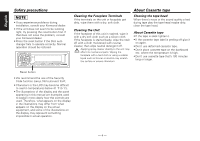Kenwood KRC-435 Instruction Manual
Kenwood KRC-435 - Radio / Cassette Player Manual
 |
UPC - 019048137203
View all Kenwood KRC-435 manuals
Add to My Manuals
Save this manual to your list of manuals |
Kenwood KRC-435 manual content summary:
- Kenwood KRC-435 | Instruction Manual - Page 1
KRC-435 CASSETTE RECEIVER INSTRUCTION MANUAL AMPLI-TUNER-LECTEUR DE CASSETTE MODE D'EMPLOI RADIO CASSETTE MANUAL DE INSTRUCCIONES Take the time to read through this instruction manual. Familiarity with installation and operation procedures will help you obtain the best performance from your new - Kenwood KRC-435 | Instruction Manual - Page 2
) Text Scroll Basic Operations of remote......20 Loading and Replacing the battery Basic operations In Tuner source In Cassette tape source In Disc source Accessories 23 Installation Procedure 23 Connecting Wires to Terminals 24 Installation 25 Troubleshooting Guide 27 Specifications 31 -2- - Kenwood KRC-435 | Instruction Manual - Page 3
unit and the CD changer if you connect them incorrectly. FCC WARNING This equipment may generate or use radio frequency energy. Changes or modifications to this equipment may cause harmful interference unless the modifications are expressly approved in the instruction manual. The user could lose the - Kenwood KRC-435 | Instruction Manual - Page 4
precautions NOTE • If you experience problems during installation, consult your Kenwood dealer. • If the unit does not seem to be working right, try pressing the reset button first. If that does not solve the problem, consult your Kenwood dealer. • Press the reset button if the Disc auto changer - Kenwood KRC-435 | Instruction Manual - Page 5
General features SRC/ u PWR OFF FM OFF DAB Release button LOUD - Kenwood KRC-435 | Instruction Manual - Page 6
Sound setting Display Flat User memory Rock Pops Easy Top 40 Jazz "FLAT" "USER" "ROCK" "POPS" "EASY" "TOP40" "JAZZ" • User memory: The values set least 1 second. 3 Select the Audio item for adjustment System Q Press the [FM] or [AM] button. Each time the button is pressed the items that can - Kenwood KRC-435 | Instruction Manual - Page 7
Press the [4] or [¢] button. Adjustment Item Display Range Bass level Middle level Treble level Balance Fader Volume offset "BAS" "MID" "TRE" "BAL" "FAD" "V-OFF" -8 - +8 -8 - +8 -8 - +8 Left 15 - Right 15 Rear 15 - Front 15 -8 - ±0 Volume offset: Each source's volume can be set as a difference - Kenwood KRC-435 | Instruction Manual - Page 8
title to a Station or CD. 1 Receive/play the station/disc you FM] or [AM] button. Characters can be entered by using a remote FM: 32 stations - AM: 16 stations - External CD changer/ player: Varies according to the CD changer/ player. Refer to the CD changer/ player manual. • The title of station/CD - Kenwood KRC-435 | Instruction Manual - Page 9
[4] or [¢] button. Each time the button is pressed it switches through the below displays. • "AUX" • "TV" • "VCP" • "GAME" • "PORTABLE" • "DVD" 4 Exit Auxiliary input display setting mode Press the [DISP] button. • When operation stops for 10 seconds, the name at that time is selected, and Auxiliary - Kenwood KRC-435 | Instruction Manual - Page 10
features Theft Deterrent Faceplate The faceplate of the unit can be detached and taken with you, helping to deter theft. Removing the Faceplate 1 Press the Release button. Drop open the faceplate. 2 Drawing the faceplate to left side pull it to the front and remove it. Tuner features SRC FM OFF DAB - Kenwood KRC-435 | Instruction Manual - Page 11
manual tuning control. Tuning Selecting the station. Direct Access Tuning (Function of remote) Entering the frequency and tuning. 1 Select the band Press the [FM of stereo stations the "ST" indicator is ON. Station Preset Memory Putting the station in the memory. 1 Select the band Press the [FM] - Kenwood KRC-435 | Instruction Manual - Page 12
When 6 stations that can be received are put in the memory Auto Memory Entry closes. Preset Tuning Calling up the stations in the memory. 1 Select the band Press the [FM] or [AM] button. 2 Call up the station Press the [#1] - [#6] button. Cassette player features SRC FM PROG OFF DAB Release button - Kenwood KRC-435 | Instruction Manual - Page 13
, the "IN" indicator is ON. When there's a Cassette Tape inserted Press the [SRC] button. Select the "TAPE" display. 3 Press the faceplate on the right side, and return it to its former position. Fast Forwarding and Rewinding Fast Forwarding Press the [FM] button. When it's stopped press the [PROG - Kenwood KRC-435 | Instruction Manual - Page 14
English Cassette player features Tape Advance Skipping to the next song or the start of the current song. Skipping to the next song Press the [¢] button the button is pressed the Blank Skip turns ON or OFF. When it's ON, "BS ON" is displayed. External disc control features SRC FM 38 OFF DAB LOUD - Kenwood KRC-435 | Instruction Manual - Page 15
accessory disc player connected to this unit. Press the [SRC] button. Select the display for the disc player you want. Display examples: Display Disc player "CD" "DISC-CH" CD player CD . Press the [AM] or [FM] button. Direct Track Search (Function of remote) Doing Track Search by entering the - Kenwood KRC-435 | Instruction Manual - Page 16
by entering the disc number. 1 Enter the disc number Press the number buttons on the remote. 2 Do Album Search Press the [DISC+] or [DISC-] button. Canceling Direct Album Search Press the [38] button. Input "0" to select disc 10. 1 Start Track Scan Press the [SCAN] button. "SCAN ON" is displayed - Kenwood KRC-435 | Instruction Manual - Page 17
When the [¢] button is pressed, the next song select starts. Text/Title Scroll Scrolling the displayed CD text or MD title. Press the [DISP] button for at least 1 second. Menu system SRC FM MENU OFF DAB LOUD - Kenwood KRC-435 | Instruction Manual - Page 18
't applicable (etc.) are entered step by step. Security Code Because authorization by the Security Code is required 5 Select the Security Code numbers Press the [FM] or [AM] button. 6 Repeat steps 4 and 5, and complete the Security Code. 7 Confirm the Security Code Press the - Kenwood KRC-435 | Instruction Manual - Page 19
2 Do the step 4 through 7 operation, and enter the Security Code. "APPROVED" is displayed. The unit can be used. Touch faceplate is removed, warning potential thieves. Display "DSI ON" "DSI OFF" Setting LED flashes. LED OFF. Manual Clock Adjustment 1 Select Clock Adjustment mode Press the [FM] - Kenwood KRC-435 | Instruction Manual - Page 20
Circuit) Temporarily have reception switched from stereo to mono to reduce multi-path noise when listening to the FM station. Display turned ON. In such a situation, turn it OFF. Basic Operations of remote FM/AM/DISC+/DISC- [#0] - [#9] ATT Text Scroll - Kenwood KRC-435 | Instruction Manual - Page 21
. Contact a doctor immediately if the battery is accidentally swallowed. Do not set the remote on hot places such as above the dashboard. In Tuner source [FM]/ [AM] buttons Select the band. Each time the [FM] button is pressed it switches between the FM1, FM2, and FM3 bands. [4]/ [¢] buttons - Kenwood KRC-435 | Instruction Manual - Page 22
English Basic Operations of remote In Cassette tape source [4]/ [¢] buttons Do (page 14). [38] button Plays the reverse side of the tape. [FM ] button Fast forwards the tape. When the [38] button is pressed it releases. [AM] button Rewinds the tape. When the [38] button is pressed - Kenwood KRC-435 | Instruction Manual - Page 23
accessories shipped with the unit, as shown above. Installation Procedure 1. To prevent a short circuit, remove the key from the ignition and disconnect the - battery. 2. Make the proper input and output wire connections for each unit. 3. Connect the speaker wires of the wiring harness. 4. Connect - Kenwood KRC-435 | Instruction Manual - Page 24
fuse box (Main fuse) 11 ACC 13 Car fuse box 14 Ignition wire (Red) 20 Battery wire (Yellow) 21 Fuse (10A) 24 To KENWOOD disc changer/ DAB control input/ KPA-SD100/KPA-HD100/KPA-SS100 16 To connect these leads, refer to the relevant instruction manuals. 17 29 White/Black To front left FRONT - Kenwood KRC-435 | Instruction Manual - Page 25
secure the unit with the accessory screws. N T N T T/N T: Toyota cars N: Nissan cars 3 ø5mm 8 mm MAX. 4 ø5mm 8mm MAX. Accessory3...for Nissan car Accessory4 ...for Toyota car during the installations. Screwing the Faceplate on the Unit If you want to fasten the faceplate to the main unit so - Kenwood KRC-435 | Instruction Manual - Page 26
the Unit 1 Refer to the section "Removing the hard rubber frame" and then remove the hard rubber frame. 2 Remove the screw (M4 × 8) on the back panel. 3 Insert the two removal tools deeply into the slots on each side, as shown. Screw (M4X8) (commercially available) Accessory2 Removal tool 4 Lower - Kenwood KRC-435 | Instruction Manual - Page 27
way to one side.21 Center the fader and balance settings. ✔ The input/output wires or wiring harness are connected incorrectly.22 Reconnect the input/output wires or the wiring harness correctly. See the section on . ✔ The cassette tape is bad.23 Try playing another - Kenwood KRC-435 | Instruction Manual - Page 28
Troubleshooting Guide English Tuner source Disc source ? Radio reception is poor.39 ✔ The car antenna is not received is being entered. Enter a station that can be received. ✔ You're trying to enter a frequency with a 0.01 MHz unit.42 What can be designated in the FM band is to 0.1 MHz. Cassette - Kenwood KRC-435 | Instruction Manual - Page 29
service center: • Even though the disc changer is connected, the Disc Changer source is not ON, with "AUX" showing in the display during the Changer Mode. • Even though no device (KCA-S210A, CA-C1AX, KDC-CPS87, KDC-CX87, KDC-CPS85, KDC-CX85, KDC-CPS82 or KDC-CX82) is connected, the Auxiliary input - Kenwood KRC-435 | Instruction Manual - Page 30
NO PANEL: E-77: The faceplate of the slave unit being connected to this unit has been removed.E30 ➪ Replace it. The unit is malfunctioning for some reason.E77 ➪ Press the reset button on the unit. If the "E-77" code does not disappear, consult your nearest service center. MECHA ER: Something is - Kenwood KRC-435 | Instruction Manual - Page 31
kHz Signal to Noise ratio (MONO 70 dB Selectivity (±400 kHz 80 dB Stereo separation (1 kHz 40 dB AM tuner section Frequency range (10 kHz space 530 kHz - 1700 kHz Usable sensitivity (S/N = 20dB 28 dBµ (25 µV) Cassette player section Tape Speed 4.76 cm/sec. Wow & Flutter (WRMS 0.08 % Frequency

KRC-435
© B64-2235-00 (KW)
Take the time to read through this instruction manual.
Familiarity with installation and operation procedures will help you obtain the
best performance from your new cassette-receiver.
For your records
Record the serial number, found on the back of the unit, in the spaces designated on
the warranty card, and in the space provided
below. Refer to the model and serial
numbers whenever you call upon your KENWOOD dealer for information or service on
the product.
Model
KRC-435
Serial number
CASSETTE RECEIVER
INSTRUCTION MANUAL
AMPLI-TUNER-LECTEUR DE CASSETTE
MODE D’EMPLOI
RADIO CASSETTE
MANUAL DE INSTRUCCIONES