Kenwood KTC-SR901 Instruction Manual
Kenwood KTC-SR901 - Digital Satellite Tuner Manual
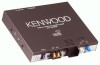 |
UPC - 019048139597
View all Kenwood KTC-SR901 manuals
Add to My Manuals
Save this manual to your list of manuals |
Kenwood KTC-SR901 manual content summary:
- Kenwood KTC-SR901 | Instruction Manual - Page 1
KTC-SR901 SIRIUS SATELLITE RADIO TUNER 3 page 2- 12 INSTRUCTION MANUAL SINTONIZADOR DE RADIO POR SATÉLITE SIRIUS 3 página 14 - 24 MANUAL DE INSTRUCCIONES Take the time to read through this instruction manual. Familiarity with installation and operation procedures will help you obtain the best - Kenwood KTC-SR901 | Instruction Manual - Page 2
does not solve the problem, consult your Kenwood dealer. FCC WARNING This equipment may generate or use radio frequency energy. Changes or modifications to this equipment may cause harmful interference unless the modifications are expressly approved in the instruction manual. The user could lose the - Kenwood KTC-SR901 | Instruction Manual - Page 3
instruction manual for Sirius Identification number for service activation and potential future service changes. Selecting Sirius Mode Press the [SRC] button. Select the"SIRIUS" display. • You need to subscribe to SIRIUS to receive the service by Sirius Satellite Radio. Consult SIRIUS a control unit - Kenwood KTC-SR901 | Instruction Manual - Page 4
any signal in the input Channel due to a bad condition on radio wave or another problem, "Acquiring Signal" appears. You cannot operate this unit until all Information (Lower Part Display) Album Title Artist Name Song Title Channel Name What is displayed may partly depend on control units to be - Kenwood KTC-SR901 | Instruction Manual - Page 5
the Disc changer) Sirius Satellite Radio tuner (Rear side) ANT SAT TERR GND BATT TO HEAD UNIT FUSE 3A TO CHANGER Sirius connection wire (Accessory1) (Front side) Fuse (3A) KENWOOD disc changer control input NOTE To connect the Disc changer, consult your Disc changer manual. Disc changer - Kenwood KTC-SR901 | Instruction Manual - Page 6
possible problems. PROBLEM POSSIBLE CAUSE SOLUTION The Sirius mode cannot be selected. Nothing happens when the buttons are pressed. The Sirius connection wire is not connected. Connect the power supply of the Sirius satellite radio tuner. Use the Sirius connection wire to connect the control - Kenwood KTC-SR901 | Instruction Manual - Page 7
Specifications Specifications subject to change without notice. Sirius tuner section Frequency range (L Band 1452.960 MHz ~ General Operating voltage 14.4 V (11 ~ 16 V allowable) Current consumption 000 mA Installation size (W × H × D 000 × 00 × 000 mm Weight:...000 g 12 -English English- 13

KTC-SR901
SIRIUS SATELLITE RADIO TUNER
3
page 2- 12
INSTRUCTION MANUAL
SINTONIZADOR DE RADIO POR SATÉLITE SIRIUS
3
página 14 - 24
MANUAL DE INSTRUCCIONES
© PRINTED IN JAPAN
B64-2324-00 (K) (DT)
Take the time to read through this instruction manual.
Familiarity with installation and operation procedures will help
you obtain the best performance from your new sirius satellite
radio tuner.
For your records
Record the serial number, found on the back of the unit, in the spaces
designated on the warranty card, and in the space provided
below.
Refer to the model and serial numbers whenever you call upon your
KENWOOD dealer for information or service on the product.
Model
KTC-SR901
Serial number









