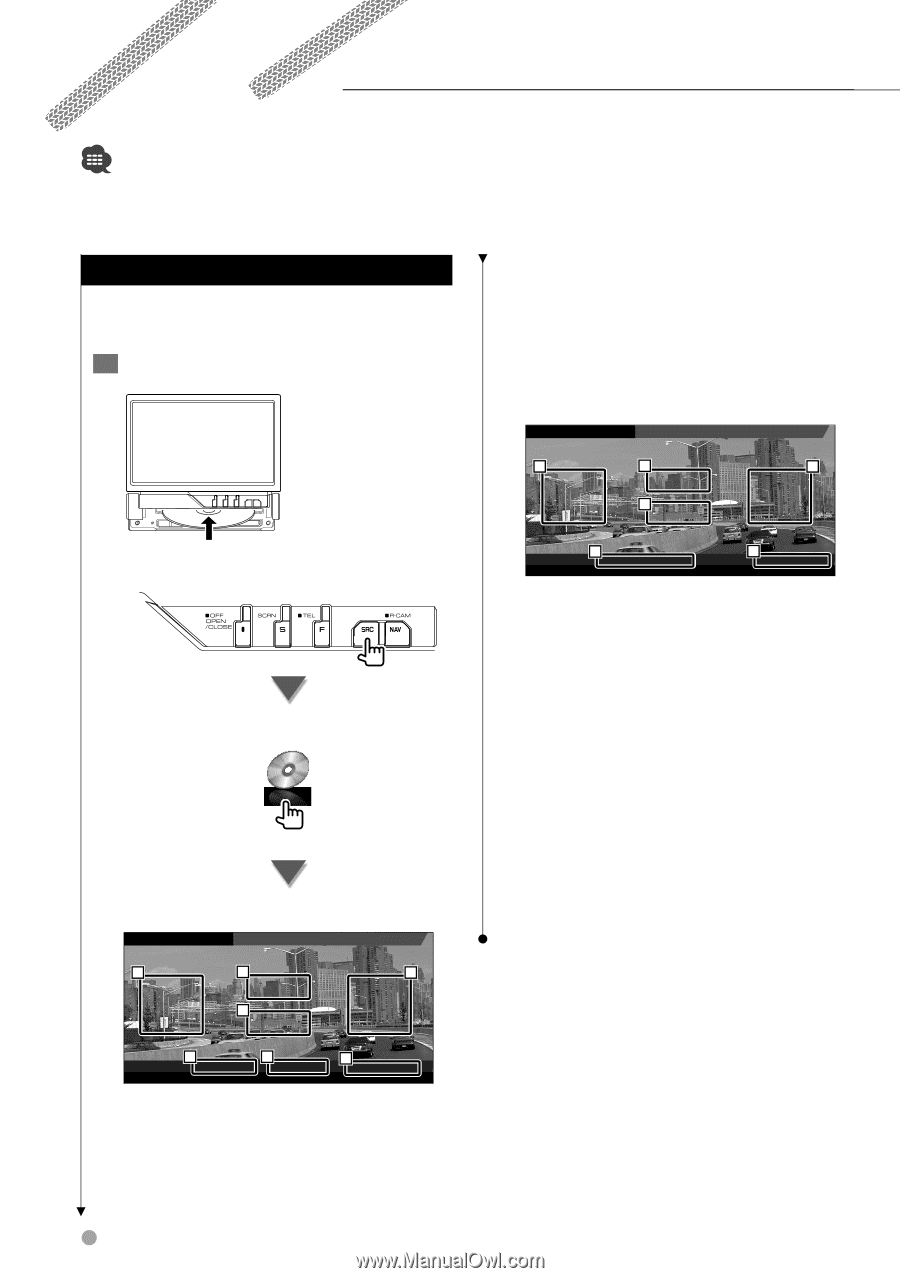Kenwood KVT-514 Owners Manual - Page 18
Watching DVD/VCD - update
 |
UPC - 019048181466
View all Kenwood KVT-514 manuals
Add to My Manuals
Save this manual to your list of manuals |
Page 18 highlights
Watching DVD/VCD You can play DVD/VCD using various functions. • For the basic method of how to watch DVD/VCD, see (page 10). • Set the remote controller mode switch to "DVD" mode before starting operation, see (page 92). Functions During the Playback Screen Basic functions are available even when the playback screen is displayed. 1 Display the playback screen 5 Backward Chapter Search Area Selects the previous chapter. 6 DVD Disc Menu Control Buttons Area Displays the Disc Menu Control buttons (page 20). 7 Information Display Button Area VCD playback screen DVD VCD Mode:Full AV - O U T: AV - I N 11 12 10 13 or [DVD] button on the "Source Select" screen DVD playback screen DVD VIDEO Mode:Full AV - O U T: AV - I N 5 6 4 7 8 DVD VCD Scene PBC VER2 ST 3 IN 9 P 0:05 AF 8 Scene/Track Number Display 9 Play time Display p Forward Scene/Track Search Area Selects the next scene (when PBC is On) or track (when PBC is Off ). q Backward Scene/Track Search Area Selects the previous scene (when PBC is On) or track (when PBC is Off ). w Zoom Control Button Area Displays the Zoom Control buttons (page 21). e Information Display Button Area ⁄ • The information display is cleared automatically after approximately 5 seconds. Also, the information can be displayed automatically when it is updated. 1 DVD VIDEO Title 2 1 Chap 1 3 T 0:00:05 1 Title Number Display 2 Chapter Number Display 3 Play Time Display 4 Forward Chapter Search Area Selects the next chapter. 18 KVT-514/KVT-534DVD