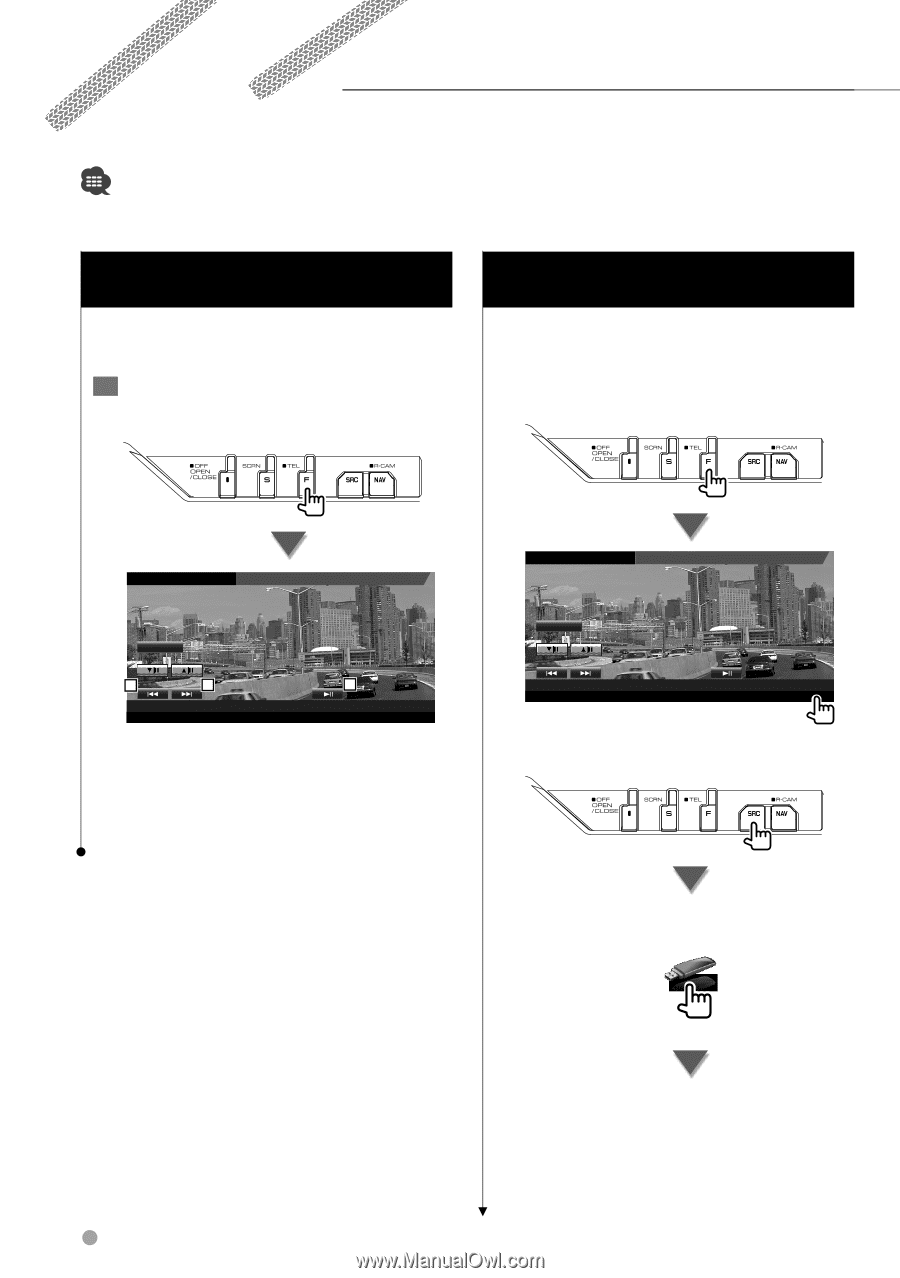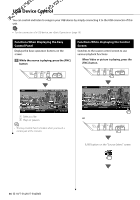Kenwood KVT-514 Owners Manual - Page 36
USB Device Control
 |
UPC - 019048181466
View all Kenwood KVT-514 manuals
Add to My Manuals
Save this manual to your list of manuals |
Page 36 highlights
USB Device Control You can control and listen to songs in your USB device by simply connecting it to the USB connector of this unit. • For the connection of a USB device, see (page 10). Functions When Displaying the Easy Control Panel Displays the basic operation buttons on the screen. 1 While the source is playing, press the [FNC] button Functions While displaying the Control Screen Switches to the source control screen to use various playback functions. When Video or picture is playing, press the [FNC] button. USB Mode:Full AV - O U T: AV - I N SCRN TI 1 1 2 USB 0002/0006 P 0:00:05 IN . 1 Selects a file. 2 Plays or pauses. ⁄ • The Easy Control Panel is hidden when you touch a central part of the monitor. USB Mode:Full AV - O U T: AV - I N SCRN TI USB or 0002/0006 P 0:00:05 IN [USB] button on the "Source Select" screen 36 KVT-514/KVT-534DVD