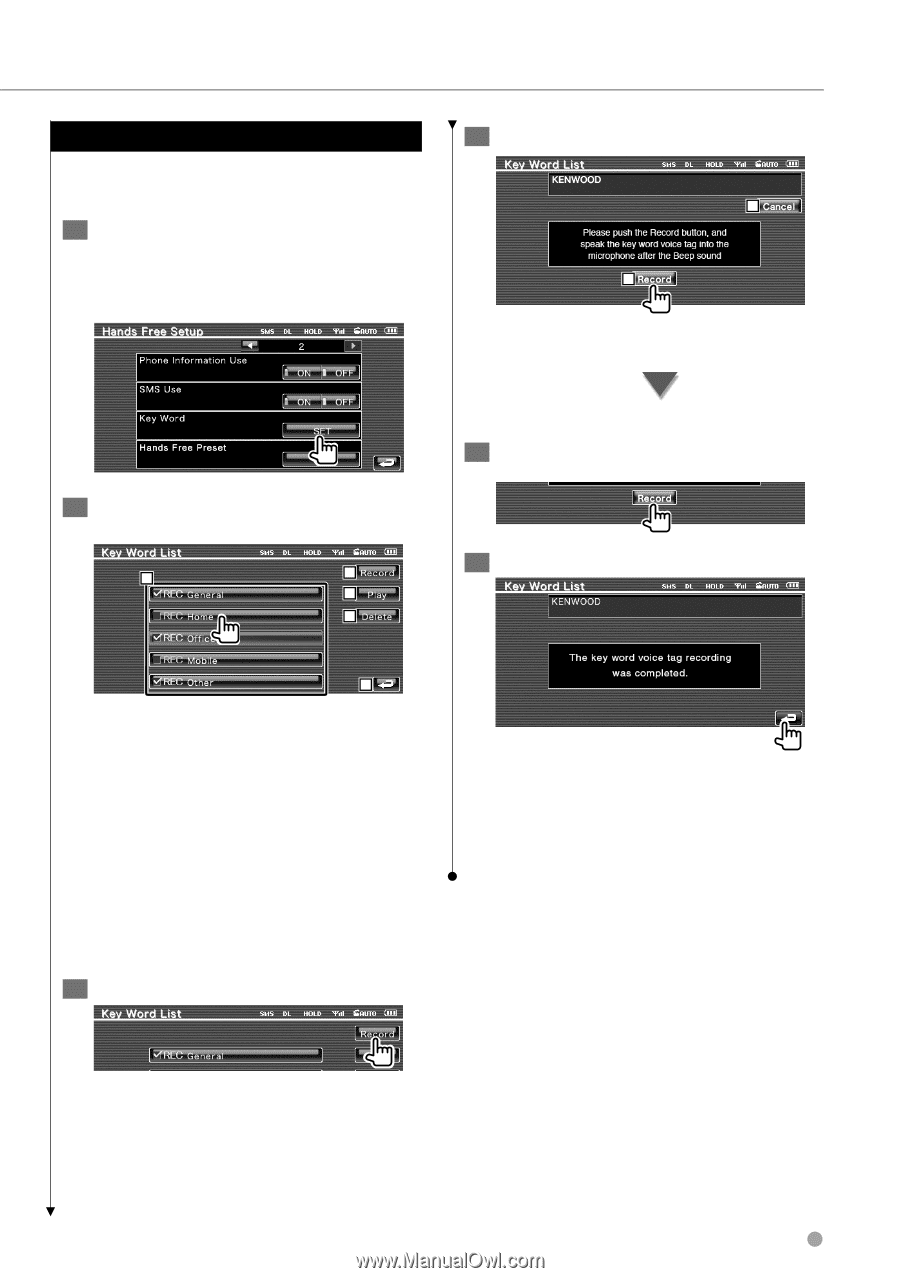Kenwood KVT-514 Owners Manual - Page 59
Key Word Voice Registration
 |
UPC - 019048181466
View all Kenwood KVT-514 manuals
Add to My Manuals
Save this manual to your list of manuals |
Page 59 highlights
Key Word Voice Registration Registers the voice to select the Phone number category by Voice Recognition. 1 Display the Key Word List screen Display the "Hands Free" screen and touch [Setup]. See (page 50). 2 Select the Phone number category to register 1 2 3 4 4 Utter the voice to register (1st try) 7 6 6 Registers the voice. 7 Cancels voice registration. Utter within 2 seconds after the Beep. 5 Utter the voice to register (2nd try) 6 End voice registration 5 1 Selects the Phone number category. "REC" turns on for data with voice for voice recognition already registered. 2 Registers voice for the selected Phone number category. 3 Plays voice registered for the selected Phone number category. 4 Deletes voice registered for the selected Phone number category. Touch to display the confirmation screen. Touch [YES] to delete or [NO] to cancel. 5 Returns to the Hands-Free Set Up screen. 3 Display voice registration screen ⁄ • A message is displayed if the voice is not recognized. Read the message for the further operation. • Repeat from 1st try if the voice is different from the 1st try. English 59