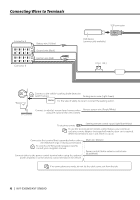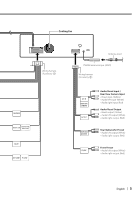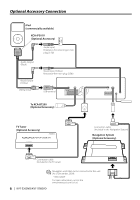Kenwood KVT-526DVD User Manual 1
Kenwood KVT-526DVD Manual
 |
View all Kenwood KVT-526DVD manuals
Add to My Manuals
Save this manual to your list of manuals |
Kenwood KVT-526DVD manual content summary:
- Kenwood KVT-526DVD | User Manual 1 - Page 1
MONITOR WITH DVD RECEIVER KVT-526DVD KVT-556DVD INSTALLATION MANUAL © B54-4749-00/00 (EW/QW) - Kenwood KVT-526DVD | User Manual 1 - Page 2
connector on your vehicle. 6. Connect the wiring harness connector to the unit. 7. Install the unit in your car. 8. Reconnect the - terminal of the battery. 9. Press the reset button. in malfunction. Accessories 1 ..........1 2 ..........1 3 ..........2 4 ..........1 2 | KVT-526DVD/KVT-556DVD - Kenwood KVT-526DVD | User Manual 1 - Page 3
Connecting Wires to Terminals Connector Function Guide Pin Numbers for ISO Connectors External Power Connector A-4 A-5 A-6 A-7 A-8 as illustrated. Please be sure to reconnect the cable as shown 2 below to install this unit to the Volkswagen vehicles etc. 1(Default setting) The A-7 pin of the - Kenwood KVT-526DVD | User Manual 1 - Page 4
, you need to an exclusive remote adapter (not supplied) matches your car is required. When this terminal is not in use, leave its cap or during conversation. To connect the Kenwood navigation system, consult your navigation manual. Connect either to the power control tab. 4 | KVT-526DVD/KVT-556DVD - Kenwood KVT-526DVD | User Manual 1 - Page 5
left input (White) • Audio right input (Red) Audio/Visual Output • Visual output (Yellow) • Audio left output (White) • Audio right output (Red) Rear/Subwoofer Preout • Audio left output (White) • Audio right output (Red) Front Preout • Audio left output (White) • Audio right output (Red) English - Kenwood KVT-526DVD | User Manual 1 - Page 6
iPod (commercially available) KCA-iP301V (Optional Accessory) Audio Input Resistance-free stereo type mini plug (3.5Ф) Audio Output (Black) Visual Output (Yellow) USB terminal Visual Input ( , 2009): ɾKNA-G620T For latest information, access the www.kenwood.com/cs/ce/. 6 | KVT-526DVD/KVT-556DVD - Kenwood KVT-526DVD | User Manual 1 - Page 7
Installation/Removing the Unit Installation Bend the tabs of the mounting sleeve with a screwdriver or similar utensil and attach it in place. Make sure that the unit is installed securely in place. If the unit is unstable, it may malfunction (eg, the sound may skip). English | 7 - Kenwood KVT-526DVD | User Manual 1 - Page 8
Installation/Removing the Unit Removing the Hard Rubber Frame (escutcheon) 1. Engage the catch pins on the removal tool 3 and remove the two locks on from the catch pins on the removal tool. 4. Pull the unit all the way out with your hands, being careful not to drop it. 8 | KVT-526DVD/KVT-556DVD
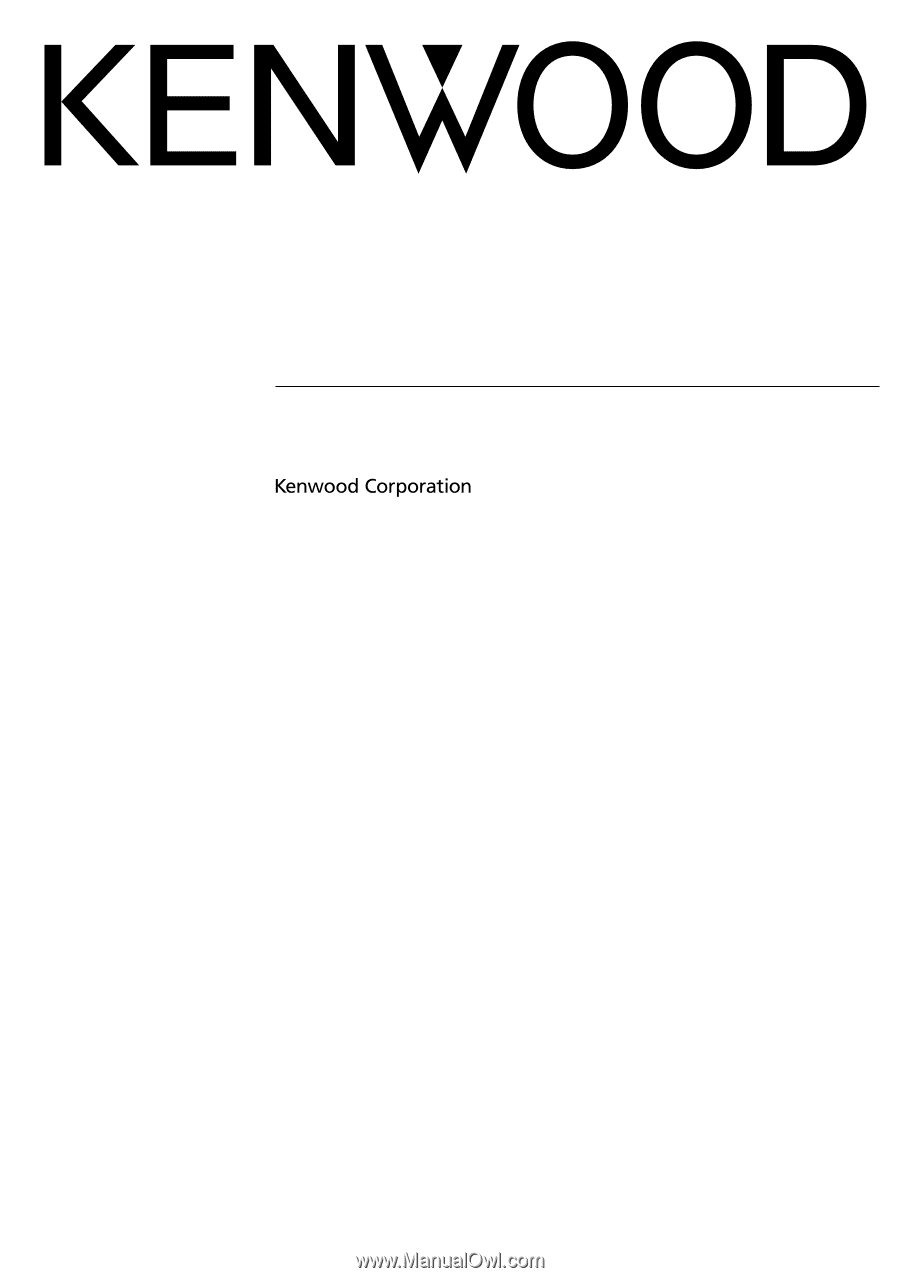
©
B54-4749-00/00 (EW/QW)
MONITOR WITH DVD RECEIVER
KVT-526DVD
KVT-556DVD
INSTALLATION MANUAL