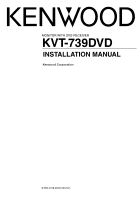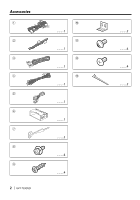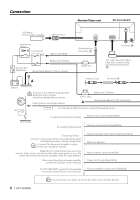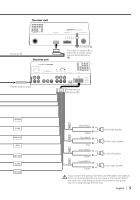Kenwood KVT-739DVD User Manual 1
Kenwood KVT-739DVD Manual
 |
View all Kenwood KVT-739DVD manuals
Add to My Manuals
Save this manual to your list of manuals |
Kenwood KVT-739DVD manual content summary:
- Kenwood KVT-739DVD | User Manual 1 - Page 1
MONITOR WITH DVD RECEIVER KVT-739DVD INSTALLATION MANUAL © B54-4518-00/00 (MV/XV) - Kenwood KVT-739DVD | User Manual 1 - Page 2
Accessories 1 2 3 4 5 6 7 8 9 2 | KVT-739DVD 0 ..........1 ! ..........1 @ ..........1 # ..........1 ..........1 ..........1 ..........2 ..........4 ..........4 ..........2 ..........4 ..........4 ..........2 - Kenwood KVT-739DVD | User Manual 1 - Page 3
Installation Procedure 1. To prevent a short circuit, remove the key from the ignition and disconnect the - battery. 2. Make the proper input and output wire connections for each unit. 3. Connect the speaker wires of the wiring harness. 4. Connect the wiring harness wires in the following order: - Kenwood KVT-739DVD | User Manual 1 - Page 4
steering remote Connect to the terminal that is grounded when either the telephone rings or during conversation. To connect the Kenwood navigation system, consult your navigation manual. Depending on what antenna you are using, connect either to the control terminal of the motor antenna, or to the - Kenwood KVT-739DVD | User Manual 1 - Page 5
Receiver unit Accessory 3 Receiver unit Accessory # The cable (Accessory 3) is fixed with a chassis using harness band (Accessory #). FM/AM antenna input Wiring harness (Accessory 1) REVERSE ILLUMI REMO.CONT MUTE ANT CONT P. CONT EXT. CONT FRONT L FRONT R White/Black + White Gray/Black + - Kenwood KVT-739DVD | User Manual 1 - Page 6
System Connection Receiver unit RELAY 2 RELAY 1 Accessory 4 To Relay Box 6 | KVT-739DVD ■ Front Preout • Audio left output (White) • Audio right output (Red) ■ Rear Preout • Audio left output (White) • Audio right output (Red) ■ Subwoofer Preout • Audio left output (White) • Audio right output - Kenwood KVT-739DVD | User Manual 1 - Page 7
Optional Accessory Connection iPod AUDIO IN iPod (commercially available) KCA-iP300V (Optional Accessory) Audio Input Resistance-free stereo type mini plug (3.5Ф) iPod VIDEO IN Audio Output (Black) Visual Output (Yellow) Visual Input Resistance-free mini plug (3.5Ф) Monitor/Player unit USB - Kenwood KVT-739DVD | User Manual 1 - Page 8
Installation for Monitor/Player Unit Screw (M4X8) (commercially available) Firewall or metal support Self-tapping screw (commercially available) Metal mounting strap (commercially available) Bend the tabs of the mounting sleeve with a screwdriver or similar utensil and attach it - Kenwood KVT-739DVD | User Manual 1 - Page 9
Removing Monitor/Player Unit Removing the Hard Rubber Frame (escutcheon) 1. Engage the catch pins on the removal tool 7 and remove the two locks on the lower level. Lower the frame and pull it forward as shown in the figure. Removal Tool (Accessory 7) Removing the Unit 1. Remove the hard rubber - Kenwood KVT-739DVD | User Manual 1 - Page 10
Installing in Japanese-made Cars Installation on Toyota, Nissan or Mitsubishi Car using Brackets at Holes shown by "●" or Accessory ! (M5x6mm) or Accessory @ (M5x7mm) Car Bracket Accessory ! (M5x6mm) or Accessory @ (M5x7mm) Screws (included in audio unit package) Audio unit or others Screws ( - Kenwood KVT-739DVD | User Manual 1 - Page 11
Installation on Toyota Car using Brackets at Holes shown by "●" or When using the bracket shown above, you cannot use screws at two holes of the right and left unit sides. 1. Mount the bracket at each side. Accessory ! (M5x6mm) Car Bracket Screws (included in audio unit package) 2. Bend each end - Kenwood KVT-739DVD | User Manual 1 - Page 12
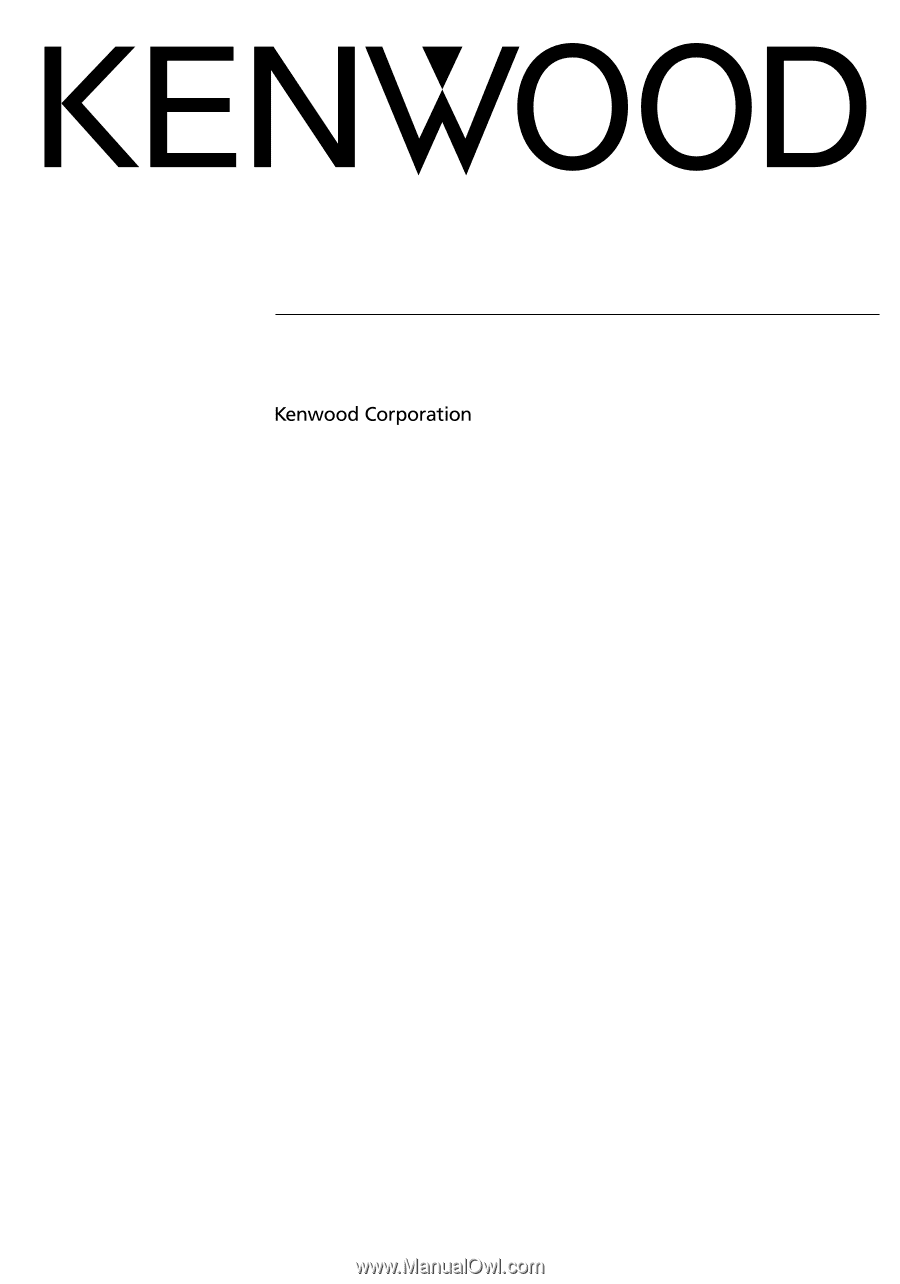
©
B54-4518-00/00 (MV/XV)
MONITOR WITH DVD RECEIVER
KVT-739DVD
INSTALLATION MANUAL