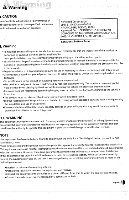Kenwood LZH-100W Instruction Manual
Kenwood LZH-100W - DVD Player With LCD Monitor Manual
 |
UPC - 019048153272
View all Kenwood LZH-100W manuals
Add to My Manuals
Save this manual to your list of manuals |
Kenwood LZH-100W manual content summary:
- Kenwood LZH-100W | Instruction Manual - Page 1
LZH-100W Instruction Manual Kenwood Corp- oration • KEN 'OOD v,,„ O cm DOLBY DIGITAL 0., A.. Take the time to read through this instruction manual. Familiarity with installation and operation procedures will help you obtain the best performance from the new DVD player. Record the serial number, - Kenwood LZH-100W | Instruction Manual - Page 2
4 Before use 5 About the remote 6 Box contents 6 About discs 7 Name and function of each part 8 Unit Remote Controller FM transmitter for audio 11 How to play a DVD 12 Releasing the Monitor POWER and SOURCE select On Screen Display control 13 PICTURE OSD SETUP DVD setup 16 - Kenwood LZH-100W | Instruction Manual - Page 3
is designed to be used and viewed by rear seat passengers only. The monitor screen must not be visible to the driver. Viewing by the driver while operating the vehicle will create an unsafe condition. • Kenwood does not recommend connecting hanging wires or cables to auxiliary connectors while - Kenwood LZH-100W | Instruction Manual - Page 4
your unit to malfunction. NOTE ■ If you experience problems during installation, consult your Kenwood dealer, ■ The illustrations of the display and the panel appearing in this manual are examples used to explain more clearly how the controls are used. Therefore, what appears on the display in the - Kenwood LZH-100W | Instruction Manual - Page 5
• JPG The Region Code of the unit is labeled on the gift box. Unplayable discs This player cannot play back any of the following discs. • DVD-ROM/DVD-RAM discs 6 HQ-VCD discs • CDV discs (Only the audio part can be reproduced) • Photo CD discs • CD-G/CD-EG/CD-EXTRA discs(Only the audio - Kenwood LZH-100W | Instruction Manual - Page 6
in hot places such as on the dashboard. ■ The provided batteries are intended for use in operation checking, and their service life may be short. ■ When the remote controllable distance becomes short, replace both of the batteries with new ones. Box contents After purchasing this product, open - Kenwood LZH-100W | Instruction Manual - Page 7
used • Discs that aren't round can't be used. •CD-R and CD-RW are easier to damage than a normal music CD. Use a CD-R/RW, DVD-R/RW or DVD+R/ finalization process, refer to your CD-R/CD-RW writing software and recorder instruction manual.) Disc storage •Don't place them in direct sunlight (on the - Kenwood LZH-100W | Instruction Manual - Page 8
each part UNIT boo 80° IR Transmitter Angle Disc In/Out Right Side SOURCE (DVD, AV1, AV2) DOOR LIGHT SWITCH PLAY/PAUSE POWER I STOP NEXT DVD MENU Display the title menu of the loaded DVD disc P R NI SRC STOP PLAY OFF• DOOR 'ON NEXT-1 A ME VU PREV DVD MENU MENU (MONITOR SETUP) MONITOR - Kenwood LZH-100W | Instruction Manual - Page 9
POWER Hard Reset Key If all buttons on the Unit or Remote Control are in malfunction, a User can reset the Unit by pushing this button. Then, the unit will be automatically power off. SPC(Smart Parental Control) While a DVD is being used or playing, the driver or front seat passenger can gain the - Kenwood LZH-100W | Instruction Manual - Page 10
Stop disc play NUMERIC buttons Use for the selection on the menu screen X Special Tip ENT These arrow keys are useful for moving a cursor up/down or left/right while a User is changing the value & level on DVD Monitor Menu(M), DVD Setup(SETUP), DVD Title Menu(DM), DVD Movie Setup(OSD), Music Mode - Kenwood LZH-100W | Instruction Manual - Page 11
through the vehicle speakers, setup the settings once the mit has been installed. Press this button NEXT-'N 4t • NU PREY -J D DVD MENU 1. Press the • (dot) button for 1.5 sec to bring out the control menu for FM transmitter on the screen of the unit. 2. Press the up ♦ or down ♦ arrow buttons to - Kenwood LZH-100W | Instruction Manual - Page 12
play,a DVD Releasing the Monitor Push the open button (located at the front of your screen) and open the monitor to the desired level. You can also adjust the swivel angle. 0 O Push to open 225° 90° PWR(Power) and SRC(Source) select 1. Press the PWR(Power) button on either the remote control or - Kenwood LZH-100W | Instruction Manual - Page 13
& Sharpness OSD Adjust for OSD Horizontal / Vertical position SETUP Select for auto-application of Reset(Auto-setting for Screen) Press the up,&/ down V. arrow buttons on the the unit or remote controller to move the highlight cursor up / down in the menu list, and press the left 1 or right ► arrow - Kenwood LZH-100W | Instruction Manual - Page 14
color • Sharpness : Sharpness of view 2. Change the values with the left/right arrow buttons after highlighting the function to control. 61% OSD OSD V-POSITION 1. Use this menu to achieve the desired settings for OSD H-Position & OSD V-Position. • OSD H-Position : Moving OSD menu horizontally - Kenwood LZH-100W | Instruction Manual - Page 15
SETUP E131•&:' Fhth 1. Use this menu to setup the enable/disable of auto, application for, Reset. • Reset : Brings its factory defaults always automatically for Brightness, Contrast, Color, Tint & Sharpness - Kenwood LZH-100W | Instruction Manual - Page 16
SETUP button on the remote controller is pressed, the DVD OSD will display the DVD setup as follows: Menu Language Disc Audio Disc Subtly Disc Men •.'°h„ LANGUAGE `sy fngli 16:4i Language Select Language in OSD Menu, Disc Audio, Subtitle & Disc Menu Display Select Display mode(Screen frame) & TV - Kenwood LZH-100W | Instruction Manual - Page 17
other language code list. ► Inputting Method: After selecting 'Other, input 4 digit numbers referring to the below language code list. For example, if a user prefer to Abkhazian as a wish language, a user input '6566' by a remote controller, and press 'ENT'. Input 4 digit numbers here. English - Kenwood LZH-100W | Instruction Manual - Page 18
I- Other Language Code List Language Cod CisigWitiR4 Country ''g''"a"1MM•EEM§Kauge Co • • 6566 Abkhazian 7678 6565 Afar 7684 6570 Afrikaans 7775 8381 Albanian 7771 6577 Ameharic 7783 6582 Arabic 7776 7289 Armenian 7784 6583 Assamese 7773 6588 mara 7782 6590 - Kenwood LZH-100W | Instruction Manual - Page 19
NTSC. 2. Select values with the left/right arrow buttons after highlighting the menu to change. Special Tip : SCREEN DISPLAY 4:3 Letterbox AUDIO 4:3 Panscan 16:9 Widescreen 1. Use to achieve the desired settings for Audio Format(Dolby Digital), Sample Frequency & Digital Output • Dolby Digital - Kenwood LZH-100W | Instruction Manual - Page 20
numbers on the remote controller. 2. Select values with the left/right arrow buttons after highlighting the menu to change. X Special Tip : Rating & Parental Lock The parental lock is a rating limit system for DVD movies. It works with DVD discs that have been assigned a rating. A user can decide - Kenwood LZH-100W | Instruction Manual - Page 21
setup When the SETUP(OSD) button on the remote controller is pressed, the DVD movie setup OSD will lisplay DVD movie setup as follows. The DVD movie setup menu is available only if Disc is loaded n the unit. 12/36 0:42:42 l.EN G DO 3/2.1 2.ENG Title 1/1 is?d•'?b':y 1/8► Title Shows current - Kenwood LZH-100W | Instruction Manual - Page 22
Music mode When a user inserts Music Disc, the screen will show the belows. Photo Movie .r,-j 4.03 All Delete all songs from the Program. Press the up A / down ♦ arrow buttons on the remote controller, and moves the highlight cursor upA/ downy on the List or the Program, and select the desired - Kenwood LZH-100W | Instruction Manual - Page 23
Playabilit of MP3 & JPG ie below table shows the playability of the unit for MA3 & JPG format. Category Item MP3 JPG ISO9660 Level 1 15O9660 Level 2 0 0 Playable Format Romeo(Expansion Format) Joliet(Expansion Format) 0 0 0 0 Packet Write X X Multi Session 0 0 Displayable Max. - Kenwood LZH-100W | Instruction Manual - Page 24
selected photo on the full screen. During the full screen mode if a user wants to escape, press the STOP button on the remote controller or the unit. Special Tip A user can rotate the photo on the full screen mode by pressing the below buttons. - On the remote controller VOL A 90° VOL v *) 90 - Kenwood LZH-100W | Instruction Manual - Page 25
X Special Tip The number ofphoto or music format files detectable in a CD disc is limited. When you write a CD with JPG, MP3 or MPG files which are representative photo, music & Video formats, you are sure to remind the following principles. No. 1 The detectable number of the files in a CD disc is - Kenwood LZH-100W | Instruction Manual - Page 26
devices, as shown in the diagram below. 1. Connect all devices correctly like shown on the below diagram, and be sure to shut devices 3. Press the SRC(Source) button on the remote controller or on the unit to select a desired auxiliary mode(AV1, AV2) or DVD mode. To change the source, press the SRC( - Kenwood LZH-100W | Instruction Manual - Page 27
left/right dome Lamp covers carefully and flip the monitor screen down, and you can find the screw holes inside dome Lamp covers and on the main body of unit. Screw the main unit to the support bracket by using the supplied screws. After installation, Please make sure to 0 00 place the lamp - Kenwood LZH-100W | Instruction Manual - Page 28
Connection diagram r . External Device (YELLOW) • Battery (DC +14.4 V) Digital audio output ID Fuse Holder (5A) (BLACK) Filter Box • GND (YELLOWGREEN) • Door Switch (RED) • ACC Fuse Holder (1A) ( - Kenwood LZH-100W | Instruction Manual - Page 29
unit. (Only at the first insertion after installation.) 2. Pull out Disc and wait for 3 seconds, and insert Disc again. No function with all buttons on the unit & remote control Press the Hard Reset Key, , Refer to Page 9 (Name & function of each Part) Check Point When a disc is brought from - Kenwood LZH-100W | Instruction Manual - Page 30
Screen part 15 of the FCC Rules. These Limits are designed to provide reasonable protection against harmful interference when the equipment generates, uses, and can radiate radio frequency qli energy and, if not installed and used in accordance with the instruction manual DVD is a trademark of DVD - Kenwood LZH-100W | Instruction Manual - Page 31
LZH-100W Instruction Manual Kenwood Corporation

LZH-1
00W
Instruction
Manual
Kenwood
Corp
-
oration
•
KEN
DOLBY
cm
v,,„ O
DIGITAL
0
.,
A
..
'OOD
Take
the
time
to
read
through
this
instruction
manual.
Familiarity
with
installation
and
operation
procedures
will
help
you
obtain
the
best
performance
from
the
new
DVD
player.
Record
the
serial
number,
found
on
the
back
of
the
unit,
in
the
spaces
designated
on
the
warranty
card,
and
in
the
space
provided
below.
Refer
to
the
model
and
serial
numbers
whenever
you
call
upon
your
Kenwood
dealer
for
information
or
service
on
the
product.
Model
LZH-100W
Serial
number
.7
,D75
-K00005
Designed
in
Japan