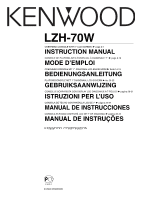Kenwood LZH-70W Instruction Manual
Kenwood LZH-70W - LCD Monitor - External Manual
 |
View all Kenwood LZH-70W manuals
Add to My Manuals
Save this manual to your list of manuals |
Kenwood LZH-70W manual content summary:
- Kenwood LZH-70W | Instruction Manual - Page 1
LZH-70W OVERHEAD CONSOLE WITH 7" LCD SCREEN 7 page 2-7 INSTRUCTION MANUAL CONSOLE DE PLAFOND AVEC ÉCRAN ACL À DIAGONALE 7" 7 page 8-13 MODE D'EMPLOI OVERHEAD-KONSOLE MIT 7"-DIAGONAL-LCD-BILDSCHIRM 7 Seite 14-19 BEDIENUNGSANLEITUNG PLAFONDCONSOLE MET 7" DIAGONAAL LCD-SCHERM 7 blz 20-25 - Kenwood LZH-70W | Instruction Manual - Page 2
console lets rear-seat passengers enjoy audio/video entertainment from its 7" diagonal LCD screen and wired & wireless headphone outputs. These instructions will let you familiarise yourself with all of the LZH-70W's features and capabilities. For the latest information about this and other Kenwood - Kenwood LZH-70W | Instruction Manual - Page 3
LCD contacts your body or clothing, wash it off with soap immediately. • Do not install the console fuse, first disconnect the wiring harness. • Do not use problem, consult your Kenwood dealer. If you experience problems during installation, consult your Kenwood dealer. LZH-70W Instruction Manual 3 - Kenwood LZH-70W | Instruction Manual - Page 4
Auxiliary audio/video input: Allows connection of a camcorder, video, game, portable DVD player or other audio/video source with video RCA-type output connectors. 13. Wired headphone jacks: Allows connection of wired stereo headphones with stereo mini-type connectors. 4 LZH-70W Instruction Manual - Kenwood LZH-70W | Instruction Manual - Page 5
LZH-70W.) • When the MENU button is pressed, use the volume buttons to perform the various adjustments. Dimmer button: Press to reduce the LCD screen's brightness for nighttime viewing; press again to restore full brightness. Installing Batteries in the Remote inputs. LZH-70W Instruction Manual 5 - Kenwood LZH-70W | Instruction Manual - Page 6
wired headphone jacks. Using the Parental Attention/MUTE Switch The Parental Attention/MUTE Switch (installed separately at the time the console was installed LZH-70W's LCD LZH-70W's screen. The image will appear slightly distorted, and video resolution will be reduced. 6 LZH-70W Instruction Manual - Kenwood LZH-70W | Instruction Manual - Page 7
Troubleshooting Guide What might appear to be a malfunction in your unit may just be the result of misoperation or miswiring. Before calling for service, first check the following for possible problems. PROBLEM The console ) LCD Display Aspect Ratio 16:9 LCD Display LZH-70W Instruction Manual 7 - Kenwood LZH-70W | Instruction Manual - Page 8
vous familiariser avec toutes les caractéristiques et les possibilités de la console LZH-70W. Pour obtenir les dernières informations sur cette console et d'autres produits Kenwood, veuillez visiter le site Web de Kenwood Corporation à l'adresse suivante : www.kenwoodeurope.com Table des matières Pr - Kenwood LZH-70W | Instruction Manual - Page 9
faisceau de fils. • N'utilisez pas de vis à part celles fournies. L'utilisation de mauvaises vis pourrait endommager l'unit votre revendeur Kenwood. Si vous avez des problèmes lors de l'installation, veuillez consulter votre revendeur Kenwood. Ce produit n'est installé ni par la console LZH-70W 9 - Kenwood LZH-70W | Instruction Manual - Page 10
mettre la console en/hors service. 3. console de jeu, un lecteur DVD portable ou une autre source audio-vidéo avec des connecteurs de sortie RCA. 13. Prises de casque câblé : Permet la connexion de casques câblés stéréo avec des mini-connecteurs stéréo. 10 Mode d'emploi de la console LZH-70W - Kenwood LZH-70W | Instruction Manual - Page 11
dent une commande de volume intégrée à utiliser avec la console LZH-70W.) • Quand vous appuyez sur le bouton MENU, utilisez les boutons Appuyez sur le bouton POWER sur la console ou la télécommande pour la mettre en/hors service. Quand la console est en service, un rétroéclairage illumine les - Kenwood LZH-70W | Instruction Manual - Page 12
établies, mettez la console en service, et appuyez sur est monté séparément lors de l'installation de la console, vous permet de capter l'attention des passagers tirée de façon à remplir toute la largeur de l'écran de la console LZH-70W. L'image aura l'air déformé (plus large que la normale). Mode - Kenwood LZH-70W | Instruction Manual - Page 13
à cristaux liquides peuvent sembler plus sombres lorsqu'ils sont froids. Une fois que vous avez mis la console en service et que la température de l'écran a monté, la luminosité redevient normale. Il ne sort s'éclairer ou de s'éclairer de façon incorrecte. Mode d'emploi de la console LZH-70W 13 - Kenwood LZH-70W | Instruction Manual - Page 14
der LZH-70W vertraut. Besuchen Sie hinsichtlich der neuesten Informationen über dieses und andere Kenwood-Produkte die Website von Kenwood Corporation unter 16 Deckenleuchtenschalter 16 Deckenleuchten 16 Bildschirm-Freigabetaste 16 LCD-Bildschirm 16 Zusätzlicher Audio-/Videoeingang 16 Buchsen - Kenwood LZH-70W | Instruction Manual - Page 15
Fahrzeuges aus und dann wieder ein. Falls diese Maßnahme das Problem nicht behebt, wenden Sie sich an Ihren Kenwood-Händler. Wenn Sie bei der Installation Probleme haben sollten, wenden Sie sich an Ihren Kenwood-Händler. Dieses Produkt wurde weder durch den Fahrzeughersteller beim Fertigungsprozess - Kenwood LZH-70W | Instruction Manual - Page 16
10. Bildschirm-Freigabetaste 11. LCD-Bildschirm (geschlossen) 12. Zus DVD-Players oder einer anderen Audio-/Videoquelle mit Cinch-Ausgangsanschlüssen. 13. Buchsen für verdrahtete Kopfhörer: Ermöglicht den Anschluss von verdrahteten Stereokopfhörern mit StereoMinianschlüssen. 16 LZH-70W - Kenwood LZH-70W | Instruction Manual - Page 17
Kopfhörer und für die verdrahteten A/V-Ausgangsanschlüsse. (Hinweis: Die drahtlosen Kopfhörer KPH-IR70 besitzen für die Verwendung mit der LZH-70W eingebaute Lautstärkeregler.) • Wenn die MENU-Taste gedrückt wird, verwenden Sie die VOLUME-Tasten, um die verschiedenen Einstellungen durchzuführen - Kenwood LZH-70W | Instruction Manual - Page 18
-Einstellung (Farbe) Verwenden Sie die Lautstärketasten, um die Farbtiefe zu erhöhen oder zu verringern. Bildschirmmodus-Einstellungen Beim LCD-Bildschirm der LZH-70W handelt es sich um einen Breitbildschirm (16:9). Da ein herkömmliches Videobild (4:3Format) den Bildschirm nicht vollständig ausf - Kenwood LZH-70W | Instruction Manual - Page 19
Folgendes auf mögliche Probleme hin, bevor Sie den Kundendienst anrufen. PROBLEM Die Konsole kann nicht 18 cm) (diagonal) Abbildungsverhältnis LCD-Display 16:9 Gesamtauflösung LCD-Display 336 960 Pixel* Betrachtungswinkel der Pixel nicht oder fehlerhaft leuchten. LZH-70W Bedienungsanleitung 19 - Kenwood LZH-70W | Instruction Manual - Page 20
-70W console kunnen passagiers op de achterbank genieten van audio/video entertainment via het 7" LCD-scherm en de conventionele en draadloze hoofdtelefoon-uitgangen. Deze handleiding behandelt alle functies en mogelijkheden van de LZH-70W. Zie voor de nieuwste informatie over dit en andere Kenwood - Kenwood LZH-70W | Instruction Manual - Page 21
LCD-scherm in aanraking komen met uw lichaam of kleding, was deze dan onmiddellijk met zeep. • Plaats de console Onderwerp de monitor niet aan Kenwood-dealer als het probleem aanhoudt. Neem contact op met uw Kenwood-dealer bij problemen tijdens de installatie. Instructiehandleiding LZH-70W - Kenwood LZH-70W | Instruction Manual - Page 22
in- en uitschakelen van de console. 3. Volumeregeling: Regelt het geluidsvolume naar de conventionele hoofdtelefoonaansluiting en de bedrade A/V-uitgangen. (NB: De draadloze hoofdtelefoon KPH-IR70 heeft ingebouwde volumeregelingen voor gebruik in combinatie met de LZH-70W.) • Druk op de MENU knop - Kenwood LZH-70W | Instruction Manual - Page 23
het scherm in de vergrendelde positie wanneer u het scherm niet gebruikt. Het scherm schakelt automatisch uit. Interieurverlichting console De interieurverlichting van de LZH-70W kan worden geregeld met de 3-standenschuifschakelaar. Door de schakelaar in de stand ON te zetten wordt de verlichting - Kenwood LZH-70W | Instruction Manual - Page 24
onderbrekings-/mute-schakelaar (separaat gemonteerd tijdens installatie van de console) kunt u aandacht vragen van de passagiers op de kleurdiepte te verhogen of verlagen. Instellingen schermmodus Het LCD-scherm van de LZH-70W is een breedbeeldformaat (16:9). Aangezien een conventioneel videobeeld - Kenwood LZH-70W | Instruction Manual - Page 25
zijn aangesloten Het videobeeld is donker Het scherm is koud LCD-schermen kunnen donkerder zijn wanneer het scherm koud is. Zodra u de console inschakelt en de temperatuur van het scherm stijgt, zal zijn dat 0,001% van de pixels niet of niet juist functioneren. Instructiehandleiding LZH-70W 25 - Kenwood LZH-70W | Instruction Manual - Page 26
CONGRATULAZIONI! La consolle LZH-70W consente ai passeggeri nel sedile posteriore di seguire programmi audio/video dallo schermo LCD diagonale a sette pollici e dalle uscite cuffie cablate senza fili. Nel presente manuale sono descritte le caratteristiche e le funzioni del modello LZH-70W. Per - Kenwood LZH-70W | Instruction Manual - Page 27
Kenwood locale LCD entra in contatto con il corpo o con gli indumenti, lavarlo via immediatamente con del sapone. • Non installare la consolle in modo che lo schermo possa essere guardato dal conducente durante la guida del veicolo. ATTENZIONE Per evitare di danneggiare il modello LZH-70W monitor - Kenwood LZH-70W | Instruction Manual - Page 28
della consolle nei LCD a discesa. 11. Display LCD: Schermo LCD DVD portatile o un'altra fonte audio/video con connettori di uscita tipo RCA. 13. Prese jack delle cuffie cablate: Per il collegamento di cuffie stereo cablate con connettori stereo di tipo mini. 28 Manuale delle istruzioni di LZH-70W - Kenwood LZH-70W | Instruction Manual - Page 29
tasto per ridurre la luminosità dello schermo LCD per la visione notturna; premerlo nuovamente per spegnerà automaticamente. Luci di cortesia della consolle Le luci di cortesia dell'unità LZH-70W sono controllate da tre interruttori di scorrimento sinistro. Manuale delle istruzioni di LZH-70W 29 - Kenwood LZH-70W | Instruction Manual - Page 30
consolle) visualizzazione Lo schermo LCD dell'unità LZH-70W è in LZH-70W. L'immagine verrà visualizzata distorta (più larga del normale). Modalità zoom La parte LZH-70W. L'immagine visualizzata sarà leggermente distorta e la risoluzione video sarà ridotta. 30 Manuale delle istruzioni di LZH-70W - Kenwood LZH-70W | Instruction Manual - Page 31
assistenza tecnica, controllare i seguenti problemi. PROBLEMA La consolle non si accende CAUSA Il fusibile si è (18 cm) (diagonale) Proporzione display LCD 16:9 Risoluzione totale display LCD 336.960 pixel* Angolo di visione accendersi in modo errato. Manuale delle istruzioni di LZH-70W 31 - Kenwood LZH-70W | Instruction Manual - Page 32
LZH-70W. Para obtener la información más reciente acerca de este y otros productos Kenwood, visite el sitio web de Kenwood Luces de techo 34 Botón de apertura de la pantalla 34 Pantalla LCD 34 Entrada auxiliar de audio/vídeo 34 Conectores para auriculares alámbricos LZH-70W Manual de instrucciones - Kenwood LZH-70W | Instruction Manual - Page 33
Si el cristal líquido de la pantalla LCD entra en contacto con su cuerpo o ropa, lávese inmediatamente con jabón. • No instale la consola de manera tal que la a su proveedor Kenwood. Si tiene problemas durante la instalación, consulte a su proveedor Kenwood. LZH-70W Manual de instrucciones 33 - Kenwood LZH-70W | Instruction Manual - Page 34
, juego, reproductor de DVD portátil u otra fuente de audio/vídeo equipada con conectores de salida tipo RCA. 13. Conectores para auriculares alámbricos: Permite la conexión de auriculares estereofónicos alámbricos equipados con conectores estéreo del tipo mini. 34 LZH-70W Manual de instrucciones - Kenwood LZH-70W | Instruction Manual - Page 35
audio y vídeo a los conectores respectivos. En el caso de fuentes de audio monoauriculares, se debe utilizar un cable RCA y para conectar las entradas derecha e izquierda. LZH-70W Manual de instrucciones 35 - Kenwood LZH-70W | Instruction Manual - Page 36
la parte central de la imagen 4:3, estirando ligeramente la imagen en dirección vertical. Los bordes de la imagen se estiran horizontalmente para abarcar toda la pantalla de la consola LZH-70W. La imagen aparecerá ligeramente distorsionada, y la resolución de vídeo se reducirá. 36 LZH-70W Manual - Kenwood LZH-70W | Instruction Manual - Page 37
cubierta de las luces de techo. 2. Retire la bombilla quemada. 3. Instale una bombilla de 5 vatios (12 V) del tipo 158 T10 (tipo cm) (medida diagonal) Formato de la pantalla LCD 16:9 Resolución total de la pantalla LCD 336.960 píxeles* Ángulo de visualización . LZH-70W Manual de instrucciones 37 - Kenwood LZH-70W | Instruction Manual - Page 38
deo a partir do seu ecrã LCD de 7" de diagonal e saídas de auscultadores com fios e sem fios. Este manual permitir-lhe-á familiarizar-se com todas as funções e capacidades da LZH-70W. Para as mais recentes informações sobre este e outros produtos Kenwood, visite o site da Kenwood Corporation em: www - Kenwood LZH-70W | Instruction Manual - Page 39
Kenwood. partes em vidro. • Não toque no fluído de cristal líquido se o LCD LCD entrar em contacto com o seu corpo ou vestuário, lave-o imediatamente com sabão. • Não instale a consola de forma a que o ecrã possa ser visto pelo condutor enquanto conduz a viatura. ATENÇÃO Para evitar danos à LZH-70W - Kenwood LZH-70W | Instruction Manual - Page 40
libertar o ecrã LCD rebatível. 11. Ecrã LCD: Ecrã LCD de 7" de DVD portátil ou outras fontes áudio/vídeo com conectores de saída tipo RCA. 13. Tomadas de auscultadores com fios: Permite a ligação de auscultadores estéreo com fios com conectores estéreo tipo mini. 40 Manual de instruções LZH-70W - Kenwood LZH-70W | Instruction Manual - Page 41
LCD para visualização à noite; pressione novamente para restaurar a luminosidade total. Instalação de pilhas no controlo remoto Pressione Faça deslizar 1. Remova a tampa das pilhas como indicado à esquerda. 2. Instale em Y para ligar às entradas direita e esquerda. Manual de instruções LZH-70W 41 - Kenwood LZH-70W | Instruction Manual - Page 42
diminuir a profundidade da cor. Definições de modo de ecrã O ecrã LCD da LZH-70W tem o formato largo (16:9). Dado que uma imagem vídeo convencional (formato 4:3) encher todo o ecrã da LZH-70W. A imagem aparecerá ligeiramente distorcida e a resolução vídeo é reduzida. 42 Manual de instruções LZH-70W - Kenwood LZH-70W | Instruction Manual - Page 43
Tamanho do ecr 7,0" (18 cm) (diagonal) Relação de apresentação do ecrã LCD 16:9 Resolução total do ecrã LCD 336.960 pixels* Angulo de visualização 30°/-60° (vertical), 120° (horizontal) , 0,001% dos pixels poderão não acender ou poderão acender incorrectamente. Manual de instruções LZH-70W 43 - Kenwood LZH-70W | Instruction Manual - Page 44

LZH-70W
OVERHEAD CONSOLE WITH 7” LCD SCREEN
7
page 2-7
INSTRUCTION MANUAL
CONSOLE DE PLAFOND AVEC ÉCRAN ACL À DIAGONALE 7"
7
page 8-13
MODE D’EMPLOI
OVERHEAD-KONSOLE MIT 7"-DIAGONAL-LCD-BILDSCHIRM
7
Seite 14-19
BEDIENUNGSANLEITUNG
PLAFONDCONSOLE MET 7" DIAGONAAL LCD-SCHERM
7
blz 20-25
GEBRUIKSAANWIJZING
CONSOLLE SOVRATESTA CON DISPLAY LCD DIAGONALE A 7 POLLICI
7
pagina 26-31
ISTRUZIONI PER L’USO
CONSOLA DE TECHO CON PANTALLA LCD DE 7"
7
página 32-37
MANUAL DE INSTRUCCIONES
CONSOLA ELEVADA COM ECRÃ LCD DE 7" DE DIAGONAL
7
página 38-43
MANUAL DE INSTRUÇÕES
© 2004 KENWOOD