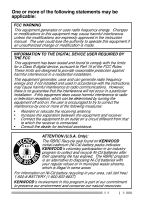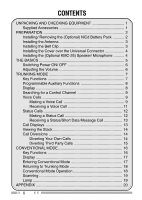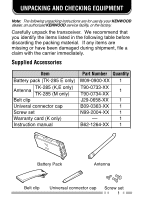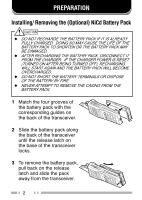Kenwood TK-385 Operation Manual
Kenwood TK-385 Manual
 |
View all Kenwood TK-385 manuals
Add to My Manuals
Save this manual to your list of manuals |
Kenwood TK-385 manual content summary:
- Kenwood TK-385 | Operation Manual - Page 1
INSTRUCTION MANUAL VHF FM TRANSCEIVER TK-285 UHF FM TRANSCEIVER TK-385 KENWOOD CORPORATION © B62-1264-00 (K,M,E) 09 08 07 06 05 04 03 02 01 00 - Kenwood TK-385 | Operation Manual - Page 2
be pleased with the quality and features of this product. MODELS COVERED BY THIS MANUAL • TK-285: VHF FM Transceiver • TK-385: UHF FM Transceiver NOTICES TO OPERATION IS PUNISHABLE BY FINE OR IMPRISONMENT OR BOTH. ◆ REFER SERVICE TO QUALIFIED TECHNICIANS ONLY. SAFETY: It is important that the - Kenwood TK-385 | Operation Manual - Page 3
radio frequency energy. Changes or modifications to this equipment may cause harmful interference unless the modifications are expressly approved in the instruction manual. The user could lose the authority to operate this equipment if an unauthorized change or modification is made. INFORMATION TO - Kenwood TK-385 | Operation Manual - Page 4
CONTENTS UNPACKING AND CHECKING EQUIPMENT 1 Supplied Accessories 1 PREPARATION 2 Installing/ Removing the (Optional) NiCd Battery Pack 2 Installing the Antenna 3 Installing the Belt Clip 3 Installing the Cover over the Universal Connector 4 Installing the (Optional KMC-25) Speaker/ Microphone - Kenwood TK-385 | Operation Manual - Page 5
The following unpacking instructions are for use by your KENWOOD dealer, an authorized KENWOOD service facility, or the ) TK-285 (M only) Belt clip Univeral connector cap Screw set Warranty card (K only) Instruction manual Part Number Quantity W09-0900-XX 1 T90-0733-XX 1 T90-0734-XX J29-0658-XX - Kenwood TK-385 | Operation Manual - Page 6
THE BATTERY BY FIRE. ◆ NEVER ATTEMPT TO REMOVE THE CASING FROM THE BATTERY PACK. 1 Match the four grooves of the battery pack with the corresponding guides on the back of the transceiver. 2 Slide the battery pack along the back of the transceiver until the release latch on the base of the - Kenwood TK-385 | Operation Manual - Page 7
Installing the Antenna Note: The TK-380 transceiver is not supplied with an antenna. You must purchase it separately. Screw the antenna into the connector on the top of the transceiver by holding the antenna at its base and turning it clockwise until secure. Installing the Belt Clip If necessary, - Kenwood TK-385 | Operation Manual - Page 8
, install the cover over the univeral connector using the supplied 4 x 6 mm screw. Installing the (Optional KMC-25) Speaker/ Microphone 1 Insert the guide of the speaker/ microphone connector into the groove of the universal connector. 2 Secure the connector in place using the attached screw. 4 - Kenwood TK-385 | Operation Manual - Page 9
for both Trunking and Conventional modes. Mode specific features can be found in their corresponding sections in this manual. q we t r Microphone o y u i !0 !1 !2 !3 Speaker !5 !4 q Antenna connector Connect the antenna here. w Rotary encoder e POWER switch/ VOLUME control Turn clockwise to - Kenwood TK-385 | Operation Manual - Page 10
r Auxiliary (orange) key t Battery pack release latch Pull back on this latch to release the battery pack. See "Installing/ Removing the (Optional) NiCd Battery Pack" on page 2. y Call key u PTT (Push-To-Talk) switch i Clear key o Transmit/ Receive indicator !0 A key !1 B key !2 C key !3 D key !4 - Kenwood TK-385 | Operation Manual - Page 11
TRUNKING MODE Key Functions Note: The numbers correspond to the diagram on page 5. w Rotary encoder Rotate this encoder to select your desired call address (voice calls) or status (status calls). r Auxiliary (orange) key (default setting: None) Press to activate its auxiliary function {page 8}. y - Kenwood TK-385 | Operation Manual - Page 12
Programmable Auxiliary Functions The Auxiliary, A, B, C, and D keys can be programmed with the auxiliary functions listed below. Contact your dealer for details on these functions. Note: Some of these functions cannot be programmed onto certain keys. Ask your dealer for details. • AUX A • Key - Kenwood TK-385 | Operation Manual - Page 13
Searching for a Control Channel After switching the power ON, press any key while the power on text or unit number is displayed to begin searching for a control channel. Or, wait for 2 seconds to allow the transceiver to start searching for a control channel automatically. • The SVC indicator - Kenwood TK-385 | Operation Manual - Page 14
2 Initiate the call, depending on how you selected the call address. i, ii, and iii (of step 1): When selecting a call address from memory or the stack, press the Call key (or the PTT switch if "PTT to Initiate Call" has been programmed) to initiate the call. iv (of step 1): When using MPT1343 - Kenwood TK-385 | Operation Manual - Page 15
■ Receiving a Voice Call 1 When a call is received, the caller's unit number appears on the main display and "CAL" appears on the 3-digit sub-display. • If you have the caller's address set up in your transceiver, the call address is displayed instead of the unit number. • Group conference calls are - Kenwood TK-385 | Operation Manual - Page 16
Status Calls ■ Making a Status Call 1 Select a call address using one of the following two methods: i) Select a call address from memory: Select your desired call address using the Rotary encoder if a call address has been stored in the transceiver memory. ii) Enter a call address using the keypad: - Kenwood TK-385 | Operation Manual - Page 17
■ Receiving a Status/Short Data Message Call 1 When a call is received, the indicator appears on the display and flashes. • The indicator remains on the display when there is data in the stack. 2 To view the status or message, refer to "Viewing the Stack", on page 14. Call Displays The following - Kenwood TK-385 | Operation Manual - Page 18
Viewing the Stack 1 Press the Status/ Stack key (default is the A key) twice to enter the stack. • If there is no data in the stack appears on the main display and "-00" appears on the 3-digit sub-display. 2 Rotate the Rotary encoder to view the stack entries. • "NEW" represents a new entry, "S" - Kenwood TK-385 | Operation Manual - Page 19
4 To end the call diversion, enter control code "#41", then press the # or Call key. • "Calling" appears on the display. While your request is being processed, "Holding" appears on the display. When the call divert is cleared, "Complete" momentarily appears on the display before returning to the - Kenwood TK-385 | Operation Manual - Page 20
CONVENTIONAL MODE Key Functions Note: The numbers correspond to the diagram on page 5. w Rotary encoder Rotate this encoder to select your desired channel. y Call key Press to turn the monitor function ON in order to monitor your selected channel. u PTT (Push-To-Talk) switch Press this switch, then - Kenwood TK-385 | Operation Manual - Page 21
transceiver. Entering Conventional Mode Depending on how your transceiver is programmed, you can enter Conventional mode in one of two ways: Manual: Press the key programmed as Conventional to change the operating mode. Auto: The transceiver automatically changes to Conventional mode when you are - Kenwood TK-385 | Operation Manual - Page 22
Returning to Trunking Mode Depending on how your transceiver is programmed, you can return to Trunking mode in one of three ways: Manual: Press the Clear key to change the operating mode. Auto: While in Conventional mode, the transceiver periodically searches for the network. When it finds the - Kenwood TK-385 | Operation Manual - Page 23
Scanning Press the A key to turn Scan ON (or OFF). While scanning, the SCN indicator and "-SCAN-" appear on the display. When a call is received, scanning stops and the channel number appears. Press the PTT switch and speak into the microphone to respond to the call. The transceiver will continue - Kenwood TK-385 | Operation Manual - Page 24
Group number Dial String 20 ~ 89 90 ~ 99 3 Digit Dialing Function Individual number Group number Emergency operator Enter the open channels Network operator services Dial String 200 ~ 899 900 ~ 998 112, 999 101 ~ 110 100, 111, 121, 131, 141, 151, 161, 171, 181, 191 4 Digit Dialing Function - Kenwood TK-385 | Operation Manual - Page 25
6 Digit Dialing Function Common prefix Inter-fleet individual call Common prefix Inter-fleet group call PABX call (extended addressing protocol) Dial String Fleet # (2001 ~ 6050) + Individual # (20 ~ 89) Fleet # (2001 ~ 6050) + Group # (90 ~ 99) First string (0, 7, or 8) + Second string (00000 ~ - Kenwood TK-385 | Operation Manual - Page 26
9 Digit Dialing Function Inter-prefix Inter-fleet individual call Inter-prefix Inter-fleet group call PSTN call PABX call (extended addressing protocol) Dial String Prefix # (200 ~ 327) + Fleet # (2001 ~ 6050) + Individual # (20 ~ 89) Prefix # (200 ~ 327) + Fleet # (2001 ~ 6050) + Group # (90 ~ 99) - Kenwood TK-385 | Operation Manual - Page 27
23 - Kenwood TK-385 | Operation Manual - Page 28
MANUAL DE INSTRUCCIONES TRANSCEPTOR DE FM VHF TK-285 TRANSCEPTOR DE FM UHF TK-385 KENWOOD CORPORATION - Kenwood TK-385 | Operation Manual - Page 29
tecnología de avanzada. Estamos seguros de que usted quedará plenamente satisfecho por la calidad y las características de este producto. MODELOS CUBIERTOS POR ESTE MANUAL • TK-285: Transceptor de FM VHF • TK-385: Transceptor de FM UHF AVISOS AL USUARIO ◆ LA LEY GUBERNAMENTAL PROHIBE LA OPERACION DE - Kenwood TK-385 | Operation Manual - Page 30
CONTENIDO DESEMBALAJE Y COMPROBACION DEL EQUIPO 1 Accesorios Suministrados 1 PREPARATIVOS 2 Instalación/ Desmontaje de la Batería de NiCd (Opcional) ....... 2 Instalación de la Antena 3 Instalación del Gancho para Cinturón 3 Instalación de la Tapa sobre el Conector Universal 4 Instalación del - Kenwood TK-385 | Operation Manual - Page 31
para Cinturón J29-0658-XX 1 Tapa del conector universal B09-0363-XX 1 Juego de tornillos N99-2004-XX 1 Tarjeta de garantia (K solamente) -- 1 Manual de instrucciones B62-1264-XX 1 Paquete de baterías Antena Gancho para Cinturón Tapa del conector universal Juego de tornillos E-1 - Kenwood TK-385 | Operation Manual - Page 32
PREPARATIVOS Instalación/ Desmontaje de la Batería de NiCd (Opcional) ◆ NO RECARGUE LA BATERIA SI YA ESTA COMPLETAMENTE CARGADA. SI LO HICIESE, SE DAÑARIA LA BATERIA O SE ACORTARIA SU VIDA DE SERVICIO. ◆ DESPUES DE RECARGAR LA BATERIA, DESCONECTELA DEL CARGADOR. SI SE RECONECTA LA ALIMENTACION DEL - Kenwood TK-385 | Operation Manual - Page 33
Instalación de la Antena Nota: El transceptor TK-380 no se proporciona con antena. Ésta se debe adquirir aparte. Sujete la antena por su base y enrósquela en el conector de la parte superior del transceptor haciéndola girar hacia la derecha, hasta que quede asegurada. Instalación del Gancho para - Kenwood TK-385 | Operation Manual - Page 34
Instalación de la Tapa sobre el Conector Universal Utilizando el tornillo 4 x 6 mm suministrado, instale la tapa sobre el conector universal cuando no esté utilizando el altavoz/ micrófono KMC-25 opcional. Instalación del Altavoz/ Micrófono (KMC-25 Opcional) 1 Inserte la guía del conector del - Kenwood TK-385 | Operation Manual - Page 35
como para el Convencional. Las funciones específicas de un modo se encuentran en sus secciones correspondientes de este manual. q we t r Micrófono Altavoz o y !5 u i !0 !1 !2 !3 !4 q Conector de Antena Conecte aquí una antena. w Codificador rotativo e Conmutador POWER/ control VOLUME Gire - Kenwood TK-385 | Operation Manual - Page 36
r Tecla Auxiliar (naranja) t Botón de liberación de la batería Tire del botón hacia atrás para liberar la batería. Consulte "Instalación/ Desmontaje de la Batería de NiCd (Opcional)" en la página 2. y Tecla de Llamada u Conmutador de presionar para hablar PTT i Tecla de Borrado o Indicador de Emisi - Kenwood TK-385 | Operation Manual - Page 37
MODO DE GRUPOS PRIVADOS O "TRUNKING" Funciones de Teclas Nota: Los números corresponden al diagrama de la página 5. w Codificador Rotativo Rote este codificador para seleccionar una dirección (llamadas de voz) o un estado (llamadas de estado). r Tecla Auxiliar (naranja) (ajuste por omisión: Ninguno) - Kenwood TK-385 | Operation Manual - Page 38
Funciones Auxiliares Programables Las teclas Auxiliar, A, B, C, y D pueden programarse con las funciones auxiliares siguientes. Contacte a su distribuidor sobre los detalles de estas funciones. Nota: Algunas de estas funciones no pueden programarse en ciertas teclas. Consulte al distribuidor acerca - Kenwood TK-385 | Operation Manual - Page 39
Búsqueda de un Canal de Control Una vez que haya encendido el aparato, pulse una tecla cualquiera mientras aparezca el texto de encendido o el número de unidad en la pantalla para comenzar a buscar un canal de control. O espere (2) segundos para dejar que el transceptor comience a buscar un canal de - Kenwood TK-385 | Operation Manual - Page 40
2 Inicie la llamada según la manera en que seleccionó la dirección. i, ii, y iii (del paso 1): Para iniciar la llamada a una dirección en la memoria regular o en la memoria "stack", púlsese la tecla de Llamada (o el conmutador PTT si se programó "PTT para Iniciar Llamada"). iv (del paso 1): Cuando - Kenwood TK-385 | Operation Manual - Page 41
■ Recepción de una Llamada de Voz 1 Cuando se recibe una llamada, el número de la unidad del interlocutor aparece en el visual principal y "LL" aparece en el subvisual de 3 dígitos. • Si la dirección del interlocutor fue configurada en el transceptor, aparece la dirección en lugar del número de - Kenwood TK-385 | Operation Manual - Page 42
Llamadas de Estado ■ Realización de una Llamada de Estado 1 Seleccione una dirección de llamada utilizando uno de los dos métodos siguientes: i) Seleccione una de las direcciones de llamada en la memoria: Seleccione la dirección deseada utilizando el Codificador rotatorio si ésta se guardó en la - Kenwood TK-385 | Operation Manual - Page 43
■ Recepción de una Llamada de Estado/Mensaje de Datos Corto 1 Cuando se recibe una llamada, aparece el indicador y parpadea. • El indicador permanecerá en la pantalla mientras haya datos en la memoria "stack". 2 Para ver el estado o mensaje, véase "Visualización de la Memoria Stack", en la página 14 - Kenwood TK-385 | Operation Manual - Page 44
Visualización de la Memoria "Stack" 1 Pulse la tecla Estado/ Stack (la tecla por omisión es A) dos veces para entrar a la memoria "stack". • Si no hay datos en la memoria "stack", aparece en el visual principal y "-00" en el subvisual de 3 dígitos. 2 Rote el Codificador rotatorio para ver las - Kenwood TK-385 | Operation Manual - Page 45
4 Para cesar la diversión de llamadas, introduzca el código de control "#41", y pulse la tecla # o de Llamada. • Aparece "Llamado" en la pantalla. Mientras se está procesando el pedido, aparece "Pausa" en el visual. Una vez que se quita la diversión de llamada, aparece "Completa" momentáneamente en - Kenwood TK-385 | Operation Manual - Page 46
MODO CONVENCIONAL Funciones de teclas Nota: Los números corresponden al diagrama de la página 5. w Codificador rotativo Rote este codificador para seleccionar el canal deseado. y Tecla de Llamada Púlsese para activar la función de monitor y así poder monitorizar el canal seleccionado. u Conmutador - Kenwood TK-385 | Operation Manual - Page 47
Modo Convencional Según cómo se haya programado el transceptor, se puede entrar al modo Convencional de una de las dos maneras siguientes: Manual: Pulse la tecla programada como Convencional para cambiar el modo de operación. Auto: El transceptor cambia automáticamente a modo Convencional cuando se - Kenwood TK-385 | Operation Manual - Page 48
Retorno al Modo Trunking Según cómo se haya programado el transceptor, se puede retornar al modo de "Trunking" de una de las tres maneras siguientes: Manual: Pulse la tecla de Borrar para cambiar el modo de operación. Auto: Mientras está en el modo Convencional, el transceptor busca la red perió - Kenwood TK-385 | Operation Manual - Page 49
Exploración Pulse la tecla A para activar (o desactivar) la Exploración. Durante la exploración, aparecerán el indicador SCN y "-SCAN-" en la pantalla. Cuando se recibe una llamada, la exploración cesa y aparece el número del canal. Pulse el conmutador PTT y hable hacia el micrófono para responder a - Kenwood TK-385 | Operation Manual - Page 50
APÉNDICE Discado de 2 Dígitos Función Número individual Número de grupo Serie de Discado 20 - 89 90 - 99 Discado de 3 Dígitos Función Número individual Número de grupo Operadora de emergencia Introduzca los canales abiertos Servicios de operadora de red Serie de Discado 200 - 899 900 - 998 112, - Kenwood TK-385 | Operation Manual - Page 51
Discado de 6 Dígitos Función Llamada interflota individual de prefijo común Llamada interflota de grupo de prefijo común Llamada PABX (Protocolo de dirección extendida) Serie de Discado Flota # (2001 - 6050) + Individual # (20 - 89) Flota # (2001 - 6050) + Grupo # (90 - 99) Primera serie (0, 7 o 8) - Kenwood TK-385 | Operation Manual - Page 52
Discado de 9 Dígitos Función Serie de Discado Llamada individual interflota e interprefijo Prefijo # (200 - 327) + Flota # (2001 - 6050) + Individual # (20 - 89) Llamada de grupo interflota e interprefijo Prefijo # (200 - 327) + Flota # (2001 - 6050) + Grupo # (90 - 99) Llamada PSTN Primera - Kenwood TK-385 | Operation Manual - Page 53
Códigos de control Función Serie de Discado Configuración de llamada abandonada, llamada acabada # Envíe el estado al despachador (estado 0) 0 Envíe el estado al despachador (estado nn) 0nn Llamada de conferencia 1 Llamada de difusión o "broadcast" 11 Llamada hablada de prioridad a todo

© B62-1264-00 (K,M,E)
09 08 07 06 05 04 03 02 01 00
KENWOOD CORPORATION
INSTRUCTION MANUAL
VHF FM TRANSCEIVER
TK-285
TK-385
UHF FM TRANSCEIVER