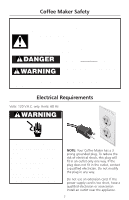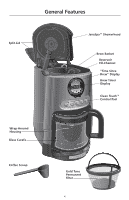KitchenAid KCM511OB Instruction Manual
KitchenAid KCM511OB - Programmable Coffee Maker Manual
 |
UPC - 050946967318
View all KitchenAid KCM511OB manuals
Add to My Manuals
Save this manual to your list of manuals |
KitchenAid KCM511OB manual content summary:
- KitchenAid KCM511OB | Instruction Manual - Page 1
JAVASTUDIO™ COLLECTION PROGRAMMABLE COFFEE MAKERS INSTRUCTIONS KCM511 KCM514 KCM515 1-800-541-6390 Details Inside ® FOR THE WA1Y IT'S MADE.™ - KitchenAid KCM511OB | Instruction Manual - Page 2
arrange to have your original Coffee Maker returned to us. Your replacement unit will also be covered by our one year full warranty. Please follow these instructions to receive this quality service. If You Reside In The 50 United States and your KitchenAid® Coffee Maker should fail within the first - KitchenAid KCM511OB | Instruction Manual - Page 3
10 Using the Thermal Carafe 11 The Pause and Pour Feature 12 Using the Automatic Brew Timer 12 The Cleaning Needed Indicator 13 Coffee Brewing Suggestions: Advice for Great Taste 14 CARE AND CLEANING Cleaning the Coffee Maker 15 Descaling the Coffee Maker 15 Troubleshooting and Error Codes - KitchenAid KCM511OB | Instruction Manual - Page 4
Coffee Maker Safety Your safety and the safety of others are very important. We have provided many important safety messages in this manual an extension cord. Failure to follow these instructions can result in death, fire or electrical shock. NOTE: Your Coffee Maker has a 3 prong grounded plug. To - KitchenAid KCM511OB | Instruction Manual - Page 5
should always be followed, including the following: 1. Read all instructions. 2. Do not touch hot surfaces. Use handles or knobs. 3. To protect against electrical shock, do not immerse cord, plugs, or Coffee Maker in water or other liquid. 4. Close supervision is necessary when any appliance - KitchenAid KCM511OB | Instruction Manual - Page 6
Split-Lid General Features JavaSpa™ Showerhead Brew Basket Reservoir Fill-Channel "Time Since Brew" Display Brew Timer Display Clean Touch™ Control Pad Wrap-Around Housing Glass Carafe Coffee Scoop Gold Tone Permanent Filter 4 - KitchenAid KCM511OB | Instruction Manual - Page 7
-safe brew basket. The basket holds a 10-12 cup flat-bottom paper coffee filter or the gold tone permanent filter. Gold Tone Permanent Filter The high-performance gold tone filter eliminates the need for paper coffee filters. Coffee Maker can also use paper filters, if desired. continued... 5 - KitchenAid KCM511OB | Instruction Manual - Page 8
The filter handle serves as a convenient water level indicator. Full-Length Cord Storage (not shown) Compartment in back of unit keeps excess cord out of the way. Wrap-Around Housing Stylish design minimizes heat loss from the carafe while protecting it from accidental spills and breakage. Coffee - KitchenAid KCM511OB | Instruction Manual - Page 9
. An indicator light shows when the Coffee Maker is on. 1-4 Cup After turning on the Coffee Maker or activating the automatic brew timer, press the 1-4 Cup Button to turn the 1 to 4 cup brew cycle on or off. This special cycle heats small quantities of water thoroughly, ensuring optimum flavor when - KitchenAid KCM511OB | Instruction Manual - Page 10
sure it fits snugly. Tab Notch & Filter Well 5. Every time you install a new filter, run the Coffee Maker through a complete brewing cycle without coffee. Use a full carafe of clean, cool water. 6. Replace the filter every three months under normal use. Replace it more often under heavy use or - KitchenAid KCM511OB | Instruction Manual - Page 11
Failure to follow these instructions can result in death, fire or electrical shock. 1. Plug power cord into a grounded 3 prong outlet. 2. When the Coffee Maker is first plugged in will go out. The Coffee Maker will automatically record the displayed time and exit clocksetting mode if no buttons are - KitchenAid KCM511OB | Instruction Manual - Page 12
directly into the reservoir at the back of the Coffee Maker. 5. Insert a 10-12 cup flat-bottom paper filter or the gold tone permanent filter into the brew basket. Never use both types of filter at the same time - using both may cause water to overflow the brew basket. 6. Using the included scoop - KitchenAid KCM511OB | Instruction Manual - Page 13
old. Every 30 minutes, a new segment will light. 11. At the end of 2 hours, the Coffee Maker and warming plate will automatically shut off. To turn off the Coffee Maker manually, press the On/Off button. Although the thermal carafe model KCM515 does not have a warming plate, the outside of the - KitchenAid KCM511OB | Instruction Manual - Page 14
the carafe from the Coffee Maker and pour a cup of coffee before brewing is finished. When the carafe is removed, a special valve stops the flow of coffee from the brew basket. Brewing, however, does not stop. If the carafe is not placed back on the hot plate within 25 seconds, water will overflow - KitchenAid KCM511OB | Instruction Manual - Page 15
indicator light will go out. The Cleaning Needed Indicator Calcium deposits ("scale") from water will build up in the Coffee Maker heat pump over time and impair brewing efficiency and coffee quality. When the Coffee Maker detects a build-up of scale, the cleaning needed indicator will light after - KitchenAid KCM511OB | Instruction Manual - Page 16
to use the filter - and replace it promptly every three months. Where local water quality is extremely poor, you may wish to use bottled, purified water with your Coffee Maker. Do not use distilled water or mineral water - they can damage the Coffee Maker. Coffee Maker Cleanliness Coffee oils build - KitchenAid KCM511OB | Instruction Manual - Page 17
from the Coffee Maker. 3. On model KCM515, remove the lid on the thermal carafe by turning it counter-clockwise, then lifting. 4. Wash the brew basket, carafe, and gold tone permanent filter in hot, soapy water and rinse with hot water. Do not use abrasive cleansers or scouring pads. These parts can - KitchenAid KCM511OB | Instruction Manual - Page 18
timer display: Press the On/Off Button to reset the Coffee Maker. If the error codes reappear, there is a problem with the Coffee Maker electronics. Please refer to the Warranty and Service section beginning on the following page. If the problem cannot be fixed with the steps above, please refer to - KitchenAid KCM511OB | Instruction Manual - Page 19
at 1-800-541-6390. OR The replacement parts and repair labor costs to correct defects in materials and workmanship. Service must be provided by an Authorized KitchenAid Service Center. To arrange for service, follow the instructions under the KitchenAid® Coffee Maker Warranty for Puerto Rico on page - KitchenAid KCM511OB | Instruction Manual - Page 20
where you purchased the to obtain service. Ordering Accessories and Replacement Parts To order accessories or replacement parts for your Coffee Maker, visit KitchenAid.com or call toll-free 1-800-541-6390, 8 a.m. to 8 p.m., Monday through Friday, 10 a.m. to 5 p.m. on Saturday (Eastern Time). You - KitchenAid KCM511OB | Instruction Manual - Page 21
19 - KitchenAid KCM511OB | Instruction Manual - Page 22
20 - KitchenAid KCM511OB | Instruction Manual - Page 23
- KitchenAid KCM511OB | Instruction Manual - Page 24
® FOR THE WAY IT'S MADE.™ ® Registered Trademark/™Trademark of KitchenAid, U.S.A. P05032002 00 © 2004. All rights reserved. (dZw504)

JAVASTUDIO
™
COLLECTION
PROGRAMMABLE
COFFEE MAKERS
INSTRUCTIONS
KCM511
KCM514
KCM515
FOR THE WAY IT’S MADE.
™
®
1-800-541-6390
Details Inside