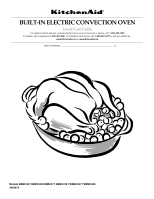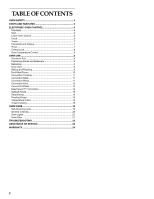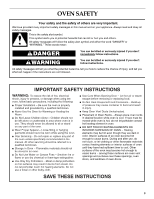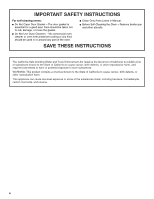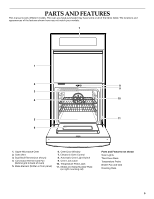KitchenAid KEMC378KSS Use and Care Guide
KitchenAid KEMC378KSS - ARCHITECT Series 27'' Microwave Combination Double Wall Oven Manual
 |
View all KitchenAid KEMC378KSS manuals
Add to My Manuals
Save this manual to your list of manuals |
KitchenAid KEMC378KSS manual content summary:
- KitchenAid KEMC378KSS | Use and Care Guide - Page 1
-IN ELECTRIC CONVECTION OVEN Use & Care Guide For questions about features, operation/performance, parts accessories or service, call: 1-800-422-1230 In Canada, call for assistance 1-800-461-5681, for installation and service, call: 1-800-807-6777 or visit our website at... www.kitchenaid.com or www - KitchenAid KEMC378KSS | Use and Care Guide - Page 2
13 Convect Full Meal 13 EasyConvect™ Conversion 14 Sabbath Mode 15 Dehydrating 16 Proofing Bread 16 Temperature Probe 16 Timed Cooking 18 OVEN CARE 19 Self-Cleaning Cycle 19 General Cleaning 20 Oven Lights 21 Oven Door 21 TROUBLESHOOTING 22 ASSISTANCE OR SERVICE 23 WARRANTY 24 2 - KitchenAid KEMC378KSS | Use and Care Guide - Page 3
garments should never be worn while using the oven. s User Servicing - Do not repair or replace any part of the oven unless specifically recommended in the manual. All other servicing should be referred to a qualified technician. s Storage in Oven - Flammable materials should not be stored in an - KitchenAid KEMC378KSS | Use and Care Guide - Page 4
protective coating of any kind should be used in or around any part of the oven. s Clean Only Parts Listed in Manual. s Before Self-Cleaning the Oven - Remove broiler pan and other utensils. SAVE THESE INSTRUCTIONS The California Safe Drinking Water and Toxic Enforcement Act requires the Governor - KitchenAid KEMC378KSS | Use and Care Guide - Page 5
models. 7 1 2 8 9 3 4 10 5 11 6 1. Upper Microwave Oven 2. Oven Vent 3. Dual Broil Element (not shown) 4. Convection Element and Fan (behind grid in back of oven) 5. Bake Element (hidden in floor panel) 6. Oven Door Window 7. Electronic Oven Control 8. Automatic Oven Light Switch 9. Oven - KitchenAid KEMC378KSS | Use and Care Guide - Page 6
Timed Cooking 12 13 11. Convect Full Meal 12. Lower Oven Light 13. Upper Oven Control (see separate Use and Care Guide) Display(s) When power is first supplied to the appliance, everything on the display(s) will light up for 5 seconds. Then, "PF id = 27" or "PF id = 30" will appear. Press LOWER - KitchenAid KEMC378KSS | Use and Care Guide - Page 7
Timer and Timed Cooking reminder tones are preset on, but can be turned off. Reminder tones do not include end-of-cycle tones. On combination oven models, if "All Tones" have been turned off, the reminder tones cannot be independently turned on. Timer To Turn Tones Off/On: Touch and hold TIMER - KitchenAid KEMC378KSS | Use and Care Guide - Page 8
the oven will be cooler by the displayed amount. No sign means the oven will be warmer by the displayed amount. Use the following chart as a guide. ADJUSTMENT cooking (on some models). Positioning Racks and Bakeware IMPORTANT: Never place food or bakeware directly on the oven door or bottom. - KitchenAid KEMC378KSS | Use and Care Guide - Page 9
and oven walls. Use the following chart as a guide. NUMBER oven. s May need to increase baking time. Stainless steel s Light, golden crusts s Uneven browning s May need to increase baking time. Stoneware s Crisp crusts s Follow manufacturer's instructions oven temperature. If the lower oven door - KitchenAid KEMC378KSS | Use and Care Guide - Page 10
and outer broil elements heat. During econo broiling, only the inner broil element heats. The element(s) cycle on and off in intervals to maintain the oven temperature. If the lower oven door is opened during broiling, the broil element(s) will turn off immediately and come back on once the - KitchenAid KEMC378KSS | Use and Care Guide - Page 11
section. When using two racks, place them on guides 2 and 4. When using three racks, place them on guides 1, 3 and 5. 1. Press CONVECTION BAKE. oven temperature, while the fan constantly circulates the hot air. If the lower oven door is opened during convection roasting, the broil element and fan - KitchenAid KEMC378KSS | Use and Care Guide - Page 12
COOK TIME (min. per 1 lb [454 g]) OVEN TEMP. INTERNAL FOOD TEMP. Beef, Rack Position 2 Rib Roast rare medium well done Rib Roast (boneless) rare medium well done Rump, Sirloin Tip Roast rare medium well done Meat Loaf 20-25 25-30 30-35 22-25 27-30 32-35 20-25 25 - KitchenAid KEMC378KSS | Use and Care Guide - Page 13
the rack position and temperature and may need to be adjusted. If the lower oven door is opened during convection broiling, the broil elements and fan will turn off immediately. They will come back on once the door is closed. To Convection Broil: Before convection broiling, see the "Maxi and Econo - KitchenAid KEMC378KSS | Use and Care Guide - Page 14
reminder tones will sound every minute. 4. Press CANCEL OFF or open the oven door when finished cooking to clear the display. To Set Cycle: Before setting cooking results, the oven will prompt a food check at the end of non-delayed Timed Cooking. Use the following chart as a guide. SETTING FOODS - KitchenAid KEMC378KSS | Use and Care Guide - Page 15
oven display for 5 seconds before and after the elements turn on or off. When the oven door is opened or closed, the oven light -half hour for the oven to change temperature. Number pads 1 through 9 represent temperatures. Use the following chart as a guide. NUMBER PAD OVEN TEMPERATURE 1 170°F - KitchenAid KEMC378KSS | Use and Care Guide - Page 16
dries food. For additional information, refer to a book written specifically about dehydrating or preserving foods. Dehydration racks and an oven door stop are required, but not supplied with this oven. See "Assistance or Service" section to order. To Dehydrate: Before dehydrating, prepare the - KitchenAid KEMC378KSS | Use and Care Guide - Page 17
tones will sound every minute. 5. Press LOWER OVEN CANCEL or open the lower oven door to clear the display and/or stop reminder tones. Burn Hazard Use an oven mitt to remove temperature probe. Do not touch broil element. Failure to follow these instructions can result in burns. 5. Always unplug and - KitchenAid KEMC378KSS | Use and Care Guide - Page 18
. If enabled, end-of-cycle tones will sound, then reminder tones will sound every minute. 5. Press LOWER OVEN CANCEL or open the lower oven door to clear the display and/or stop reminder tones. To Set a Cook Time and Stop Time [Delay Start]: Before setting, make sure the clock is - KitchenAid KEMC378KSS | Use and Care Guide - Page 19
has completely cooled down. Applying a cool damp cloth to the inner door glass before it has cooled completely could result in the glass breaking. The oven light will not work during the Self-Cleaning cycle. On combination oven models, the upper oven will not work during the Self-Cleaning cycle. 19 - KitchenAid KEMC378KSS | Use and Care Guide - Page 20
: Press LOWER OVEN CANCEL. If the lower oven temperature is too high, the door will remain locked. It will not unlock until the lower oven cools. General Cleaning IMPORTANT: Before cleaning, make sure all controls are off and the oven is cool. Always follow label instructions on cleaning products - KitchenAid KEMC378KSS | Use and Care Guide - Page 21
: Follow product label instructions. Porcelain enamel only, not chrome s Dishwasher TEMPERATURE PROBE (on some models) s Plastic scouring pad Oven Lights The oven lights are 12-volt, 5-watt maximum halogen bulbs. They will come on when the oven door is opened. On double oven models, both upper and - KitchenAid KEMC378KSS | Use and Care Guide - Page 22
Cooking" section. s On double oven models, is one oven self-cleaning? When one oven is self-cleaning, the other oven cannot be set to self-clean. Oven cooking results not what expected s Is the appliance level? Level the appliance. See the Installation Instructions. s Is the proper temperature set - KitchenAid KEMC378KSS | Use and Care Guide - Page 23
and specifications on our full line of appliances. s Installation information. s Accessory and repair parts sales. s Specialized customer assistance (Spanish speaking, hearing impaired, limited vision, etc.). s Referrals to local dealers, repair parts distributors, and service companies. KitchenAid - KitchenAid KEMC378KSS | Use and Care Guide - Page 24
in materials or workmanship. KitchenAid will not pay for: 1. Service calls to correct the installation of your appliance, to instruct you how to use your appliance, to replace house fuses or correct house wiring, or to replace owner-accessible light bulbs. 2. Repairs when your appliance is used
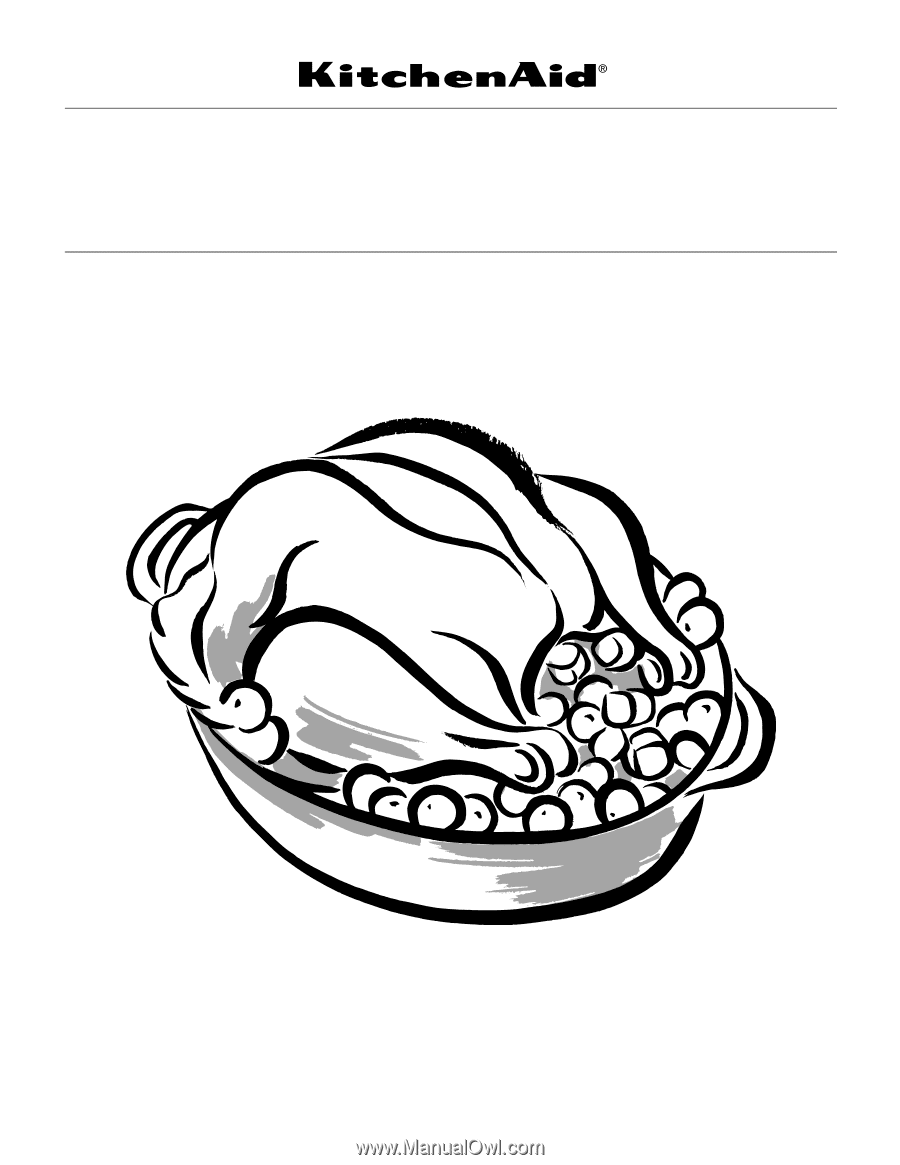
BUILT-IN ELECTRIC CONVECTION OVEN
Use & Care Guide
For questions about features, operation/performance, parts accessories or service, call:
1-800-422-1230
In Canada, call for assistance
1-800-461-5681
, for installation and service, call:
1-800-807-6777
or visit our website at...
www.kitchenaid.com
or
www.KitchenAid.ca
Table of Contents
..................................................................................................
2
Models KEMC307 KEMC308 KEMC377 KEMC378 YKEMC307 YKEMC308
4456573