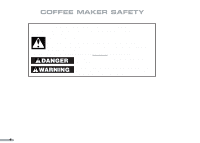KitchenAid KPCM050PM User Guide
KitchenAid KPCM050PM - Pro Line Single-Carafe Coffee Maker Manual
 |
UPC - 050946982274
View all KitchenAid KPCM050PM manuals
Add to My Manuals
Save this manual to your list of manuals |
KitchenAid KPCM050PM manual content summary:
- KitchenAid KPCM050PM | User Guide - Page 1
P R O L I N E® S E R I E S GUIDE TO PROFESSIONAL RESULTS Model KPCM050 Coffee Maker - KitchenAid KPCM050PM | User Guide - Page 2
® FOR THE WAY IT'S MADE.™ ® Registered Trademark/™ Trademark of KitchenAid, U.S.A. © 2004. All rights reserved. Specifications subject to change without notice. dZw904 - KitchenAid KPCM050PM | User Guide - Page 3
INTRODUCTION P R O L I N E® S E R I E S MODEL KPCM050 COFFEE MAKER Introduction Section Contents Table of Contents 3 Coffee Maker Safety 4 Important Safeguards 5 Proof of Purchase & Registration.........6 Electrical Requirements 7 1 - KitchenAid KPCM050PM | User Guide - Page 4
KitchenAid® PRO LINE® Series Coffee Maker brings commercial performance to the home, combining outstanding construction and durability with features that make brewing abundant amounts of superb coffee remarkable convenience. With a 12-cup carafe, the Coffee Maker features exceptional capacity. The - KitchenAid KPCM050PM | User Guide - Page 5
Coffee Maker 28 Descaling 29 Storing the Coffee Maker 30 Cleaning the Optional Permanent Filter 30 Troubleshooting & Error Codes 31 WARRANTY AND SERVICE Ordering Accessories & Replacement Parts 36 Arranging for Service After the Warranty Expires 36 Arranging for Service Outside the 50 United - KitchenAid KPCM050PM | User Guide - Page 6
COFFEE MAKER SAFETY Your safety and the safety of others are very important. We have provided many important safety messages in this manual you don't immediately follow instructions. DANGER You can be killed or seriously injured if you don't follow instructions. WARNING All safety messages - KitchenAid KPCM050PM | User Guide - Page 7
precautions should always be followed, including the following: 1. Read all instructions. 2. Do not touch hot surfaces. Use handles or knobs. 3. To protect against electrical shock, do not immerse cord, plugs, or Coffee Maker in water or other liquid. 4. Close supervision is necessary when any - KitchenAid KPCM050PM | User Guide - Page 8
receipt showing the date of purchase of your Coffee Maker. Proof of purchase will assure you of in-warranty service. Before you use your Coffee Maker, please fill out and mail your product the following for your personal records: Model: KPCM050 Serial Number Date Purchased Store Name 6 - KitchenAid KPCM050PM | User Guide - Page 9
ELECTRICAL REQUIREMENTS Volts: 120 V.A.C. only. Hertz: 60 Hz NOTE: Your Coffee Maker has a 3 prong grounded plug. To reduce the risk of electrical shock use an adapter. Do not use an extension cord. Failure to follow these instructions can result in death, fire, or electrical shock. INTRODUCTION 7 - KitchenAid KPCM050PM | User Guide - Page 10
- KitchenAid KPCM050PM | User Guide - Page 11
S E R I E S FEATURES AND OPERATION Features and Operation Section Contents Coffee Maker Features 10 Preparing For Use Pre-Use Cleaning 13 Installing the Water Filter 13 Setting the Time-of-Day Clock ......14 Brewing Coffee 16 Using the Warming Plate 19 Programming the Brew Timer ...........20 - KitchenAid KPCM050PM | User Guide - Page 12
the maximum water level is reached. Water Guide Cover Cover prevents debris from falling into the water guide. Water Filter Access Cover Cover snaps in and out for convenient access to the water reservoir and filter. Model KPCM050 Coffee Maker Stainless Steel Brew Basket Durable basket slides in - KitchenAid KPCM050PM | User Guide - Page 13
, turn the switch momentarily to the "Auto" position. Indicator lights show when the coffee maker is on or the brew timer is activated. The coffee maker or brew timer cannot be switched on if there are fewer than 4 cups (17 oz.) of brew water in the reservoir. Program-Clock Switch The program-clock - KitchenAid KPCM050PM | User Guide - Page 14
KPCM050 COFFEE MAKER FEATURES Water Filter Icon Icon appears on the brew timer display when the water filter needs to be replaced. Sound Level Icon Icon is displayed when message tones are enabled. Message Tones Convenient message tones instantly communicate coffee maker status. The coffee maker - KitchenAid KPCM050PM | User Guide - Page 15
descalings. The PRO LINE® Series Water Filter will filter approximately 25 gallons of water (60 full carafes). When a filter has reached the end of its life, the water filter icon will appear on the brew timer display. Use of the water filter is optional: the coffee maker will operate normally - KitchenAid KPCM050PM | User Guide - Page 16
ground prong. Do not use an adapter. Do not use an extension cord. Failure to follow these instructions can result in death, fire, or electrical shock. Setting the Time-of-Day Clock When the coffee maker is first plugged in or when power is restored after an interruption, the brew timer display - KitchenAid KPCM050PM | User Guide - Page 17
a Timer Adjustment Button is pressed and held, the hour digits will scroll. The AM and PM icons will change when the hour digits roll past "12." Make certain the hour set is correct with regard to AM or PM. Timer Adjustment Buttons 2. Once the hour is set, turn the Program-Clock - KitchenAid KPCM050PM | User Guide - Page 18
the brew system retains a small amount of water. NOTE: Use at least 4 cups (17 oz.) of water to brew coffee. The coffee maker will not operate with less. 2. Remove the water guide cover and pour the water into the guide. 1. Fill a carafe with enough fresh, cool water to make the desired amount - KitchenAid KPCM050PM | User Guide - Page 19
off indicator light will illuminate when the coffee maker is on. Do not remove the carafe from the coffee maker until brewing is complete. FEATURES AND OPERATION 5. Make certain the plastic brew basket insert is placed in the brew basket. Insert a 10-12 cup flat-bottom paper filter or the optional - KitchenAid KPCM050PM | User Guide - Page 20
the reservoir. If message tones are enabled, the coffee maker will: • beep once if there are fewer than 4 cups (17 oz.) of brew water in the At the end of two hours, the coffee maker will shut off automatically. To shut off the coffee maker manually, turn the Auto-On/Off Switch clockwise to - KitchenAid KPCM050PM | User Guide - Page 21
hot. Turning Off the Warming Plate The warming plate is on whenever the on/off indicator light is illuminated. To shut off the coffee maker, turn the Auto-On/Off Switch clockwise to the "On/Off" position, then release. The Automatic Shutoff Feature The warming plate will remain on for 2 - KitchenAid KPCM050PM | User Guide - Page 22
The KitchenAid® PRO LINE® Series Coffee Maker can be programmed to brew coffee at a preset time, making it easy to wake up to fresh coffee every morning scroll. The AM and PM icons will change when the hour digits roll past "12." Make certain the hour set is correct in regard to AM or PM. Timer - KitchenAid KPCM050PM | User Guide - Page 23
programmed time. FEATURES AND OPERATION NOTE: The brew timer will not activate if there are fewer than 4 cups (17 oz.) of brew water in the reservoir. If message tones are enabled, the coffee maker will beep on every attempt to activate the brew timer without sufficient water in the reservoir. If - KitchenAid KPCM050PM | User Guide - Page 24
will now produce low-volume tones. • If the low-volume sound level icon is visible, it will change to the high-volume icon. The coffee maker will now produce high-volume tones. If the Timer Adjustment Buttons are held down continuously, the message tones will alternate between disabled, low volume - KitchenAid KPCM050PM | User Guide - Page 25
RESETTING THE WATER FILTER ICON The PRO LINE® Series Water Filter will filter approximately 25 gallons of water (60 full carafes). When a filter has reached the end of its life, the water filter icon will appear on the brew timer display. The coffee maker will keep track of the remaining filter - KitchenAid KPCM050PM | User Guide - Page 26
beans, properly roasted. Many experts recommend buying beans roasted no darker than a medium roast, the color of which appears as an even chocolate brown. This roast preserves the natural sugars and flavor of the bean, and sets the stage for an excellent cup of coffee. A medium roast is the darkest - KitchenAid KPCM050PM | User Guide - Page 27
- within minutes. The best cup of coffee will always come from coffee beans that are ground just before brewing. A proper grind is critical for good coffee, and that means using a quality burr grinder like the PRO LINE® Series Burr Coffee Mill or the KitchenAid® Model A-9™ Coffee Mill. A good burr - KitchenAid KPCM050PM | User Guide - Page 28
SUGGESTIONS: ADVICE FOR GREAT TASTE Coffee Maker Cleanliness Coffee oils build up quickly within the brew basket and carafe. Over time, these oils will go stale and taint the flavor of freshly brewed coffee. Daily cleaning of the brew basket, brew basket insert, and carafe is strongly recommended - KitchenAid KPCM050PM | User Guide - Page 29
CARE AND CLEANING P R O L I N E® S E R I E S CARE AND CLEANING Care and Cleaning Section Contents Cleaning the Coffee Maker 28 Descaling 29 Storing the Coffee Maker 30 Cleaning the Optional Permanent Filter 30 Troubleshooting & Error Codes .........31 27 - KitchenAid KPCM050PM | User Guide - Page 30
lid in hot, soapy water and rinse with hot water. Do not use abrasive cleansers or scouring pads. These parts can also be washed in the upper rack of the dishwasher. 4. Wipe the coffee maker housing with a clean damp cloth, and dry with a soft cloth. Do not use abrasive cleansers or scouring pads - KitchenAid KPCM050PM | User Guide - Page 31
12 cups of coffee • the appearance of "E1" or "E2" on the brew timer display Mixing the Descaling Solution The coffee maker coffee maker for 30 seconds to reset the display, then plug it back in and continue. If error codes continue to appear after cleaning, see the KitchenAid Warranty and Service - KitchenAid KPCM050PM | User Guide - Page 32
at temperatures below freezing, empty all water from the unit. To empty, unplug the coffee maker, then remove the water guide cover, the water filter access cover, the water filter, and the brew basket. Hold the coffee maker over a sink, and repeatedly turn it upside down until all the water drains - KitchenAid KPCM050PM | User Guide - Page 33
cups of coffee: The coffee maker needs to be descaled. See "Descaling" on page 29. • If the coffee maker makes loud sounds during brewing: The coffee maker needs to be descaled. See "Descaling" on page 29. If the problem cannot be fixed with the steps above, see the KitchenAid Warranty and Service - KitchenAid KPCM050PM | User Guide - Page 34
- KitchenAid KPCM050PM | User Guide - Page 35
Warranty Information Section Contents Warranty for the U.S 34 Warranty for Puerto Rico 35 Arranging for Hassle-Free Replacement 35 Ordering Accessories & Replacement Parts 36 Arranging for Service After the Warranty Expires 36 Arranging for Service Outside the U.S. & Puerto Rico 37 33 - KitchenAid KPCM050PM | User Guide - Page 36
toll-free at 1-800-541-6390. OR The replacement parts and repair labor costs to correct defects in materials and workmanship. Service must be provided by an Authorized KitchenAid Service Center. See the KitchenAid® PRO LINE® Series Coffee Maker Warranty for Puerto Rico for details on how to arrange - KitchenAid KPCM050PM | User Guide - Page 37
of purchase extends to the purchaser and any succeeding owner for PRO LINE® Series Coffee Makers operated in Puerto Rico. During the warranty period, all service must be handled by an Authorized KitchenAid Service Center. Please bring the Coffee Maker, or ship it prepaid and insured, to the nearest - KitchenAid KPCM050PM | User Guide - Page 38
AND REPLACEMENT PARTS The KitchenAid® PRO LINE® Series Coffee Entertainment Accessory Pack with a 12-cup carafe and portable warming plate, model KPCMEA, is a companion to the Pro Line® Coffee Maker model KPCM050. To order accessories or replacement parts for your Coffee Maker, call toll - KitchenAid KPCM050PM | User Guide - Page 39
WARRANTY AND SERVICE INFORMATION ARRANGING FOR SERVICE OUTSIDE THE 50 UNITED STATES AND PUERTO RICO Consult your local KitchenAid dealer or the store where you purchased your PRO LINE® Series Coffee Maker for information on how to obtain service. 37

Model KPCM050 Coffee Maker
GUIDE
TO
PROFESSIONAL
RESULTS
P
RO
L
INE
®
S
ERIES