Kodak 1012434 Brochure
Kodak 1012434 Manual
 |
View all Kodak 1012434 manuals
Add to My Manuals
Save this manual to your list of manuals |
Kodak 1012434 manual content summary:
- Kodak 1012434 | Brochure - Page 1
touch of a button, scan documents to: • File • E-mail • Printers • Other desktop applications that support TIFF, JPEG, RTF, PDF and searchable PDF In addition, these powerful and the peace of mind that comes with Kodak Service & Support, the i1210 and i1220 scanners deliver an extraordinary combination of - Kodak 1012434 | Brochure - Page 2
insurance cards With ultrasonic technology USB 2.0 TWAIN and ISIS drivers; Kodak Capture Software, Lite; Nuance ScanSoft OmniPage 14 and PaperPort 10 processor, 3 GB RAM Windows XP SP2 (supports USB 2.0); Windows XP 64-bit edition, Windows 2000 Professional (supports USB 2.0) AS/NZS 3548 Class B (C-
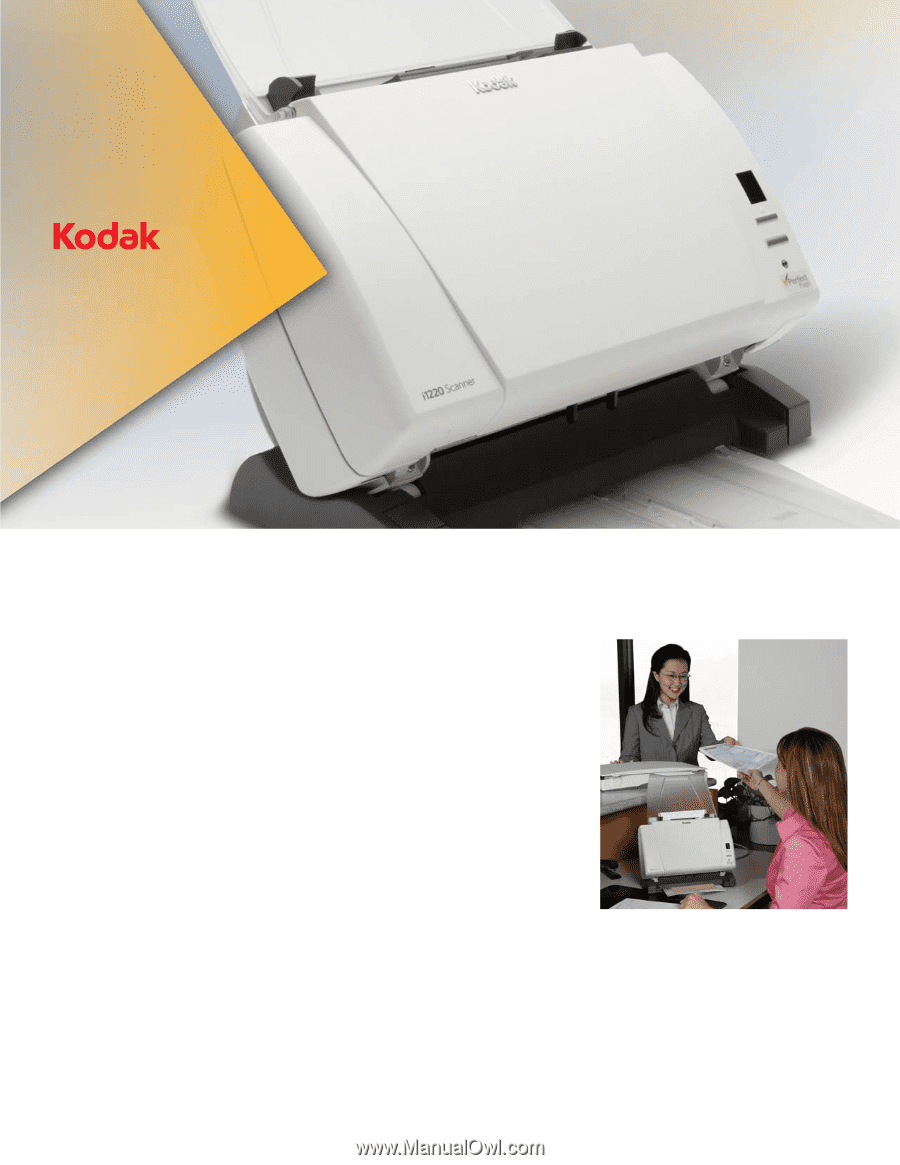
Meet all your workgroup
needs with an easy-to-use
scanner that fits just about
anywhere.
Small, powerful and packed with features and
benefits, the
Kodak
i1210 and i1220 scanners
deliver on your desktop scanning needs. They
can auto-feed almost anything at speeds up
to 30 pages per minute, including documents
as small as an identification card or as long as
863 mm (34 in.). The i1200 series scanners
provide you with a wide range of output
options—including searchable PDF files for
easy information access.
All the ease of use and
versatility you’re looking for—
no matter what the job is.
Our smart touch feature enables you to select
the right scanning application for the job. With
the touch of a button, scan documents to:
• File
• E-mail
• Printers
•
Other desktop applications that support
TIFF, JPEG, RTF, PDF and searchable PDF
In addition, these powerful scanners have
a unique tilt-and-scan feature that allows
you to select the best scanning position for
the job:
•
Flat with trays extended for higher-volume
batch scanning
•
Fully upright with the input tray folded
down for ad hoc and transaction scanning
(you can even position the scanner
up against a wall and still auto-feed
documents)
There’s also an optional tethered flatbed
scanner (A4 size) for more convenience and
flexibility. Simply attach the flatbed and scan
your exception documents at up to 1200 dpi
optical resolution. Then just unplug and store
the flatbed. It’s that easy!
Get exceptional
image quality
It starts with 600 dpi optical resolution
for razor-sharp images. But we didn’t stop
there. These compact machines feature
enhanced Perfect Page image processing
for outstanding image quality that’s virtually
automatic. No need for rescans!
Enjoy unique value
With all this capability, affordable pricing
and the peace of mind that comes with
Kodak
Service & Support, the i1210 and
i1220 scanners deliver an extraordinary
combination of performance and value.
i1200 series scanners




