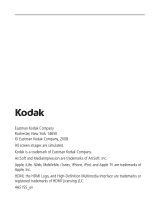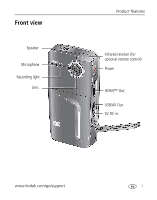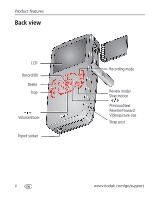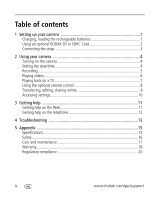Kodak 145-160 Extended User Guide
Kodak 145-160 - Zx1 Pocket Video Camera High Definition Camcorder Manual
 |
UPC - 659096711545
View all Kodak 145-160 manuals
Add to My Manuals
Save this manual to your list of manuals |
Kodak 145-160 manual content summary:
- Kodak 145-160 | Extended User Guide - Page 1
KODAK Zx1 Pocket Video Camera Extended user guide www.kodak.com For interactive tutorials: www.kodak.com/go/howto For help with your camera: www.kodak.com/go/Zx1support - Kodak 145-160 | Extended User Guide - Page 2
Eastman Kodak Company Rochester, New York 14650 © Eastman Kodak Company, 2008 All screen images are simulated. Kodak is a trademark of Eastman Kodak Company. ArcSoft and MediaImpression are trademarks of ArcSoft, Inc. Apple, iLife, iWeb, MobileMe, iTunes, iPhone, iPod, and Apple TV are trademarks of - Kodak 145-160 | Extended User Guide - Page 3
Front view Speaker Microphone Recording light Lens Product features Infrared receiver (for optional remote control) Power HDMI™ Out USB/AV Out 5V DC-in www.kodak.com/go/support i - Kodak 145-160 | Extended User Guide - Page 4
Product features Back view LCD Record/OK Delete Stop Volume/Zoom Tripod socket ii Recording mode Review mode/ Slow motion Previous/Next Reverse/Forward Video/picture size Strap post www.kodak.com/go/support - Kodak 145-160 | Extended User Guide - Page 5
Understanding the status icons Recording status Recording icons Video length Zoom indicator Mode Elapsed time Volume Playback icons Video/picture number Card is inserted Battery level Video length No card is inserted DC power (plugged in) Direction/Speed Indicator www.kodak.com/go - Kodak 145-160 | Extended User Guide - Page 6
contents 1 1 Setting up your camera 1 Charging, loading the rechargeable batteries 1 Using an optional KODAK SD or SDHC Card 2 Connecting the strap help on the Web 11 Getting help on the telephone 12 4 Troubleshooting 13 5 Appendix 15 Specifications 15 Safety ...16 Care and maintenance 17 - Kodak 145-160 | Extended User Guide - Page 7
1 2 3 Lights are on while the charger is plugged in. (Charge for approximately 12 hours.) Compatible • KODAK Li-Ion Rechargeable Digital Camera Battery KLIC-8000 KODAK Batteries • KODAK Lithium Digital Camera Battery CRV3 • KODAK AA Batteries (Ni-MH, alkaline) www.kodak.com/go/support 1 - Kodak 145-160 | Extended User Guide - Page 8
1 Turn off the camera. 2 Insert or remove the optional card. 3 Turn on the camera. Purchase accessories www.kodak.com/go/Zx1accessories 2 www.kodak.com/go/support - Kodak 145-160 | Extended User Guide - Page 9
Connecting the strap Setting up your camera www.kodak.com/go/support 3 - Kodak 145-160 | Extended User Guide - Page 10
2 Using your camera Turning on the camera Setting the date/time Date/Time: At the prompt, press OK. to change current field. for previous/next field. OK to accept. NOTE: To change the date & time later, see page 10. 4 www.kodak.com/go/support - Kodak 145-160 | Extended User Guide - Page 11
videos, insert an SD or SDHC Card. Purchase accessories www.kodak.com/go/Zx1accessories Use the optional remote control see page 8 www.kodak.com/go/support 5 - Kodak 145-160 | Extended User Guide - Page 12
Using your camera Playing videos Review button (press again for thumbnails, timeline) (OK) Play/Pause Stop video playback Delete the current or all videos/pictures Volume Previous/next video During playback, press to fast-forward or fast-rewind 2X, 4X, 8X, 16X. While paused, press to forward/ - Kodak 145-160 | Extended User Guide - Page 13
Playing back on a TV HDMI cable (for HD quality) Using your camera AV cable (for VGA quality) To set Video Out (NTSC/PAL), see page 10. Save battery power To save battery power, use the optional AC adapter to power the camera. Visit www.kodak.com/go/Zx1accessories. www.kodak.com/go/support 7 - Kodak 145-160 | Extended User Guide - Page 14
recording, take a picture, and review videos and pictures. Visit www.kodak.com/go/Zx1accessories. Remove the tab to activate the battery Using the remote control Delete Stop Mode Selector (Video/Still) Previous/Next Reverse/Forward Record/OK Review Mode Volume/Zoom 8 www.kodak.com/go/support - Kodak 145-160 | Extended User Guide - Page 15
the Zx1 Camera can be used with the APPLE ILIFE suite of products to edit, personalize, make DVDs, share via YouTube™ and APPLE Online Sharing Services (IWEB and MOBILEME), or with ITUNES for syncing with IPHONE, IPOD, or APPLE TV. Get ArcSoft product - Kodak 145-160 | Extended User Guide - Page 16
everything on the card; formats the card. ■ NTSC ■ PAL CAUTION: Formatting deletes all videos/pictures. Removing a card during formatting may damage the card. NOTE: The firmware version is displayed at the top of the Settings screen. 10 www.kodak.com/go - Kodak 145-160 | Extended User Guide - Page 17
Get support for your product (FAQs, troubleshooting www.kodak.com/go/Zx1support information, arrange for repairs, etc.) Get support for accessories www.kodak.com/go/support Purchase camera accessories (lenses, cards, etc.) www.kodak.com/go/Zx1accessories Download the latest camera firmware and - Kodak 145-160 | Extended User Guide - Page 18
help on the telephone NOTE: If you have questions concerning this product, you may speak with Kodak customer support. Australia 1800 267 588 Austria 0179 567 357 Belgium 02 713 14 45 Brazil 0800 891 42 13 131 458 6714 International Toll Fax +44 131 458 6962 12 www.kodak.com/go/support - Kodak 145-160 | Extended User Guide - Page 19
4 Troubleshooting Status Solution ■ Unrecognized or corrupt file. Transfer videos/ an optional card reader. Then format the card in the camera. ■ Try another card. ■ Low batteries. Charge the batteries. ■ Internal memory is full. Transfer videos/pictures to your computer using the USB cable. Use - Kodak 145-160 | Extended User Guide - Page 20
Troubleshooting Status Solution Camera will not turn on. ■ Ensure batteries are correctly inserted. ■ Charge the batteries. ■ If Questions or problems ■ Visit www.arcsoft.com/support. with ARCSOFT Software. Questions or problems with other third party software. ■ Visit support sites for - Kodak 145-160 | Extended User Guide - Page 21
image storage. 1 MB equals one million bytes); optional SD/SDHC Card (The SD logo is a trademark of the SD Card Association.) Maximum supported size: 32 GB SDHC (class 6 recommended). Focusing System-Fixed Focus Mode-Normal Focus Range-70 cm (27.6 in.)-infinity Aperture-f/2.8 White Balance - Kodak 145-160 | Extended User Guide - Page 22
-serviceable parts inside. Refer servicing to qualified service personnel. KODAK AC Adapters and battery instructions of the airline. ■ When removing batteries, allow them to cool; they may be hot. ■ Follow all warnings and instructions supplied by the battery manufacturer. ■ Use only batteries - Kodak 145-160 | Extended User Guide - Page 23
batteries to liquid, moisture, fire, or extreme temperature. ■ Remove the batteries when the product is stored. In the unlikely event that battery fluid leaks inside the product, contact Kodak customer support. ■ In the unlikely event that battery painted surfaces. ■ Service agreements may be - Kodak 145-160 | Extended User Guide - Page 24
batteries warranty coverage Warranty service is only available to the authorized service facility for herein. Warranty service will include all price paid. Repair, replacement, or refund of the purchase price , unauthorized service, misuse, , maintenance or repacking instructions, failure to use items - Kodak 145-160 | Extended User Guide - Page 25
revenue or profit, downtime costs, loss of the use of the equipment, cost of substitute equipment, facilities or services, or claims of your customers for such damages resulting from the purchase, use, or failure of the Product or loss may be by negligence or other act. www.kodak.com/go/support 19 - Kodak 145-160 | Extended User Guide - Page 26
and advisory KODAK Zx1 Pocket Video Camera This equipment has been tested and found to comply with the limits for a Class B energy and, if not installed or used in accordance with the instructions, may cause harmful interference to radio communications. However, there is 20 www.kodak.com/go/support - Kodak 145-160 | Extended User Guide - Page 27
www.kodak.com/go/recycle. VCCI Class B ITE Korean Class B ITE Russian GOST-R Eastman Kodak Company Rochester, NY 14650 AIO-40 www.kodak.com/go/support 21 - Kodak 145-160 | Extended User Guide - Page 28
harmful interference, and (2) this device must accept any interference received, including interference that may cause undesired operation. Australian C-Tick N137 22 www.kodak.com/go/support - Kodak 145-160 | Extended User Guide - Page 29
, 18 remote control, 8 repair, 11 S saving battery power, 7 SD/SDHC card loading, 2 service and support telephone numbers, 12 setting date and time, 4 setting up the camera, 1 settings, 10 sharing online, 9 solving problems, 13 specifications, 15 support, technical, 12 T taking a video, picture - Kodak 145-160 | Extended User Guide - Page 30
transferring videos, 9 troubleshooting, 13 turning on camera, 4 TV playback, 7 U URLs, Kodak Web sites, 11 W warranty, 18 24 www.kodak.com/go/support

KODAK Zx1
Pocket Video Camera
Extended user guide
www.kodak.com
For interactive tutorials:
www.kodak.com/go/howto
For help with your camera:
www.kodak.com/go/Zx1support