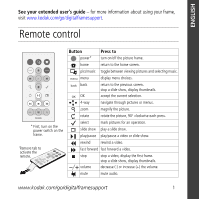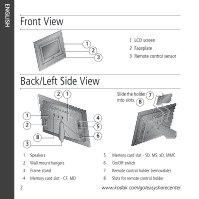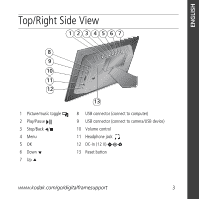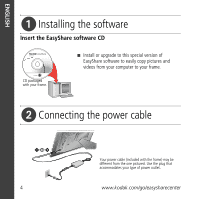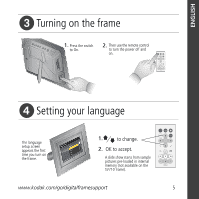Kodak 8370181 Extended User Guide
Kodak 8370181 Manual
 |
View all Kodak 8370181 manuals
Add to My Manuals
Save this manual to your list of manuals |
Kodak 8370181 manual content summary:
- Kodak 8370181 | Extended User Guide - Page 1
extended user's guide - for more information about using your frame, visit www.kodak.com/go/digitalframesupport. Remote control back menu OK * First, turn on the power switch on the frame. *Remove tab to activate the remote. Button Press to power* turn on/off the picture frame. home return - Kodak 8370181 | Extended User Guide - Page 2
2 3 1 LCD screen 2 Faceplate 3 Remote control sensor Back/Left Side View 21 Slide the holder 7 into slots. 8 1 2 8 3 1 Speakers 2 Wall mount hangers 3 Frame stand 4 Memory card slot - CF, MD 2 4 5 6 5 Memory card slot - SD, MS, xD, MMC 6 On/Off switch 7 Remote control holder (removable) 8 Slots - Kodak 8370181 | Extended User Guide - Page 3
View 1 23 4567 8 9 10 11 12 1 Picture/music toggle 2 Play/Pause 3 Stop/Back 4 Menu 5 OK 6 Down 7 Up 13 8 USB connector (connect to computer) 9 USB connector (connect to camera/USB device) 10 Volume control 11 Headphone jack 12 DC-In (12 V) 13 Reset button www.kodak.com/go/digitalframesupport 3 - Kodak 8370181 | Extended User Guide - Page 4
special version of EasyShare software to easily copy pictures and videos from your computer to your frame. ᕢ Connecting the power cable Your power cable (included with the frame) may be different from the one pictured. Use the plug that accommodates your type of power outlet. 4 www.kodak.com/go - Kodak 8370181 | Extended User Guide - Page 5
OK ᕤ Setting your language The language setup screen appears the first time you turn on the frame. 1. to change. 2. OK to accept. A slide show starts from sample pictures pre-loaded in internal memory (not available on the SV710 frame). back menu OK www.kodak.com/go/digitalframesupport 5 - Kodak 8370181 | Extended User Guide - Page 6
show starts automatically. If you are at the Home screen, press on the remote control to highlight your picture source, then press to start the slide show. - To play music with your pictures or slide shows, see page 10. * Not available on the SV710 frame. 6 www.kodak.com/go/easysharecenter - Kodak 8370181 | Extended User Guide - Page 7
Inserting memory card/USB device Memory card (sold separately) CompactFlash/ MicroDrive Secure Digital/ Memory Stick/ xD/ MultiMediaCard USB device (digital camera, flash drive, card reader, etc.-sold separately) (USB cable included with your USB device.) www.kodak.com/go/digitalframesupport 7 - Kodak 8370181 | Extended User Guide - Page 8
a digital camera via USB cable (page 7). USB drive-appears when you insert a USB flash drive (page 7). Settings-customize your frame settings. For example; set slide show durations and transitions, set viewing options, screen brightness, clock, and timer. See the extended user's guide at www.kodak - Kodak 8370181 | Extended User Guide - Page 9
Doing more Viewing pictures and videos For supported picture, video, and music file formats, see the extended user's guide. Running a slide show There are three ways to start a slide show: ■ Insert a memory card or connect a USB device, then turn on the frame. ■ Turn on the frame, then insert a card - Kodak 8370181 | Extended User Guide - Page 10
picture up to 8X, press . To view other parts of the picture, press . Continue pressing to return to full view. ■ To rotate a picture, press . Playing music 1 Press to pause your picture Press to return to your picture or slide show. Your again to return to your pictures. NOTE: To copy audio files - Kodak 8370181 | Extended User Guide - Page 11
, then press . 2 Press to highlight Copy, then press OK. 3 Press to highlight the location you want to copy to, then press OK. To copy multiple pictures/videos, see page 12. To copy pictures and videos to/from your computer, see the extended user's guide. www.kodak.com/go/digitalframesupport 11 - Kodak 8370181 | Extended User Guide - Page 12
. A check mark appears on all pictures/videos in your current location. 3 To remove the check marks, press , then Select/Unselect All → OK → Unselect All → OK. Printing pictures For printing to a PictBridge enabled printer, see the extended user's guide. 12 www.kodak.com/go/easysharecenter - Kodak 8370181 | Extended User Guide - Page 13
Doing more Learning more about your frame www.kodak.com/go/digitalframes Frame accessories, including fashion faceplates www.kodak.com/go/digitalframesupport Extended user's guide Interactive troubleshooting and repairs Interactive tutorials FAQs Downloads Product registration For package - Kodak 8370181 | Extended User Guide - Page 14
safety instructions CAUTION: Do not disassemble this product; there are no user-serviceable parts inside. Refer servicing to qualified service the unlikely event that battery fluid leaks inside the product, contact Kodak customer support. ■ In the unlikely event that battery fluid leaks onto your - Kodak 8370181 | Extended User Guide - Page 15
kodak.com/go/batterytypes. ■ Digital picture frame battery (internal and non-removable) and remote control battery may include perchlorate material. Special handling may apply in California. ■ Read and follow all warnings and instructions Limited warranty coverage Warranty service is only available - Kodak 8370181 | Extended User Guide - Page 16
, accident, alteration, modification, unauthorized service, misuse, abuse, use with incompatible accessories or attachments (such as third party ink or ink tanks), failure to follow Kodak's operation, maintenance or repacking instructions, failure to use items supplied by Kodak (such as adapters and - Kodak 8370181 | Extended User Guide - Page 17
and advisory Kodak EasyShare digital picture frame This equipment has been tested and found to comply with the limits for a Class B digital device, energy and, if not installed or used in accordance with the instructions, may cause harmful interference to radio communications. However, there - Kodak 8370181 | Extended User Guide - Page 18
Appendix CE Hereby, Eastman Kodak Company declares that this Kodak product is in compliance with the essential requirements and other relevant provisions of Directive 1999/5/EC. This digital picture frame EX811 and EX1011 transmits in 10 dBm. In France, the power level is limited to 10dBm in outdoor - Kodak 8370181 | Extended User Guide - Page 19
China RoHS Appendix www.kodak.com/go/digitalframesupport 19 - Kodak 8370181 | Extended User Guide - Page 20
discs, digital versatile discs, semiconductor chips, hard drives, memory cards and the like). An independent license for such use is required. For details, please visit http://mp3licensing.com. Eastman Kodak Company Rochester, New York 14650 © Eastman Kodak Company, 2007 Kodak and EasyShare are

www.kodak.com/go/digitalframesupport
1
ENGLISH
See your extended user’s guide
– for more information about using your frame,
visit
www.kodak.com/go/digitalframesupport
.
Remote control
Button
Press to
power*
turn on/off the picture frame.
home
return to the home screen.
pics/music
toggle between viewing pictures and selecting music.
menu
display menu choices.
back
return to the previous screen.
stop a slide show, display thumbnails.
OK
accept the current selection.
4-way
navigate through pictures or menus.
zoom
magnify the picture.
rotate
rotate the picture, 90
°
clockwise each press.
select
mark pictures for an operation.
slide show
play a slide show.
play/pause
play/pause a video or slide show.
rewind
rewind a video.
fast forward
fast forward a video.
stop
stop a video, display the first frame.
stop a slide show, display thumbnails.
volume
decrease (-) or increase (+) the volume.
mute
mute audio.
back
OK
menu
First, turn on the
power switch on the
frame.
*
Remove tab to
activate the
remote.
*