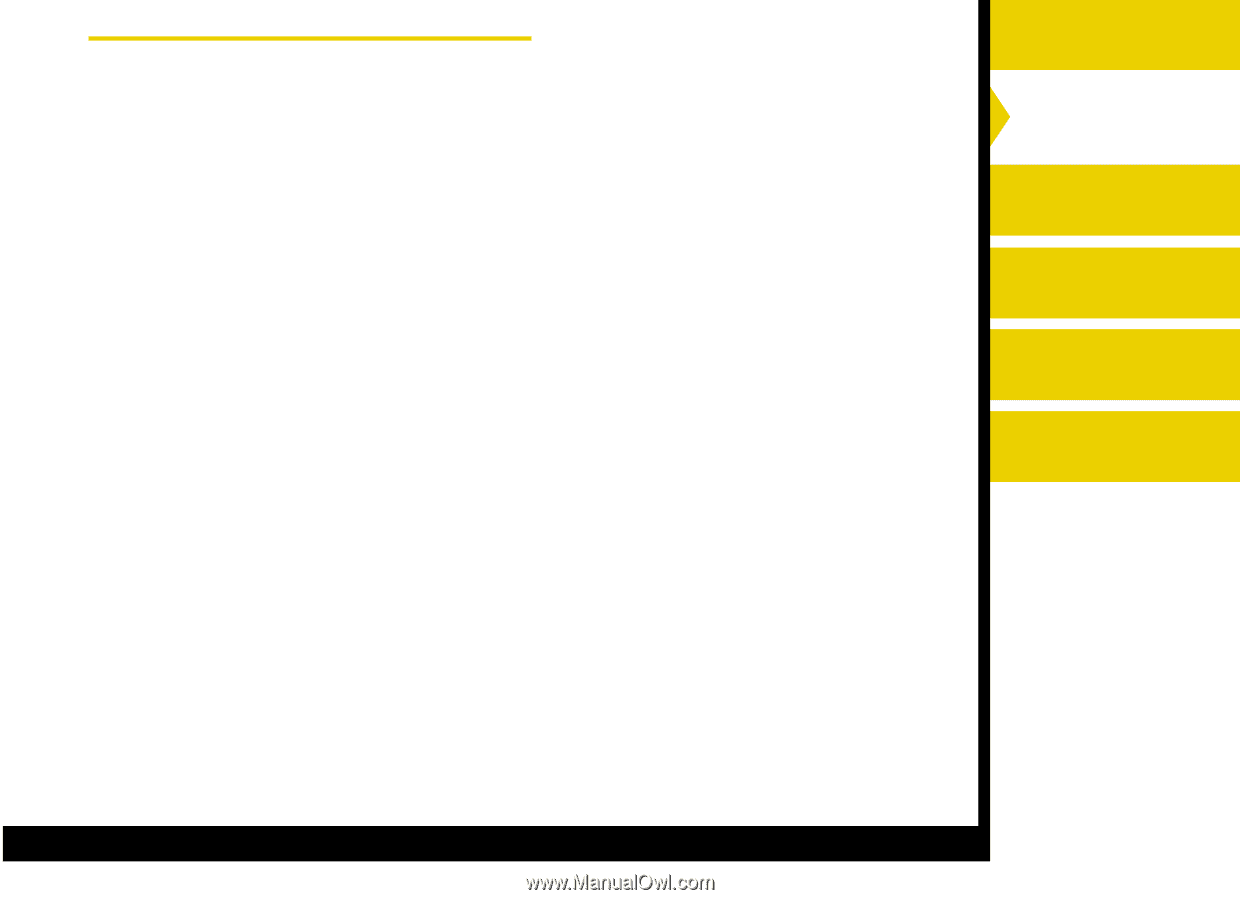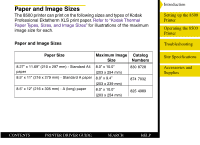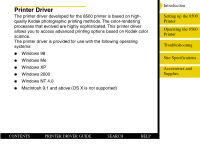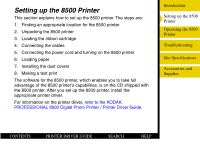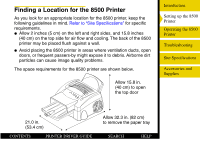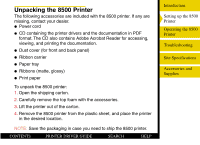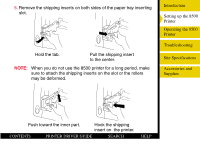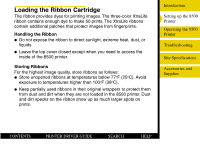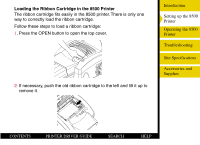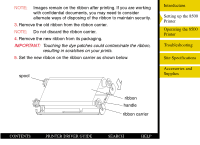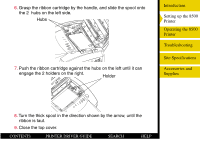Kodak 8500 Digital Photo Printer User Guide - Page 21
Unpacking the 8500 Printer
 |
UPC - 041778106044
View all Kodak 8500 Digital Photo Printer manuals
Add to My Manuals
Save this manual to your list of manuals |
Page 21 highlights
Unpacking the 8500 Printer The following accessories are included with the 8500 printer. If any are missing, contact your dealer. G Power cord G CD containing the printer drivers and the documentation in PDF format. The CD also contains Adobe Acrobat Reader for accessing, viewing, and printing the documentation. G Dust cover (for front and back panel) G Ribbon carrier G Paper tray G Ribbons (matte, glossy) G Print paper To unpack the 8500 printer: 1. Open the shipping carton. 2. Carefully remove the top foam with the accessories. 3. Lift the printer out of the carton. 4. Remove the 8500 printer from the plastic sheet, and place the printer in the desired location. NOTE: Save the packaging in case you need to ship the 8500 printer. CONTENTS PRINTER DRIVER GUIDE SEARCH HELP Introduction Setting up the 8500 Printer Operating the 8500 Printer Troubleshooting Site Specifications Accessories and Supplies