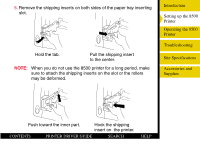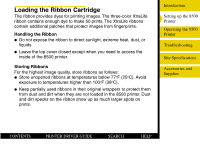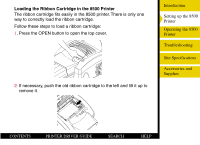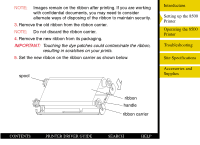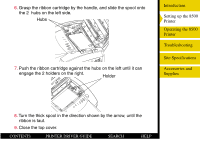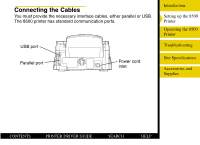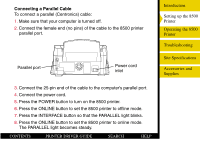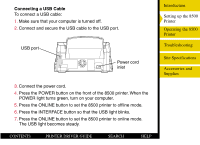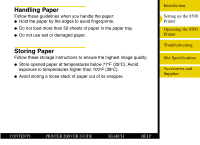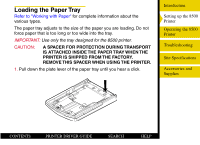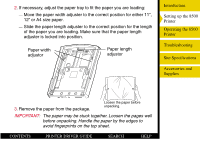Kodak 8500 Digital Photo Printer User Guide - Page 27
Connecting the Cables
 |
UPC - 041778106044
View all Kodak 8500 Digital Photo Printer manuals
Add to My Manuals
Save this manual to your list of manuals |
Page 27 highlights
Connecting the Cables You must provide the necessary interface cables, either parallel or USB. The 8500 printer has standard communication ports. USB port Parallel port Power cord inlet Introduction Setting up the 8500 Printer Operating the 8500 Printer Troubleshooting Site Specifications Accessories and Supplies CONTENTS PRINTER DRIVER GUIDE SEARCH HELP
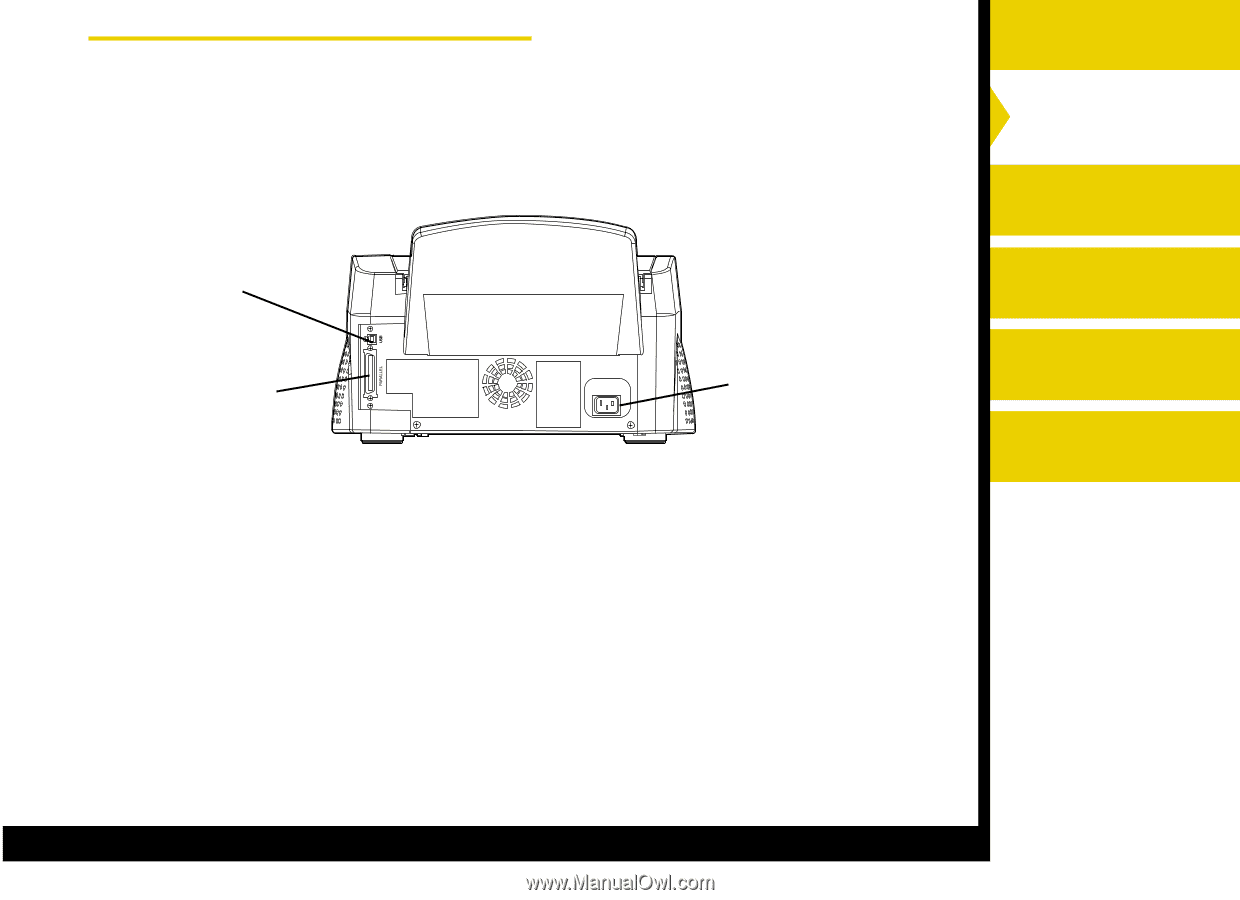
Introduction
Setting up the 8500
Printer
Operating the 8500
Printer
Troubleshooting
Site Specifications
Accessories and
Supplies
CONTENTS
PRINTER DRIVER GUIDE
SEARCH
HELP
Connecting the Cables
You must provide the necessary interface cables, either parallel or USB.
The 8500 printer has standard communication ports.
USB port
Parallel port
Power cord
inlet