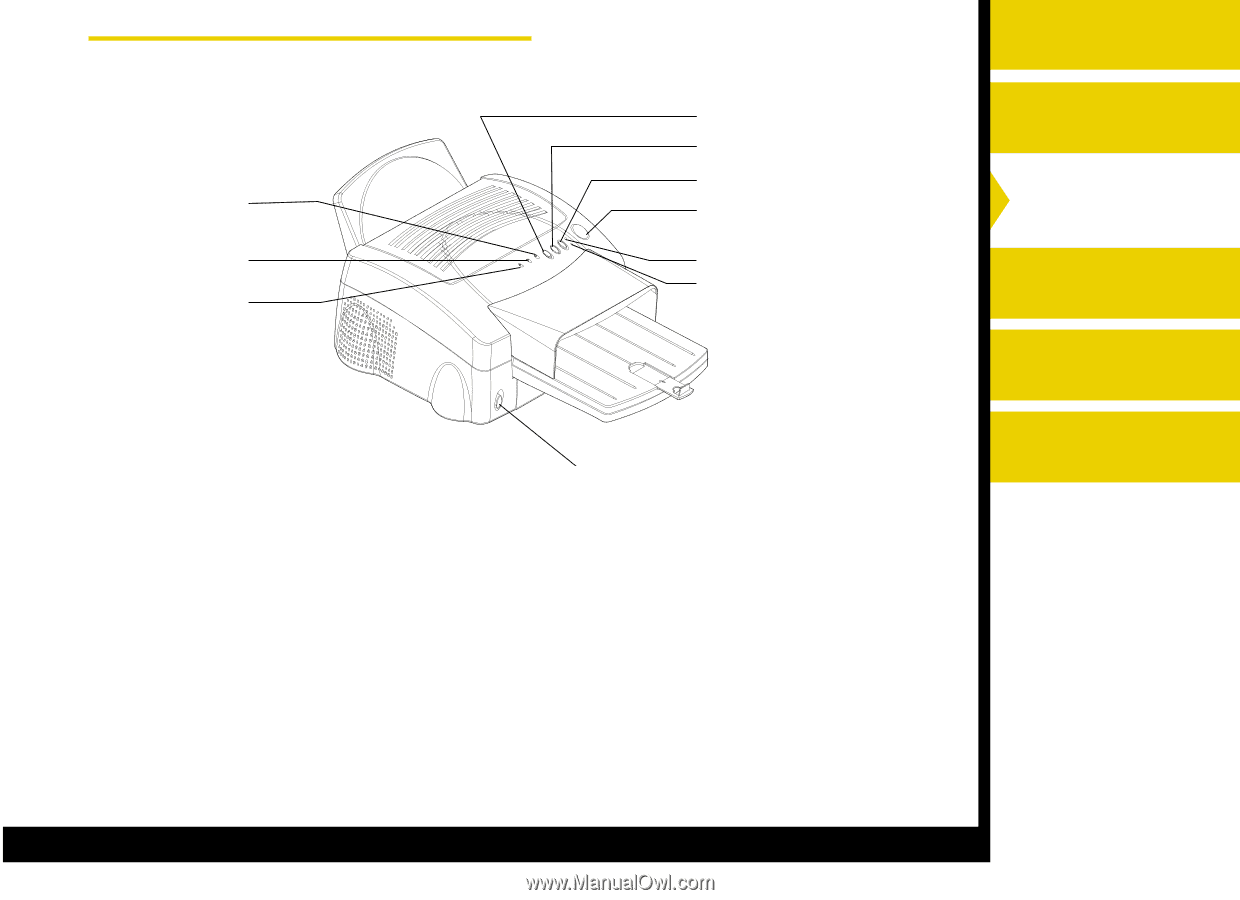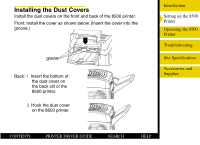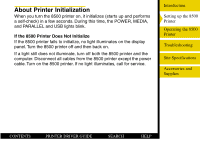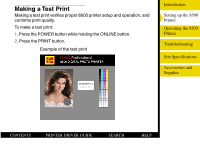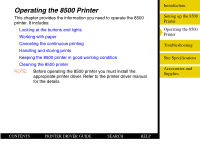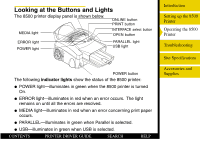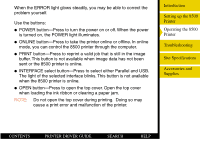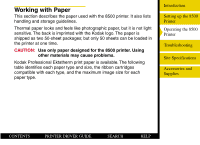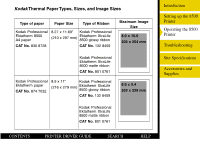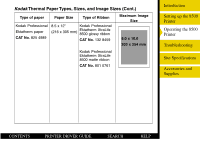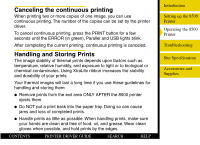Kodak 8500 Digital Photo Printer User Guide - Page 39
Looking at the Buttons and Lights
 |
UPC - 041778106044
View all Kodak 8500 Digital Photo Printer manuals
Add to My Manuals
Save this manual to your list of manuals |
Page 39 highlights
Looking at the Buttons and Lights The 8500 printer display panel is shown below. ONLINE button PRINT button MEDIA light INTERFACE select button OPEN button ERROR light POWER light PARALLEL light USB light POWER button The following indicator lights show the status of the 8500 printer: G POWER light-illuminates in green when the 8500 printer is turned On. G ERROR light-illuminates in red when an error occurs. The light remains on until all the errors are resolved. G MEDIA light-illuminates in red when an error concerning print paper occurs. G PARALLEL-illuminates in green when Parallel is selected. G USB-illuminates in green when USB is selected. CONTENTS PRINTER DRIVER GUIDE SEARCH HELP Introduction Setting up the 8500 Printer Operating the 8500 Printer Troubleshooting Site Specifications Accessories and Supplies