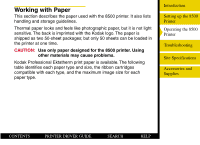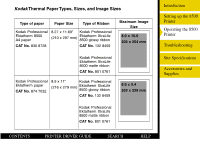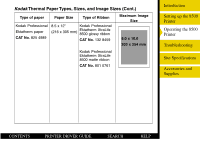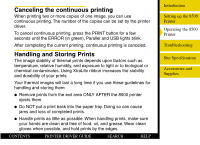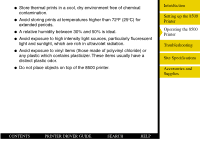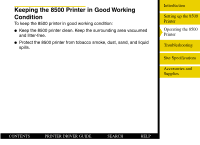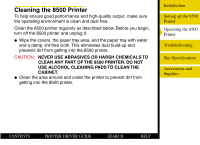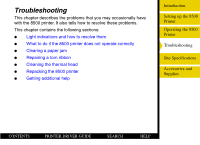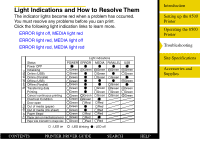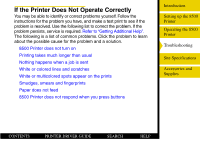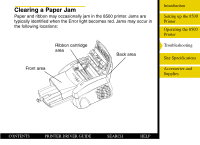Kodak 8500 Digital Photo Printer User Guide - Page 46
Keeping the 8500 Printer in Good Working, Condition
 |
UPC - 041778106044
View all Kodak 8500 Digital Photo Printer manuals
Add to My Manuals
Save this manual to your list of manuals |
Page 46 highlights
Keeping the 8500 Printer in Good Working Condition To keep the 8500 printer in good working condition: G Keep the 8500 printer clean. Keep the surrounding area vacuumed and litter-free. G Protect the 8500 printer from tobacco smoke, dust, sand, and liquid spills. Introduction Setting up the 8500 Printer Operating the 8500 Printer Troubleshooting Site Specifications Accessories and Supplies CONTENTS PRINTER DRIVER GUIDE SEARCH HELP
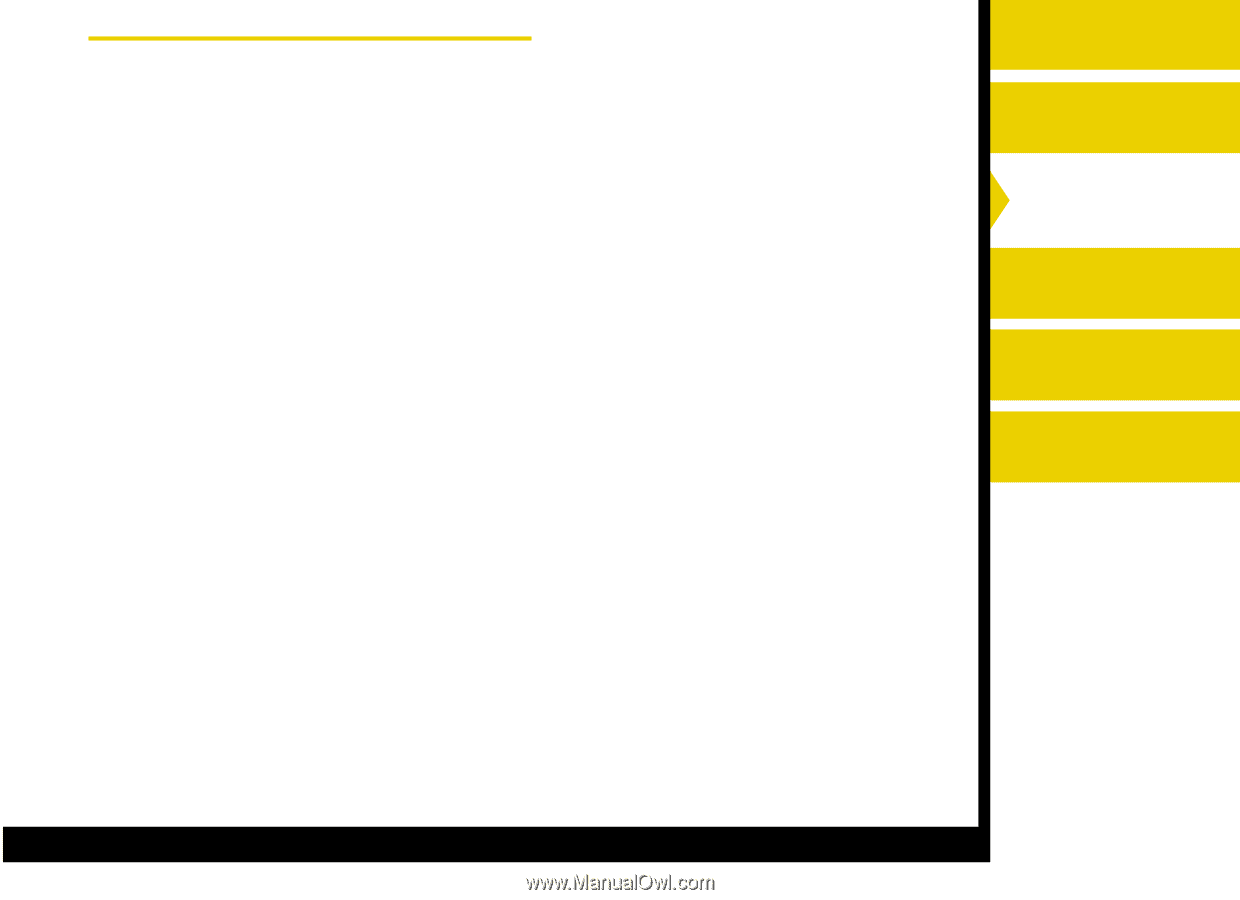
Introduction
Setting up the 8500
Printer
Operating the 8500
Printer
Troubleshooting
Site Specifications
Accessories and
Supplies
CONTENTS
PRINTER DRIVER GUIDE
SEARCH
HELP
Keeping the 8500 Printer in Good Working
Condition
To keep the 8500 printer in good working condition:
●
Keep the 8500 printer clean. Keep the surrounding area vacuumed
and litter-free.
●
Protect the 8500 printer from tobacco smoke, dust, sand, and liquid
spills.