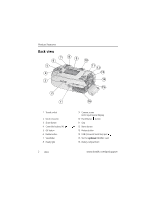Kodak C300 User Manual
Kodak C300 - EASYSHARE Digital Camera Manual
 |
UPC - 041778891971
View all Kodak C300 manuals
Add to My Manuals
Save this manual to your list of manuals |
Kodak C300 manual content summary:
- Kodak C300 | User Manual - Page 1
Kodak EasyShare C300 digital camera User's guide www.kodak.com For interactive tutorials, www.kodak.com/go/howto For help with your camera, www.kodak.com/go/c300support - Kodak C300 | User Manual - Page 2
Eastman Kodak Company Rochester, New York 14650 © Eastman Kodak Company, 2004 All screen images are simulated. Kodak, EasyShare, and Retinar are trademarks of Eastman Kodak Company. P/N 4J3133 - Kodak C300 | User Manual - Page 3
Front view 4 5 6 7 Product features 3 2 1 1 Grip 2 Wrist strap post 3 Self Timer/Video light 4 Shutter button 8 5 Mode dial/Power 6 Flash unit 7 Viewfinder lens 8 Lens www.kodak.com/go/support 1 - Kodak C300 | User Manual - Page 4
buttons (4) 5 OK button 6 Delete button 7 Viewfinder 8 Ready light 2 9 Camera screen (LCD: liquid crystal display) 10 Flash/Status button 11 Grip 12 Menu button 13 Review button 14 USB (Universal Serial Bus) port 15 Slot for optional SD/MMC card 16 Battery compartment www.kodak.com/go/support - Kodak C300 | User Manual - Page 5
a picture 4 Using digital zoom 7 Using the flash 7 Reviewing pictures and videos 8 Protecting pictures and videos from deletion 11 3 Transferring and printing pictures 13 Minimum system requirements 13 Installing the software 14 Transferring pictures with the USB cable 15 Printing pictures - Kodak C300 | User Manual - Page 6
customer support 44 7 Appendix 47 Camera specifications 47 Storage capacities 49 Power-saving features 50 Important safety instructions 50 Battery information 52 Upgrading your software and firmware 53 Additional care and maintenance 54 Warranty...54 Regulatory compliance 56 4 www.kodak - Kodak C300 | User Manual - Page 7
Setting up your camera Attaching the wrist strap Loading the batteries 1 Open the battery door. 2 Load the battery, then close the battery door. CRV3 lithium (non-rechargeable) Ni-MH 2-AA lithium, Ni-MH, (rechargeable) or Oxy-Alkaline AA ZR6 For information on replacing batteries and extending - Kodak C300 | User Manual - Page 8
Setting up your camera Turning on the camera Setting the date/time, first time At the prompt, press OK. to change. for previous/next field. OK to accept. 2 www.kodak.com/go/support - Kodak C300 | User Manual - Page 9
pictures on an SD or MMC card Your camera has 16 MB of internal memory. You can purchase an SD or MMC card to conveniently store more pictures and videos. NOTE: We recommend Kodak SD and MMC cards. When using the card for the first time, format it in this camera before taking pictures (see page 26 - Kodak C300 | User Manual - Page 10
2 Frame your subject in viewfinder or LCD screen. Taking a video 1 Turn on camera. 2 Frame your subject in viewfinder or LCD screen. 3 Press Shutter button to take more than 2 seconds. The camera does not record audio. To stop recording, press the Shutter button again. 4 www.kodak.com/go/support - Kodak C300 | User Manual - Page 11
pictures and videos Reviewing the picture or video just taken After you take a picture or video, the LCD screen displays a Quickview anytime, see page 8. Checking camera and picture status The icons that appear on the camera screen indicate the active camera and picture settings. Flash/Status - Kodak C300 | User Manual - Page 12
camera screen as a viewfinder IMPORTANT: The Liveview feature significantly depletes battery power; use it sparingly. 1 Turn the Mode dial to any Still mode. 2 Press the OK button to turn on the camera screen. 3 Frame your subject in the camera = exhausted) Capture mode 6 www.kodak.com/go/support - Kodak C300 | User Manual - Page 13
to your subject. IMPORTANT: You may notice a decrease in printed image quality when using digital zoom. The blue slider on the zoom indicator pauses, then turns red when the picture the camera screen status area (see page 5). To change the flash settings, see page 21. www.kodak.com/go/support 7 - Kodak C300 | User Manual - Page 14
(during playback) Next picture/video (during playback) 2 (previous/next) 1 Review (Press again to exit) To save battery power, use the optional Kodak EasyShare camera or printer dock, or Kodak 3-volt AC adapter. (See www.kodak.com/go/c300accessories.) NOTE: Pictures taken at Best (3:2) quality - Kodak C300 | User Manual - Page 15
mean Taking pictures and videos Favorite tag Email tag Print tag/number of prints Protect Picture/video number Image storage location Review mode Scroll arrows (more pictures/videos) Low battery (flashing = exhausted) Video length Scroll arrows Video number Image storage location Press OK - Kodak C300 | User Manual - Page 16
) 2 Locate picture. OK magnify at 2X. Press again for 4X. view other parts of the picture. OK return to 1X. Viewing multi-up (thumbnails) during review view multi-up thumbnails. view previous/next row of thumbnails. view previous/next thumbnail. OK view single picture. 10 www - Kodak C300 | User Manual - Page 17
videos from deletion 1 Press Review. Note: To cancel Protect, memory or an SD or MMC card deletes all (including protected) pictures, videos. (Formatting internal memory also deletes email addresses, album names, and favorites. To restore them, see EasyShare software Help.) www.kodak.com/go/support - Kodak C300 | User Manual - Page 18
Taking pictures and videos Deleting pictures and videos 1 Press Review. (To exit, press Review again.) 2 for previous/next. 3 Press Delete. 4 Follow the screen prompts. PICTURE or NOTE: To delete protected pictures and videos, remove protection before deleting. 12 www.kodak.com/go/support - Kodak C300 | User Manual - Page 19
I Available USB port I Available USB port I Color monitor, 800 x 600 pixels (16-bit I Color monitor, 1024 x 768 pixels or 24-bit recommended) (thousands or millions of colors recommended) NOTE: To download EasyShare software, visit www.kodak.com/go/c300downloads. www.kodak.com/go/support 13 - Kodak C300 | User Manual - Page 20
the computer. If you turned off anti-virus software, turn it back on. See the anti-virus software manual for details. For information on the software applications included on the Kodak EasyShare software CD, click the Help button in the Kodak EasyShare software. 14 www.kodak.com/go/support - Kodak C300 | User Manual - Page 21
the USB cable 1 Turn off the camera. 2 Plug the labeled end of the USB cable into the labeled USB port on your computer. See your computer user's guide for details. 3 Plug the other end of the USB cable into the labeled USB port on the camera. 4 Turn on the camera. Kodak EasyShare software opens - Kodak C300 | User Manual - Page 22
from your computer, click the Help button in the Kodak EasyShare software. Printing from an optional SD or MMC card I Automatically print tagged pictures when you insert your card into a printer with an SD or MMC card slot. See your printer user's guide for details. I Make prints at an SD or MMC - Kodak C300 | User Manual - Page 23
your camera Kodak EasyShare dock Docking configuration I printer dock 4000 Not compatible I camera dock II I LS420, LS443 camera dock I printer dock I printer dock plus I printer dock 6000 I camera dock 6000 Custom camera insert D-22 Adapter Dock I others, including series 3 printer docks - Kodak C300 | User Manual - Page 24
Menu button to turn off the menu screen. The Self Timer icon appears in the status area. 5 Place the camera on a flat surface or use a tripod. 6 Compose the scene. Press the Shutter button, then move so Timer turns off after you take the picture or turn off the camera. 18 www.kodak.com/go/support - Kodak C300 | User Manual - Page 25
to display your pictures and videos on the camera screen. To run a slide show on a television or on any external device, see page 20. Starting the slide show 1 Press the Review button, then press the Menu button. 2 exhausted. This setting remains until you change it. www.kodak.com/go/support 19 - Kodak C300 | User Manual - Page 26
Kodak EasyShare printer dock and an optional video cable (see the printer dock user's guide). Purchase these and other accessories at a dealer of Kodak products. Visit www.kodak.com/go/c300accessories. Copying pictures and videos You can copy pictures and videos from a card to internal memory - Kodak C300 | User Manual - Page 27
exposure and once to take the picture. When the picture is taken with Red-eye flash selected, the camera flashes three times: once to set the exposure, once to reduce red-eye, and once to take the flash, then fires again when the picture is taken. Off Flash neverfires. www.kodak.com/go/support 21 - Kodak C300 | User Manual - Page 28
settings You can change settings to get the best results from your camera: 1 In any mode, press the Menu button. 2 Press (Still modes) Choose how much light enters the camera. This setting remains until you change the Mode dial or turn off the camera. If pictures are too dark, increase the value - Kodak C300 | User Manual - Page 29
Doing more with your camera Setting Icon Options Picture Quality (Still modes) Set picture resolution. ) Choose color tones. This setting remains until you change the Mode dial or turn off the camera. Color (default)-for color pictures. Black & White-for black and white pictures. Sepia-for - Kodak C300 | User Manual - Page 30
until you change it. Auto (default)-the camera uses the card if one is in the camera. If not, the camera uses internal memory. Internal Memory-the camera always uses internal memory, even if a card is installed. Setup Menu Choose additional settings. See page 24. 24 www.kodak.com/go/support - Kodak C300 | User Manual - Page 31
camera Customizing your camera Use Setup to customize your camera Icon Return Return to previous menu. Options Liveview Change camera screen setting so that it is always on or always Choose the regional setting that lets you connect the camera to a television or other external device. This - Kodak C300 | User Manual - Page 32
on the card; formats the card. Cancel-exits without making a change. Internal Memory-deletes everything in internal memory including email addresses, album names, and Favorites: formats the internal memory. About Display camera model and firmware information. 26 www.kodak.com/go/support - Kodak C300 | User Manual - Page 33
Use Kodak EasyShare software that came with your camera to create album names on your computer. Then copy up to 32 album names to the album name list on your camera the next time you connect the camera to the computer. See Kodak EasyShare software Help for details. www.kodak.com/go/support 27 - Kodak C300 | User Manual - Page 34
feature in Review mode to tag the pictures and videos in your camera with album names. First-on your computer Use Kodak EasyShare software that came with your camera to create album names on your computer, then copy up to 32 album names to the camera's internal memory. See Kodak EasyShare software - Kodak C300 | User Manual - Page 35
return to Review mode. Third-transfer to your computer When you transfer the tagged pictures and videos to your computer, Kodak EasyShare software opens and categorizes your pictures and videos in the appropriate album. See Kodak EasyShare software Help for details. www.kodak.com/go/support 29 - Kodak C300 | User Manual - Page 36
32) ✔ ✔ Favorites (page 32), ✔ ✔ for easy organization on your computer and for sharing on your camera NOTE: Tags remain until removed. If a tagged picture or video is copied, the tag is not copied. the image storage location, highlight Print All , press the OK 30 www.kodak.com/go/support - Kodak C300 | User Manual - Page 37
and videos for emailing First-on your computer Use Kodak EasyShare software to create an email address book on your computer. Then, copy up to 32 email addresses to the camera's internal memory. Second-tag pictures/videos on your camera 1 Press the Share button. Press to locate a picture/video - Kodak C300 | User Manual - Page 38
Doing more with your camera 5 Highlight Exit, then press the OK Kodak EasyShare software. Need help? Click the Help button in the Kodak EasyShare software for details on creating address books, and printing, emailing, and organizing tagged pictures on your computer. 32 www.kodak.com/go/support - Kodak C300 | User Manual - Page 39
technical information is available in the ReadMe file loated on the Kodak EasyShare software CD. For updates to Troubleshooting information, visit www.kodak.com/go/c300support. Camera problems Problem Camera does not turn on. Camera does not turn off. Pictures remaining number does not decrease - Kodak C300 | User Manual - Page 40
Troubleshooting Problem Cause Solution In Review mode, Camera may not be you do not see a accessing the correct picture (or the image storage location. expected picture) on the camera screen. Check the image storage location setting (page 24). In Review mode, a File format is blue or - Kodak C300 | User Manual - Page 41
. Card may be corrupt. Purchase a certified SD/MMC card. Reformat the card (page 26). Caution: Formatting a card deletes all pictures and videos, including protected files. Card is not properly inserted in camera. Insert a card into the slot, then push to seat (page 3). www.kodak.com/go/support - Kodak C300 | User Manual - Page 42
Troubleshooting Problem Cause Solution Camera freezes up when a card is inserted or removed. Camera detected an Turn the camera off, then back on. error when the card was Make sure the camera is turned off inserted or removed. before inserting or removing a card. Memory card full Storage is - Kodak C300 | User Manual - Page 43
Troubleshooting Camera/computer communications Problem Cause Solution The computer There is a problem with See this file on the EasyShare software cannot the configuration of the CD: USB.html Or, visit communicate USB port on the computer. www.kodak.com/go/ with the camera. camerasupport - Kodak C300 | User Manual - Page 44
Troubleshooting Problem Cause Solution Cannot transfer Software is not installed. pictures. (The Add New Hardware Wizard cannot locate drivers.) Software is installed incorrectly. Disconnect USB cable. (If using camera dock or printer dock, disconnect cable and remove camera from dock). - Kodak C300 | User Manual - Page 45
also deletes email addresses, album names, and Favorites. To restore them, see the Kodak EasyShare software Help.) No memory card (Files There is no card in the Insert a card (page 3). not copied) camera. Pictures were not copied. Not enough space to copy files (Files not copied) There is - Kodak C300 | User Manual - Page 46
address book) No album names on Album names have not Create and copy album names from camera (Connect with been copied to the camera computer. See the Kodak computer to import from the computer. EasyShare software Help. album names) Can only mark image The maximum number of Delete one or more - Kodak C300 | User Manual - Page 47
Troubleshooting Message Unrecognized file format Cause Camera cannot read the picture format. Camera error #XXXX. An error is detected. See user's guide. Solution Transfer the picture to the computer (page 15), or delete it (page 12). Turn the Mode dial off, then back on. If the message - Kodak C300 | User Manual - Page 48
memory is full. Wait. Resume picture taking when the light turns green. Card is read-only. Change the image storage location to internal memory (page 27), or use a different card. Camera is on; ready to Camera is operating normally. take a picture or video. 42 www.kodak.com/go/support - Kodak C300 | User Manual - Page 49
digital pictures Download the latest camera software and www.kodak.com/go/c300downloads firmware Optimize your printer for truer, more vibrant www.kodak.com/go/onetouch colors Get support for cameras, software, accessories, more www.kodak.com/go/support Purchase camera accessories www.kodak - Kodak C300 | User Manual - Page 50
the camera, camera dock, or printer dock connected to your computer. Be at your computer, and have the following information available: I Operating system I Processor speed (MHz) I Computer model I Amount of memory (MB) I Exact error message you received I Version of Kodak EasyShare software CD - Kodak C300 | User Manual - Page 51
7260 International Toll Line +44 131 458 6714 International Toll Fax +44 131 458 6962 For the most up-to-date listings, visit: http://www.kodak.com/US/en/digital/contacts/DAIInternationalContacts.shtml www.kodak.com/go/support 45 - Kodak C300 | User Manual - Page 52
Appendix Camera specifications For more specifications, visit www.kodak.com/go/c300support. Kodak EasyShare c300 digital camera Color 24-bit, millions of colors Color modes Color, black & white, sepia Communication with computer USB, via: USB cable; compatible EasyShare camera dock or printer - Kodak C300 | User Manual - Page 53
Appendix Kodak EasyShare c300 digital camera Lens Type Combination glass/plastic with cover glass lens protection Aperture f/4.5 Focal Length 37 mm (35 mm equivalent) Focus Distance Standard Wide: 2.6 ft (0.8 m) to infinity Liquid Crystal Display, LCD (Camera screen) Operating Temperature - Kodak C300 | User Manual - Page 54
number of pictures Best Best (3:2) Better Good 16 MB internal memory 17 19 21 67 16 MB SD/MMC 20 23 25 76 32 MB SD/MMC 40 46 50 152 64 MB SD/MMC 80 92 100 304 128 MB SD/MMC 160 184 200 608 48 www.kodak.com/go/support - Kodak C300 | User Manual - Page 55
in an airplane, observe all instructions of the airline. CAUTION: Do not disassemble this product; there are no user-serviceable parts inside. Refer servicing to qualified service personnel. Do not expose this product to liquid, moisture, or extreme temperatures. www.kodak.com/go/support 49 - Kodak C300 | User Manual - Page 56
Kodak I Read and follow all warnings and instructions supplied by the battery manufacturer. I , moisture, fire, or extreme temperature. I Replace all batteries of a set at the same product, contact your local Kodak Customer Service representative. I In the Kodak Customer Service representative. - Kodak C300 | User Manual - Page 57
Association) Memory card used in test: Kodak SD 128 MB memory card * Included with the Kodak EasyShare camera dock and printer dock We do not recommend or support alkaline batteries. For acceptable battery life, and to make sure your camera operates dependably, use the replacement batteries listed - Kodak C300 | User Manual - Page 58
dock or printer dock to power your camera. Upgrading your software and firmware Download the latest versions of the software included on the Kodak EasyShare software CD and the camera firmware (the software that runs on the camera). See www.kodak.com/go/c300downloads. 52 www.kodak.com/go/support - Kodak C300 | User Manual - Page 59
were purchased. Kodak will REPAIR or REPLACE Kodak EasyShare digital cameras and accessories if they fail to function properly during the warranty period, subject to any conditions and/or limitations stated herein. Such repair service will include all labor as well as www.kodak.com/go/support 53 - Kodak C300 | User Manual - Page 60
beyond Kodak's control, nor problems caused by failure to follow the operating instructions in the Kodak EasyShare digital cameras and accessories User's Guides. This warranty does not apply when failure is due to shipping damage, accident, alteration, modification, unauthorized service, misuse - Kodak C300 | User Manual - Page 61
to you. This warranty gives you specific rights, and you may have other rights Kodak EasyShare C300 zoom digital camera This equipment has been tested and found to comply with the limits for a Class B digital in accordance with the instructions, may cause harmful kodak.com/go/support 55 - Kodak C300 | User Manual - Page 62
authority to operate the equipment. Where shielded interface cables have been provided with the product or specified additional FCC regulation. Canadian DOC statement DOC Class B Compliance-This Class B digital apparatus complies with Canadian ICES-003. Observation des normes-Class B-Cet appareil - Kodak C300 | User Manual - Page 63
, 53 buying, 44 camera dock, 53 printer dock, 16, 53 SD/MMC card, 3 albums, tagging kodak.com/go/support 1 flash/status, 7 Menu, 2 Review, 2 review, 8 Share, 2 shutter, 1 zoom, 7 C cable audio/video, 20 USB, 15 camera dock, 53 camera screen, 2 error messages, 39 reviewing pictures, 8 reviewing - Kodak C300 | User Manual - Page 64
compliance, 56 firmware finding version on camera, 26 firmware, upgrading, 53 flash, 1 range, 47 settings, 7 Flash/Status button, 2 focus distance, 48 Format, 26 formatting internal memory/card, 26 G grip, 1, 2 guidelines, battery, 53 H help camera, 34 EasyShare software, 44 support, 44 web links - Kodak C300 | User Manual - Page 65
, 14 internal memory formatting, 26 setting image storage location, 24 storage capacity, 49 K Kodak digital camera batteries, 1 Kodak EasyShare software getting help, 44 installing, 14 upgrading, 53 Kodak web sites, 44 L Language, 26 LCD (liquid crystal display), 2 lens, 1 cleaning lens, 54 light - Kodak C300 | User Manual - Page 66
Index auto off, 50 camera, 2 switch, 1 printer dock, 16, 53 printing from a card, 16 from computer, 16 optimizing printer, 44 order online, 16 tagged pictures, 16 with EasyShare printer dock, 16 protecting pictures, videos, 11 Q quickview using, 5 R ReadMe file, 34 ready light, 2, 42 recycling, - Kodak C300 | User Manual - Page 67
, 5 tripod socket, 2 troubleshooting camera, 34 camera/computer communications, 38 error messages, 39 ready light status, 42 turning camera on and off, 2 U upgrading software, firmware, 53 URLs, Kodak web sites, 44 USB (universal serial bus) transferring pictures, 15 USB cable camera port, 2 V Video - Kodak C300 | User Manual - Page 68
, 1 reviewing, 8 setting recording time, 24 storage capacities, 49 transfer to computer, 13 viewing, 8 viewfinder, 2 lens, 1 viewing camera information, 26 viewing picture after taking, 5, 8 W warranty, 54 Windows computers installing software, 14 wrist strap post, 1 62 www.kodak.com/go/support

Kodak EasyShare C300
digital camera
User’s guide
www.kodak.com
For interactive tutorials,
www.kodak.com/go/howto
For help with your camera,
www.kodak.com/go/c300support