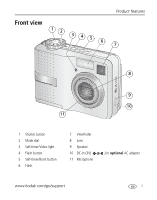Kodak C603 User Manual
Kodak C603 - 6.1 MegaPixel 3x Optical/5x Digital Zoom Camera Manual
 |
UPC - 041771164782
View all Kodak C603 manuals
Add to My Manuals
Save this manual to your list of manuals |
Kodak C603 manual content summary:
- Kodak C603 | User Manual - Page 1
Kodak EasyShare C643/C603 zoom digital camera User's guide www.kodak.com For interactive tutorials, www.kodak.com/go/howto For help with your camera, www.kodak.com/go/c643support or www.kodak.com/go/c603support - Kodak C603 | User Manual - Page 2
Eastman Kodak Company Rochester, New York 14650 © Eastman Kodak Company, 2005 All screen images are simulated. Kodak and EasyShare are trademarks of Eastman Kodak Company. P/N 4J4308_en - Kodak C603 | User Manual - Page 3
Front view 12 345 6 Product features 7 8 9 10 11 1 Shutter button 2 Mode dial 3 Self-timer/Video light 4 Flash button 5 Self-timer/Burst button 6 Flash 7 Viewfinder 8 Lens 9 Speaker 10 DC-In (3V) 11 Microphone ,for optional AC adapter www.kodak.com/go/support i - Kodak C603 | User Manual - Page 4
6 Telephoto button 7 Delete button 8 LCD/Info button 9 Strap post 3 4 56 7 8 9 10 11 12 13 14 16 15 10 Slot for optional SD or MMC card 11 12 OK button 13 USB, A/V Out 14 Battery compartment 15 Menu button 16 Review button 17 Dock connector 18 Tripod socket ii www.kodak.com/go/support - Kodak C603 | User Manual - Page 5
flash 8 Reviewing pictures and videos on your camera 9 3 Transferring and printing pictures 12 Installing the software 12 Transferring pictures with the USB cable 13 Printing pictures 14 Dock compatibility for your camera 17 4 Doing more with your camera 18 Using optical zoom 18 Picture - Kodak C603 | User Manual - Page 6
44 6 Getting help 47 Helpful links 47 Telephone customer support 48 7 Appendix 49 Camera specifications 49 Storage capacities 52 Important safety instructions 53 Battery life 54 Upgrading your software and firmware 55 Additional care and maintenance 55 Warranty...56 Regulatory compliance - Kodak C603 | User Manual - Page 7
1 Setting up your camera Attaching the strap Loading the battery Ni-MH (rechargeable) CRV3 lithium (non-rechargeable) 2 AA (rechargeable or non-rechargeable) For battery types, see page 51. To extend battery life, see page 55 www.kodak.com/go/support 1 - Kodak C603 | User Manual - Page 8
Turning on the camera Setting the language, date/time 1 to change. for previous/next field. 2 OK to accept. OK (press) Setting the language, date/time in the future 1 Press Menu. 2 to highlight Setup Menu then press OK. 3 to highlight Language or Date/Time , then press OK. 2 www.kodak - Kodak C603 | User Manual - Page 9
or removing a card when the Ready light is blinking may damage the pictures, the card, or the camera. See page 52 for storage capacities. Purchase SD or MMC cards at a dealer of Kodak products or at www.kodak.com/go/c643accessories or www.kodak.com/go/c603accessories. www.kodak.com/go/support 3 - Kodak C603 | User Manual - Page 10
• LCD on, status icons off • LCD off (use the viewfinder) Press the Shutter button halfway to focus and set exposure. When the Ready light turns green, press the Shutter button completely down. Taking a video 1 2 Press the Shutter button completely down and release. To stop recording, press and - Kodak C603 | User Manual - Page 11
page 9. Understanding blur warning icons If the feature is turned on (see page 28), a picture blur warning icon is displayed during quickview and review. Green-Picture is sharp enough for an acceptable 4 x 6-inch print. White-Printability is still being determined. www.kodak.com/go/support 5 - Kodak C603 | User Manual - Page 12
location Zoom: wide telephoto digital Exposure metering White balance ISO speed Low battery Camera mode Exposure compensation In capture mode-shutter pressed halfway Album Auto Exposure/ Auto Focus warning Aperture Shutter speed Low battery Exposure compensation 6 www.kodak.com/go/support - Kodak C603 | User Manual - Page 13
halfway. When the framing marks turn green, focus is accomplished. Framing marks Center focus Center wide focus Side focus Center and side focus Left and right focus 2 If the camera is not focusing on the Center Zone, the framing marks are fixed at Center Wide. www.kodak.com/go/support 7 - Kodak C603 | User Manual - Page 14
distance Zoom turned on: I The flash fires once so the eyes become accustomed to the flash, then fires again when the picture is taken. I The camera then automatically corrects red-eye in the picture. To turn the Red-eye Pre-flash feature on/off, see page 28. Off Never 8 www.kodak.com/go/support - Kodak C603 | User Manual - Page 15
for previous/next. 1 Review. (Press again to exit.) Videos: OK Play/pause. Adjust the volume. Rewind to beginning (during playback). Next picture/video (during playback). To save battery power, use an optional Kodak EasyShare dock or Kodak 3-volt AC adapter. (See www.kodak.com/go/c643accessories - Kodak C603 | User Manual - Page 16
/number of prints Favorite tag Email tag Album Scroll arrows Videos Video length Favorite tag Email tag Blur warning Picture number Image storage location Protected Review mode Video number Image storage location Date/Time Scroll arrows Review mode 10 www.kodak.com/go/support - Kodak C603 | User Manual - Page 17
Taking pictures and videos Deleting pictures and videos during review 1 Press Review. 2 for previous/next. 3 Press Delete. after you delete a picture/video. Protecting pictures and videos from deletion 1 Press Review. 2 for previous/next. 3 Press Menu. 4 Press to highlight Protect, then - Kodak C603 | User Manual - Page 18
instructions. 5 If prompted, restart the computer. If you turned off anti-virus software, turn it back on. See the anti-virus software manual for details. For information on the software applications included on the EasyShare software CD, click the Help button in EasyShare software. 12 www.kodak - Kodak C603 | User Manual - Page 19
EasyShare camera dock, Kodak EasyShare printer dock (see page 17) I Kodak multi-card reader, Kodak SD multimedia card reader-writer Purchase these and other accessories at a dealer of Kodak products or www.kodak.com/go/c643accessories or www.kodak.com/go/c643accessories. www.kodak.com/go/support - Kodak C603 | User Manual - Page 20
charged batteries I PictBridge enabled printer I USB cable (may be sold separately) Connecting the camera to a PictBridge enabled printer 1 Turn off the camera and printer. 2 Connect the appropriate USB cable from the camera to the printer. (See your printer user guide or visit www.kodak.com - Kodak C603 | User Manual - Page 21
PictBridge enabled printer 1 Turn off the camera and printer. 2 Disconnect the USB cable from the camera and the printer. Using a printer that is not PictBridge enabled For details on printing pictures from your computer, click the Help button in EasyShare software. www.kodak.com/go/support 15 - Kodak C603 | User Manual - Page 22
card slot. See your printer user's guide for details. I Make prints at an SD/MMC-capable Kodak picture maker/picture kiosk. (Contact a location prior to visiting. See www.kodak.com/go/picturemaker.) I Take the card to your local photo retailer for professional printing. 16 www.kodak.com/go/support - Kodak C603 | User Manual - Page 23
Kodak dock adapter D-22 Dock I printer dock 4000 I camera dock II I LS420, LS443 camera dock Not compatible Purchase camera docks, printer docks, and other accessories at a dealer of Kodak products or www.kodak.com/go/c643accessories or www.kodak.com/go/c603accessories. www.kodak.com/go/support - Kodak C603 | User Manual - Page 24
. NOTE: You cannot use digital zoom for video recording. You may notice decreased image quality when using digital zoom. The blue slider on the zoom indicator pauses and turns red when the picture quality reaches the limit for an acceptable 4 x 6-in. (10 x 15 cm) print. 18 www.kodak.com/go/support - Kodak C603 | User Manual - Page 25
of image quality and ease of use. Landscape Far-away scenes. The camera uses infinity auto-focus. Auto-focus framing marks are not available in light instead of flash if possible. The camera automatically sets the focus distance depending on the zoom position. SCN Scene Point-and-shoot simplicity - Kodak C603 | User Manual - Page 26
Doing more with your camera Scene modes 1 Turn the Mode dial to Scene . 2 Press to display Scene mode descriptions. NOTE: If the Help text turns off, press the OK button. 3 Press low-light conditions. Place Portrait the camera on a flat, steady surface or use a tripod. 20 www.kodak.com/go/support - Kodak C603 | User Manual - Page 27
camera LCD brighter or dimmer. and the LCD gets Using the self-timer 1 Place camera on a tripod or flat surface. 2 In any Still mode, press • Once setting remains active.) Use the same procedure to take a video, but: I Turn the Mode dial to Video . I Press the Shutter button completely down. NOTE: - Kodak C603 | User Manual - Page 28
Doing more with your camera Using burst Option Description Purpose Camera takes up to 4 pictures (2 per second) while . 3 Press the Shutter button completely down and hold it to take pictures. The camera stops taking pictures when you release the Shutter button, when the pictures are taken, or - Kodak C603 | User Manual - Page 29
3 pictures. The camera takes 3 pictures-at +, at 0, and This setting remains until you turn at - exposure. the Mode dial. Exposure Compensation -2.0 to +2.0 (in 0.5 increments) Control how much light enters the camera. This setting remains until you turn the Mode dial. www.kodak.com/go/support 23 - Kodak C603 | User Manual - Page 30
camera you turn Daylight-for camera's sensitivity higher ISO for low-light scenes. Choose Auto (default), 80, to light 100, 200, 400, 800 (800 available only for smallest picture This setting remains until you turn size setting). the Mode dial. NOTE: ISO returns to Auto when the camera is - Kodak C603 | User Manual - Page 31
camera is set to Multi-zone when in Landscape mode. Color Mode Color Choose color tones. Black & White This setting remains until you turn Sepia-for pictures with a reddish-brown, antique look. the Mode dial. NOTE: EasyShare software to videos and to pictures. www.kodak.com/go/support 25 - Kodak C603 | User Manual - Page 32
to switch to internal memory, if space is available. Memory plus is unavailable in Video mode. 640 x 240 320 x 240 Available only in Video mode. Continuous (default) 5 seconds 15 seconds 30 seconds Available only in Video mode. See Customizing your camera on page 27. 26 www.kodak.com/go/support - Kodak C603 | User Manual - Page 33
turn the LCD on/off any time, press the LCD/Info button.) Camera Sounds Choose sound effects. Sound Volume Options On (default) Off Theme-applies the same sound effect set to all functions. Individual-choose a sound effect for each function. Off Low (default) Medium High www.kodak.com/go/support - Kodak C603 | User Manual - Page 34
time until camera turns off. 5 minutes 3 minutes (default) 1 minute Date & Time See page 2. Video Out Choose the regional setting that lets you connect the camera to a warning icon is Off (See page 5.) displayed during quickview and review. Language See page 2. 28 www.kodak.com/go/support - Kodak C603 | User Manual - Page 35
the internal memory. About View camera information. Running a slide show Use the Slide Show to display your pictures/videos on the LCD. To run a slide show on a television or on any external device, see page 30. To save battery power, use an optional Kodak 3V AC adapter. (Visit www.kodak.com/go - Kodak C603 | User Manual - Page 36
show loop When you turn on Loop, the or until battery power is cable (included) from the camera USB, A/V Out port to the television video-in port (yellow) and audio-in port (white). See your television user's guide for details. 2 Review pictures/videos on the television. 30 www.kodak.com/go/support - Kodak C603 | User Manual - Page 37
is copied, then cropped. The original picture is saved. A cropped picture cannot be cropped again on the camera. Press the Menu button to exit the menu. Viewing picture/video information 1 Press Review. 2 Press LCD/Info. To exit Review, press the Review button. www.kodak.com/go/support 31 - Kodak C603 | User Manual - Page 38
. First-on your computer Use the EasyShare software that was packaged with your camera to create album names on your computer. The next time you connect the camera to the computer, copy up to 32 albums to the album name list. See EasyShare software Help for details. 32 www.kodak.com/go/support - Kodak C603 | User Manual - Page 39
If you turn on Review mode to tag the pictures/videos in your camera with album names. First-on your computer Use EasyShare software to create albums on your computer, then copy up to 32 album names to the camera's internal memory. See EasyShare software Help for details. www.kodak.com/go/support - Kodak C603 | User Manual - Page 40
Doing more with your camera Second-on your camera 1 Press the Review button, then locate computer, EasyShare software opens and categorizes your pictures/videos in the appropriate album folder. See EasyShare software Help for . I After pressing the Review button. 34 www.kodak.com/go/support - Kodak C603 | User Manual - Page 41
computer, Kodak EasyShare software print screen opens. For details, click the Help button in EasyShare software. For more information on printing from your computer, printer dock, PictBridge enabled printer, or card, see page 14. NOTE: For the best 4 x 6 in. (10 x 15 cm) prints, set the camera to - Kodak C603 | User Manual - Page 42
Second-tag pictures/videos on your camera 1 Press the Share button. Press to locate a picture/video. 2 Press to highlight Email , then press the OK and lets you send them to the addresses you specified. For details, click the Help button in Kodak EasyShare software. 36 www.kodak.com/go/support - Kodak C603 | User Manual - Page 43
enjoy full functionality, load and use the EasyShare software that was packaged with this camera. (See page 12.) 2 Connect the camera to the computer using the USB cable (see page 13) or an EasyShare dock. The first time you transfer pictures, the software helps you make choices about your favorite - Kodak C603 | User Manual - Page 44
in the Favorites section of internal memory are removed. Favorites are restored the next time you transfer pictures to the computer. 4 Press the Menu button to exit the menu. Preventing favorites from transferring to the camera 1 Open Kodak EasyShare software. Click the My Collection tab. 2 Go - Kodak C603 | User Manual - Page 45
1 Turn the Mode dial to Favorites . Press 2 Press the Share button. to locate a picture. 3 Highlight Print or Email , then press the OK button. NOTE: Favorites that were taken on this camera (not imported from another source) are good for prints up to 4 x 6 in. (10 x 15 cm). www.kodak.com - Kodak C603 | User Manual - Page 46
3 or printer dock decrease after series 3. taking a picture. Short battery life I Wipe the contacts with a clean, dry cloth (page 55) before loading with Kodak Ni-MH batteries in the camera. rechargeable digital camera batteries. Stored pictures are I Retake picture. Do not remove card while - Kodak C603 | User Manual - Page 47
. Picture is too dark. I Turn on the flash (page 8). I Move so there is no more than 7.9 ft (2.4 m) between the camera and the subject. I Use Fill flash (page 8) or change your position so light is not behind the subject. I Increase Exposure Compensation (page 27). www.kodak.com/go/support 41 - Kodak C603 | User Manual - Page 48
light blinks I Camera is operating normally. green. Ready light blinks I Wait. Resume picture taking when the light stops blinking and turns amber. green. Ready light blinks I Install new batteries (page 1) or charge rechargeable batteries. red and camera turns off. 42 www.kodak.com/go/support - Kodak C603 | User Manual - Page 49
Turn on the camera (page 2). I Install new batteries (page 1) or charge rechargeable batteries. I See the Power Management section of the laptop user's guide to disable this feature. I Connect cable to camera and computer port (page 13). I Install the software (page 12). I Disconnect the USB cable - Kodak C603 | User Manual - Page 50
them, see the Kodak EasyShare software Help.) No memory card I Insert a card (page 3). (Files not copied) Not enough space I Delete pictures from the image storage location you are copying to to copy files (Files (page 11), or insert a new card (page 3). not copied) 44 www.kodak.com/go/support - Kodak C603 | User Manual - Page 51
pictures and videos, new memory card) including protected files. Date and time I Reset the clock (page 2). have been reset No address book on camera (Connect with computer to import address book) I Create and copy address book from computer. See the Kodak EasyShare software Help. No album names - Kodak C603 | User Manual - Page 52
the computer (page 13), or delete it (page 11). format Camera error Turn camera off, then back on. If the message reappears, visit #XXXX. See user's www.kodak.com/go/c643support or www.kodak.com/go/c603support guide. and select Interactive Troubleshooting & Repairs. 46 www.kodak.com/go/support - Kodak C603 | User Manual - Page 53
or troubleshooting information, arrange for repairs, www.kodak.com/go/c603support etc.) Purchase camera accessories (camera docks, printer docks, lenses, cards, etc.) www.kodak.com/go/c643accessories or www.kodak.com/go/c603accessories Download the latest camera firmware and software www.kodak - Kodak C603 | User Manual - Page 54
product, contact your customer support representative and have this information available: I Operating system I Processor speed (MHz) I Computer model I Amount of memory (MB) I Exact error message you received I Version of Kodak EasyShare software CD I Camera serial number Australia 1800 147 - Kodak C603 | User Manual - Page 55
Camera specifications For more specifications, visit www.kodak.com/go/c643support or www.kodak.com/go/c603support. Kodak EasyShare C643/C603 digital camera Lens Taking lens 3X optical zoom lens f/2.7 - f/4.8 Aperture: maximum - f/2.7; minimum - f/8.5 36 mm - 108 mm (35 mm equivalent) Lens - Kodak C603 | User Manual - Page 56
Appendix Kodak EasyShare C643/C603 digital camera Digital zoom 5.0X continuous with 0.2X increments Not supported for movie capture Exposure Exposure metering TTL-AE; Center-weighted Exposure compensation +/-2.0 EV with 0.5 EV step Shutter speed Mechanical shutter with CCD electrical Auto: 4 - Kodak C603 | User Manual - Page 57
1 Kodak lithium digital camera battery CRV3 (non-rechargeable); 1 Kodak Ni-MH rechargeable digital camera battery KAA2HR, 3V AC adapter Communication with computer USB 2.0 (PIMA 15740 protocol), via USB cable model U-8, EasyShare camera dock or printer dock Other features PictBridge support Yes - Kodak C603 | User Manual - Page 58
subject composition, card brand, and other factors. You may be able to store more or fewer pictures and videos. Favorites take up additional space in internal memory. Picture storage capacity Internal memory 32 MB SD 73 min. 44 sec. 42 min. 48 sec. 147 min. 28 sec. 52 www.kodak.com/go/support - Kodak C603 | User Manual - Page 59
Appendix Important safety instructions CAUTION: Do not disassemble this product; there are no user-serviceable parts inside. Refer servicing to qualified service personnel. Do not expose this product to liquid, moisture, or extreme temperatures. Kodak AC adapters and battery chargers are intended - Kodak C603 | User Manual - Page 60
on batteries, see www.kodak.com/global/en/service/batteries/batteryUsage.jhtml Battery life Use these Kodak batteries. (Battery types are also molded into the battery door.) CRV3 lithium battery 350 - 500 AA (2) lithium batteries 250 - 350 Ni-MH rechargeable digital camera battery (per - Kodak C603 | User Manual - Page 61
cold batteries that do not work; when they return to room temperature, they may be usable. Upgrading your software and firmware Download the latest versions of the software included on the Kodak EasyShare software CD and the camera firmware (the software that runs on the camera). See www.kodak.com - Kodak C603 | User Manual - Page 62
will REPAIR or REPLACE Kodak EasyShare digital cameras and accessories if they fail to function properly during the warranty period, subject to any conditions and/or limitations stated herein. Such repair service will include all labor as well as any necessary adjustments and/or replacement parts - Kodak C603 | User Manual - Page 63
does not apply to the battery(s) used in digital cameras or accessories. This warranty does not cover circumstances beyond Kodak's control, nor problems caused by failure to follow the operating instructions in the Kodak EasyShare digital cameras and accessories User's Guides. This warranty does not - Kodak C603 | User Manual - Page 64
be by negligence or other act. Regulatory compliance FCC compliance and advisory Kodak EasyShare C643/C603 zoom digital camera This equipment has been tested and found to comply with the limits for a Class B digital device, pursuant to Part 15 of the FCC Rules. These limits are designed to provide - Kodak C603 | User Manual - Page 65
equipment. Where shielded interface cables have been provided with the product or specified additional components or accessories elsewhere defined to be used unsorted municipal waste. Contact your local authorities or go to www.kodak.com/go/recycle for recycling program information. Korean Class B - Kodak C603 | User Manual - Page 66
used near a radio or television receiver in a domestic environment, it may cause radio interference. Install and use the equipment according to the instruction manual. MPEG-4 Use of this product in any manner that complies with the MPEG-4 visual standard is prohibited, except for use by a consumer - Kodak C603 | User Manual - Page 67
, loading, 1 about picture, video, 31 about this camera, 29 accessories, 13 battery, 55 buying, 47 printer dock, 14 SD/MMC card, 3 album set, 25 tagging pictures, 32 appendix, 49 auto, 19 flash, 8 focus framing marks, 7 B backlight, 20 batteries expected life, 54 extending life, 55 loading, 1 types - Kodak C603 | User Manual - Page 68
11 digital zoom, using, 18 displaying slide show, 29 disposal, recycling, 56, 59 dock connector, ii printer, 14 dock compatibility, 17 doing more with your camera, 18 download pictures, 12 E EasyShare software 62 installing, 12 emailing pictures, videos, 35 error messages, 44 expected battery life - Kodak C603 | User Manual - Page 69
memory storage capacity, 52 interval, slide show, 30 K Kodak EasyShare software upgrading, 55 Kodak web sites, 47 Korean Class B ITE, 59 L LCD, ii LCD/Info button, ii lens cleaning lens, 55 light ready, 42 light sensor, i liveview, 27 www.kodak.com/go/support Index loading batteries, 1 SD/MMC card - Kodak C603 | User Manual - Page 70
, 12 picture-taking settings, 23 power camera, 2 power light, i printer dock, 14 printing from a card, 16 64 from computer, 15 optimizing printer, 47 order online, 16 PictBridge technology, 14 tagged pictures, 16 with EasyShare printer dock, 14 problem-solving, 40 protecting pictures, videos, 11 - Kodak C603 | User Manual - Page 71
28 video size, 26 www.kodak.com/go/support Index white balance, 24 settings problems, 41 running, 29 snow, 20 software installing, 12 upgrading, 55 sound volume, 27 sounds, 27 specifications, camera, 49 status blur, 5 camera ready light, 42 storage capacity, 52 storage location switching, 26 support - Kodak C603 | User Manual - Page 72
, 43 error messages, 44 ready light status, 42 turning camera on and off, 2 U undelete, 11 undo, 11 upgrading software, firmware, 55 URLs, Kodak web sites, 47 USB cable, 13 USB, A/V out, ii 66 V VCCI compliance, 60 video copying, 32 date display, 28 out, 28 protecting, 11 reviewing, 9 storage

Kodak EasyShare C643/C603
zoom digital camera
User’s guide
www.kodak.com
For interactive tutorials,
www.kodak.com/go/howto
For help with your camera,
www.kodak.com/go/c643support
or
www.kodak.com/go/c603support