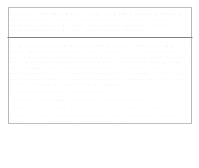Kodak C700 Owner Manual Latin America
Kodak C700 - Advantix Zoom Camera Manual
 |
View all Kodak C700 manuals
Add to My Manuals
Save this manual to your list of manuals |
Kodak C700 manual content summary:
- Kodak C700 | Owner Manual Latin America - Page 1
Kodak C700 Zoom Camera ENGLISH/ESPAÑOL/PORTUGUÊS - Kodak C700 | Owner Manual Latin America - Page 2
Camera Identification (3) (4) (2) (1) (5) (6) (11) (10) (7) (8) (9) - Kodak C700 | Owner Manual Latin America - Page 3
Camera Identification (12) (13) (14) MENU SELECT ENTER STEEXLETCT EL EXFPT (22) (21) (20) (19) (18) (17) (16) (15) - Kodak C700 | Owner Manual Latin America - Page 4
LCD Panel (23) (24) OFF FILL (25) SELECT TEXT EXP LEFT (31) (30) (29) (28) (27) (26) - Kodak C700 | Owner Manual Latin America - Page 5
for a Class B digital device, pursuant to Part 15 of the FCC Rules. These limits provide reasonable protection against interference in residential use. The camera generates, uses and can radiate radio frequency energy and, if not used in accordance with the instructions, may cause interference to - Kodak C700 | Owner Manual Latin America - Page 6
ENGLISH KODAK ADVANTIX C700 Zoom Camera Welcome to the innovative world of the Advanced Photo System! And thank you for buying this KODAK ADVANTIX Camera. NEED HELP WITH YOUR CAMERA? Go to our web site at http://www.kodak.com or call: Kodak in your country. When you call, please have your camera - Kodak C700 | Owner Manual Latin America - Page 7
your prints. See your photofinisher for a full description of available services. Double exposure protection (DEP) • You don't need to worry about accidentally re-exposing your film. Your camera reads the Film Status Indicator (FSI) on the film cassette to prevent re-exposure. Mid-roll change (MRC - Kodak C700 | Owner Manual Latin America - Page 8
for this logo to be certain that the film you buy is made for this camera. Look for this logo to select a certified photofinisher for developing your film and to assure that you get all the features of the Advanced Photo System. Film status indicator (FSI) A highlighted indicator advances from one - Kodak C700 | Owner Manual Latin America - Page 9
CONTENTS CAMERA IDENTIFICATION 5 ATTACHING THE STRAP 6 LOADING THE BATTERY 6 Low-battery indicator 7 Battery tips 7 Power shut-off 7 LOADING THE FILM 8 TAKING PICTURES 9 Typical print sizes (formats 10 Using the zoom lens 10 TAKING FLASH PICTURES 11 Flash-lamp signals 11 Flash-to-subject - Kodak C700 | Owner Manual Latin America - Page 10
flaps of manual for camera diagrams.) 1 ZOOM-DIAL LEVER 2 SHUTTER BUTTON 3 LENS COVER/FLASH 4 FORMAT-SELECTOR BUTTON 5 VIEWFINDER 6 LIGHT SENSOR 7 LENS 8 SELF-TIMER LAMP 9 AUTO-FOCUS SENSORS 10 STRAP POST 11 BATTERY DOOR 12 VIEWFINDER EYEPIECE 13 FLASH/CAMERA-READY LAMP 14 LCD PANEL 15 FILM DOOR 16 - Kodak C700 | Owner Manual Latin America - Page 11
end of the strap through the shorter loop. 3. Pull the strap tight. 6 LOADING THE BATTERY This camera uses one 3-volt lithium KODAK K123LA (or equivalent) Battery that supplies power for all camera operations. 1. Open the BATTERY DOOR (11) by using your finger tip. • Before you remove the old - Kodak C700 | Owner Manual Latin America - Page 12
high temperature or fire. • Store batteries in their original packaging prior to use. Power shut-off To save battery power, the camera will automatically go into a sleep mode if it is not operated for more than 60 seconds. You can press the shutter button, zoom control, film-rewind, mode buttons or - Kodak C700 | Owner Manual Latin America - Page 13
(17) to automatically open the FILM DOOR (15). • The film door will open only when the film chamber is empty or the film in the camera is completely rewound into the film cassette. 2. Insert the film cassette completely into the FILM CHAMBER (16). Make sure the Film Status Indicator (FSI) on the - Kodak C700 | Owner Manual Latin America - Page 14
cost may be based on the format sizes(s) that you use to expose the film. 1. Lift the LENS COVER/ FLASH (3) up to uncover the MULTAI F until the FLASH/ CAMERA-READY LAMP (13) turns green. Fully depress the shutter button to take the picture. • Follow the instructions on the LCD textmessaging - Kodak C700 | Owner Manual Latin America - Page 15
102 x 152, 102 x 178, and 102 x 292.7 mm sizes. Some local printers may offer 88.9 x 127, 88.9 x 152, and 88.9 x 216 mm sizes. Using the zoom lens This camera has a motorized-zoom lens that lets you select the ideal lens-focal length for taking pictures. When you turn the - Kodak C700 | Owner Manual Latin America - Page 16
"FLASH NOT READY" message when the flash is not fully charged. 3. Keep the subject within the distance range for the speed of film in your camera. Don't take pictures beyond the maximum distance or your pictures will be dark. Flash-lamp signals Lamp Indicator Situation Glows green Flash fully - Kodak C700 | Owner Manual Latin America - Page 17
Flash-to-subject distance ISO Film Wide Speed (30 mm) Tele (60 mm) 50 0.8 to 2.7 m 0.8 to 2.4 m 100 0.8 to 4 m 0.8 to 3.4 m 200 0.8 to 5.5 m 0.8 to 4.6 m 400 0.8 to 7.9 m 0.8 to 6.7 m 800 0.8 to 11 m 0.8 to 9.4 m 1600 0.8 to - Kodak C700 | Owner Manual Latin America - Page 18
to take the picture. "INFINITY " For maximum sharpness of distant scenery at any zoom position, use the infinity feature (for outdoor use only). 1. Press the SELECT BUTTON take the picture. • Use a tripod and high-speed film because the shutter speed in these situations will most likely be slow. 13 - Kodak C700 | Owner Manual Latin America - Page 19
camera has a quartz clock and automatic calendar through the year 2099. Traditional cameras print date and/or time information directly onto the film. Your camera uses the film function. The first two digits of the date (indicating the month) will "blink." Press the ZOOM-DIAL LEVER (1) to the right - Kodak C700 | Owner Manual Latin America - Page 20
press the MENU BUTTON (21) until the LCD PANEL (14) displays "SET DATE FORMAT." 2. Press the SELECT BUTTON (19) to make the selection. Press the ZOOM-DIAL LEVER (1) to the right or left to increase or decrease the number. 3. Press the ENTER BUTTON (18) to store the selected format. • After you - Kodak C700 | Owner Manual Latin America - Page 21
THE LANGUAGE U.S. "ENGLISH" is initially set into the memory of this camera or you can change the language to "DEUTSCH" for German, "FRANCAIS" until the "blinking" language appears on the LCD PANEL (14). 2. Press the ZOOM-DIAL LEVER (1) to cycle to your selection. 3. Press the ENTER BUTTON (18) - Kodak C700 | Owner Manual Latin America - Page 22
title you select will be recorded on the film's magnetic data strip. At certified Advanced Photo after 24 hours of camera inactivity. ROLL TITLE IMPRINTING You can choose SELECT BUTTON (19) to select "SET ROLL TITLE." Use the ZOOM-DIAL LEVER (1) to cycle to another title selection. 3. Press the - Kodak C700 | Owner Manual Latin America - Page 23
Title-select list Title ANNIVERSARY BAPTISM BIRTHDAY CANADA DAY CHRISTMAS CONGRATULATIONS EASTER FAMILY FATHER'S DAY FESTIVAL FRIENDS GRADUATION HALLOWEEN HANUKKAH HAPPY NEW YEAR 18 Title HOLIDAY HONEYMOON I LOVE YOU INDEPENDENCE DAY MOTHER'S DAY PARTY REUNION SCHOOL EVENT SEASONS GREETING THANK - Kodak C700 | Owner Manual Latin America - Page 24
the LCD panel when the film is rewound. (The message will only appear when the lens cover/flash is up.) 2. Turn the camera upside down and slide the FILM-DOOR LATCH (17) to automatically open the FILM DOOR (15). 3. Remove the film cassette from the camera. • The FSI on the film cassette will be at - Kodak C700 | Owner Manual Latin America - Page 25
a dry lens. CAUTION: Do not use solvents or solutions not designed for cleaning camera lenses. Do not use chemically treated tissues intended for cleaning eye glasses. 3. Remove the battery when you store the camera for an extended time. CAUTION: To prevent possible damage and electrical shock, do - Kodak C700 | Owner Manual Latin America - Page 26
TROUBLESHOOTING What happened Camera will not operate Film does not advance or rewind LCD panel is blank LCD panel displays: "BATTERY LOW" "REPLACE BATTERY" "FLASH NOT READY" Flash/camera ready lamp "blinks" red Flash/camera ready lamp glows red Probable cause There are no more pictures remaining - Kodak C700 | Owner Manual Latin America - Page 27
SPECIFICATIONS Film Type: KODAK ADVANTIX Film for color and black-and-white pictures Lens: Autofocusing 30-60 mm motorized zoom lens, 5-elements/2-group KODAK K123LA (or equivalent) Battery Dimensions: 121 mm x 67 mm x 43.5 mm Weight: 230 g without film or battery Kodak, Sensalite, Advantix - Kodak C700 | Owner Manual Latin America - Page 28
ESPAÑOL KODAK ADVANTIX Cámara de Zoom C700 ¡Bienvenidos al mundo innovador del Advanced Photo System! Y gracias por comprar esta cámara KODAK ADVANTIX. ¿NECESITA AYUDA CON SU CÁMARA? Visite nuestro sitio en la red mundial electrónica (worldwide web) a la dirección http://www.kodak.com o llame, en - Kodak C700 | Owner Manual Latin America - Page 29
pudiese causar un funcionamiento indeseable. NOTA: El modelo de su cámara ha sido probado y cumple con las limitaciones establecidas para un dispositivo digital Clase B, de acuerdo con la Parte 15 de las reglamentaciones de la FCC. Estas limitaciones proveen una protección razonable en contra de la - Kodak C700 | Owner Manual Latin America - Page 30
CARACTERÍSTICAS DEL ADVANCED PHOTO SYSTEM INCLUÍDAS EN ESTA CÁMARA Selección de 3 formatos • Usted puede tomar tres diferentes tamaños de fotografías: Clásico (C), Grupo/HDTV (H), y Panorámico (P) del mismo cassette de película. El encuadre del visor cambia para igualar la selección del formato. - Kodak C700 | Owner Manual Latin America - Page 31
Busque este logotipo para asegurarse de que la película que usted compre esté hecha para esta cámara. Busque este logotipo para seleccionar un servicio de fotoacabado certificado para revelar su rollo y para asegurarse de aprovechar todos los beneficios del Advanced Photo System. Indicador del - Kodak C700 | Owner Manual Latin America - Page 32
CARGAR LA PELÍCULA 31 COMO TOMAR FOTOGRAFÍAS 32 Tamaños típicos de Impresión de fotografías (formatos 33 Como usar el lente de zoom 33 COMO TOMAR FOTOGRAFÍAS CON FLASH 34 Señales de las lámparas del flash 34 Distancia del sujeto al flash 35 COMO SELECCIONAR LOS - Kodak C700 | Owner Manual Latin America - Page 33
IDENTIFICACIÓN DE LA CÁMARA (Abra la cubierta del frente y de atrás de este manual para ver los diagramas de la cámara.) 1 PALANCA DEL DISCO SELECTOR DEL ZOOM 2 DISPARADOR 3 CUBIERTA DEL LENTE/FLASH 4 BOTÓN DE SELECCIONADOR DE FORMATOS 5 VISOR 6 SENSOR DE ILUMINACIÓN 7 LENTE 8 LÁMPARA DE DISPARADOR - Kodak C700 | Owner Manual Latin America - Page 34
a través del corto. 3. Tire de la correa hasta que quede ajustado. COMO CARGAR LA BATERÍA Esta cámara usa una batería de litio de 3 voltios Kodak K123LA (o su equivalente) que proporciona la energía necesaria para todas las funciones de la cámara. 1. Abra la PUERTA DEL COMPARTIMIENTO DE BATERÍA (11 - Kodak C700 | Owner Manual Latin America - Page 35
60 segundos, se apagará automáticamente para conservar la energía de las baterías. Para encender la cámara puede oprimir el disparador, el control del zoom, los botones de modo de rebobinado de película o el botón de rebobinado. 30 - Kodak C700 | Owner Manual Latin America - Page 36
COMO CARGAR LA PELÍCULA Puede cargar la película en la cámara con la cubierta del lente/flash abierta o cerrada. 1. Vire la cámara con lo de arriba hacia abajo y deslice el SEGURO DE LA PUERTA DEL COMPARTIMIENTO DE PELÍCULA (17) para abrir automáticamente la PUERTA DEL COMPARTIMIENTO DE PELÍCULA (15 - Kodak C700 | Owner Manual Latin America - Page 37
COMO TOMAR FOTOGRAFÍAS Puede tomar fotografías Clásicas (C), HDTV (H)* de grupo, y Panorámicas (P) usando el mismo cartucho de película (vea la tabla a continuación para los Tamaños Típicos de Impresión). El costo del revelado e impresión de sus fotografías podría estar basado en el/los tamaño(s) - Kodak C700 | Owner Manual Latin America - Page 38
Levante la CUBIERTA DEL LENTE/ FLASH (3) para destapar el LENTE (7) y activar el flash. 2. Deslice hacia la izquierda la PALANCA DEL DISCO SELECTOR DEL ZOOM (1) al modo de gran angular para alejarse del sujeto. Deslice la palanca hacia la derecha a la posición de modo telefotográfico para acercarse - Kodak C700 | Owner Manual Latin America - Page 39
COMO TOMAR FOTOGRAFÍAS CON FLASH Cuando hay poca luz, ya sea en interiores, en exteriores donde hay mucha sombra o en días oscuros o nublados, necesita usar el flash. Su cámara tiene un flash automático que se dispara cuando es necesario. También incluye un flash de relleno automático el cual se - Kodak C700 | Owner Manual Latin America - Page 40
Distancia del sujeto al flash Sensibilidad ISO de la Gran angular película (30mm) Telefotográfico (60mm) 50 0,8 a 2,7 m 0,8 a 2,4 m 100 0,8 a 4 m 0,8 a 3,4 m 200 0,8 a 5,5 m 0,8 a 4,6 m 400 0,8 a 7,9 m 0,8 a 6,7 m 800 0,8 a 11 m 0,8 a 9,4 m 1600 0,8 a 15,8 m 0,8 a 13,4 m COMO - Kodak C700 | Owner Manual Latin America - Page 41
"FLASH DE RELLENO" FILL Cuando la luz en interiores y exteriores viene de la parte de atrás del sujeto se pueden presentar sombras obscuras (especialmente en las caras). Utilize el flash de relleno para alumbrar estas sombras. 1. Oprima el BOTÓN SELECCIONADOR (19) hasta que el mensaje e indicador de - Kodak C700 | Owner Manual Latin America - Page 42
la función de la fecha. Los primeros dos números de la fecha (indicando el mes) "parpadearán". Oprima la PALANCA DEL DISCO SELECTOR DEL ZOOM (1) hacia la derecha o izquierda para aumentar o disminuir el número. 3. Oprima el BOTÓN DE ENTRADA (18) para fijar el mes seleccionado y para activar la - Kodak C700 | Owner Manual Latin America - Page 43
FORM. FECHA" en el PANEL LCD (14). 2. Oprima el BOTÓN SELECCIONADOR (19) para hacer la selección. Oprima la palanca del disco selector del zoom hacia la derecha o izquierda para aumentar o disminuir el número. 3. Oprima el BOTÓN DE ENTRADA (18) para fijar el formato seleccionado. • Después que fije - Kodak C700 | Owner Manual Latin America - Page 44
el BOTÓN DEL MENÚ (21) por 4 segundos hasta que el idioma "parpadeante" aparezca en el PANEL LCD (14). 2. Oprima la PALANCA DEL DISCO SELECTOR DEL ZOOM (1) hasta llegar a la selección deseada. 3. Oprima el BOTÓN DE ENTRADA (18) para fijar el idioma deseado. • Después que fije el idioma, el panel LCD - Kodak C700 | Owner Manual Latin America - Page 45
TÍTULO FOTO" en el PANEL LCD (14). 2. Oprima el BOTÓN SELECCIONADOR (19) para seleccionar "SEL. TÍTULO FOTO". Use la PALANCA DEL DISCO SELECTOR DEL ZOOM (1) para llegar a una nueva selección de título. 3. Oprima el BOTÓN DE ENTRADA (18) para fijar el título seleccionado. • Después que fije el título - Kodak C700 | Owner Manual Latin America - Page 46
Lista de selección de título Titulo ACTO ESCOLAR AMIGOS ANIVERSARIO AÑO NUEVO BAUTISMO BODA CUMPLEAÑOS DÍA DE LA CONFIRMACIÓN DÍA DEL LA MADRE DÍA DEL PADRE DÍA DE LA PRIMERA COMUNIÓN DÍA DE LOS REYES MAGOS FAMILIA FELICES PASCUAS FELICIDADES Titulo FELIZ CUMPLEAÑOS FELIZ NAVIDAD FESTIVAL FIESTA - Kodak C700 | Owner Manual Latin America - Page 47
COMO DESCARGAR LA PELÍCULA Rebobinado automático Después de haber tomado la última fotografía, la película comenzará a rebobinarse automáticamente en el cartucho de película. 1. Espere a que la película termine completamente de rebobinarse en el cartucho de película. • El mensaje de "REBOBINADO" - Kodak C700 | Owner Manual Latin America - Page 48
El indicador del estado de la película (FSI) en un cassette de película parcialmente expuesta se colocará en (posición #2). Cuando vuelva a cargar el cassette de película en la cámara, el letrero de "BUSCANDO" aparecerá en el panel LCD. La cámara automáticamente avanzará la película hasta el - Kodak C700 | Owner Manual Latin America - Page 49
PROBLEMAS Y SOLUCIONES Problema Causa probable La cámara no funciona No quedan más fotografías La batería está débil, mal colocada, descargada, o falta colocarla La película no avanza o se rebobina La batería está débil, mal colocada, descargada, o falta colocarla El panel LCD está en blanco - Kodak C700 | Owner Manual Latin America - Page 50
Problema La lámpara de flash/ cámara lista "parpadea" rojo La lámpara de flash/ cámara lista brilla rojo Causa probable El flash no está completamente cargado Solución Espere hasta que la lámpara brille verde El sujeto está más cerca de 0,8 m Vea Distancia del sujeto al flash en la página 35 45 - Kodak C700 | Owner Manual Latin America - Page 51
ESPECIFICACIONES Clase de película: Película de impresión a colores KODAK ADVANTIX fotografías en color y blanco y negro Lente: Lente zoom motorizado de enfoque automático de 30-60 mm, construcción de 5 elementos/2 grupos, de vidrio esférico imperfecto Sistema de enfoque: Pasivo, múltiples - Kodak C700 | Owner Manual Latin America - Page 52
PORTUGUÊS KODAK ADVANTIX Câmara Zoom C700 Seja bem vindo ao mundo inovativo do Sistema Avançado de Fotografia! Obrigado por comprar uma câmara KODAK ADVANTIX. VOCÊ PRECISAVOCÊ PRECISA DE AJUDA COM SUA CÂMARA OU MAIS INFORMAÇÕES SOBRE O SISTEMA AVANÇADO DE FOTOGRAFIA? Visite o nosso site na Internet - Kodak C700 | Owner Manual Latin America - Page 53
para obter todos os benefícios oferecidos pelo Sistema Avançado de Fotografia. Indicador do estado do filme (IEF) O indicador luminoso avança de um símbolo ao outro para indicar o estado do filme dentro do cassete. 12 4 3 Negativos processados Virgem Parcialmente exposto Totalmente exposto 48 - Kodak C700 | Owner Manual Latin America - Page 54
. Sistema de intercâmbio de informações de qualidade da foto • Sua câmara possui um Sistema de Intercâmbio de Informações que grava no filme informações sobre condições de luz e exposição para auxiliar o laboratório de fotoacabamento na correção de cores e ajustes de exposição, oferecendo-lhe os - Kodak C700 | Owner Manual Latin America - Page 55
Indicador de pilha fraca 53 Dicas para o uso das pilhas 53 Desligamento automático 53 COLOCANDO O FILME 54 FOTOGRAFANDO 55 Tamanhos típicos das fotos (formatos) ... 56 Usando a lente zoom 56 TIRANDO FOTOGRAFIAS COM FLASH ........ 57 Indicações do flash 57 Distância entre o assunto e o flash - Kodak C700 | Owner Manual Latin America - Page 56
DA CÂMARA (Veja os diagramas na contra-capa) 1 DIAL DA LENTE ZOOM 2 BOTÃO DISPARADOR 3 PROTETOR DA LENTE/FLASH 4 SELETOR DO FORMATO DA FOTO MENSAGEM 26 CONTADOR DE FOTOS 27 INDICADOR DA PRESENÇA DE FILME 28 INDICADOR DO TIMER 29 INDICADOR DO FLASH DE ENCHIMENTO 30 INDICADOR DO FLASH 31 INDICADOR - Kodak C700 | Owner Manual Latin America - Page 57
e aperte firme. 52 COLOCANDO A PILHA Essa câmara usa uma pilha de lítio de 3 volts KODAK K123LA (ou equivalente) que alimenta todas as funções da câmara. 1. Abra a TAMPA DO COMPARTIMENTO a tampa do compartimento da pilha. • Após colocar a pilha nova, você vai ter que reajustar a data e a hora. - Kodak C700 | Owner Manual Latin America - Page 58
até o momento de usá-las. Desligamento automático Esta câmara desliga automaticamente aproximadamente após 60 segundos para conservar a pilha. Para religar a câmara pressione o botão disparador, o controle do zoom, o rebobinamento do filme, o botão de seleção do modo ou o botão de rebobinamento do - Kodak C700 | Owner Manual Latin America - Page 59
um cassete virgem, ou (posição número 2) para um cassete parcialmente exposto. • Não force o filme para dentro do compartimento do filme. 3. Feche a tampa do compartimento do filme para iniciar o avanço automático do filme. O CONTADOR DE FOTOS (26) no PAINEL DE CRISTAL LÍQUIDO (14) vai indicar - Kodak C700 | Owner Manual Latin America - Page 60
FOTOGRAFANDO Você pode tirar fotos de tamanho Clássico (C), Grupo/HDTV* (H) e Panorâmico (P) com o mesmo filme cassete (veja tabela abaixo). O custo do processamento do seu filme poderá ser baseado nos formatos escolhidos. 1. Levante o PROTETOR DA LENTE/ FLASH (3) para MULTAI F descobrir a - Kodak C700 | Owner Manual Latin America - Page 61
12,7 cm, 8,89 x 15,2 cm e 8,89 x 21,6 cm. Usando a lente zoom Esta câmara tem uma lente zoom motorizada que deixa você selecionar a distância focal ideal para fotografar. Quando você ligar a câmara, a a foto. • A lente vai retornar a posição grande-angular automaticamente após 60 segundos. 56 - Kodak C700 | Owner Manual Latin America - Page 62
FLASH NÃO ESTÁ PRONTO" quando o flash não estiver completamente carregado. 3. Mantenha o motivo a ser fotogrado dentro dos limites de distância da sensibilidade do filme na sua câmara. Não tire fotos além da distância máxima indicada, caso contrário as fotos sairão escuras. Indicações do flash Luz - Kodak C700 | Owner Manual Latin America - Page 63
Distância entre o assunto e o flash Filme de Grande-angular Tele sensibilidade (30 mm) (60 mm) ISO 50 0,8 çam no PAINEL DE CRISTAL LÍQUIDO (14). Somente o modo flash desligado vão continuar selecionados após tirar a foto. Para cancelar a seleção, feche o protetor da lente/flash ou pressione - Kodak C700 | Owner Manual Latin America - Page 64
enchimento apareçam no PAINEL DE CRISTAL LÍQUIDO (14). 2. Enquadre o assunto na JANELA DO VISOR (12). 3. Pressione o BOTÃO DISPARADOR (2) para tirar a foto. • Use um tripé e filme de alta sensibilidade porque a velocidade do obturador a noite provavelmente será baixa. 59 - Kodak C700 | Owner Manual Latin America - Page 65
após a foto ser tirada. 60 IMPRIMINDO A DATA E HORA Câmaras tradicionais imprimem a data e/ou a hora diretamente no filme. Sua câmara usa a faixa magnética do filme gitos da data (indicando mês) "piscarão". Deslize o DIAL DA LENTE ZOOM (1) para a direita ou para a esquerda para aumentar ou diminuir - Kodak C700 | Owner Manual Latin America - Page 66
DE SELEÇÃO DO MODO (19) para fazer a seleção. Deslize o DIAL DA LENTE ZOOM (1) para a direita ou para a esquerda para aumentar ou diminuir o número. 3. Pressione o BOTÃO ENTRA (18) para gravar o formato selecionado. • Após o acerto da "data" ou "hora", o painel de cristal líquido vai indicar - Kodak C700 | Owner Manual Latin America - Page 67
4 segundos até que a opção de idioma apareça "piscando" no PAINEL DE CRISTAL LÍQUIDO (14). 2. Use o DIAL DA LENTE ZOOM (1) para selecionar. 3. Pressione o BOTÃO ENTRA (18) para escolher o idioma. • Após a escolha do idioma, o painel de cristal líquido vai indicar a opção de idioma selecionado. 62 - Kodak C700 | Owner Manual Latin America - Page 68
tulo que você selecionar será gravado na faixa magnética do filme. Os laboratórios de processamento certificados no Sistema Avançado de Fotografia seleção. Use o DIAL DA LENTE ZOOM (1) para selecionar. 3. Pressione o BOTÃO ENTRA (18) para gravar o título desejado. • Após a escolha do título, o - Kodak C700 | Owner Manual Latin America - Page 69
Lista de títulos TITULO AMIGOS BATISMO BODAS CASAMENTO DIA DAS BRUXAS DIA DE AÇÃO DE GRAÇAS DIA DAS MÃES DIA DO CANADÁ DIA DOS NAMORADOS DIA DOS PAIS EU TE AMO EVENTO ESCOLAR FAMÍLIA FELICIDADES 64 TITULO FELIZ ANO NOVO FERIADO FÉRIAS FESTA FESTIVAL FORMATURA HANUKKAH LUA DE MEL NATAL OBRIGADO - Kodak C700 | Owner Manual Latin America - Page 70
DA CÂMARA Rebobinamento automático A câmara rebobina o filme automaticamente após a última foto ser tirada. 1. Espere o filme estiver completamente rebobinado. • A mensagem "FILME REBOBINANDO" vai aparecer no PAINEL DE CRISTAL LÍQUIDO (14) e o CONTADOR DE FOTOS (26) vai contar regressivamente at - Kodak C700 | Owner Manual Latin America - Page 71
lo na câmara, o painel de cristal líquido (LCD) indicará "PROCURANDO". A câmara avançará o filme automaticamente, para a primeira pose não exposta e então o painel de cristal líquido indicará "FILME NOVO". O filme pode ser rebobinado e recolocado até que a última pose seja tirada. A câmara rebobinar - Kodak C700 | Owner Manual Latin America - Page 72
ou descarregadas, Troque ou coloque as colocadas incorretamente ou pilhas corretamente não colocadas O filme colocado antes de colocar as pilhas Recoloque o filme após colocar as pilhas O filme não avança nem rebobina Pilhas fracas ou descarregadas, Troque ou coloque as colocadas incorretamente - Kodak C700 | Owner Manual Latin America - Page 73
O que aconteceu Causa provável Solução O painel de Cristal Líquido indica: "PILHA FRACA" "TROQUE A PILHA" "FLASH NÃO ESTÁ PRONTO" Indicador do flash/ câmara piscando vermelho Indicador do flash/ câmara está vermelho Pilha fraca Troque a pilha Pilhas fracas ou descarregadas, Troque ou coloque - Kodak C700 | Owner Manual Latin America - Page 74
ESPECIFICAÇÕES Tipo de filme: Filme KODAK ADVANTIX para fotografias coloridas e em preto e branco. Objetiva: Lente zoom motorizada autofoco de 30-60 mm, 5 elementos/2-grupos, vidro esférico. Sistema do Foco: AF Passivo multiponto Raio de Foco: C, H e P: Grande-angular/Tele:0,8 m ao infinito - Kodak C700 | Owner Manual Latin America - Page 75
O símbolo e logotipo Kodak, Sensalite, Advantix, e Sistema Avançado de Fotografia são marcas registradas.

Kodak
C700 Zoom
Camera
ENGLISH/ESPAÑOL/PORTUGUÊS