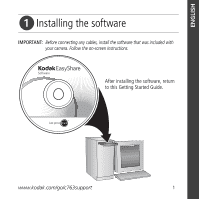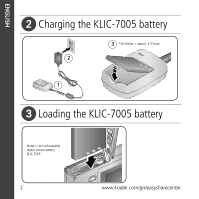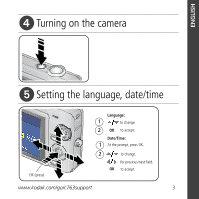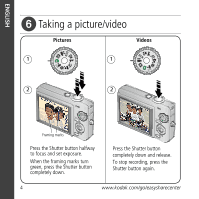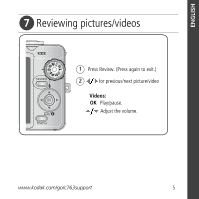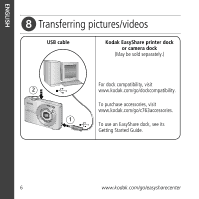Kodak C763 User Manual
Kodak C763 - EASYSHARE Digital Camera Manual
 |
UPC - 041771414528
View all Kodak C763 manuals
Add to My Manuals
Save this manual to your list of manuals |
Kodak C763 manual content summary:
- Kodak C763 | User Manual - Page 1
ENGLISH ᕡ Installing the software IMPORTANT: Before connecting any cables, install the software that was included with your camera. Follow the on-screen instructions. After installing the software, return to this Getting Started Guide. www.kodak.com/go/c763support 1 - Kodak C763 | User Manual - Page 2
ENGLISH ᕢ Charging the KLIC-7005 battery 3 Full charge = approx. 2.5 hours 2 1 ᕣ Loading the KLIC-7005 battery Kodak Li-Ion rechargeable digital camera battery KLIC-7005 2 www.kodak.com/go/easysharecenter - Kodak C763 | User Manual - Page 3
ENGLISH ᕤ Turning on the camera ᕥ Setting the language, date/time OK (press) Language: 1 to change. 2 OK to accept. Date/Time: 1 At the prompt, press OK. 2 to change. for previous/next field. OK to accept. www.kodak.com/go/c763support 3 - Kodak C763 | User Manual - Page 4
ᕦ Taking a picture/video Pictures Videos 1 1 2 2 Framing marks Press the Shutter button halfway to focus and set exposure. When the framing marks turn green, press the Shutter button completely down. Press the Shutter button completely down and release. To stop recording, press the Shutter - Kodak C763 | User Manual - Page 5
ENGLISH ᕧ Reviewing pictures/videos 1 Press Review. (Press again to exit.) 2 for previous/next picture/video Videos: OK Play/pause. Adjust the volume. www.kodak.com/go/c763support 5 - Kodak C763 | User Manual - Page 6
/videos USB cable Kodak EasyShare printer dock or camera dock (May be sold separately.) For dock compatibility, visit 2 www.kodak.com/go/dockcompatibility. To purchase accessories, visit www.kodak.com/go/c763accessories. 1 To use an EasyShare dock, see its Getting Started Guide. 6 www.kodak - Kodak C763 | User Manual - Page 7
best pictures! Visit www.kodak.com/go/c763support and www.kodak.com/go/easysharecenter for: • the extended user's guide • interactive troubleshooting and repairs • interactive tutorials • FAQs • downloads • accessories • printing information • product registration www.kodak.com/go/c763support 7 - Kodak C763 | User Manual - Page 8
ENGLISH Front view 1 2 3 8 4 5 1 Shutter button 2 On/Off button 3 Flash 4 Self-timer/Video light 8 6 7 5 Lens 6 USB, A/V Out 7 Microphone 8 Zoom lever www.kodak.com/go/easysharecenter - Kodak C763 | User Manual - Page 9
ENGLISH Back view 1 2 3 4 12 11 5 6 7 8 9 10 1 LCD 2 Speaker 3 Mode dial 4 DC-In (5V) 5 Review button 6 Strap post for AC adapter 7 OK button 8 Menu button 9 Slot for optional SD or MMC card 10 Battery compartment 11 Tripod socket 12 Dock connector www.kodak.com/go/c763support 9 - Kodak C763 | User Manual - Page 10
more with your camera Using the zoom lever Use optical zoom to get up to 3X closer to your subject. 1 Press the Zoom lever to zoom in or out. The zoom indicator shows zoom status. 2 Take the picture/video. Zoom indicator Optical Digital zoom range zoom range You can use digital zoom to get up - Kodak C763 | User Manual - Page 11
camera Press the button repeatedly to scroll through flash modes (see Flash modes below). The current flash mode is shown in the LCD -eye Pre-flash feature is turned off: turned on: ■ The flash fires once. ■ The flash fires once so the eyes ■ The camera then automatically corrects red-eye in - Kodak C763 | User Manual - Page 12
and ease of use. Digital Reducing blur caused by camera shake or subject motion. camera pre-settings are Multi-Pattern Exposure Metering, Multi-Zone Focus. Landscape Far-away scenes. The camera if possible. The camera automatically sets the focus distance depending on the zoom position. SCN - Kodak C763 | User Manual - Page 13
Doing more with your camera Scene modes 1 Turn the Mode dial to Scene . 2 Press to display Scene mode descriptions. NOTE: If the Scene mode description turns off, press OK. 3 Press OK to choose a Scene mode. Use this SCN mode For Children Action pictures of children in bright light. Party - Kodak C763 | User Manual - Page 14
more with your camera Understanding the picture-taking icons Self-timer Flash Picture size Date stamp Pictures/time remaining Storage location Zoom: wide telephoto digital Exposure metering White balance ISO speed Low battery Camera mode Exposure compensation 14 www.kodak.com/go/easysharecenter - Kodak C763 | User Manual - Page 15
2 Working with pictures/videos Using the review button 1 Press the Review button. 2 Press for previous/next picture/video. Magnifying a picture 1 Press the Zoom lever to magnify 1X-8X. 2 Press picture. to view other parts of a 3 Press OK to return to 1X. www.kodak.com/go/c763support 15 - Kodak C763 | User Manual - Page 16
Working with pictures/videos Deleting pictures/videos 1 Press Review. then press for previous/next picture/video. 2 Press Menu. 3 Press to highlight Delete, then press OK to retrieve it. This feature is only available immediately after you delete a picture. 16 www.kodak.com/go/easysharecenter - Kodak C763 | User Manual - Page 17
be inserted one way; forcing it may cause damage. Inserting or removing a card while it is being accessed by the camera may damage the pictures, the card, or the camera. Purchase SD or MMC cards at a dealer of Kodak products or at www.kodak.com/go/c763accessories. www.kodak.com/go/c763support 17 - Kodak C763 | User Manual - Page 18
a slide show Use the Slide Show to display your pictures/videos on the LCD. To save battery power, use an optional Kodak 5V AC adapter. (Visit www.kodak.com/go/c763accessories.) Starting the slide show 1 Press the Review button, then press the Menu button. 2 Press to highlight Slide Show, then - Kodak C763 | User Manual - Page 19
press OK. 4 Press the Zoom lever to zoom in, or to move the crop box. 5 Follow the screen prompts. The picture is copied, then cropped. The original picture is saved. A cropped picture cannot be cropped again on the camera. Press the Menu button to exit the menu. www.kodak.com/go/c763support 19 - Kodak C763 | User Manual - Page 20
does ■ Visit www.kodak.com/go/c763support. not communicate ■ Turn on the camera. with the camera. ■ Install new batteries or charge rechargeable batteries. ■ Connect cable to camera and computer port. ■ Install the software. ■ Disconnect the USB cable. Close all software applications. Re-install - Kodak C763 | User Manual - Page 21
4 Appendix Important safety instructions CAUTION: Do not disassemble this product; there are no user-serviceable parts inside. Refer servicing to qualified service personnel. Kodak AC adapters and battery chargers are intended for indoor use only. The use of controls, adjustments, or procedures - Kodak C763 | User Manual - Page 22
all warnings and instructions supplied by the battery manufacturer. Upgrading your software and firmware Download the latest versions of the software included on the Kodak EasyShare software CD and the camera firmware (the software that runs on the camera). Visit www.kodak.com/go/c763downloads - Kodak C763 | User Manual - Page 23
, modification, unauthorized service, misuse, abuse, use with incompatible accessories or attachments (such as third party ink or ink tanks), failure to follow Kodak 's operation, maintenance or repacking instructions, failure to use items supplied by Kodak (such as adapters and cables), or claims - Kodak C763 | User Manual - Page 24
Appendix FCC compliance and advisory Kodak EasyShare C763 zoom digital camera This equipment has been tested and found to comply with the limits for a Class B digital device, pursuant to Part 15 of the FCC Rules. These limits are designed to provide reasonable protection against harmful interference - Kodak C763 | User Manual - Page 25
VCCI Class B ITE Australian C-Tick N137 Korean Class B ITE China RoHS Appendix www.kodak.com/go/c763support 25 - Kodak C763 | User Manual - Page 26
Appendix Russian GOST-R Eastman Kodak Company Rochester, NY 14650 AIO-40 Eastman Kodak Company Rochester, New York 14650 © Eastman Kodak Company, 2007 Kodak and EasyShare are trademarks of Eastman Kodak Company. 4J6158_en 26 www.kodak.com/go/easysharecenter
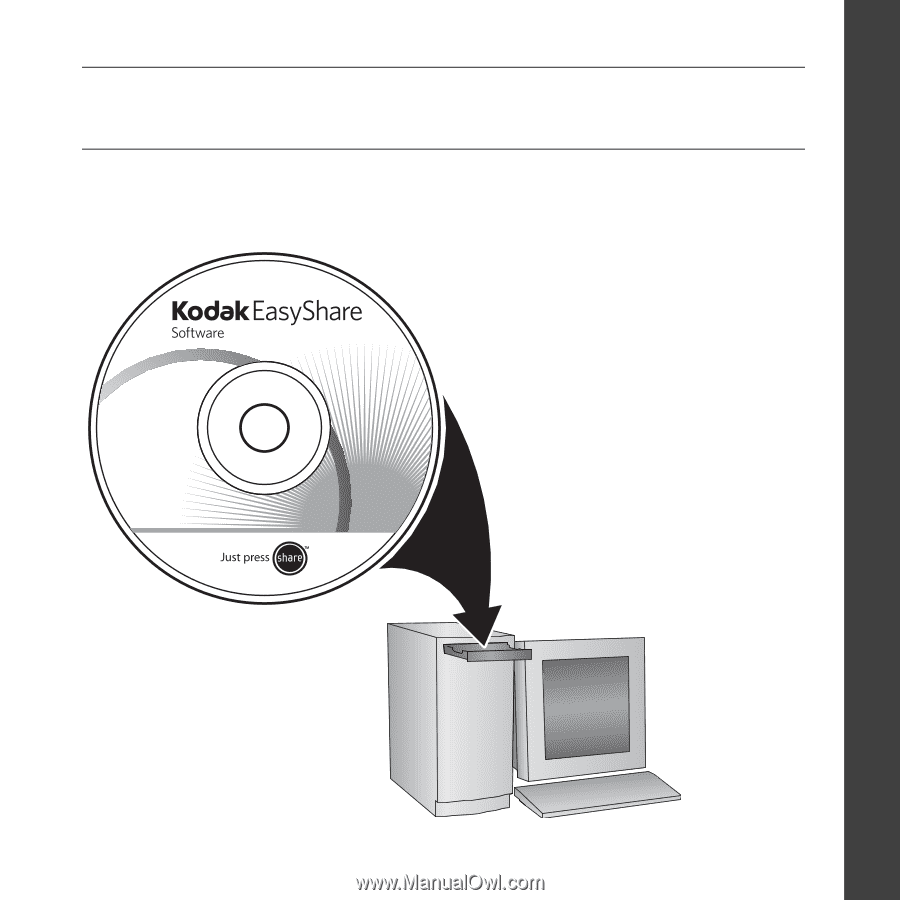
www.kodak.com/go/c763support
1
ENGLISH
±
Installing the software
IMPORTANT:
Before connecting any cables, install the software that was included with
your camera. Follow the on-screen instructions.
After installing the software, return
to this Getting Started Guide.