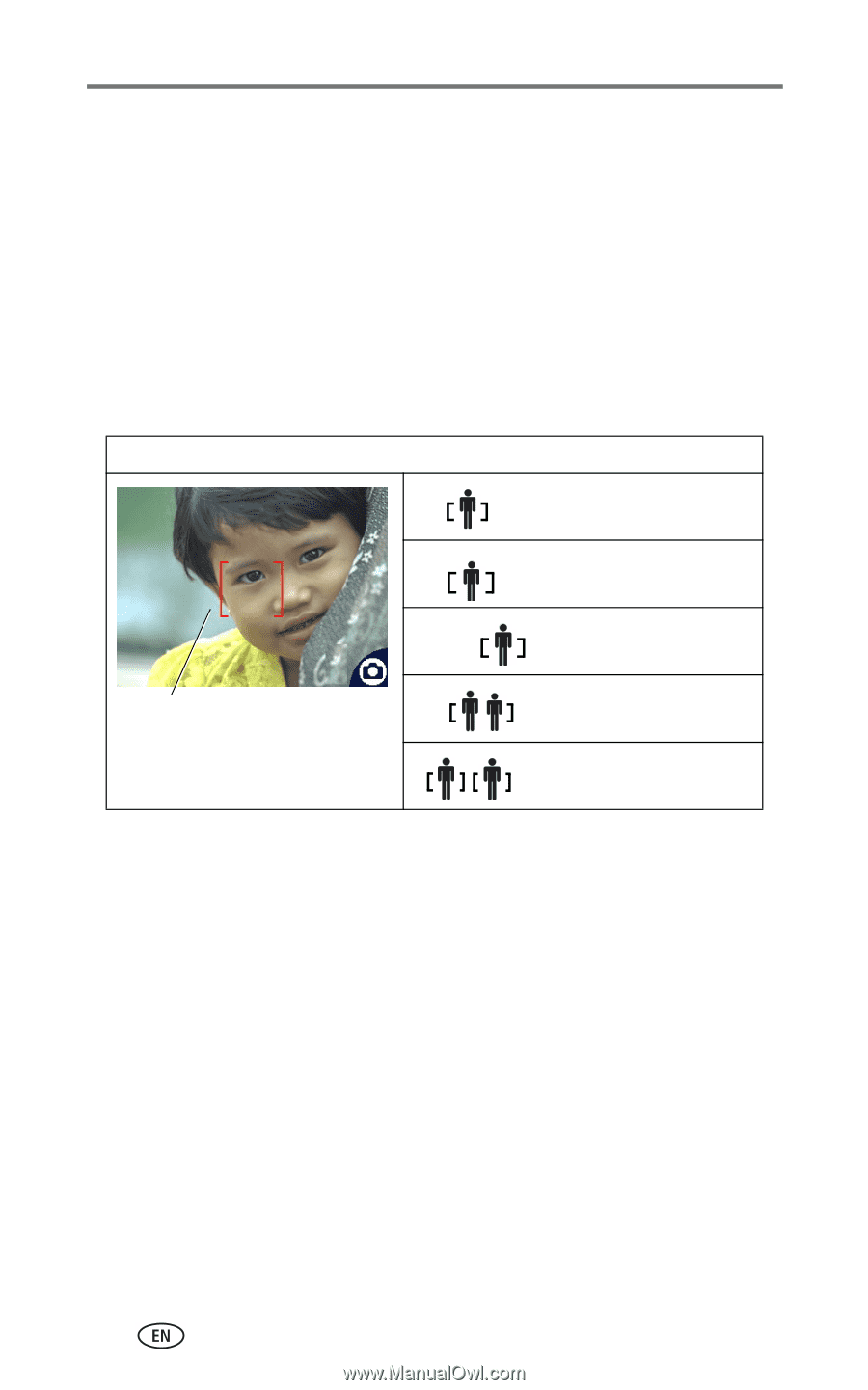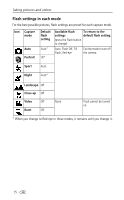Kodak CX7430 User Manual - Page 18
Using the auto-focus framing marks, halfway and hold, the rest of the way down - red blinking light
 |
UPC - 041778962145
View all Kodak CX7430 manuals
Add to My Manuals
Save this manual to your list of manuals |
Page 18 highlights
Taking pictures and videos Using the auto-focus framing marks When using the camera screen as a viewfinder, framing marks indicate where the camera is focusing. For the best possible pictures, the camera attempts to focus on foreground subjects, even if the subjects are not centered in the scene. NOTE: This procedure does not apply to videos. 1 Press the OK button to turn on the camera screen. 2 Press the Shutter button halfway and hold. When the framing marks turn red, focus is accomplished. While the shutter button is pressed halfway: Center focus Center wide focus Framing marks Side focus Center and side focus Left and right focus 3 Press the Shutter button the rest of the way down to take the picture. 4 If the camera is not focusing on the desired subject (or if the framing marks disappear and the Ready light blinks red), release your finger, recompose the scene, and go to Step 2. NOTE: Framing marks appear only when the camera screen is on. Framing marks do not appear in Landscape mode. 11