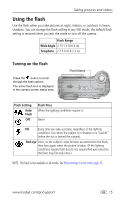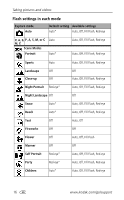Kodak DX7440 User Manual - Page 20
Settings apply only in P, A, S, M, and C modes, Using the jog dial to change P, or C mode settings
 |
UPC - 041771842734
View all Kodak DX7440 manuals
Add to My Manuals
Save this manual to your list of manuals |
Page 20 highlights
Taking pictures and videos Settings apply only in P, A, S, M, and C modes Settings you change in P, A, S, or M modes apply only to pictures taken in P, A, S, and M modes. Settings you change in C mode apply only to pictures taken in C mode. For example, if you change the Color Mode to Sepia while in P, A, S, or M mode, then Auto & Scene modes retain the default setting of Color. NOTE: The settings, including Flash, are maintained for P, A, S, M, and C modes-even when you change modes or turn off the camera. Use Reset to Default (see page 23) to reset P, A, S, M, or C mode to its default setting. Using the jog dial to change P, A, S, M, or C mode settings Jog dial Rotate to move the cursor or change settings. Press to open or save settings. 1 Turn the Mode dial to P, A, S, M, or C. The mode settings are displayed. Available settings are white; unavailable settings are grey. 2 Use the jog dial: ■ Rotate the jog dial to move the cursor to a setting, such as . ■ Press the jog dial to open the setting. ■ Rotate the jog dial to change the value of the setting. . (Red settings are out of range and may cause unacceptable image/print quality. Adjust the value higher or lower until it turns yellow.) ■ Press the jog dial to save the setting. 3 Press the Menu button to change other settings. (See page 20.) 4 Take a picture. 14 www.kodak.com/go/support