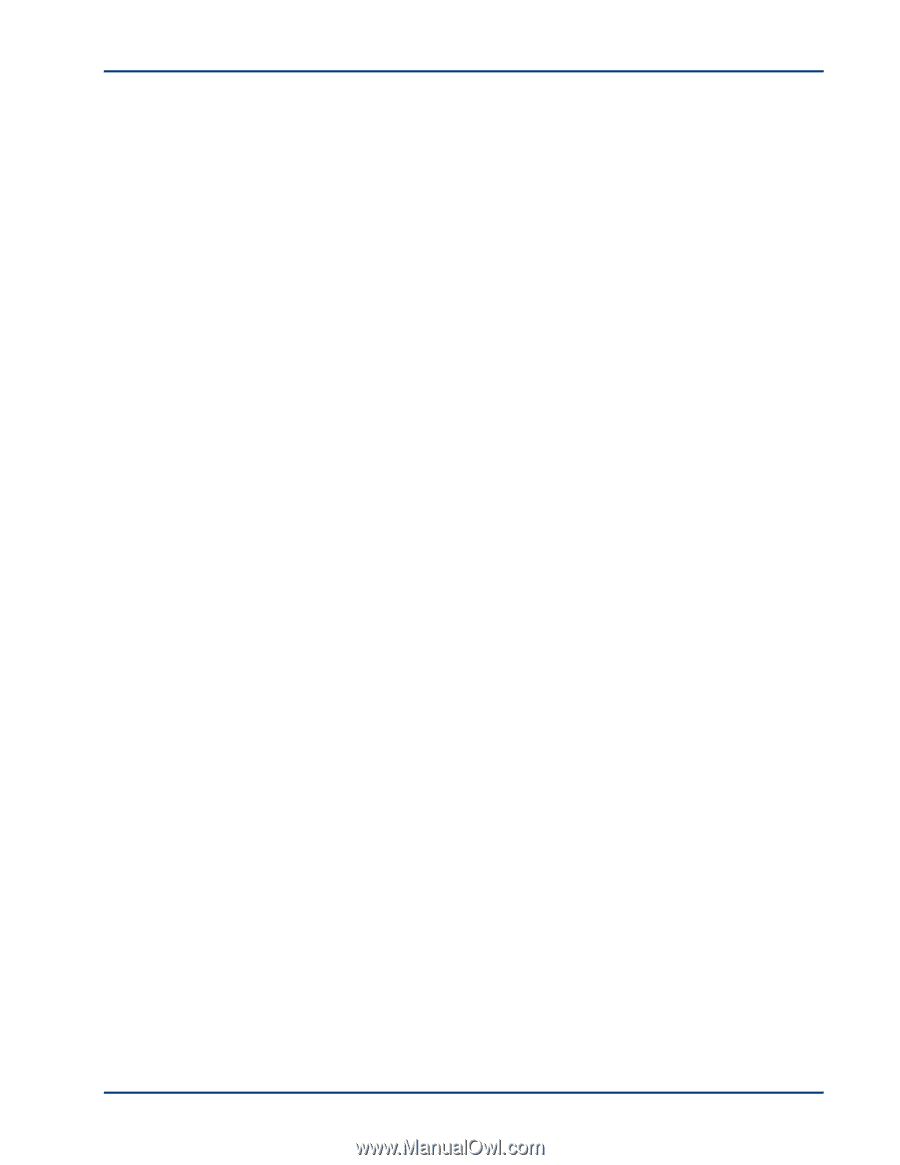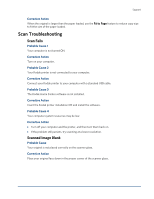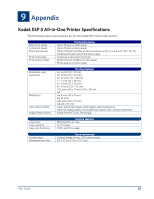Kodak ESP 3 User guide - Page 57
Print Spotted, Print Too Dark, Print Too Light, Printing Slow, Probable Cause 2, Corrective Action - printer software
 |
UPC - 041771756932
View all Kodak ESP 3 manuals
Add to My Manuals
Save this manual to your list of manuals |
Page 57 highlights
Support Probable Cause 2 More than one type of paper is loaded. Corrective Action Load only one type of paper. Print Spotted Probable Cause Paper may be dirty. Corrective Action Use a dry, lint-free cloth to wipe clean. For excessive dirt or debris, thoroughly clean the paper tray, and load new paper. Note Keep paper tray covers closed to keep dust and debris from collecting on the paper or inside the printer. Print Too Dark • Try retaking the picture with the flash on, or move within the flash range of the camera. Refer to your camera user's guide for details. • Adjust the exposure compensation on your camera, and try taking the picture again. Refer to your camera user's guide for details. • Edit the picture using Kodak Home Center or other image editing software. • Make sure the printer is not placed in direct sunlight or is not operating in a high-temperature environment. Print Too Light Important For best results, use Kodak ink cartridges and paper for your printer. • Make sure the paper is loaded with the Kodak logo facing up. Reload if necessary. • Try taking the picture again with the flash off. Refer to your camera user's guide for details. • Adjust the exposure compensation on your camera, and try taking the picture again. Refer to your camera user's guide for details. • Edit the picture using Kodak Home Center or Kodak EasyShare software on your computer. Refer to the Home Center or EasyShare software Help for details. Printing Slow Note When printing a large number of prints, printing may slow down to prevent the printhead from overheating. • Make sure the printer is not placed in direct sunlight or is not operating in a high-temperature environment (higher than 95° F, or 35° C). • Close unnecessary software applications.