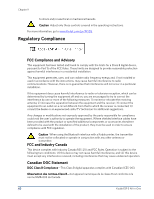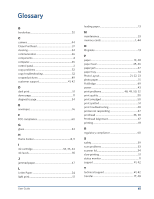Glossary
User Guide
65
Index
B
borderless
....................................................................
52
C
camera
.........................................................................
44
Clean Printhead
.........................................................
37
cleaning
........................................................................
34
communication
..........................................................
46
components
..................................................................
4
computer
.....................................................................
46
control panel
..................................................................
2
copy problems
...........................................................
52
copy troubleshooting
...............................................
52
cropped pictures
.......................................................
49
customer support
................................................
41, 42
D
dark print
......................................................................
51
demo page
....................................................................
11
diagnostic page
..........................................................
34
E
envelopes
.....................................................................
16
F
FCC compliance
........................................................
60
G
glass
..............................................................................
34
H
Home Center
............................................................
8, 9
I
ink cartridge
..................................................
34, 35, 44
ink levels
......................................................................
35
J
jammed paper
............................................................
47
L
Letter Paper
................................................................
24
light print
......................................................................
51
loading paper
...............................................................
13
M
maintenance
...............................................................
33
memory cards
........................................................
1, 44
O
Originals
........................................................................
13
P
paper
......................................................................
13, 48
paper feed
...........................................................
45, 46
paper jam
.....................................................................
47
paper tray
....................................................................
14
Photo Layout
..................................................
21, 22, 23
photo paper
..................................................................
15
PictBridge
...................................................................
49
power
............................................................................
43
print problems
......................................
48, 49, 50, 52
print quality
.................................................................
50
print smudged
............................................................
50
print spotted
................................................................
51
print troubleshooting
...............................................
48
printer not responding
.............................................
47
printhead
..............................................................
36, 38
Printhead Alignment
.................................................
37
printing
..........................................................................
18
R
regulatory compliance
............................................
60
S
safety
............................................................................
59
scan problems
............................................................
53
scanner lid
...................................................................
34
slow printing
................................................................
51
status monitor
..............................................................
11
support
..................................................................
41, 42
T
technical support
................................................
41, 42
transfer
..................................................................
17, 48