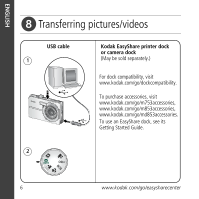Kodak M753 User Manual
Kodak M753 - EASYSHARE Digital Camera Manual
 |
UPC - 041778488959
View all Kodak M753 manuals
Add to My Manuals
Save this manual to your list of manuals |
Kodak M753 manual content summary:
- Kodak M753 | User Manual - Page 1
ENGLISH ᕡ Installing the software Before connecting any cables, install the software that was included with your camera. Follow the on-screen instructions. After installing the software, return to this Getting Started Guide. ᕢ Loading the KLIC-7001 battery www.kodak.com/go/m753support m853support - Kodak M753 | User Manual - Page 2
3 hours) If light does not turn on, ensure: •USB cable is connected to the computer's USB port, not a USB HUB •computer is turned on and not in sleep mode Other battery charging accessories: •Kodak EasyShare camera dock •Kodak EasyShare printer dock To purchase accessories, visit www.kodak.com/go - Kodak M753 | User Manual - Page 3
ENGLISH ᕤ Turning on the camera ᕥ Setting the language, date/time Language: 1 to change. 2 OK to accept. Date/Time: 1 At the prompt, press OK. 2 to change. for previous/next field. OK to accept. OK www.kodak.com/go/m753support m853support md853support 3 - Kodak M753 | User Manual - Page 4
ENGLISH ᕦ Taking a picture/video Pictures 1 2 Videos 1 2 3 3 Ready/Battery charging light Press the Shutter button halfway to focus and set exposure. Press it completely down when the Ready light turns green. Press to turn on/off: •Status icons •Framing grid •Help (in Menu mode) 4 - Kodak M753 | User Manual - Page 5
to exit.) 2 for previous/next picture/video. Videos: Play. OK During playback to pause/unpause. During playback to adjust the volume. During playback to play at 2X speed; press again for 4X. During playback to reverse at 2X speed; press again for 4X. www.kodak.com/go/m753support m853support - Kodak M753 | User Manual - Page 6
ᕨ Transferring pictures/videos USB cable 1 Kodak EasyShare printer dock or camera dock (May be sold separately.) For dock compatibility, visit www.kodak.com/go/dockcompatibility. To purchase accessories, visit www.kodak.com/go/m753accessories, www.kodak.com/go/m853accessories, www.kodak.com/go - Kodak M753 | User Manual - Page 7
you can take and share your best pictures! Visit www.kodak.com/go/m753support, m853support or md853support and www.kodak.com/go/easysharecenter for: • the extended user's guide • interactive troubleshooting and repairs • interactive tutorials • FAQs • downloads • accessories • printing information - Kodak M753 | User Manual - Page 8
ENGLISH Front view 1 2 3 45 6 7 1 Shutter button 2 Mode dial 3 Flash button 4 On/Off button 5 Flash 6 Self-timer/video light 8 11 7 Lens 8 Speaker 9 USB 10 DC-In (5V) 11 Microphone 9 10 , for optional AC adapter 8 www.kodak.com/go/easysharecenter - Kodak M753 | User Manual - Page 9
1 LCD 2 Ready/battery charging light 3 LCD/Info button 4 Delete button 5 Zoom button (Wide/Telephoto) 6 7 OK button 8 Strap post 9 Slot for optional SD/MMC card 10 Battery compartment 11 Share button 12 Menu button 13 Review button 14 Dock connector 15 Tripod socket www.kodak.com/go/m753support - Kodak M753 | User Manual - Page 10
frame your subject. 2 Press Telephoto (T) to zoom in. Press Wide Angle (W) to zoom out. The zoom indicator shows zoom status. 3 Take the picture or video. I Always use the auto focus framing marks. Optical zoom range Digital zoom range I If you are not using zoom (1X, wide angle), you can be - Kodak M753 | User Manual - Page 11
with your camera Using the flash Use the flash when you take pictures at night, indoors, or outdoors in heavy shadows. Press the button repeatedly to scroll through flash modes (see Flash modes below). The current flash mode appears in the LCD screen. Flash modes Flash fires Auto When the lighting - Kodak M753 | User Manual - Page 12
. Use this mode For Auto General picture taking-offers an excellent balance of image quality and ease of use. Digital Image Minimizing the effects of camera shake and subject movement. Stabilization Close-up Close range. Use available light instead of flash if possible. SCN Scene High ISO - Kodak M753 | User Manual - Page 13
Doing more with your camera Scene modes Choose a Scene mode-for great pictures in practically any situation! 1 Turn the Mode dial to Scene . 2 Press to display Scene mode descriptions. If the mode description turns off before you finish reading it, press OK. 3 Press OK to choose a Scene mode. - Kodak M753 | User Manual - Page 14
taking only 2 pictures, press the OK button to stitch them together. After you take 3 pictures, the pictures are automatically stitched together. The LCD displays a quickview for approximately 5 seconds. Take 2 or 3 pictures. 2 1 3 Get 1 panoramic picture. 14 www.kodak.com/go/easysharecenter - Kodak M753 | User Manual - Page 15
Doing more with your camera Understanding picture-taking icons Flash Self-timer Date stamp Picture size Pictures/time remaining Storage location Zoom: Wide Telephoto Digital Exposure metering White balance ISO speed Low battery Camera mode Exposure compensation www.kodak.com/go/m753support - Kodak M753 | User Manual - Page 16
Review button, then picture. to find a 2 Press the Menu button. Press Picture Cropped picture Edit Picture, then press OK. to highlight 3 Press to highlight Crop, then press OK. 4 Press Telephoto (T) to zoom in, or 5 Follow the screen prompts. 16 to move the crop box. Press OK. www.kodak - Kodak M753 | User Manual - Page 17
in a split screen. Press picture. to view other parts of the 4 Press OK. Follow the screen prompts to replace the original picture or to save the enhanced picture as a new one. NOTE: You cannot enhance previously enhanced pictures. I Press the Menu button to exit the menu. www.kodak.com/go - Kodak M753 | User Manual - Page 18
Press the Review button, then to find a video. 2 Press the Menu button. Press Edit Video, then press OK. to highlight Video Trimmed video 3 Press to highlight Trim, then press . 4 Follow the screen prompts. (Use fast-forward and fast-reverse, if needed.) 18 www.kodak.com/go/easysharecenter - Kodak M753 | User Manual - Page 19
to highlight Video 4-, 9-, or 3 Press to highlight Video Action Print, then 16-up picture press OK. 4 Choose an option, then press OK. Auto options: The camera includes the first and last frames, then 2, 7, or 14 equally spaced frames. Manual options: You choose the first and last frames; the - Kodak M753 | User Manual - Page 20
Working with pictures/videos Deleting pictures/videos 1 Press the Review button. 2 Press for previous/next picture/video. 3 Press the Delete button. 4 Follow the screen prompts. NOTE: After you delete a picture, the next picture (overlaid with the Delete menu with the Undo Delete option) - Kodak M753 | User Manual - Page 21
support, visit www.kodak.com/go/m753support, www.kodak.com/go/m853support or www.kodak.com/go/md853support and select Interactive Troubleshooting & Repairs. Camera problems If... Try one or more of the following Camera does not I Remove the battery, then reinsert correctly (see page 1). turn - Kodak M753 | User Manual - Page 22
Appendix Important safety instructions CAUTION: Do not disassemble this product; there are no user-serviceable parts inside. Refer servicing to qualified service personnel. Do not expose this product to liquid, moisture, or extreme temperatures. Kodak AC adapters and battery chargers are intended - Kodak M753 | User Manual - Page 23
Appendix Upgrading your software and firmware Download the latest versions of the software included on the Kodak EasyShare software CD and the camera firmware (the software that runs on the camera). See www.kodak.com/go/m753downloads, www.kodak.com/go/m853downloads or www.kodak.com/go/md853downloads - Kodak M753 | User Manual - Page 24
, modification, unauthorized service, misuse, abuse, use with incompatible accessories or attachments (such as third party ink or ink tanks), failure to follow Kodak's operation, maintenance or repacking instructions, failure to use items supplied by Kodak (such as adapters and cables), or claims - Kodak M753 | User Manual - Page 25
Kodak EasyShare M753/M853/MD853 zoom digital camera This equipment has been tested and found to comply with the limits for a Class B digital equipment. Where shielded interface cables have been provided with the product or specified additional components or accessories elsewhere defined to be used - Kodak M753 | User Manual - Page 26
and Electronic Equipment labeling In the European Union, do not discard this product as unsorted municipal waste. Contact your local authorities or go to www.kodak.com/go/recycle for recycling program information. VCCI Class B ITE Korean Class B ITE China RoHS 26 www. - Kodak M753 | User Manual - Page 27
Appendix Eastman Kodak Company Rochester, NY 14650 Eastman Kodak Company, 2007 Kodak, EasyShare, and Perfect Touch are trademarks of Eastman Kodak Company. 4J6216_en www.kodak.com/go/m753support m853support md853support 27

www.kodak.com/go/m753support m853support md853support
1
ENGLISH
±
Installing the software
²
Loading the KLIC-7001 battery
After installing the software, return to this
Getting Started Guide.
Before connecting any cables, install the software that was
included with your camera. Follow the on-screen instructions.