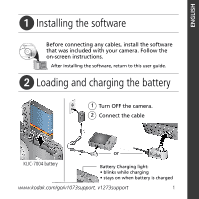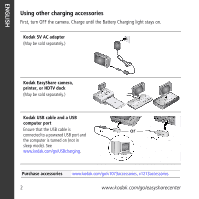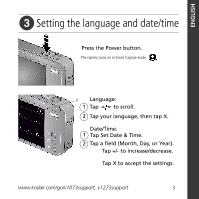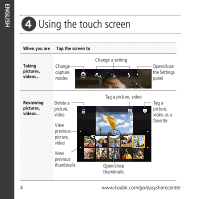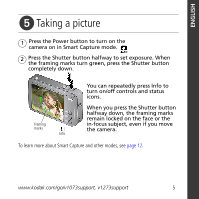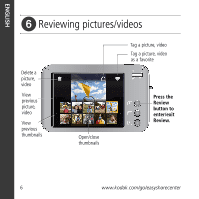Kodak V1273 User Manual
Kodak V1273 - EASYSHARE Digital Camera Manual
 |
UPC - 041771702502
View all Kodak V1273 manuals
Add to My Manuals
Save this manual to your list of manuals |
Kodak V1273 manual content summary:
- Kodak V1273 | User Manual - Page 1
camera. Follow the on-screen instructions. After installing the software, return to this user guide. ᕢ Loading and charging the battery 1 Turn OFF the camera. 2 Connect the cable or KLIC-7004 battery Battery Charging light: • blinks while charging • stays on when battery is charged www.kodak - Kodak V1273 | User Manual - Page 2
Using other charging accessories First, turn OFF the camera. Charge until the Battery Charging light stays on. Kodak 5V AC adapter (May be sold separately.) Kodak EasyShare camera, printer, or HDTV dock (May be sold separately.) Kodak USB cable and a USB computer port Ensure that the USB cable is - Kodak V1273 | User Manual - Page 3
ENGLISH ᕣ Setting the language and date/time Press the Power button. The camera turns on in Smart Capture mode. X Language: 1 Tap to scroll. 2 Tap your language, then tap X. Date/Time: 1 Tap Set Date & Time. 2 Tap a field (Month, Day, or - Kodak V1273 | User Manual - Page 4
pictures, videos... Change capture modes Change a setting Open/close the Settings panel Reviewing pictures, videos... Delete a picture, video View previous picture, video View previous thumbnails 4 Tag a picture, video Tag a picture, video as a favorite Open/close thumbnails www.kodak.com - Kodak V1273 | User Manual - Page 5
ᕥ Taking a picture 1 Press the Power button to turn on the camera on in Smart Capture mode. 2 Press the Shutter button halfway to set exposure. When the framing marks turn green, press the Shutter button completely down. Framing marks Info You can repeatedly press Info to turn on/off controls and - Kodak V1273 | User Manual - Page 6
ENGLISH ᕦ Reviewing pictures/videos Delete a picture, video View previous picture, video View previous thumbnails Tag a picture, video Tag a picture, video as a favorite Open/close thumbnails Press the Review button to enter/exit Review. 6 www.kodak.com/go/easysharecenter - Kodak V1273 | User Manual - Page 7
pictures/videos USB cable Kodak EasyShare printer dock, camera dock, or HDTV dock (may be sold separately) or Connect, then turn on camera. Purchase accessories Learn more about connecting Dock compatibility www.kodak.com/go/v1073accessories www.kodak.com/go/v1273accessories www.kodak.com - Kodak V1273 | User Manual - Page 8
. 3 Turn on the camera. optional card IMPORTANT: For best performance, format the card in the camera before taking pictures. 1 Press the Menu button, then tap the Setup tab. 2 Tap , then tap Format. 3 Tap Memory Card, then follow the on-screen prompts. Purchase accessories 8 www.kodak.com/go - Kodak V1273 | User Manual - Page 9
menu option, use camera Help-highlight a menu choice, then press the Info button. Visit www.kodak.com/go/v1073support or www.kodak.com/go/v1273support: • the extended user guide • interactive troubleshooting and repairs • interactive tutorials • FAQs • downloads • accessories • printing information - Kodak V1273 | User Manual - Page 10
ENGLISH Front View 2 3 4 56 1 1 Microphone 2 Shutter button 3 Power button/Battery charging light 4 Flash 5 Self-timer/AF assist light 6 Lens/Cover 10 www.kodak.com/go/easysharecenter - Kodak V1273 | User Manual - Page 11
4 8 5 76 optional 1 LCD/Touch screen 2 Zoom control 3 Strap post 4 Review, Menu, Info buttons 5 DC-In, for optional 5V AC adapter 6 Slot for optional SD or SDHC card 7 Battery compartment 8 Tripod socket 9 Speaker 10 USB, A/V Out/Dock connector www.kodak.com/go/v1073support, v1273support 11 - Kodak V1273 | User Manual - Page 12
analyzed for other content and for lighting. Smart ■ Kodak Perfect Touch technology is applied, for better pictures. Capture You can choose the best picture size and aspect ratio for your needs-just to all picture-taking settings. Video Taking videos with sound. 12 www.kodak.com/go/easysharecenter - Kodak V1273 | User Manual - Page 13
with your camera Taking a video 1 Tap Mode. 2 Tap Video. The camera enters Video mode. 3 digital zoom. The slider pauses and turns red when the picture quality reaches the limit for an acceptable 4 x 6-in. (10 x 15 cm) print. You cannot use digital zoom in Smart Capture or video mode. www.kodak - Kodak V1273 | User Manual - Page 14
. In Red Eye flash: Red Eye ■ If Red Eye Preflash is on (in the Setup menu), the flash fires twice, shrinking the eye pupil and reducing the chance of red eye. ■ If Red Eye Preflash is off, the flash fires once and the camera firmware helps remove red eye. Off Never 14 www.kodak.com/go - Kodak V1273 | User Manual - Page 15
when you want to be included in a picture, or to ensure a steady Shutter button press. Place the camera on a tripod or flat surface. Self-timer/Burst 1 In any Still mode, tap Settings to open the button completely down and hold it to take pictures. www.kodak.com/go/v1073support, v1273support 15 - Kodak V1273 | User Manual - Page 16
-away scenes. The camera uses infinity auto-focus. Auto-focus framing marks are not available in Landscape. Macro Close range. The camera automatically sets the focus distance depending on the zoom position. Use available light instead of flash, if possible. 16 www.kodak.com/go/easysharecenter - Kodak V1273 | User Manual - Page 17
Doing more with your camera Understanding the picture-taking icons Settings panel (open/close) Flash Self-timer/Burst Focus Mode Exposure compensation Zoom: digital telephoto wide Tag name Picture size Flash Macro/Landscape Self timer Date stamp AF mode Long time exposure ISO White Balance AF - Kodak V1273 | User Manual - Page 18
automatically receive a Protect tag. ■ Tap Exit to exit the menu. CAUTION: Formatting internal memory or an SD or SDHC card deletes all (including protected) pictures/videos. Formatting internal memory also deletes email addresses, tag names, and favorites. 18 www.kodak.com/go/easysharecenter - Kodak V1273 | User Manual - Page 19
the review icons Pictures Delete picture Working with pictures/videos Tag picture Tag picture as a favorite View previous picture Videos View previous thumbnails Delete video Open/close thumbnails Tag video as a favorite Play video View previous picture, video Open/close www.kodak.com - Kodak V1273 | User Manual - Page 20
Working with pictures/videos Viewing as thumbnails (multi-up) View previous picture, video View previous thumbnails 2 Open/close thumbnails 1 Press the Review button to enter/exit Review. Searching pictures by date, favorites, or other tag If you have many pictures on your camera or card, you - Kodak V1273 | User Manual - Page 21
Working with pictures/videos Using Kodak Perfect Touch technology Kodak Perfect Touch technology helps ensure better, brighter pictures. Perfect Touch is automatically applied to pictures taken in Smart Capture mode. (You cannot enhance videos, panoramic pictures, pictures that are already - Kodak V1273 | User Manual - Page 22
camera problems Camera problems Status Solution Camera does not turn on Camera does not turn off ■ Make sure the battery is charged and installed correctly (see page 1). ■ Turn the camera off, then on again. Camera buttons and controls do not function Flash does not fire ■ Check the flash - Kodak V1273 | User Manual - Page 23
4 Appendix CAUTION: Do not disassemble this product; there are no user-serviceable parts inside. Refer servicing to qualified service personnel. Kodak AC adapters and battery chargers are intended for indoor use only. The use of controls, adjustments, or procedures other than those specified herein - Kodak V1273 | User Manual - Page 24
conditions and/or limitations stated herein. Warranty service will include all labor as well as any necessary adjustments and/or replacement parts. If Kodak is unable to repair or replace a Product, Kodak will, at its option, refund the purchase price paid for the Product provided the Product has - Kodak V1273 | User Manual - Page 25
Kodak EasyShare V1073/V1273 digital camera This equipment has been tested and found to comply with the limits for a Class B digital device, pursuant to Part determined by turning the equipment off and on, the user is encouraged to specified additional components or accessories elsewhere defined to be - Kodak V1273 | User Manual - Page 26
facility established for this purpose (separate from municipal waste). For more information, contact your retailer, collection facility, or appropriate local authorities; or visit www.kodak.com/go/recycle. (Product weight: 148 g.) VCCI Class B ITE Australian C-Tick N137 Korean Class B ITE 26 www - Kodak V1273 | User Manual - Page 27
China RoHS Appendix Eastman Kodak Company Rochester, New York 14650 © Eastman Kodak Company, 2008 Kodak, EasyShare, and Perfect Touch are trademarks of Eastman Kodak Company. 4F8046_en www.kodak.com/go/v1073support, v1273support 27
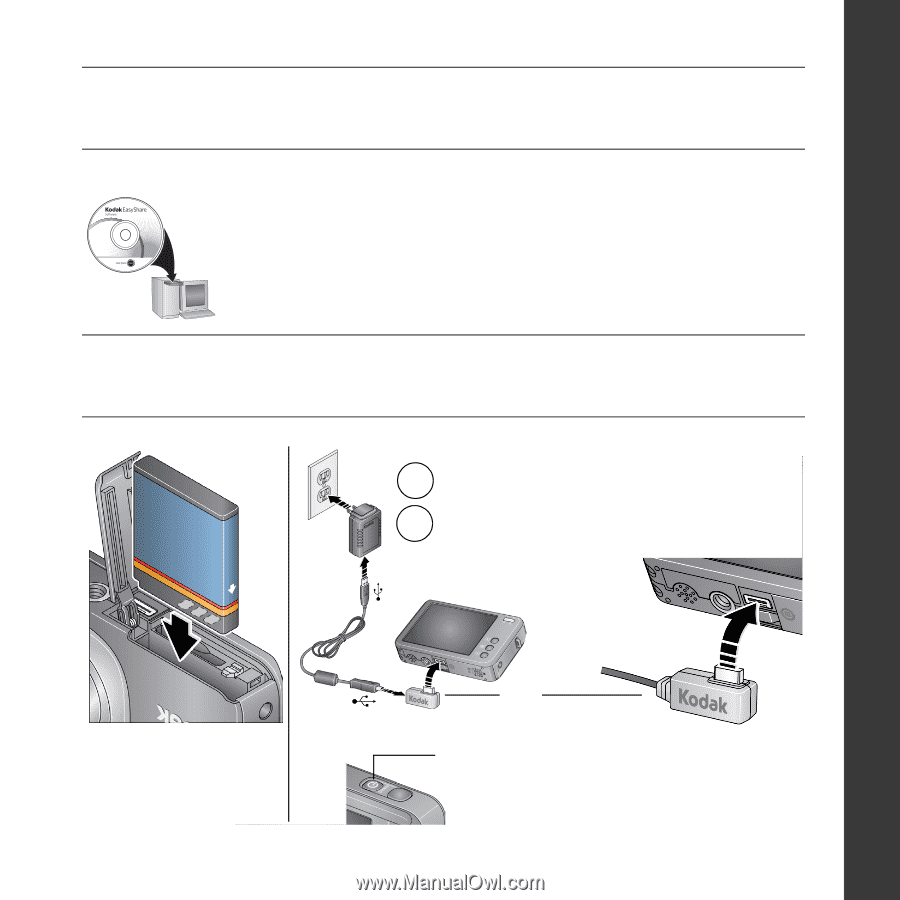
www.kodak.com/go/v1073support, v1273support
1
ENGLISH
±
Installing the software
²
Loading and charging the battery
After installing the software, return to this user guide.
Before connecting any cables, install the software
that was included with your camera. Follow the
on-screen instructions.
or
Turn OFF the camera.
1
Connect the cable
2
Battery Charging light:
• blinks while charging
• stays on when battery is charged
KLIC-7004 battery