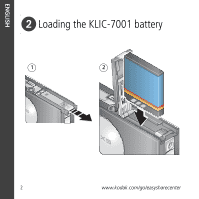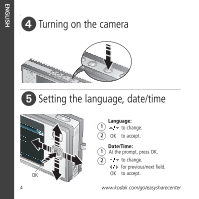Kodak V705 User Manual
Kodak V705 - EasyShare 7.1MP Digital Camera Manual
 |
UPC - 041771891190
View all Kodak V705 manuals
Add to My Manuals
Save this manual to your list of manuals |
Kodak V705 manual content summary:
- Kodak V705 | User Manual - Page 1
ENGLISH ᕡ Installing the software IMPORTANT: Before connecting any cables, install the software that was included with your camera. Follow the on-screen instructions. After installing the software, return to this Getting Started Guide. www.kodak.com/go/v705support 1 - Kodak V705 | User Manual - Page 2
ENGLISH ᕢ Loading the KLIC-7001 battery 1 2 2 www.kodak.com/go/easysharecenter - Kodak V705 | User Manual - Page 3
ENGLISH ᕣ Charging the battery 5-volt AC adapter (included) Kodak EasyShare photo frame dock 2 (may be sold separately) 1 Kodak EasyShare camera or printer dock (may be sold separately) To use a dock, see its Getting Started Guide. 2 Battery charging lights For package contents, see your - Kodak V705 | User Manual - Page 4
ENGLISH ᕤ Turning on the camera ᕥ Setting the language, date/time OK 4 Language: 1 to change. 2 OK to accept. Date/Time: 1 At the prompt, press OK. 2 to change. for previous/next field. OK to accept. www.kodak.com/go/easysharecenter - Kodak V705 | User Manual - Page 5
Pictures Videos Ready light 1 Press the On/Off or the Auto/SCN mode button to turn on the camera. 2 Press the Shutter button halfway to focus and set exposure. When the Ready light turns green, it. To stop recording, press and release the Shutter button again. www.kodak.com/go/v705support 5 - Kodak V705 | User Manual - Page 6
pictures/videos 1 Press Review. (Press again to exit.) 2 for previous/next. Videos: Play. (Press OK to pause/unpause.) During playback to adjust the volume. During playback to play at 2X speed; press again for 4X. During playback to reverse at 2X speed; press again for 4X. 6 www.kodak.com/go - Kodak V705 | User Manual - Page 7
Transferring pictures/videos 5-volt AC adapter (included) Kodak EasyShare photo frame dock 2 (may be sold separately) Kodak EasyShare camera or printer dock (may be sold separately) USB / A/V connector To use a dock, see its Getting Started Guide. For package contents, see your product package - Kodak V705 | User Manual - Page 8
menu option, use camera Help. (Highlight a menu choice, then press the Zoom telephoto T button.) Visit www.kodak.com/go/v705support and www.kodak.com/go/easysharecenter for: • the extended user's guide • interactive troubleshooting and repairs • interactive tutorials • FAQs • downloads • accessories - Kodak V705 | User Manual - Page 9
ENGLISH Front View 1 2 3 45 67 10 9 8 1 Shutter button 2 On/Off button 3 Auto/SCN (scene) mode button 4 Video mode button 5 Favorites mode button 6 Mode/Battery charging lights 7 Flash 8 Lenses 9 Video light/Self-timer light/AF assist light 10 Microphone www.kodak.com/go/v705support 9 - Kodak V705 | User Manual - Page 10
light 11 Battery lock; battery compartment 2 LCD 12 Tripod socket 3 Wide angle button 13 Dock connector, USB, A/V Out 4 Telephoto/Help button 14 Share button 5 Info/Display button 15 Review button 6 Joystick / OK button (press) 16 Menu button 7 Optional SD or MMC card 17 Delete button - Kodak V705 | User Manual - Page 11
Using optical zoom D Digital zoom range T Optical zoom range (39-117 mm) 1 Use the LCD to frame your subject. When you turn on the camera, it is set to ultra-wide (23 mm) for the widest field of view. 2 Press Telephoto (T) to zoom. The zoom indicator shows the zoom status. The Lens Transition icon - Kodak V705 | User Manual - Page 12
self-timer when you want to be included in a picture, or to ensure a steady Shutter button press. Place camera on a tripod or flat surface 1 In any Still mode (except SCN-Panorama), press the Menu button. 2 space remains. 2 shot is not available in video mode. 12 www.kodak.com/go/easysharecenter - Kodak V705 | User Manual - Page 13
with your camera Press the " (when light is behind the subject). In low light, hold the camera steady or use a tripod. Red Eye In Red Eye flash, you by using a preflash or by using automatic red eye reduction. To make the camera: ■ Preflash, turn the Red Eye Preflash on. (The first flash shrinks - Kodak V705 | User Manual - Page 14
camera automatically sets the focus distance depending on the zoom position . Use available light instead of flash, if possible. Press until the Macro or Landscape icon appears in the LCD status area. NOTE: Landscape and Macro are not available when in ultra-wide range. 14 www.kodak - Kodak V705 | User Manual - Page 15
Doing more with your camera Using Scene (SCN) modes Choose a Scene mode-for great the OK button to choose a Scene mode. Using camera Help To better understand each menu option, use camera Help. Simply highlight a menu choice, then press the Zoom telephoto (T) button. T Turn on Help Scroll up - Kodak V705 | User Manual - Page 16
Self timer Macro/Landscape Camera mode Album name Zoom: digital telephoto wide ultra-wide Framing grid Flash Picture size Pictures/time remaining Image storage location Long time exposure AF mode Focus zone Exposure metering White Balance ISO Low battery Exposure compensation 16 www.kodak.com/go - Kodak V705 | User Manual - Page 17
/videos Press the Review button to view and work with your pictures/videos. 1 Press the Review button. 2 Press for previous/next picture/video. Magnifying a picture 1 Press T to magnify 1X-8X. 2 Press to view other parts of a picture. 3 Press the OK button to return to 1X. www.kodak.com/go - Kodak V705 | User Manual - Page 18
4X. ■ Press to reverse at 2X speed; press again for 4X. Deleting pictures/videos 1 Press the Review button. 2 Press for previous/next picture/video. 3 Press the Delete button. 4 Follow the screen only available immediately after you delete a picture. 18 www.kodak.com/go/easysharecenter - Kodak V705 | User Manual - Page 19
Press the Review button, then to find a picture. 2 Press the Menu button, choose Crop, then press OK. Picture Cropped picture 3 Press Telephoto (T) to zoom in, Enhanced pictures cannot be enhanced again on the camera. Kodak Perfect Touch technology can only be used with pictures, not video. ■ - Kodak V705 | User Manual - Page 20
a video You can trim an unwanted start or end from a video, saving only the desired portion. 1 Press the Review button, then to find a video. 2 Press the Menu button, choose Edit Video, then press the OK button. .) ■ Press the Menu button to exit the menu. 20 www.kodak.com/go/easysharecenter - Kodak V705 | User Manual - Page 21
suitable for a 4 x 6-inch (10 x 15 cm) print. 1 Press the Review button, then to find a video. 2 Press the Menu button, choose Edit Video, then equally spaced frames. Manual: You choose the first and last frames; the camera chooses 2, 7, or 14 equally spaced frames. Full Manual: You choose 4, - Kodak V705 | User Manual - Page 22
feature when you have two or more pictures/videos to print, transfer, delete, etc. 1 Press the Review button, then picture/video. to find a 2 Press the OK button to select pictures/videos. Selected You can press OK a second time to remove a check mark. 22 www.kodak.com/go/easysharecenter - Kodak V705 | User Manual - Page 23
controls do not function Lens does not extend ■ Make sure the battery is charged and installed correctly (page 2). when camera turns on ■ Turn the camera off, then on again. (The lens does not extend in or does not retract Favorites mode.) In Review, a blue or black screen is displayed instead - Kodak V705 | User Manual - Page 24
Important safety instructions CAUTION: Do not disassemble this product; there are no user-serviceable parts inside. Refer servicing to qualified service personnel. Do not expose this product to liquid, moisture, or extreme temperatures. Kodak AC adapters and battery chargers are intended for - Kodak V705 | User Manual - Page 25
does not apply to the battery(s) used in digital cameras or accessories. This warranty does not cover circumstances beyond Kodak's control, nor problems caused by failure to follow the operating instructions in the Kodak EasyShare digital cameras and accessories User's Guides. This warranty does not - Kodak V705 | User Manual - Page 26
, damage, or loss may be by negligence or other act. FCC compliance and advisory Kodak EasyShare V705 dual lens digital camera This equipment has been tested and found to comply with the limits for a Class B digital device, pursuant to Part 15 of the FCC Rules. These limits are designed to provide - Kodak V705 | User Manual - Page 27
by turning the equipment off and on, the user is encouraged to try to correct the interference by Canadian DOC statement DOC Class B Compliance This Class B digital apparatus complies with Canadian ICES-003. Observation des normes-Classe to www.kodak.com/go/recycle for recycling program information. VCCI - Kodak V705 | User Manual - Page 28
by a consumer engaging in personal and non-commercial activities. Eastman Kodak Company Rochester, New York 14650 © Eastman Kodak Company, 2006 Kodak, EasyShare, and Perfect Touch are trademarks of Eastman Kodak Company. Schneider-Kreuznach and C-Variogon are trademarks of Jos. Schneider Optische

www.kodak.com/go/v705support
1
ENGLISH
±
Installing the software
IMPORTANT:
Before connecting any cables, install the software that was included with
your camera. Follow the on-screen instructions.
After installing the software, return
to this Getting Started Guide.