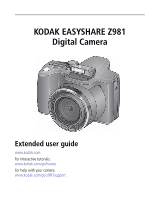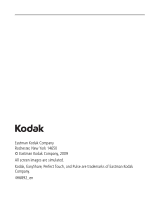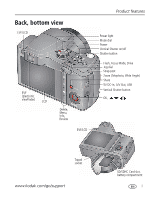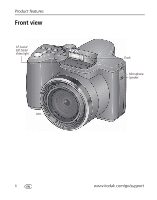Kodak Z981 Extended user guide
Kodak Z981 - Easyshare Digital Camera Manual
 |
UPC - 041771020309
View all Kodak Z981 manuals
Add to My Manuals
Save this manual to your list of manuals |
Kodak Z981 manual content summary:
- Kodak Z981 | Extended user guide - Page 1
KODAK EASYSHARE Z981 Digital Camera Extended user guide www.kodak.com For interactive tutorials: www.kodak.com/go/howto For help with your camera: www.kodak.com/go/z981support - Kodak Z981 | Extended user guide - Page 2
Eastman Kodak Company Rochester, New York 14650 © Eastman Kodak Company, 2009 All screen images are simulated. Kodak, EasyShare, Perfect Touch, and Pulse are trademarks of Eastman Kodak Company. 4H6892_en - Kodak Z981 | Extended user guide - Page 3
Review EVF/LCD Product features Power light Mode dial Power Vertical Shutter on/off Shutter button Flash, Focus Mode, Drive Jog dial Strap post Zoom (Telephoto, Wide Angle) Share 5V DC-In, A/V Out, USB Vertical Shutter button OK, Tripod socket www.kodak.com/go/support SD/SDHC Card slot, battery - Kodak Z981 | Extended user guide - Page 4
Product features Front view AF Assist/ Self-timer/ Video light Lens Flash Microphone Speaker ii www.kodak.com/go/support - Kodak Z981 | Extended user guide - Page 5
(for portrait orientation 5 Storing pictures on an (accessory) SD or SDHC Card 6 Using other (accessory) power options 7 2 Taking pictures/videos 8 Taking pictures in Smart Capture mode 8 Taking a video 9 Adjusting LCD brightness 10 Capture modes 11 Using the zoom 13 Using the flash 14 - Kodak Z981 | Extended user guide - Page 6
your pictures for print 50 7 Troubleshooting 51 Getting help from your camera 51 Troubleshooting 52 Getting help on the Web 57 8 Appendix 58 Camera specifications 58 Care and maintenance 60 Important safety instructions 62 Limited warranty 63 Regulatory compliance 65 iv www.kodak.com - Kodak Z981 | Extended user guide - Page 7
to use, and occasionally discharge them to depletion. Lights are on while the charger is plugged in. (See the charger documentation for instructions and charging times.) See other power options Extend battery life Purchase accessories See page 7 See page 61 www.kodak.com/go/z981accessories www - Kodak Z981 | Extended user guide - Page 8
Setting up your camera Loading the batteries 1 2 See other power options Extend battery life Purchase accessories See page 7 See page 61 www.kodak.com/go/z981accessories 2 www.kodak.com/go/support - Kodak Z981 | Extended user guide - Page 9
your camera Setting the language, date/time Language: to change. OK to accept. Date/Time: At the prompt, press OK. to change current field. for previous/next field. OK to accept. NOTE: To change language or date/time in the future, use the Setup menu (see page 43). www.kodak.com/go/support 3 - Kodak Z981 | Extended user guide - Page 10
Setting up your camera Attaching the strap 4 www.kodak.com/go/support - Kodak Z981 | Extended user guide - Page 11
it easier to take pictures in the vertical, portrait orientation. 1 Attach and tighten the grip. 2 Turn on the camera. Slide the Vertical Shutter switch. 3 Take pictures in the portrait orientation. Use the Vertical Shutter button to take pictures. Use to zoom. www.kodak.com/go/support 5 - Kodak Z981 | Extended user guide - Page 12
pictures and videos. (Maximum supported card size is 32 GB.) CAUTION: A card can only be inserted one way; forcing it may cause damage. Inserting or removing a card when the camera is on may damage the pictures, the card, or the camera. 1 Turn off the camera. 2 3 Purchase accessories www.kodak - Kodak Z981 | Extended user guide - Page 13
Setting up your camera Using other (accessory) power options Use the KODAK 5-Volt AC Adapter to save battery power. NOTE: The AC adapter does not charge the batteries. Purchase accessories www.kodak.com/go/z981accessories www.kodak.com/go/support 7 - Kodak Z981 | Extended user guide - Page 14
2 Taking pictures/videos Taking pictures in Smart Capture mode 1 Turn the Mode dial to Smart Capture . 2 Press the Shutter button halfway to lock the focus. When the framing marks turn green, press the Shutter button completely down. EVF/LCD To save battery power, press the EVF/LCD button and - Kodak Z981 | Extended user guide - Page 15
not focusing on the desired subject, release the Shutter button and recompose the scene. 2 Press the Shutter button completely down to take the picture. NOTE: Multiple framing marks may appear when faces are detected. To access your camera's Help system, see page 51. Taking a video 1 Turn the Mode - Kodak Z981 | Extended user guide - Page 16
sooner, press the Shutter button halfway.) The picture/video is saved unless you press the Delete button. Delete OK Play a video To review pictures/videos anytime, see page 28. Adjusting LCD brightness To adjust the LCD brightness for your environment, see page 44. 10 www.kodak.com/go/support - Kodak Z981 | Extended user guide - Page 17
Taking pictures/videos Capture modes Choose the mode that best suits your subjects and surroundings. Capture mode Smart Capture Portrait For Excellent image quality and ease of use. ■ Faces are detected. ■ The scene is analyzed for other content and for lighting. ■ KODAK PERFECT TOUCH Technology - Kodak Z981 | Extended user guide - Page 18
scenes. Fireworks Bright, colorful light displays. Flash does not fire. Place the camera on a flat, steady surface or use a tripod. Children Action pictures of children in bright light. Self-Portrait Close-ups of yourself. Assures proper focus and minimizes red eye. 12 www.kodak.com/go/support - Kodak Z981 | Extended user guide - Page 19
you zoom in, you may need to move away from your subject. See Focus System on page 58. Using digital zoom To turn on/off digital zoom, see page 43. (Digital zoom is not available in Smart Capture mode.) NOTE: You may notice decreased image quality when using digital zoom. www.kodak.com/go/support - Kodak Z981 | Extended user guide - Page 20
the subject). In low light, hold the camera steady or use a tripod. NOTE: Not available in Smart Capture mode. Red-eye Reduction To choose Preflash or Digital Correction, see page 44. Preflash A preflash fires, shrinking the eye pupil, before the picture is taken. Digital A preflash does not - Kodak Z981 | Extended user guide - Page 21
2 Press the Shutter button halfway to focus and set exposure, then completely down to take the pictures. The camera takes the picture(s) after the delay. Use the same procedure to take a 2- or 10-second self-timer video, but press the Shutter button completely down. www.kodak.com/go/support 15 - Kodak Z981 | Extended user guide - Page 22
quickview, you can delete all pictures in the burst series. To delete selectively, do so in Review (see page 29). Burst is unavailable in Portrait, Night Portrait, Night Landscape, Backlight, Fireworks, and Panorama modes, and when taking pictures in the RAW format. 16 www.kodak.com/go/support - Kodak Z981 | Extended user guide - Page 23
Distant scenery or for taking pictures through a window. Macro AF Subjects that are 3.9-39.4 in. (10-100 cm) from the lens. Super Macro AF Subjects that are 0.4-11.8 in. (1-30 cm) from the lens. Manual Focus The focus icon shows the direction and distance of the focus MF (to infinity). Press - Kodak Z981 | Extended user guide - Page 24
overlay from the first picture cover the same portion in the new picture. 5 If you are taking only 2 pictures, press OK to stitch them together. After you take 3 pictures, the pictures are automatically stitched together. Take 2 or 3 pictures. Get 1 panoramic picture. 18 www.kodak.com/go/support - Kodak Z981 | Extended user guide - Page 25
P, A, S, or M modes apply only to pictures taken in those modes. The settings, including Flash, are maintained for P, A, S, and M modes-even when you change modes or turn off the camera. Use Reset Camera (page 45) to reset P, A, S, or M modes to their default settings. www.kodak.com/go/support 19 - Kodak Z981 | Extended user guide - Page 26
of the lens opening, which determines the depth of field. ■ Smaller aperture numbers indicate a larger lens opening; good for low-light. ■ Larger aperture numbers indicate a smaller lens opening; keeps the main subject sharp; good for landscapes and well-lit conditions. 20 www.kodak.com/go/support - Kodak Z981 | Extended user guide - Page 27
modes, you can adjust exposure compensation before you take a picture to make your pictures darker or lighter. Only the first picture in Panorama mode with exposure bracketing to get the best exposure. If the exposure And if ). +0.7, +1.0, +1.3 -1.0 -1.3, -1.0, -0.7 www.kodak.com/go/support 21 - Kodak Z981 | Extended user guide - Page 28
to choose Histogram. In Review, press Menu button, then to choose Properties. Dark picture Balanced picture Bright picture Understanding the picture-taking icons Focus mode Self timer/Burst Flash mode Capture mode Pictures/time remaining Zoom slider Tag name Battery level Date stamp Know - Kodak Z981 | Extended user guide - Page 29
the camera's social networking features, you need to download KODAK Software. (See page 47.) 1 Press the Review button, then to find a picture. remove a check mark.) 4 Press to choose Done, then press OK. The picture is displayed with the Share icon. When you transfer the picture to your computer - Kodak Z981 | Extended user guide - Page 30
picture-taking mode, press the Shutter button halfway down. When you are in Review and press the Share button, only chosen sites are shown. Manage email addresses and KODAK PULSE Digital Frames You can add, edit, or delete email addresses and KODAK PULSE Digital Frames on your camera. 1 In Review - Kodak Z981 | Extended user guide - Page 31
OK. To return to picture-taking mode, press the Shutter button halfway down. Tip: Are faces not always detected? If a face is turned sideways, is too distant, or if the contrast between face and background is insufficient, then the camera might not detect the face. www.kodak.com/go/support 25 - Kodak Z981 | Extended user guide - Page 32
keyboard, page 27.) 4 Press to add keywords to other pictures. When finished, choose Done, then press OK. To return to picture-taking mode, press the Shutter button halfway down. Tip: You can pre-choose a tag so that new pictures are assigned that tag (see page 40). 26 www.kodak.com/go/support - Kodak Z981 | Extended user guide - Page 33
update pictures so that faces are matched to names: 1 Press the Review pictures/videos to your computer, the software prompts you to send the pictures/videos. (For other software applications, refer to their documentation.) To access your camera's Help system, see page 51. www.kodak.com/go/support - Kodak Z981 | Extended user guide - Page 34
A smarter way to find your pictures, page 31 Playing a video Press OK to play a video. Press OK to pause/resume. During playback: ■ Press to adjust the volume. ■ Press to play at 2X speed; press again for 4X. ■ Press to reverse at 2X speed; press again for 4X. 28 www.kodak.com/go/support - Kodak Z981 | Extended user guide - Page 35
or press to choose Done, then press OK. ■ Press the Menu button to exit the menu. CAUTION: Formatting internal memory or an SD or SDHC Card deletes all (including protected) pictures/videos. (Formatting internal memory also deletes email addresses and keyword tags.) www.kodak.com/go/support 29 - Kodak Z981 | Extended user guide - Page 36
, date, people, or tagged pictures/videos, press appropriate tab. and choose the 3 To see a single picture/video, press Telephoto (T) button. to choose it. Then press the ■ To select multiple pictures/videos, see page 35. ■ Press the Review button to exit Review. 30 www.kodak.com/go/support - Kodak Z981 | Extended user guide - Page 37
individual picture. Press Wide Angle (W) to see thumbnails or picture stacks. To return to picture-taking mode, press the Shutter button halfway down. People All Date Favorites Keywords Tip: For best results, make sure the camera's date/time is current (see page 43). www.kodak.com/go/support - Kodak Z981 | Extended user guide - Page 38
Reviewing and editing Understanding the review icons Video duration Select picture/video Add text tag View thumbnails Play video Print/number of prints Protected Email Picture/Video number Upload Favorite Text tag Battery level 32 www.kodak.com/go/support - Kodak Z981 | Extended user guide - Page 39
for pictures that reside on a card, not in the camera's internal memory. Make a slide show that you can save 1 Press the Review button. Select pictures (see page 35). If you choose no pictures, all repeats until you press OK or until the batteries are exhausted. www.kodak.com/go/support 33 - Kodak Z981 | Extended user guide - Page 40
Reviewing and editing Displaying pictures/videos on a television You can display pictures/videos on a television, computer monitor, or any device equipped with a video input. To connect the camera directly to a television, use an A/V cable (may be sold separately). Purchase accessories www.kodak. - Kodak Z981 | Extended user guide - Page 41
, then (and if you're in multi-up mode) to find a picture/video. Selected pictures 2 Press OK to select pictures/videos. A check mark appears on the picture. (Press OK again to remove a check mark.) You can now print, transfer, delete, etc. the selected pictures. www.kodak.com/go/support 35 - Kodak Z981 | Extended user guide - Page 42
down to return to Capture mode. To access your camera's Help system, see page 51. Copying pictures/videos You can copy pictures/videos from a card to internal memory or from internal memory to a card. Copy pictures/videos: 1 Press the Review button, then to find a picture. (You can also use - Kodak Z981 | Extended user guide - Page 43
Reviewing and editing Using KODAK PERFECT TOUCH Technology KODAK PERFECT TOUCH Technology helps ensure better, brighter pictures. PERFECT TOUCH Technology is automatically applied to pictures taken in Smart Capture mode. (You cannot enhance videos, panoramic pictures, or pictures that are already - Kodak Z981 | Extended user guide - Page 44
feature lets you develop, edit (picture size, quality, exposure compensation, color mode, sharpness, and white balance), and save RAW files as Fine, Standard, or Basic. (The original RAW file is preserved.) You can edit RAW files in KODAK EASYSHARE Software. 1 Press the Review button, then to find - Kodak Z981 | Extended user guide - Page 45
pictures that reside on a card, not in the camera's internal memory. Making a picture from a video You can choose a single frame from a video, then make a picture suitable for a 4 x 6-inch (10 x 15 cm) print. 1 Press the Review halfway down to return to Capture mode. www.kodak.com/go/support 39 - Kodak Z981 | Extended user guide - Page 46
to get the best results from your camera. NOTE: Some modes offer limited settings. Some settings remain until you change them; others, until you change modes or turn off the camera. 1 Press the Menu button. 2 Press to choose a tab: ■ Capture/Video for the most common picture- and video-taking - Kodak Z981 | Extended user guide - Page 47
Doing more with your camera Setting More information Color Mode Choose color tones. Unavailable in Video mode. High Color Natural Color Low Color Black & White Sepia-For a reddish-brown, antique look. Picture Quality Fine-least compression; best quality and largest Choose how much compression - Kodak Z981 | Extended user guide - Page 48
Detect On-The camera attempts to focus on faces. Choose if faces get focuspriority. (Not Off available in modes where faces already get focus priority.) Exposure Metering Evaluate light levels at specific areas of a scene. Multi-Pattern-Evaluates 5 zones to give an even picture focus. Ideal for - Kodak Z981 | Extended user guide - Page 49
Digital Zoom Zoom using optical, then digital zoom. Not available in Smart Capture mode. More information Set date and time. Pause-Zooming pauses at the optical zoom maximum. To use digital zoom, release then press the Telephoto (T) zoom button. None-Digital zoom is off. www.kodak.com/go/support - Kodak Z981 | Extended user guide - Page 50
on the camera. On Transfer-The camera rotates pictures when they are transferred to your computer. Off-Pictures are not rotated. Camera Sounds Exit On Choose volume, and choose sound effects Volume for each function. Power On Focus Lock Shutter Error Self-timer 44 www.kodak.com/go/support - Kodak Z981 | Extended user guide - Page 51
as it is taken. Off Language Choose your language. Reset Camera Reset settings to their default. Reset All Camera Settings-Settings revert to their factory defaults. Reset Startup Application-Resets camera to startup mode to allow KODAK Software download (page 47). www.kodak.com/go/support 45 - Kodak Z981 | Extended user guide - Page 52
the card. Memory Card-Deletes everything on the card; formats the card. Exit-Exits without making a change. Internal Memory-Deletes everything in internal memory including email addresses and keyword tags; formats the internal memory. About View camera information. 46 www.kodak.com/go/support - Kodak Z981 | Extended user guide - Page 53
Computer • MAC OS: on your Desktop NOTE: You can also use a card reader to transfer your pictures/videos. Download KODAK Software later www.kodak.com/go/camerasw To use this camera on more than one computer, See page 45 use the camera's Reset Startup Application feature www.kodak.com/go/support - Kodak Z981 | Extended user guide - Page 54
or on a card. Image Storage-Access Auto or Internal Memory. NOTE: During direct printing, pictures are not permanently transferred or saved to the printer. To transfer pictures to your computer, see page 47. Purchase cables, accessories www.kodak.com/go/z981accessories 48 www.kodak.com/go/support - Kodak Z981 | Extended user guide - Page 55
your card into a printer with an SD/SDHC Card slot. See your printer user's guide for details. ■ Make prints at an SD/SDHC Card-capable KODAK Picture Kiosk. Visit www.kodak.com/go/picturemaker. ■ Take the card to your local photo retailer for professional printing. www.kodak.com/go/support 49 - Kodak Z981 | Extended user guide - Page 56
down to return to Capture mode. When you transfer the marked pictures/videos to your computer, the software prompts you to print the pictures/videos. (For other software applications, refer to their documentation.) To access your camera's Help system, see page 51. 50 www.kodak.com/go/support - Kodak Z981 | Extended user guide - Page 57
7 Troubleshooting Getting help from your camera You want the most from your camera. You want to understand: ■ What it can do for you ■ And how to take the best possible pictures and videos Great news! Your camera offers a built-in Help system. It describes every setting for every menu choice. If you - Kodak Z981 | Extended user guide - Page 58
Troubleshooting Troubleshooting Camera problems Status Solution Camera does not ■ Charge rechargeable batteries (see page 1). turn on ■ Remove then reinsert or replace batteries. If the camera still does Camera does not turn off not function, go to www.kodak.com/go/z981support and select - Kodak Z981 | Extended user guide - Page 59
protected files. ■ Use another memory card. Only SD or SDHC Cards are supported. Pictures on card (or in ■ Retake pictures. internal memory) are ■ Do not remove card while the camera is on. corrupted ■ Keep rechargeable batteries charged. ■ Transfer pictures to the computer (see page 47), then - Kodak Z981 | Extended user guide - Page 60
page 17). ■ Place the camera on a flat, steady surface or use a tripod (especially in high-zoom settings or in low light). ■ Use a larger picture size (see page 40). ■ If you're manually adjusting the ISO speed, realize that high ISO setting may cause grainy pictures. 54 www.kodak.com/go/support - Kodak Z981 | Extended user guide - Page 61
quality. ■ If PERFECT TOUCH Technology has been applied to a picture on the camera, do not apply it again when the picture is on the computer (or on a KODAK Picture Kiosk). NOTE: PERFECT TOUCH Technology is automatically applied to Pictures taken in Smart Capture mode. www.kodak.com/go/support 55 - Kodak Z981 | Extended user guide - Page 62
interface turns off Cannot print pictures ■ Make sure there is a connection between the camera and the printer (see page 48). ■ Make sure the printer and the camera have power. Camera or printer displays an error message ■ Follow the prompts to resolve the issue. 56 www.kodak.com/go/support - Kodak Z981 | Extended user guide - Page 63
other KODAK Software www.kodak.com/go/camerasw Download KODAK EASYSHARE Software www.kodak.com/go/easysharesw (or see Help in EASYSHARE Software) Get help with the WINDOWS OS and working with www.kodak.com/go/pcbasics digital pictures Other Get support for cameras, software, accessories, more - Kodak Z981 | Extended user guide - Page 64
of the SD Card Association.) Maximum supported card size: 32 GB Internal storage capacity-64 MB internal memory (42.4 MB available for image storage. 1 MB equals one million bytes.) Lens-26-676 mm (35 mm equivalent) f/2.8-5 lens (26X optical zoom) Digital zoom-5X continuous Focus system-TTL-AF - Kodak Z981 | Extended user guide - Page 65
MP (4:3): 2382 x 2128 pixels 3 MP (4:3): 2048 x 1536 pixels 2 MP (16:9): 1920 x 1080 pixels 1 MP (4:3): 1280 x 960 pixels Picture quality-Fine, Standard, Basic, RAW Color modes-High Color, Natural Color, Low Color, Black & White, Sepia Sharpness modes-High, Normal, Low www.kodak.com/go/support 59 - Kodak Z981 | Extended user guide - Page 66
AA; KODAK 5-Volt AC Adapter Tripod mount-1/4 inch Size-123.7 x 84.9 mm x 105 mm (4.9 x 3.3 x 4.1 in.) @ power off Weight-530 g (18.7 oz) including battery, SD Card, and lens cap Operating temperature-0-40° C (32-104° F) Care and maintenance ■ If you suspect water has gotten inside the camera, remove - Kodak Z981 | Extended user guide - Page 67
Download the latest versions of KODAK Software and the camera firmware (the software that runs on the camera). Check occasionally at www.kodak.com/go/z981downloads. Storage capacities The LCD displays the approximate number of pictures (or minutes/seconds of video) remaining. For average SD Card - Kodak Z981 | Extended user guide - Page 68
Appendix Important safety instructions CAUTION: Do not disassemble this product; there are no user-serviceable parts inside. Refer servicing to qualified service personnel. KODAK AC Adapters and Battery Chargers are intended for indoor use only. The use of controls, adjustments, or procedures - Kodak Z981 | Extended user guide - Page 69
/go/batterychart. Limited warranty Kodak warrants its digital cameras and accessories (excluding batteries) to be free from malfunctions and defects in both materials and workmanship for the warranty period specified on your KODAK Product packaging. Retain the original dated sales receipt. Proof of - Kodak Z981 | Extended user guide - Page 70
, modification, unauthorized service, misuse, abuse, use with incompatible accessories or attachments (such as third party ink or ink tanks), failure to follow Kodak's operation, maintenance or repacking instructions, failure to use items supplied by Kodak (such as adapters and cables), or claims - Kodak Z981 | Extended user guide - Page 71
expressly approved by the party responsible for compliance could void the user's authority to operate the equipment. Where shielded interface cables have been provided with the product or specified additional components or accessories elsewhere defined to be used with the installation of the product - Kodak Z981 | Extended user guide - Page 72
, collection facility, or appropriate local authorities; or visit www.kodak.com/go/recycle. Product weight: 530 g (18.7 oz) including battery, SD Card, and lens cap Canadian DOC statement DOC Class B Compliance-This Class B digital apparatus complies with Canadian ICES-003. Observation des normes - Kodak Z981 | Extended user guide - Page 73
Australian C-Tick N137 VCCI Class B ITE Korean Class B ITE Appendix www.kodak.com/go/support 67 - Kodak Z981 | Extended user guide - Page 74
Appendix China RoHS 68 www.kodak.com/go/support - Kodak Z981 | Extended user guide - Page 75
out, 34 about this camera, 46 AC adapters, 7 accessories battery, 61 buying, 57 SD/SDHC card, 6 add keywords, names, 27 advanced digital zoom, 43 AF control (Still), 42 AF control (video), 43 AF zone, 42 aperture priority, 19 auto enhancement, 37 flash, 14 focus control, 42, 43 focus framing marks - Kodak Z981 | Extended user guide - Page 76
, 22 I icons mode dial, 11 image stabilizer, 45 image storage, 45 installing batteries, 1, 2 SD/SDHC card, 6 K keyboard, 27 keywords, 26 KODAK EASYSHARE Software upgrading, 61 KODAK PERFECT TOUCH Technology, 37 KODAK Software, download, 47 Kodak Web sites, 51 L landscape, 12 www.kodak.com/go/support - Kodak Z981 | Extended user guide - Page 77
reviewing pictures, 28 reviewing videos, 28 LCD brightness, 10, 44 lens cleaning lens, 60 loading batteries, 1, 2 SD/SDHC card, 6 locate pictures, 31 M magnify a picture, 30 maintenance, camera, 60 make picture from video, 39 manner/museum, 12 manual, 19 marking for email, 27 memory inserting card - Kodak Z981 | Extended user guide - Page 78
pictures, 31 select multiple pictures/videos, 35 self-portrait, 12 self-timer, 15 set tag, 40 setting advanced digital zoom, 43 AF zone, 42 auto-focus, 42, 43 camera sounds, 44 capture frame grid, 45 color mode, 41 date and time, 3 date stamp, 45 exposure bracketing, 42 www.kodak.com/go/support - Kodak Z981 | Extended user guide - Page 79
, 3 timer, shutter delay, 15 tips battery guidelines, 61 care & maintenance, 60 transfer pictures, 47 trash can, deleting, 10 trimming a video, 39 troubleshooting, 51 turning camera on/off, 3 typing, 27 U undelete, undo, 29 upgrading software, firmware, 61 URLs, Kodak Web sites, 51 USB transfer - Kodak Z981 | Extended user guide - Page 80
marked, 27 out, 45 playback, 28 protecting, 29 review icons, 32 size, 43 transfer to computer, 47 viewing, 28 video out, 45 viewing by multi-up, 30 picture, after taking, 28 viewing picture/video after taking, 10 W warranty, 63 white balance, 41 Z zoom optical, 13 74 www.kodak.com/go/support

KODAK EASYSHARE Z981
Digital Camera
Extended user guide
www.kodak.com
For interactive tutorials:
www.kodak.com/go/howto
For help with your camera:
www.kodak.com/go/z981support