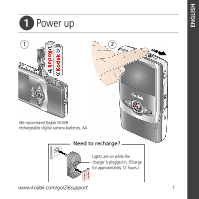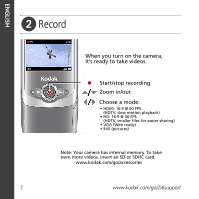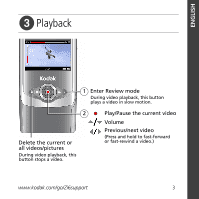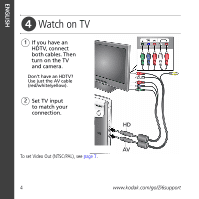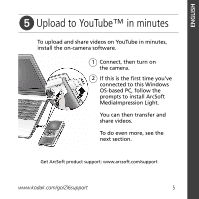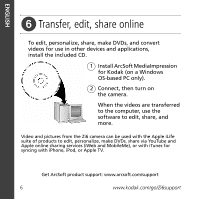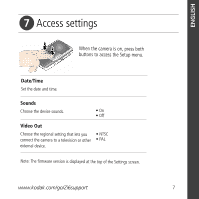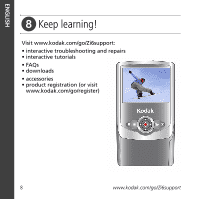Kodak ZI6 User Manual - Page 3
Playback - review
 |
UPC - 041771232481
View all Kodak ZI6 manuals
Add to My Manuals
Save this manual to your list of manuals |
Page 3 highlights
ENGLISH ᕣ Playback 1 Enter Review mode During video playback, this button plays a video in slow motion. 2 Delete the current or all videos/pictures During video playback, this button stops a video. Play/Pause the current video Volume Previous/next video (Press and hold to fast-forward or fast-rewind a video.) www.kodak.com/go/Zi6support 3

www.kodak.com/go/Zi6support
3
ENGLISH
³
Playback
Volume
Delete the current or
all videos/pictures
Enter Review mode
Previous/next video
Play/Pause the current video
(Press and hold to fast-forward
or fast-rewind a video.)
1
2
During video playback, this button
plays a video in slow motion.
During video playback, this
button stops a video.