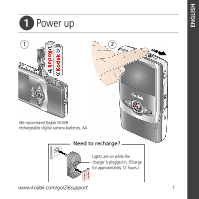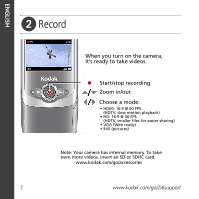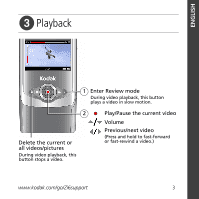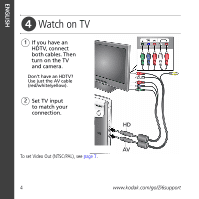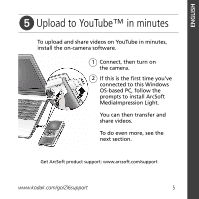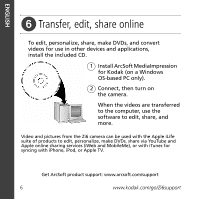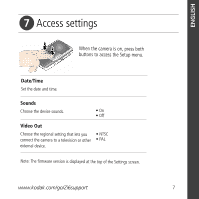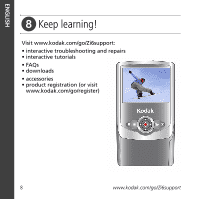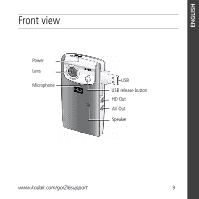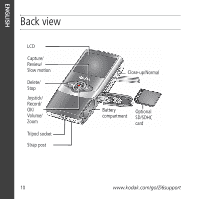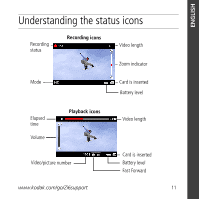Kodak ZI6 User Manual - Page 6
Transfer, edit, share online - support
 |
UPC - 041771232481
View all Kodak ZI6 manuals
Add to My Manuals
Save this manual to your list of manuals |
Page 6 highlights
ENGLISH ᕦ Transfer, edit, share online To edit, personalize, share, make DVDs, and convert videos for use in other devices and applications, install the included CD. 1 Install ArcSoft MediaImpression for Kodak (on a Windows OS-based PC only). 2 Connect, then turn on the camera. When the videos are transferred to the computer, use the software to edit, share, and more. Video and pictures from the Zi6 camera can be used with the Apple iLife suite of products to edit, personalize, make DVDs, share via YouTube and Apple online sharing services (iWeb and MobileMe), or with iTunes for syncing with iPhone, iPod, or Apple TV. Get ArcSoft product support: www.arcsoft.com/support 6 www.kodak.com/go/Zi6support

6
www.kodak.com/go/Zi6support
ENGLISH
¶
Transfer, edit, share online
When the videos are transferred
to the computer, use the
software to edit, share, and
more.
Connect, then turn on
the camera.
2
Install ArcSoft MediaImpression
for Kodak (on a Windows
OS-based PC only).
1
Video and pictures from the Zi6 camera can be used with the Apple iLife
suite of products to edit, personalize, make DVDs, share via YouTube and
Apple online sharing services (iWeb and MobileMe), or with iTunes for
syncing with iPhone, iPod, or Apple TV.
To edit, personalize, share, make DVDs, and convert
videos for use in other devices and applications,
install the included CD.
Get ArcSoft product support: www.arcsoft.com/support