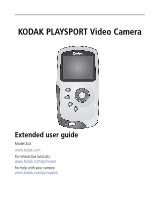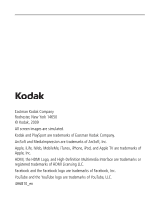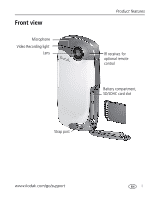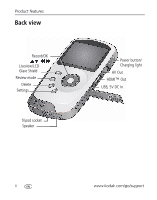Kodak Zx3 Extended user guide
Kodak Zx3 - Playsport Video Camera Manual
 |
UPC - 041771888640
View all Kodak Zx3 manuals
Add to My Manuals
Save this manual to your list of manuals |
Kodak Zx3 manual content summary:
- Kodak Zx3 | Extended user guide - Page 1
KODAK PLAYSPORT Video Camera Extended user guide Model Zx3 www.kodak.com For interactive tutorials: www.kodak.com/go/howto For help with your camera: www.kodak.com/go/support - Kodak Zx3 | Extended user guide - Page 2
Company Rochester, New York 14650 © Kodak, 2009 All screen images are simulated. Kodak and PlaySport are trademarks of Eastman Kodak Company. ArcSoft and MediaImpression are trademarks of ArcSoft, Inc. Apple, iLife, iWeb, MobileMe, iTunes, iPhone, iPod, and Apple TV are trademarks of Apple, Inc - Kodak Zx3 | Extended user guide - Page 3
Front view Microphone Video Recording light Lens Product features IR receiver, for optional remote control Battery compartment, SD/SDHC card slot Strap post www.kodak.com/go/support i - Kodak Zx3 | Extended user guide - Page 4
Product features Back view Record/OK Liveview/LCD Glare Shield Review mode Delete Settings Tripod socket Speaker Power button/ Charging light AV Out HDMI™ Out USB, 5V DC In ii www.kodak.com/go/support - Kodak Zx3 | Extended user guide - Page 5
Capture mode Underwater mode Elapsed time Playback Zoom Battery level (or DC-In connected) No card inserted Video length Volume Video/picture number (or direction/speed) Battery level (or DC-In connected) Card inserted See important Alert icons see page 14 www.kodak.com/go/support iii - Kodak Zx3 | Extended user guide - Page 6
1 1 Setting up your camera 1 Charging the battery (approximately 2 hours 1 Charging using external charger or USB 2 Inserting an SD or SDHC Card 3 Connecting a strap 4 2 Using your camera 5 Turning on the camera 5 Setting the date/time 5 Recording videos, taking pictures 6 Playing - Kodak Zx3 | Extended user guide - Page 7
charge the battery or power the camera with AC power. Notched corner Charge the battery 1 whenever necessary. Do not charge the battery near water. 2 Turn off the camera, then connect it. Charging light: • On = charging • Off = charged (approx. 2 hours) Your adapter may differ. KODAK Camera - Kodak Zx3 | Extended user guide - Page 8
Setting up your camera Charging using external charger or USB Do not charge the battery near water. Charger USB 1 Connect the camera, then turn it off to start charging. 2 Charging light: • On = charging • Off = charged (approx. 4 hours) KODAK Camera USB Cable, Micro B / 5-Pin (Use only the - Kodak Zx3 | Extended user guide - Page 9
or removing a card while the camera is on may damage the video/pictures, the card, or the camera. 1 Turn off the camera. 2 Insert the card until it clicks. Keep the camera watertight Tightly close all doors Purchase accessories www.kodak.com/go/playsportaccessories www.kodak.com/go/support 3 - Kodak Zx3 | Extended user guide - Page 10
Setting up your camera Connecting a strap 4 www.kodak.com/go/support - Kodak Zx3 | Extended user guide - Page 11
2 Using your camera Turning on the camera Setting the date/time At the prompt, press OK. to change current field. for previous/next field. OK to accept. Change date/time later see page 11 www.kodak.com/go/support 5 - Kodak Zx3 | Extended user guide - Page 12
best for sports and action best for viewing on a computer, sharing on YouTube™ and Facebook best for conserving memory card space Still for 5 MP pictures Purchase extra cards, batteries Use the optional remote control 6 www.kodak.com/go/playsportaccessories see page 13 www.kodak.com/go/support - Kodak Zx3 | Extended user guide - Page 13
Delete video/pictures While playing, play in slow motion. While paused, press for different views: 1-up Thumbnail Timeline view view While playing, fast-forward/rewind 2X/4X/8X/16X. While paused, go forward/reverse one frame. Use the optional remote control see page 13 www.kodak.com/go/support - Kodak Zx3 | Extended user guide - Page 14
sharing online 1 Connect the camera. (It turns on automatically.) 2 If this is the first time you've connected to this WINDOWS OS-based computer, follow the prompts to install ARCSOFT MEDIAIMPRESSION for KODAK Software. You can then transfer and share videos. KODAK Camera USB Cable, Micro B / 5-Pin - Kodak Zx3 | Extended user guide - Page 15
Deleting videos/pictures 1 2 3 4 Using your camera Review Previous/next Delete to highlight a choice, then press OK Previous/ Next Cancel (without deleting) Delete www.kodak.com/go/support 9 - Kodak Zx3 | Extended user guide - Page 16
your camera Viewing on a TV HDMI Cable AV Cable Set TV input to match your connection. For stereo playback, use the HDMI cable. Set Video Out (NTSC/PAL) Power the camera by AC power Purchase accessories see page 11 see page 1 www.kodak.com/go/playsportaccessories 10 www.kodak.com/go/support - Kodak Zx3 | Extended user guide - Page 17
Shield-Turn on to improve LCD viewability in bright, outdoor conditions. Electronic Image Stabilization-Turn on to reduce video blur. Face Detection-Turn face detection on/off. Format Card-Erase, format the card. Camera Info-View firmware and ARCSOFT Software versions. www.kodak.com/go/support 11 - Kodak Zx3 | Extended user guide - Page 18
■ Wipe off water or debris. If the camera was used in chemically treated water or saltwater, rinse it in fresh water, then use a soft towel to dry it. ■ If water has entered the camera, remove the battery/card. Allow camera to air-dry for at least 24 hours before using. 12 www.kodak.com/go/support - Kodak Zx3 | Extended user guide - Page 19
/stop recording, review videos and pictures, and more. Go to www.kodak.com/go/playsportaccessories. Remove the tab to activate the battery Using the remote control Stop Liveview (Video/Still) www.kodak.com/go/support Delete Previous/Next Reverse/Forward Record/OK/Play Review Mode Volume/Zoom 13 - Kodak Zx3 | Extended user guide - Page 20
3 Getting help Troubleshooting Icon Solution ■ Low battery. Charge the battery. ■ Card or internal memory is nearly full. Transfer videos/pictures to your computer. ■ Corrupt or unusable card. Transfer videos/pictures to your computer, then format (erase) the card in the camera or card reader. - Kodak Zx3 | Extended user guide - Page 21
adapter, then videos are taken in low resolution and are not saved. saved. (The camera is in Demo mode.) Insert a card or unplug the AC adapter. Camera will not work with ■ Ensure that the battery is correctly inserted in the remote optional remote control. control and camera. ■ Ensure that - Kodak Zx3 | Extended user guide - Page 22
playsportsupport troubleshooting information, arrange for repairs, etc.) See step-by-step solutions and repair information www.kodak.com/go/itg Purchase camera accessories (lenses, cards, etc.) www.kodak.com/go/playsportaccessories Download the latest camera firmware and software www.kodak.com - Kodak Zx3 | Extended user guide - Page 23
is a trademark of the SD Card Association.) Maximum supported size: 32 GB SDHC. Focusing System-Fixed Focus Range-Normal: 1 m (3.3 ft)-infinity; Underwater: 1.33 m (4.4 ft)-infinity White Balance-Auto Exposure-Auto File Format-Still: JPEG with Kodak EXIF; Video: H.264 (MOV); Audio: MPEG-4 AAC - Kodak Zx3 | Extended user guide - Page 24
F); do not expose camera to higher temperatures. Safety CAUTION: Do not disassemble this product; there are no user-serviceable parts inside. Refer servicing to qualified service personnel. KODAK AC Adapters and battery chargers are intended for indoor use only. The use of controls, adjustments, or - Kodak Zx3 | Extended user guide - Page 25
to liquid, moisture, fire, or extreme temperature. ■ Remove the batteries when the product is stored. In the unlikely event that battery fluid leaks inside the product, contact Kodak customer support. ■ In the unlikely event that battery fluid leaks onto your skin, wash immediately with water and - Kodak Zx3 | Extended user guide - Page 26
not open/close camera doors in water. ■ The camera will not float. Use the strap at all times. ■ If water has entered the camera, remove the battery/card. Allow all go to Kodak at www.kodak.com/go/support. Limited warranty Kodak warrants its digital cameras and accessories (excluding batteries) to - Kodak Zx3 | Extended user guide - Page 27
during the warranty period, subject to any conditions and/or limitations stated herein. Warranty service will include all labor as well as any necessary adjustments and/or replacement parts. If Kodak is unable to repair or replace a Product, Kodak will, at its option, refund the purchase price paid - Kodak Zx3 | Extended user guide - Page 28
this equipment does cause harmful interference to radio or television reception, which can be determined by turning the equipment off and on, the user is encouraged to try to correct the interference by one or more of the following measures: 1) reorient or relocate the 22 www.kodak.com/go/support - Kodak Zx3 | Extended user guide - Page 29
cables have been provided with the product or specified additional components or accessories elsewhere defined to be used with the installation of the product, they authorities; or go to www.kodak.com/go/recycle. Product weight: 145 g (5.1 oz) with battery and card. www.kodak.com/go/support 23 - Kodak Zx3 | Extended user guide - Page 30
Appendix Korean Li-Ion Regulatory Korean Class B ITE 24 www.kodak.com/go/support - Kodak Zx3 | Extended user guide - Page 31
-R Eastman Kodak Company China RoHS Appendix Canadian DOC statement DOC Class B Compliance-This Class B digital apparatus complies with Canadian ICES-003. Observation des normes-Classe B-Cet appareil numérique de la classe B est conforme à la norme NMB-003 du Canada. www.kodak.com/go/support 25 - Kodak Zx3 | Extended user guide - Page 32
Appendix Australian C-Tick N137 MPEG-4 Use of this product in any manner that complies with the MPEG-4 visual standard is prohibited, except for use by a consumer engaging in personal and non-commercial activities. 26 www.kodak.com/go/support - Kodak Zx3 | Extended user guide - Page 33
FF video, 7 filters, LCD, 6 format card, 11 G glare shield. LCD, 6 H help, Web links, troubleshooting, 14 I icons, iii image stabilization, 11 info, 11 K Kodak Web sites, 14 L LCD brightness, 11 LCD glare shield, 6 lens, i lens, cleaning, 20 loading battery, 1 M maintenance, camera, 20 memory card - Kodak Zx3 | Extended user guide - Page 34
videos, 8 troubleshooting, 14 turning on camera, 5 TV playback, 10 TV video out, 11 U underwater cautions, 20 underwater mode, 12 URLs, Kodak Web sites, 14 V video delete, 9 FF, rewind, slow motion, 7 modes, 6 out, 11 playback, 7 volume, 7 volume, 11 W warranty, 20 water mode, 12 Z zoom, 6 www.kodak

KODAK PLAYSPORT Video Camera
Extended user guide
Model Zx3
www.kodak.com
For interactive tutorials:
www.kodak.com/go/howto
For help with your camera:
www.kodak.com/go/support