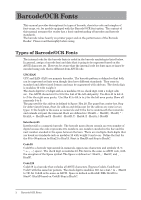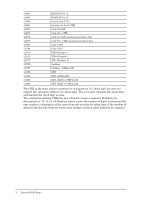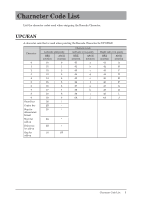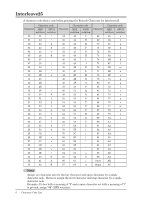Konica Minolta bizhub 25 Barcode OCR Font Setting Manual
Konica Minolta bizhub 25 Manual
 |
View all Konica Minolta bizhub 25 manuals
Add to My Manuals
Save this manual to your list of manuals |
Konica Minolta bizhub 25 manual content summary:
- Konica Minolta bizhub 25 | Barcode OCR Font Setting Manual - Page 1
Barcode/OCR Font Settings Manual Barcode/OCR Fonts...2 Types of Barcode/OCR Fonts 2 Barcode/OCR Font Calling and Available Parameters 3 Character Code List...5 UPC/EAN...5 Interleave25...6 Code39...7 Codabar (NW-7)...7 Code128...8 Postnet (ZIP)...11 MSI Plessy...11 Sample of Barcode/OCR Font Use - Konica Minolta bizhub 25 | Barcode OCR Font Setting Manual - Page 2
The content of this manual assumes the reader has a basic understanding of barcodes and barcode standards. The barcode relies heavily on printer paper and on the performance of the Barcode Reader. Please read thoroughly before using. Types of Barcode/OCR Fonts The internal code for the barcode fonts - Konica Minolta bizhub 25 | Barcode OCR Font Setting Manual - Page 3
postal code for the United States (ZIP code). The If omitted, use the default numeric value. Changing the a specific barcode standard is assigned to the character code. If supported, the Typeface number of the Bar that is not supported can be displayed by using the Typeface number that is supported - Konica Minolta bizhub 25 | Barcode OCR Font Setting Manual - Page 4
+CHKmod10 MSI +Mod11+CHKmod10 The CHK in the chart refers to presence or non-presence of a check digit but does not support the automatic addition of a check digit. The user must calculate the check digit and describe the check digit as data. The exiting/non-existing CHK that has a Typeface name - Konica Minolta bizhub 25 | Barcode OCR Font Setting Manual - Page 5
side odd parity HEX notation ASCII notation 30 0 31 1 32 2 33 3 34 4 35 5 36 6 37 7 38 8 39 9 28 ( 2D - 29 ) Character code Left side even parity HEX notation ASCII notation 61 a 62 b 63 c 64 d 65 e 66 f 67 g 68 h 69 i 6A j Right side even parity - Konica Minolta bizhub 25 | Barcode OCR Font Setting Manual - Page 6
24 39 9 25 3A : 26 3B + 27 3C < 28 3D = 29 3E > 30 3F ? 31 40 @ 32 41 A 33 42 B Character code Character HEX ASCII sets for the bar character and space character by a single character code. However, assign the start character and stop character by a single character code - Konica Minolta bizhub 25 | Barcode OCR Font Setting Manual - Page 7
Barcode Character for Code39. Character Character code HEX ASCII Character Character code HEX ASCII Character Character code HEX ASCII 1 notation notation notation notation notation notation $ 24 $ 8 38 8 N 4E N % 25 % 9 39 9 O 4F O * 2A * A 41 A P 50 P + 2B - Konica Minolta bizhub 25 | Barcode OCR Font Setting Manual - Page 8
value 0 1 2 3 4 5 6 7 8 9 10 11 12 13 14 15 16 17 18 19 20 21 22 23 24 25 26 27 28 29 30 31 32 33 34 35 36 37 38 39 Code A SP 0 1 2 3 4 5 6 7 8 9 A B C D E F G Character Code B SP 0 1 2 3 4 5 6 7 8 9 A B C D E F G Code C 00 01 02 03 04 05 06 07 08 09 10 11 12 13 14 15 16 - Konica Minolta bizhub 25 | Barcode OCR Font Setting Manual - Page 9
Numeric value Code A Character Code B Code C Character code HEX notation ASCII notation 40 H H 40 48 H 41 I 42 J I 41 49 I J 42 4A J 1 43 K K 43 4B K 44 L L 44 o 79 6F o 80 DLE p 80 70 p 81 DC1 q 81 71 q 82 DC2 r 82 72 r Character Code List 9 - Konica Minolta bizhub 25 | Barcode OCR Font Setting Manual - Page 10
98 99 100 101 102 103 104 105 106 Code A DC3 DC4 NAK SYN ETB CAN EM SUB ESC FS GS RS US FNC3 FNC2 SHIFT CODE C CODE B FNC4 FNC1 Character Code B s t u v w x y z { | } ~ DEL FNC3 FNC2 SHIFT CODE C FNC4 CODE A FNC1 START (CODE A) START (CODE B) START (CODE C) STOP Code C 83 84 85 86 87 88 89 90 91 - Konica Minolta bizhub 25 | Barcode OCR Font Setting Manual - Page 11
ASCII notation 1 0 30 0 1 31 1 2 32 2 3 33 3 4 34 4 5 35 5 6 36 6 7 37 7 8 38 8 9 39 9 Framebar 2A * Framebar 7C | MSI Plessy A character code that is used when printing the Barcode Character for MSI Plessy. Character 0 1 2 3 4 5 6 7 8 9 Start Stop Character - Konica Minolta bizhub 25 | Barcode OCR Font Setting Manual - Page 12
nn is a hexadecimal digit for items listed as . Input for the corresponding code is required. Generally for these samples, first a position set command is needed to choose the preferred Barcode font. Afterwards, this position set command is needed to return to the general text font from the - Konica Minolta bizhub 25 | Barcode OCR Font Setting Manual - Page 13
Codabar Data to be displayed A19+1243B (Check Digit :) (5Y(s12vbs24750TA1941243:B MSI Plessy 1 Data to be displayed 1234567 (No Check Digit) (6Y(s12vbs24760T OCR-A Data to be displayed 12345ABCDE (0O(s12vbs104T12345ABCDE OCR-B Data to be - Konica Minolta bizhub 25 | Barcode OCR Font Setting Manual - Page 14
application software must support the barcode font. ••It may not be possible to read the printed barcode with all scanners due to variations in toner density and paper quality, therefore we recommend that you verify the reading ability of the scanner before use. 8-bit Code and Control Code In order

Barcode/OCR Font Settings
Manual
Barcode/OCR Fonts
.......................................................................................................
2
Types of Barcode/OCR Fonts
.....................................................................................
2
Barcode/OCR Font Calling and Available Parameters
............................................
3
Character Code List
......................................................................................................
5
UPC/EAN
....................................................................................................................
5
Interleave25
................................................................................................................
6
Code39
........................................................................................................................
7
Codabar (NW-7)
..........................................................................................................
7
Code128
......................................................................................................................
8
Postnet (ZIP)
.............................................................................................................
11
MSI Plessy
................................................................................................................
11
Sample of Barcode/OCR Font Use
...........................................................................
12
Precautions for Use
....................................................................................................
14
Important
..................................................................................................................
14
8-bit Code and Control Code
....................................................................................
14
Start/Stop/Check Digit
.............................................................................................
14
Caption
.....................................................................................................................
14