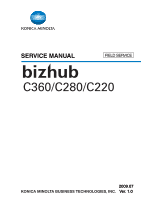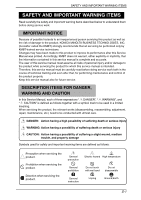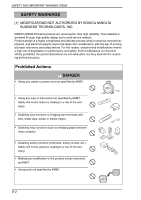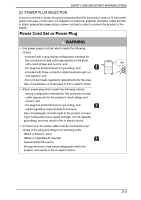Konica Minolta bizhub C220 Service Manual
Konica Minolta bizhub C220 Manual
 |
View all Konica Minolta bizhub C220 manuals
Add to My Manuals
Save this manual to your list of manuals |
Konica Minolta bizhub C220 manual content summary:
- Konica Minolta bizhub C220 | Service Manual - Page 1
SERVICE MANUAL FIELD SERVICE 2009.07 Ver. 1.0 - Konica Minolta bizhub C220 | Service Manual - Page 2
MACHINE S-18 MEASURES TO TAKE IN CASE OF AN ACCIDENT S-20 Composition of the service manual C-1 Notation of the service manual C-2 bizhub C360/C280/C220 Main body OUTLINE ...1 MAINTENANCE...13 ADJUSTMENT/SETTING 165 TROUBLESHOOTING 525 APPENDIX...741 i-Option LK-101 v2/102/103 v2/105 OUTLINE - Konica Minolta bizhub C220 | Service Manual - Page 3
FS-527 OUTLINE ...1 MAINTENANCE ...5 PK-517 OUTLINE ...1 MAINTENANCE ...3 ADJUSTMENT/SETTING 7 SD-509 OUTLINE ...1 MAINTENANCE ...3 ADJUSTMENT/SETTING 21 JS-603 OUTLINE ...1 MAINTENANCE ...3 FS-529 OUTLINE ...1 MAINTENANCE ...3 ii - Konica Minolta bizhub C220 | Service Manual - Page 4
trouble, and property damage Symbols used for safety and important warning items are defined as follows: :Precaution when servicing the product. :Prohibition when servicing the product. :Direction when servicing the product. General precaution General prohibition General instruction Electric - Konica Minolta bizhub C220 | Service Manual - Page 5
high reliability. This reliability is achieved through high-quality design and a solid service network. Product design is a highly complicated and delicate process where numerous and injury. • Making any modification to the product unless instructed by KMBT. • Using parts not specified by KMBT. S-2 - Konica Minolta bizhub C220 | Service Manual - Page 6
- meets regulatory requirements for the area. Use of inadequate cord set leads to the product connecting to inadequate power supply (voltage, current must be connected to terminals of the plug according to the following order: •Black or Brown:L (line) •White or Light Blue:N (neutral) •Green/Yellow: - Konica Minolta bizhub C220 | Service Manual - Page 7
PERFORMING ON-SITE SERVICE KONICA MINOLTA brand advice the customer to contact qualified electrician for the installation. • Plug the power cord into the dedicated the power cord is plugged in the wall outlet securely. Contact problems may lead to increased resistance, overheating, and the risk of - Konica Minolta bizhub C220 | Service Manual - Page 8
Power Plug and Cord WARNING • When using the power cord set (inlet type) that came with this product, make sure the If the power cord (inlet type) is not connected to the product securely, a contact problem may lead to increased resistance, overheating, and risk of fire. • Check whether the power - Konica Minolta bizhub C220 | Service Manual - Page 9
extension cord may result in fire. Do not use an extension cable reel with the cable taken up. Fire may result. 2. Installation Requirements Prohibited Installation Places WARNING • Do not place the product near flammable materials or volatile materials that may catch fire. A risk of fire exists - Konica Minolta bizhub C220 | Service Manual - Page 10
a injury. Inspection before Servicing CAUTION • Before conducting an inspection, read all relevant documentation (service manual, technical notices, etc.) the power plug is inserted in the wall outlet, some units are still powered even if the POWER switch is turned OFF. A risk of electric shock - Konica Minolta bizhub C220 | Service Manual - Page 11
injury. • Take every care when servicing with the external cover detached. High-voltage exists around the drum unit. A risk of electric shock exists toner remnants and dust from electrical parts and electrode units such as a charging corona unit. Current can leak, leading to a risk of product trouble - Konica Minolta bizhub C220 | Service Manual - Page 12
Do not supply power with the write unit shifted from the specified mounting position. The laser light can enter your eye, leading to a risk of loss of eyesight. • When replacing a lithium battery, replace it with a new lithium battery specified in the Parts Guide Manual. Dispose of the used lithium - Konica Minolta bizhub C220 | Service Manual - Page 13
etc.) A risk of product trouble, electric shock, and fire exists. Handling of Consumables WARNING • Toner and developer are not harmful cartridge and toner into fire. You may be burned due to dust explosion. Handling of Service Materials CAUTION • Unplug the power cord from the wall outlet. Drum - Konica Minolta bizhub C220 | Service Manual - Page 14
SAFETY AND IMPORTANT WARNING ITEMS Handling of Service Materials CAUTION • Use only a small amount of cleaner at a time and take care not to spill any liquid. If this happens, immediately wipe it off. A - Konica Minolta bizhub C220 | Service Manual - Page 15
du même type ou d'un type équivalent recommandé par le constructeur. Mettre au rebut les batteries usagées conformément aux instructions du fabricant. Denmark ADVARSEL! Lithiumbatteri - Eksplosionsfare ved fejlagtig håndtering. Udskiftning må kun ske med batteri af samme fabrikat og type. Levér det - Konica Minolta bizhub C220 | Service Manual - Page 16
the machine is serviced according to the instruction in this manual. 5.1 Internal Laser Radiation semiconductor laser Maximum power of the laser diode Maximum average radiation power (*) bizhub C360/C280 bizhub C220 Wavelength *at laser aperture of the Print Head Unit 15 mW 8.0 µW 5.3 µW 770 - Konica Minolta bizhub C220 | Service Manual - Page 17
(CDRH) of the U.S. Food and Drug Administration of the U.S. Department of Health and Human Services (DHHS). This means that the device does adjustments or performance of procedures other than those specified in this manual may result in hazardous radiation exposure. semiconductor laser Maximum power - Konica Minolta bizhub C220 | Service Manual - Page 18
Finland, Sweden LUOKAN 1 LASERLAITE KLASS 1 LASER APPARAT SAFETY AND IMPORTANT WARNING ITEMS VAROITUS! • Laitteen käyttäminen muulla kuin tässä käyttöohjeessa mainitulla tavalla saat- taa altistaa käyttäjän turvallisuusluokan 1 ylittävälle näkymättömälle lasersäteilylle. puolijohdelaser - Konica Minolta bizhub C220 | Service Manual - Page 19
SAFETY AND IMPORTANT WARNING ITEMS 5.2 Laser Safety Label • A laser safety label is attached to the inside of the machine as shown below. * Only for the U.S.A. A0EDP0E505DA 5.3 Laser Caution Label • A laser caution label is attached to the outside of the machine as shown below. S-16 A0EDP0C503DA - Konica Minolta bizhub C220 | Service Manual - Page 20
in the laser beam path, such as when working around the printerhead and PC drum, be sure first to turn the printer OFF. • If the job requires that to be disassembled or adjusted in the field. Replace the unit or Assembly including the control board. Therefore, remove the laser diode, and do - Konica Minolta bizhub C220 | Service Manual - Page 21
illegal to copy certain types of documents. Never copy such documents. WARNING Do not burn used toner cartridges. Toner expelled from the fire is dangerous. CAUTION The area around the fusing unit is extremely hot. Touching any part other than those indicated may result in burns. WARNING Do not - Konica Minolta bizhub C220 | Service Manual - Page 22
caution label. Do not remove caution labels. If any caution label has come off or soiled and therefore the caution cannot be read, contact our service office. S-19 - Konica Minolta bizhub C220 | Service Manual - Page 23
must be notified. 3. To determine the cause of the accident, conditions and materials must be recorded through direct on-site checks, in accordance with instructions issued by KMBT. 4. For reports and measures concerning serious accidents, follow the regulations specified by every distributor. S-20 - Konica Minolta bizhub C220 | Service Manual - Page 24
tools, removal/reinstallation methods of major parts, and firmware version up method etc. Explanation of utility mode, service mode, and mechanical adjustment etc. Explanation of lists of jam codes and error codes, and their countermeasures etc. Parts layout drawings, connector layout drawings - Konica Minolta bizhub C220 | Service Manual - Page 25
manual, each of the products is described as follows: (1) bizhub C360/C280/C220: Main body (2) Microsoft Windows 98: Windows 98 Microsoft Windows Me: Windows Me Microsoft Windows NT 4.0: Windows NT 4.0 or Windows NT Microsoft Windows 2000: Windows 2000 Microsoft Windows XP: Windows XP - Konica Minolta bizhub C220 | Service Manual - Page 26
SERVICE MANUAL FIELD SERVICE 2009.07 Ver. 1.0 - Konica Minolta bizhub C220 | Service Manual - Page 27
may not coincide with the actual machine. When any change has been made to the descriptions in the service manual, a revised version will be issued with a revision mark added as required. Revision mark: • To indicate clearly a specific section revised within text, 1 is shown at the - Konica Minolta bizhub C220 | Service Manual - Page 28
bizhub C360/C280/C220 Field Service Ver. 1.0 Jul. 2009 CONTENTS bizhub C360/C280/C220 Main body 2.9 Scan functions ...12 MAINTENANCE TROUBLESHOOTING ADJUSTMENT / SETTING MAINTENANCE of parts life 20 3.4.1 Life value of consumables and parts 20 3.4.2 Conditions for life specifications - Konica Minolta bizhub C220 | Service Manual - Page 29
bizhub C360/C280/C220 OUTLINE MAINTENANCE TROUBLESHOOTING ADJUSTMENT / SETTING Field Service Ver. 1.0 Jul. 2009 4.1.1 Replacing the ozone filter 23 4.2 Photo conductor section 24 4.2.1 Replacing the drum unit 24 4.3 Charging section 27 4.3.1 Cleaning of the electrostatic charger wire 27 4.4 - Konica Minolta bizhub C220 | Service Manual - Page 30
bizhub C360/C280/C220 OUTLINE MAINTENANCE TROUBLESHOOTING ADJUSTMENT / SETTING Field Service Ver. 1.0 Jul. 2009 5.3 Disassembly/reassembly parts list 50 5.4 Cleaning parts list 52 5.5 Disassembly/reassembly procedure 53 5.5.1 Front door...53 5.5.2 Left cover ...53 5.5.3 Exit tray ...54 5.5.4 - Konica Minolta bizhub C220 | Service Manual - Page 31
. 2009 bizhub C360/C280/C220 OUTLINE MAINTENANCE TROUBLESHOOTING ADJUSTMENT / SETTING 5.5.36 5.5.37 5.5.38 5.5.39 5.5.40 5.5.41 5.5.42 5.5.43 5.5.44 5.5.45 5.5.46 5.5.47 5.5.48 5.5.49 5.5.50 5.5.51 5.5.52 5.5.53 5.5.54 5.5.55 5.5.56 5.5.57 5.5.58 5.5.59 5.5.60 5.5.61 5.5.62 5.5.63 5.5.64 5.5.65 - Konica Minolta bizhub C220 | Service Manual - Page 32
Manual bypass tray feed roller 140 5.6.7 Manual bypass tray separation roller 141 5.6.8 Original glass 141 5.6.9 Scanner rails 142 5.6.10 Mirrors (1st/2nd/3rd 143 5.6.11 Lens ...143 5.6.12 CCD sensor 144 6. SERVICE TOOL 145 6.1 Service material list 145 6.2 CE tool list...145 7. FIRMWARE - Konica Minolta bizhub C220 | Service Manual - Page 33
bizhub C360/C280/C220 OUTLINE MAINTENANCE TROUBLESHOOTING ADJUSTMENT / SETTING Field Service Ver. 1.0 Jul. 2009 8.1.2 Procedure 159 8.2 Installing the original size detection 2 sensor (PS205 162 8.2.1 Procedure 162 ADJUSTMENT/SETTING 9. HOW TO USE THE ADJUSTMENT/SETTING SECTION 165 10. - Konica Minolta bizhub C220 | Service Manual - Page 34
bizhub C360/C280/C220 OUTLINE MAINTENANCE TROUBLESHOOTING ADJUSTMENT / SETTING Field Service Ver. 1.0 Jul. 2009 10.5.16 Custom Display Settings-Fax Active Screen 194 10.5.17 Custom Display Settings-Color Selection Settings 194 10.5.18 Custom Display Settings-Left Panel Display Default 195 10 - Konica Minolta bizhub C220 | Service Manual - Page 35
bizhub C360/C280/C220 OUTLINE MAINTENANCE TROUBLESHOOTING ADJUSTMENT / SETTING Field Service Ver. 1.0 Jul. 2009 10.5.53 Change E-mail Address 211 10.5.54 Change Icon 211 10.5.55 Register Authentication Settings 212 10.5.56 Registered Application Setting-Default Application Selection 212 10 - Konica Minolta bizhub C220 | Service Manual - Page 36
312 10.6.60 Copier Settings-Automatic Image Rotation 312 10.6.61 Copier Settings-Card Shot Settings 312 10.6.62 Printer Settings-USB Timeout 313 10.6.63 Printer Settings-Network Timeout 313 10.6.64 Printer Settings-Print XPS Errors 313 10.6.65 Printer Settings-PSWC Direct Print 313 10.6.66 Fax - Konica Minolta bizhub C220 | Service Manual - Page 37
bizhub C360/C280/C220 OUTLINE MAINTENANCE TROUBLESHOOTING ADJUSTMENT / SETTING Field Service Ver. 1.0 Jul. 2009 10.6.67 Fax Settings-Header Information 314 10.6.68 Fax Settings-Header/Footer Position 314 10.6.69 Fax Settings-Line Parameter Setting 315 10.6.70 Fax Settings-TX/RX Settings 316 - Konica Minolta bizhub C220 | Service Manual - Page 38
bizhub C360/C280/C220 OUTLINE MAINTENANCE TROUBLESHOOTING ADJUSTMENT / SETTING Field Service Ver. 1.0 Manual Bypass Tray Adjustment 378 12.4.21 Lead Edge Erase Adjustment 379 12.4.22 Split Line Prior Detection 379 12.4.23 Non-Image Area Erase Check 380 12.5 Firmware Version 380 12.6 Imaging - Konica Minolta bizhub C220 | Service Manual - Page 39
bizhub C360/C280/C220 OUTLINE MAINTENANCE TROUBLESHOOTING ADJUSTMENT / SETTING Field Service Ver. 1.0 Jul. 2009 12.7 CS Remote Care 389 12.7.1 Outlines...389 12.7.2 Setting up the CS Remote Care 389 12.7.3 Software SW setting for CS Remote Care 394 12.7.4 Setup confirmation 403 12.7.5 - Konica Minolta bizhub C220 | Service Manual - Page 40
bizhub C360/C280/C220 OUTLINE MAINTENANCE TROUBLESHOOTING ADJUSTMENT / SETTING Field Service Ver. 1.0 Jul. 2009 12.9.11 Data Capture 434 12.9.12 Split Line Detect. Setting-Prior Detection 436 12.9.13 Split Line Detect. Setting-Warning Level 437 12.9.14 Split Line Detect. Setting-Feed Cleaning - Konica Minolta bizhub C220 | Service Manual - Page 41
bizhub C360/C280/C220 OUTLINE MAINTENANCE TROUBLESHOOTING ADJUSTMENT / SETTING Field Service Ver. 1.0 Jul. 2009 12.12 Pattern 472 12.13.8 CMM pattern 472 12.13.9 Running Mode 473 12.13.10 Fax Test ...473 12.14 ADF ...474 12.14.1 Original Stop Position 474 12.14.2 Registration Loop Adj 475 - Konica Minolta bizhub C220 | Service Manual - Page 42
bizhub C360/C280/C220 OUTLINE MAINTENANCE TROUBLESHOOTING ADJUSTMENT / SETTING Field Service Ver. 1.0 Jul. 2009 12.14.9 Scanning Light Adjustment 485 12.14.10 Mixed original Size adjustment 485 12.15 FAX ...485 12.16 Finisher ...486 12.16.1 FS-FN adjustment - Center Staple Position 486 12.16 - Konica Minolta bizhub C220 | Service Manual - Page 43
bizhub C360/C280/C220 OUTLINE MAINTENANCE TROUBLESHOOTING ADJUSTMENT / SETTING Field Service Ver. 1.0 Jul. 2009 13.3.1 CE Password 498 13.3.2 Administrator Password 498 13.3.3 Administrator Feature Level 499 13.3.4 CE Authentication 499 13.3.5 DC/DevC Lifestop 500 13.3.6 NVRAM Data Backup - Konica Minolta bizhub C220 | Service Manual - Page 44
bizhub C360/C280/C220 OUTLINE MAINTENANCE TROUBLESHOOTING ADJUSTMENT / SETTING Field Service Ver. 1.0 Jul. 2009 TROUBLESHOOTING 17. JAM DISPLAY ...525 17.1 List of JAM code Misfeed at manual bypass feed section 542 17.3.3 Misfeed at tray 1 feed section 543 17.3.4 Misfeed at tray 2 feed section - Konica Minolta bizhub C220 | Service Manual - Page 45
bizhub C360/C280/C220 OUTLINE MAINTENANCE TROUBLESHOOTING ADJUSTMENT / SETTING Field Service Ver. 1.0 Jul. 2009 17.3.25 Code: 72-43 554 17.3.26 Code: 72-81 554 17.3.27 Code: 72-85 554 17.3.28 Code: 72-86 555 17.3.29 Code: 72-87 555 17.3.30 Misfeed at duplex pre-registration section 556 17 - Konica Minolta bizhub C220 | Service Manual - Page 46
bizhub C360/C280/C220 OUTLINE MAINTENANCE TROUBLESHOOTING ADJUSTMENT / SETTING Field Service Ver. 1.0 Jul. 2009 19.5.7 C0210: LCT lift failure 608 19.5.8 C0211: Manual feed up/down abnormality 609 19.5.9 C0212: LCT lock release failure 609 19.5.10 C0213: LCT shift gate operation failure 610 - Konica Minolta bizhub C220 | Service Manual - Page 47
bizhub C360/C280/C220 OUTLINE MAINTENANCE TROUBLESHOOTING ADJUSTMENT / SETTING Field Service Ver. 1.0 Jul. 2009 19.5.42 C2254: Color PC drum motor's turning at abnormal timing 631 19.5.43 C225D: Color developing unit de-engagement failure 631 19.5.44 C2355: Transfer belt cleaner cooling fan - Konica Minolta bizhub C220 | Service Manual - Page 48
bizhub C360/C280/C220 OUTLINE MAINTENANCE TROUBLESHOOTING ADJUSTMENT / SETTING Field Service error (back side 648 19.5.98 C6901: DSC board mount failure 1 648 19.5.99 C6902: DSC board bus check NG1-1 648 19.5.100 C6903: DSC board bus check NG1-2 648 19.5.101 C6F01: Scanner sequence trouble - Konica Minolta bizhub C220 | Service Manual - Page 49
bizhub C360/C280/C220 OUTLINE MAINTENANCE TROUBLESHOOTING ADJUSTMENT / SETTING Field Service Ver. 1.0 Jul. 2009 19.5.114 CC001: Vendor connection failure 653 19.5.115 CC151: ROM contents error upon startup (MSC 653 19.5.116 CC152: ROM contents error upon startup (Scanner 653 19.5.117 CC153: - Konica Minolta bizhub C220 | Service Manual - Page 50
bizhub C360/C280/C220 OUTLINE MAINTENANCE TROUBLESHOOTING ADJUSTMENT / SETTING Field Service Ver. 1.0 Jul. 2009 19.5.151 CD231: No Fax memory at FAX board mounting 660 19.5.152 CD241: Encryption ASIC setting error 661 19.5.153 CD242: Encryption ASIC mounting error 661 19.5.154 CD252: No relay - Konica Minolta bizhub C220 | Service Manual - Page 51
bizhub C360/C280/C220 OUTLINE MAINTENANCE TROUBLESHOOTING ADJUSTMENT / SETTING Field Service Ver. 1.0 Jul. 2009 22.1.1 Table number 681 22.1.2 Level history 1 682 22.1.3 Level history 2 683 22.2 How to identify problematic part 684 22.2.1 Initial check - Konica Minolta bizhub C220 | Service Manual - Page 52
bizhub C360/C280/C220 OUTLINE MAINTENANCE TROUBLESHOOTING ADJUSTMENT / SETTING Field Service Ver. 1.0 Jul. 2009 22.3.28 Printer 4-color: white lines, white bands, colored lines and colored bands in main scan direction 717 22.3.29 Printer 4-color: uneven density in sub scan direction 718 22.3. - Konica Minolta bizhub C220 | Service Manual - Page 53
bizhub C360/C280/C220 OUTLINE MAINTENANCE TROUBLESHOOTING ADJUSTMENT / SETTING Field Service Ver. 1.0 Jul. 2009 24.3 PC- 772 25.1.6 Scanner relay board (REYB/SCAN 772 25.1.7 DF control board (DFCB 773 25.1.8 PC Control board (PCCB 773 25.1.9 FS control board (FSCB 775 25.1.10 SD drive board - Konica Minolta bizhub C220 | Service Manual - Page 54
bizhub C360/C280/C220 OUTLINE MAINTENANCE TROUBLESHOOTING ADJUSTMENT / SETTING Field Service Ver. 1.0 Jul. 2009 27.5.2 1 flat stitching staple mode 793 27.5.3 2 flat stitching staples mode 794 xxvii APPENDIX - Konica Minolta bizhub C220 | Service Manual - Page 55
Field Service Ver. 1.0 Jul. 2009 Blank Page xxviii APPENDIX TROUBLESHOOTING ADJUSTMENT / SETTING MAINTENANCE OUTLINE bizhub C360/C280/C220 - Konica Minolta bizhub C220 | Service Manual - Page 56
area only PK-517 [9] Working table WT-506 [21] Job separator JS-603 [10] Local interface kit EK-604 [22] Finisher FS-529 [11] Local interface kit EK-605 [23] Job separator Optional setting only for bizhub C280 in China area. JS-505 [12] Keyboard holder KH-101 [24] Stamp unit SP-501 1 - Konica Minolta bizhub C220 | Service Manual - Page 57
installing on the floor in order to keep the function and quality of the unit. 2/2 System rear view [8] [9] [1] [7] [6] [5] [2] [4] [3] A0EDF1E504DA [1] bizhub C360/C280/C220 [6] Mount kit [2] Fax kit FK-502 [7] Key counter kit [3] Image controller IC-412 [8] i-Option * bizhub C360 - Konica Minolta bizhub C220 | Service Manual - Page 58
bizhub C360/C280/C220 OUTLINE Field Service Ver. 1.0 Jul. 2009 2. PRODUCT SPECIFICATIONS 2.1 Type 2. PRODUCT SPECIFICATIONS Type Desktop/console *1 scanner/printer Printing process Laser electrostatic printing system PC drum type OPC drum: KM-12 (OPC with high mold releasability) Scanning - Konica Minolta bizhub C220 | Service Manual - Page 59
cycle (A4 or 8 1/2 x 11, plain paper) Black, Full color bizhub C360: 1-sided: 36 copies/min *1, 2-sided: 34.9 copies/min *1 manual paper feed of 8 1/2 x 11 : 35 copies/min bizhub C280: 1-sided: 28.8 copies/min, 2-sided: 28.8 copies/min bizhub C220: 1-sided: 22.7 copies/min, 2-sided: 22.7 copies - Konica Minolta bizhub C220 | Service Manual - Page 60
8K Manual bypass tray Inch area Metric area 12 x 18 to 8 1/2 x 11, 8 1/2 x 11S, 5 1/2 x 8 1/2S, 8 x 13 A3 to B6S, A6S, A3 wide, banner paper, 16K/16KS, 8K Inch area 12 x 18 to 5 1/2 x 8 1/2, 5 1/2 x 8 1/2S, 4 x 6S, 8 x 13 Copy exit tray capacity Plain paper 250 sheets Thick paper 10 sheets - Konica Minolta bizhub C220 | Service Manual - Page 61
bizhub C360/C280/C220 OUTLINE 2. PRODUCT SPECIFICATIONS 2.3 Paper Field Service Ver. 1.0 Jul. 2009 Type Plain paper (60 to 90 g/m2 / 16 to 24 lb) Translucent paper OHP film (crosswise feeding only) *2 Thick paper 1 (91 to 150 g/m2 / 24.25 to 40 lb) Paper source (maximum tray capacity) Tray 1 - Konica Minolta bizhub C220 | Service Manual - Page 62
bizhub C360 bizhub C280/C220 Toner cartridge/Y bizhub C360 bizhub C280/C220 Toner cartridge/K bizhub C360 bizhub C280/C220 Developing unit/C Developing unit/M Developing unit/Y Developing unit/K Drum unit/Y,M,C bizhub C360 bizhub C280 bizhub C220 Drum unit/K bizhub C360 bizhub C280 - Konica Minolta bizhub C220 | Service Manual - Page 63
bizhub C360/C280/C220 OUTLINE 2. PRODUCT SPECIFICATIONS 2.5 Print volume • bizhub C360 US Average Maximum EU Average Maximum Color print Black print Color print Black print Color print Black print Color print Black print • bizhub C280 US Average Maximum EU Average Maximum Color - Konica Minolta bizhub C220 | Service Manual - Page 64
bizhub C360/C280/C220 OUTLINE Field Service . 98 kg / 216 lb (without drum unit and toner cartridge) *1: Width when the manual bypass tray is closed *2: Including the control panel. 100Base-TX/10Base-T) USB2.0/1.1 Option USB 2.0 Ethernet 802.2, Ethernet 802.3, Ethernet II, Ethernet SNAP TCP/IP - Konica Minolta bizhub C220 | Service Manual - Page 65
bizhub C360/C280/C220 OUTLINE 2. PRODUCT SPECIFICATIONS Field Service Ver. 1.0 Jul. 2009 Supported computer Printer driver IBM PC/AT compatible machine, Macintosh (PowerPC/Intel processor: Only MacOS X 10.4/10.5 for Intel processor) PCL KONICAMINOLTA driver (PCL driver) Windows NT Workstation - Konica Minolta bizhub C220 | Service Manual - Page 66
bizhub C360/C280/C220 OUTLINE Field Service Ver. 1.0 Jul. 2009 2. PRODUCT SPECIFICATIONS Printer driver XPS KONICAMINOLTA driver (XPS driver) PostScript PPD driver (PS-PPD) Fax driver Windows Vista Business * Windows Vista Enterprise * Windows Vista Home Basic * Windows Vista Home Premium * - Konica Minolta bizhub C220 | Service Manual - Page 67
bizhub C360/C280/C220 OUTLINE 2. PRODUCT SPECIFICATIONS 2.9 Scan functions Field Service Ver. 1.0 Jul. 2009 Scanner TWAIN SMB Scannable range Scan speed (A4 or 8 1/2 x 11, Resolution 300 dpi) Functions Scanning resolution Driver Supported operating systems PC Required memory Network Hard disk - Konica Minolta bizhub C220 | Service Manual - Page 68
bizhub C360/C280/C220 Field Service Ver. 1.0 Jul. 2009 unit/Y,M,C Qt. Clean Check Lubrication Replace Descriptions 1 ● C. Periodical maintenance 3 (life counter; every 200,000 counts) No. Section 1 Paper feed section Description/part name Manual bypass tray feed roller Manual bypass tray - Konica Minolta bizhub C220 | Service Manual - Page 69
bizhub C360/C280/C220 MAINTENANCE 3. PERIODICAL MIANTENANCE ITEMS Field Service Ver. 1.0 Jul. 2009 D. Periodical maintenance 4 (life counter; every 300,000 counts) No. Section Description/part name 1 Paper feed 2 section Tray 1 pick-up roller Tray 1 feed roller 3 Tray 1 separation roller - Konica Minolta bizhub C220 | Service Manual - Page 70
bizhub C360/C280/C220 MAINTENANCE Field Service Ver. 1.0 Jul. 2009 3. PERIODICAL MIANTENANCE ITEMS B. Periodical 1 Overall 2 3 Conveyance section Description/part name Qt. Paper feed and image conditions ⎯ Appearance ⎯ Roller and rolls ⎯ Clean Check Lubrication Replace Descriptions ● - Konica Minolta bizhub C220 | Service Manual - Page 71
bizhub C360/C280/C220 3. PERIODICAL MIANTENANCE ITEMS Field Service Ver. 1.0 Jul. 2009 B. Periodical maintenance 2 (life counter; every /part name Qt. Clean Check Lubrication Replace Descriptions Paper feed and image conditions ⎯ ● Appearance ⎯● ● Roller and rolls ⎯● MAINTENANCE 16 - Konica Minolta bizhub C220 | Service Manual - Page 72
1 pick-up roller Tray 1 feed roller Tray 1 separation roller assy Tray 2 pick-up roller Tray 2 feed roller Tray 2 separation roller assy Manual bypass tray feed roller Manual bypass tray separation roller assy Toner cartridge/Y,M,C *1 Toner cartridge/K *1 Drum unit/Y,M,C *1 A00J 5636 XX A00J 5636 - Konica Minolta bizhub C220 | Service Manual - Page 73
bizhub C360/C280/C220 MAINTENANCE 3. PERIODICAL MIANTENANCE ITEMS Field Service Ver. 1.0 Jul. 2009 Classification Parts name Image transfer section Transfer belt unit Transfer roller unit Fusing section Fusing unit same time. *4: See each option service manual. Replacing cycle 200,000 *1 - Konica Minolta bizhub C220 | Service Manual - Page 74
bizhub C360/C280/C220 MAINTENANCE Field Service Ver. 1.0 Jul. 2009 3. PERIODICAL MIANTENANCE ITEMS 3.3 Periodical cleaning parts list • Clean with reference to the numeric values displayed on the total counter, the life counter - Konica Minolta bizhub C220 | Service Manual - Page 75
bizhub C360/C280/C220 MAINTENANCE 3. PERIODICAL MIANTENANCE ITEMS Field Service Ver. 1.0 Jul. 2009 3.4 Concept of parts life 3.4.1 Life value of consumables and parts • The life counter value of each materials and parts is available from [Service Mode] → [Counter] → [Life]. • Life specification - Konica Minolta bizhub C220 | Service Manual - Page 76
bizhub C360/C280/C220 Field Service Ver. 1.0 Jul. 2009 3. PERIODICAL MIANTENANCE ITEMS Description Drum unit/ Rotation time of the PC Y,M,C drum and number of prints *4 are counted, and Drum unit/K detected when one of those values reaches to the set life value shown on the right. However - Konica Minolta bizhub C220 | Service Manual - Page 77
until both parts are replaced together. B. Target parts • Drum unit/Y,M,C,K C. Threshold value bizhub C360 bizhub C280 bizhub C220 Y,M,C K Y,M,C K Y,M,C K Drum unit rotation time counter 6,747 M 6,619 M 6,735 M 6,641 M 10,032 M 9,945 M Drum unit number of prints counter 107,100 counts 139,940 - Konica Minolta bizhub C220 | Service Manual - Page 78
bizhub C360/C280/C220 Field Service Ver. 1.0 Jul. 2009 4. PERIODICAL MAINTENANCE PROCEDURE 4. PERIODICAL MAINTENANCE PROCEDURE NOTE • The alcohol described in the cleaning procedure of maintenance represents the isopropyl alcohol. 4.1 Housing section 4.1.1 - Konica Minolta bizhub C220 | Service Manual - Page 79
Service Ver. 1.0 Jul. 2009 4.2 Photo conductor section 4.2.1 Replacing the drum unit A. Periodically replacing parts/cycle • Drum unit/Y,M,C : Every 90,000 counts (bizhub C360) Every 75,000 counts (bizhub C280) Every 55,000 counts (bizhub C220) • Drum unit/K : Every 120,000 counts (bizhub C360 - Konica Minolta bizhub C220 | Service Manual - Page 80
bizhub C360/C280/C220 Field Service Ver. 1.0 Jul. 2009 C. Reinstall procedure 4. PERIODICAL MAINTENANCE PROCEDURE 1. Remove the drum unit [1] from its package. 2. Remove the drum unit [1] from the plastic bag. [1] [1] [1] A0EDF2C517DA 3. Remove the tape and packing material [1]. NOTE • Do not - Konica Minolta bizhub C220 | Service Manual - Page 81
bizhub C360/C280/C220 4. PERIODICAL MAINTENANCE PROCEDURE Field Service Ver. 1.0 Jul. 2009 5. Align the "S" mark on the drum unit [1] with the "T" mark on the machine and insert the drum unit [1] into the machine. MAINTENANCE A0EDF2C520DA 6. Remove the photo conductor protective sheet [1]. - Konica Minolta bizhub C220 | Service Manual - Page 82
bizhub C360/C280/C220 MAINTENANCE Field Service Ver. 1.0 Jul. 2009 4. PERIODICAL MAINTENANCE PROCEDURE 8. Turn the drum unit lock lever [1] and lock the drum unit. NOTE • If the lock lever is hard to rotate, turn the lever while pushing the drum unit color of the toner cartridge, clean the - Konica Minolta bizhub C220 | Service Manual - Page 83
bizhub C360/C280/C220 4. PERIODICAL MAINTENANCE PROCEDURE Field Service Ver. 1.0 Jul. 2009 4.4 Developing section 4.4.1 Replacing the developing unit A. Periodically replacing parts/cycle • Developing unit/Y,M,C : Every 114,000 counts • Developing unit/K : Every 570,000 counts NOTE • Although - Konica Minolta bizhub C220 | Service Manual - Page 84
bizhub C360/C280/C220 Field Service Ver. 1.0 Jul. 2009 [1] 4. PERIODICAL MAINTENANCE PROCEDURE 7. To reinstall, reverse the order of removal. NOTE • To install the two screws in the developing unit, press the position [1] with your finger as shown in the illustration. A0EDF2C004DA 4.5 Toner - Konica Minolta bizhub C220 | Service Manual - Page 85
bizhub C360/C280/C220 MAINTENANCE 4. PERIODICAL MAINTENANCE PROCEDURE Field Service Ver. 1.0 Jul. 2009 C. Reinstall procedure [1] 1. Remove the new toner cartridge [1] from its packaging, and the shake the cartridge side to side 5 to 10 times. NOTE • Shake the toner cartridge well. If shaking - Konica Minolta bizhub C220 | Service Manual - Page 86
bizhub C360/C280/C220 Field Service Ver. 1.0 Jul. 2009 4. PERIODICAL MAINTENANCE PROCEDURE 4.6 1st transfer section 4.6.1 Cleaning of the image transfer entrance guide A. Periodically cleaning parts/cycle • Image transfer entrance guide: Every 240,000 counts or when the transfer belt unit is - Konica Minolta bizhub C220 | Service Manual - Page 87
bizhub C360/C280/C220 4. PERIODICAL MAINTENANCE PROCEDURE Field Service Ver. 1.0 Jul. 2009 4.6.3 Replacing the transfer belt unit A. Periodically replacing parts/cycle • Transfer belt unit : Every 300,000 counts (bizhub C360) Every 260,000 counts (bizhub C280/C220) NOTE • Before replacement - Konica Minolta bizhub C220 | Service Manual - Page 88
bizhub C360/C280/C220 MAINTENANCE Field Service Ver. 1.0 Jul. 2009 4. PERIODICAL MAINTENANCE PROCEDURE 6. Hold the both sides and lift it to take out the transfer belt unit belt unit [2]. NOTE • Do not touch the surface of the Image transfer belt unit. • Cover the image transfer belt unit with - Konica Minolta bizhub C220 | Service Manual - Page 89
bizhub C360/C280/C220 MAINTENANCE 4. PERIODICAL MAINTENANCE PROCEDURE Field Service Ver. 1.0 Jul. 2009 2. Install the transfer belt unit with two screws [1]. NOTE • Replace the ozone filter and the transfer roller unit, which are supplied with the transfer belt unit, at the same time. [1] - Konica Minolta bizhub C220 | Service Manual - Page 90
bizhub C360/C280/C220 Field Service Ver. 1.0 Jul. 2009 C. Reinstall procedure [2] 4. PERIODICAL MAINTENANCE PROCEDURE 1. Holding onto the lock levers [1] (at two places), mount the new transfer roller unit [2]. 2. Lock the lock levers [1] (at two places). NOTE • Make sure that the levers are - Konica Minolta bizhub C220 | Service Manual - Page 91
bizhub C360/C280/C220 MAINTENANCE 4. PERIODICAL MAINTENANCE PROCEDURE Field Service Ver. 1.0 Jul. 2009 4. Take out the cap [1] from the new waste toner box package, and attach it to the old waste toner box. [1] A0EDF2C507DA C. Reinstall procedure [1] 1. Remove the brand new waste toner box - Konica Minolta bizhub C220 | Service Manual - Page 92
bizhub C360/C280/C220 MAINTENANCE Field Service Ver. 1.0 Jul. 2009 4. PERIODICAL MAINTENANCE PROCEDURE 4.9 Paper feed section 4.9.1 Replacing the tray 1 feed roller/tray 1 pick-up roller A. Periodically replacing parts/cycle • Tray 1 feed roller: Every 300,000 counts • Tray 1 pick-up roller: - Konica Minolta bizhub C220 | Service Manual - Page 93
bizhub C360/C280/C220 4. PERIODICAL MAINTENANCE PROCEDURE Field Service Ver. 1.0 Jul. 2009 [1] [2] 5. Remove the C-clip [1], and remove the tray 1 pick-up roller [2]. MAINTENANCE A0EDF2C018DA 6. Remove the C-clip [1] and the bear- [1] ing [2]. [2] [2] A0EDF2C019DA 7. Remove the C-ring - Konica Minolta bizhub C220 | Service Manual - Page 94
bizhub C360/C280/C220 MAINTENANCE Field Service Ver. 1.0 Jul. 2009 [1] 4. PERIODICAL MAINTENANCE PROCEDURE 9. Remove the C-ring [1], and remove the tray 1 feed roller [2]. [2] A0EDF2C022DA 10. To reinstall, reverse the order of removal. 11. Replace the tray 1 separation roller assy. See P.39 12. - Konica Minolta bizhub C220 | Service Manual - Page 95
bizhub C360/C280/C220 MAINTENANCE 4. PERIODICAL MAINTENANCE PROCEDURE Field Service Ver. 1.0 Jul. 2009 3. Remove two screws [1], and remove [2] the tray 1 separation roller unit [2]. [1] A0EDF2C024DA 4. Remove the C-ring [1], and remove [2] the shaft [2] and the cover [3]. NOTE • When - Konica Minolta bizhub C220 | Service Manual - Page 96
bizhub C360/C280/C220 Field Service Ver. 1.0 Jul. 2009 4. PERIODICAL MAINTENANCE PROCEDURE 4.9.3 Replacing the tray 2 feed roller/tray 2 pick-up roller A. Periodically replacing parts/cycle • Tray 2 feed roller: Every 300,000 counts • Tray 2 pick-up roller: Every 300,000 counts B. Procedure 1. - Konica Minolta bizhub C220 | Service Manual - Page 97
bizhub C360/C280/C220 4. PERIODICAL MAINTENANCE PROCEDURE Field Service Ver. 1.0 Jul. 2009 3. Remove two screws [1], and remove [2] the feed roller cover illustration. [1] A0EDF2C030DA 6. Remove the C-ring [1], and remove [2] the manual bypass tray feed roller [2]. [1] A0EDF2C031DA 42 - Konica Minolta bizhub C220 | Service Manual - Page 98
bizhub C360/C280/C220 MAINTENANCE Field Service Ver. 1.0 Jul. 2009 4. PERIODICAL MAINTENANCE PROCEDURE 7. To reinstall, reverse the order of removal. 8. Replace the manual bypass tray separation roller assy. See P.43 9. Select [Service Mode] → [Counter] → [Life] and clear the count of [Manual - Konica Minolta bizhub C220 | Service Manual - Page 99
bizhub C360/C280/C220 MAINTENANCE 4. PERIODICAL MAINTENANCE PROCEDURE Field Service Ver. 1.0 Jul. 2009 5. Remove two screws [1], and remove [1] the manual bypass tray separation roller cover [2]. [2] A0EDF2C032DA [1] 6. Remove two screws [1], and remove the manual bypass tray separation - Konica Minolta bizhub C220 | Service Manual - Page 100
bizhub C360/C280/C220 MAINTENANCE Field Service Ver. 1.0 Jul. 2009 4. PERIODICAL MAINTENANCE PROCEDURE 4.10 Registration section 4.10.1 Cleaning of the section 4.11.1 Replacing the fusing unit CAUTION • The temperature gets high in the vicinity of the fusing unit. You may get burned when you - Konica Minolta bizhub C220 | Service Manual - Page 101
bizhub C360/C280/C220 MAINTENANCE 4. PERIODICAL MAINTENANCE PROCEDURE Field Service Ver. 1.0 Jul. 2009 3. Remove three screws [1], and [2] remove right door hinge cover [2]. [1] A0EDF2C008DA 4. Open the right door and the regist unit. [1] 5. Remove the screw [1] each, and remove the two - Konica Minolta bizhub C220 | Service Manual - Page 102
bizhub C360/C280/C220 Field Service Ver. 1.0 Jul. 2009 [2] 4. PERIODICAL MAINTENANCE PROCEDURE 8. Remove two screws [1], and remove the fusing unit [2]. NOTE • When removing the fusing unit, hold the parts shown on the picture on the left so that it would not fall. [1] A0EDF2C038DA 4.12 Duplex - Konica Minolta bizhub C220 | Service Manual - Page 103
bizhub C360/C280/C220 MAINTENANCE 5. OTHER MAINTENANCE ITEMS Field Service adjusting instructions are given in Adjustment/Setting. support or circuit board. • Where it is absolutely necessary to touch the ICs and other electrical components on the board, be sure to ground your body. 5.1.1 CCD unit - Konica Minolta bizhub C220 | Service Manual - Page 104
bizhub C360/C280/C220 MAINTENANCE Field Service set-up. 5.2.1 Protective materials A. Protective materials for the photo conductors (1) Reinstall procedure 1. Open the front door. 2. Remove the waste toner B. Scanner packing bracket 1. Check that the exposure unit is at the home position. - Konica Minolta bizhub C220 | Service Manual - Page 105
bizhub C360/C280/C220 MAINTENANCE 5. OTHER MAINTENANCE ITEMS 5.3 Disassembly/reassembly parts list Field Service Ver. 1.0 Jul. 2009 No. Section 1 Exterior parts 2 3 4 5 6 7 8 9 10 11 12 13 14 15 16 17 18 19 20 21 22 23 24 25 Units 26 27 28 29 30 31 32 33 34 35 - Konica Minolta bizhub C220 | Service Manual - Page 106
bizhub C360/C280/C220 MAINTENANCE Field Service Ver. 1.0 Jul. 2009 5. OTHER MAINTENANCE ITEMS No. Section 40 Boards 41 42 43 44 45 46 47 48 49 50 51 52 53 54 55 Motors 56 57 58 59 60 61 62 63 64 65 66 67 68 69 Clutches 70 71 72 73 74 75 etc. 76 77 - Konica Minolta bizhub C220 | Service Manual - Page 107
bizhub C360/C280/C220 5. OTHER MAINTENANCE ITEMS 5.4 Cleaning parts list Field Service Ver. 1.0 Jul. 2009 No. Section 1 Processing section 2 3 Tray 1 4 5 6 Tray 2 7 8 9 10 Manual bypass tray 11 12 Scanner section 13 14 15 16 Part name Transfer belt unit PH window Tray 1 feed - Konica Minolta bizhub C220 | Service Manual - Page 108
bizhub C360/C280/C220 Field Service Ver. 1.0 Jul. 2009 5. OTHER MAINTENANCE ITEMS 5.5 Disassembly/reassembly procedure 5.5.1 Front door 1. Open the front door. [1] 2. Remove two screws [1], and remove two stoppers [2]. MAINTENANCE [2] A0EDF2C041DA 3. Remove - Konica Minolta bizhub C220 | Service Manual - Page 109
bizhub C360/C280/C220 5. OTHER MAINTENANCE ITEMS 5.5.3 Exit tray 1. Open the front door. 2. Remove the left cover. See P.53 Field Service Ver. 1.0 Jul. 2009 3. Remove three screws [1], and remove the exit tray [2]. MAINTENANCE [1] [2] A0EDF2C044DA 5.5.4 Rear right cover [1] 1. Remove four - Konica Minolta bizhub C220 | Service Manual - Page 110
bizhub C360/C280/C220 Field Service Ver. 1.0 Jul. 2009 5.5.6 Upper rear cover 1. Remove the scanner rear cover. See P.56 [1] [2] [1] 5. OTHER MAINTENANCE ITEMS 2. Remove six screws [1], and remove the upper rear cover [2]. [1] A0EDF2C047DA 5.5.7 Lower rear cover/1 [1] 1. Remove four screws - Konica Minolta bizhub C220 | Service Manual - Page 111
bizhub C360/C280/C220 MAINTENANCE 5. OTHER MAINTENANCE ITEMS [1] Field Service Ver. 1.0 Jul. 2009 2. Remove six screws [1], and remove the lower rear cover/2 [2]. [2] [1] A0EDF2C050DA 5.5.9 Scanner rear cover [1] 1. Remove three screws [1], and remove the scanner rear cover [2]. [2] - Konica Minolta bizhub C220 | Service Manual - Page 112
bizhub C360/C280/C220 Field Service Ver. 1.0 Jul. 2009 5.5.11 Scanner right front cover [1] 5. OTHER MAINTENANCE ITEMS 1. Remove the screw [1], and remove the scanner right front cover [2]. [2] A0EDF2C053DA 5.5.12 USB interface cover 1. Remove the scanner right front cover. See P.57 [2] 2. - Konica Minolta bizhub C220 | Service Manual - Page 113
bizhub C360/C280/C220 5. OTHER MAINTENANCE ITEMS 5.5.14 Scanner upper front cover [2] Field Service Ver. 1.0 Jul. 2009 1. Remove three screws [1], and remove the scanner upper front cover [2]. [1] A0EDF2C056DA 5.5.15 Scanner left cover [1] 1. Remove three screws [1], and remove the scanner left - Konica Minolta bizhub C220 | Service Manual - Page 114
Thank you for evaluating AnyBizSoft PDF Splitter. A watermark is added at the end of each output PDF file. To remove the watermark, you need to purchase the software from http://www.anypdftools.com/buy/buy-pdf-splitter.html
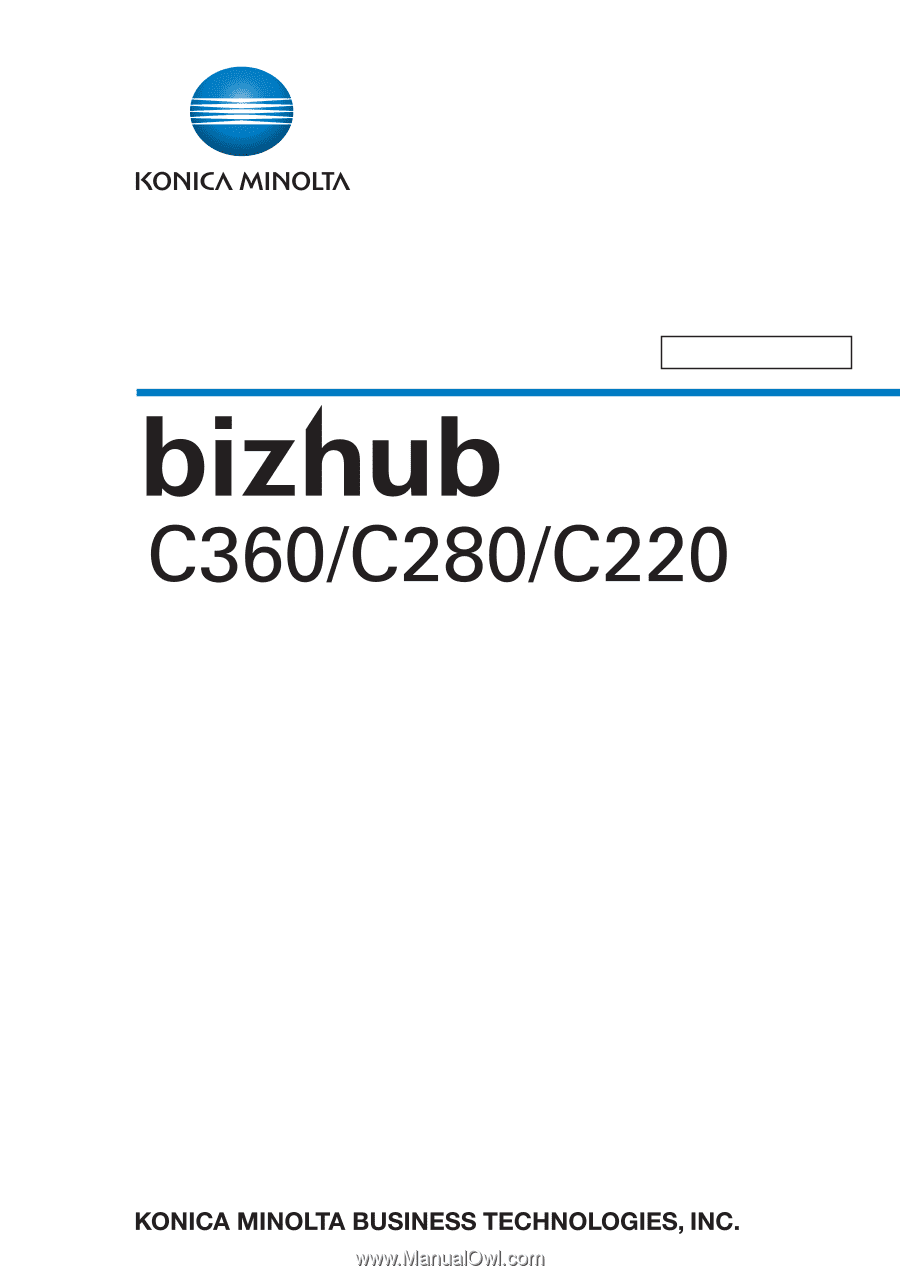
SERVICE MANUAL
2009.07
2009.07
Ver. 1.0
Ver. 1.0
FIELD SERVICE