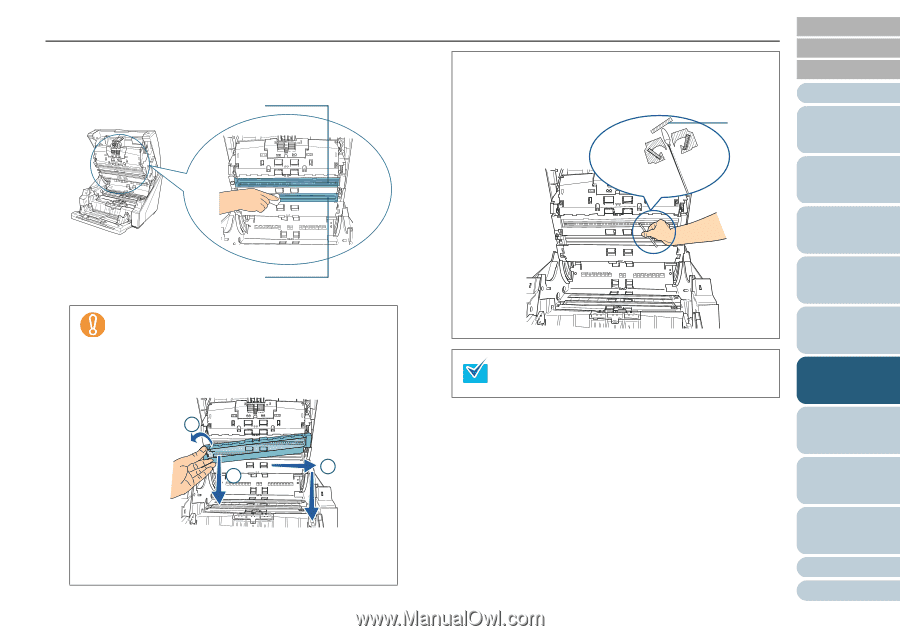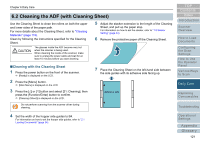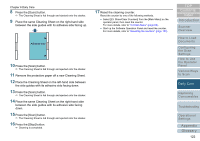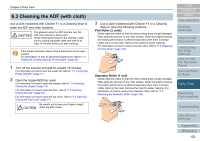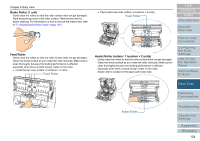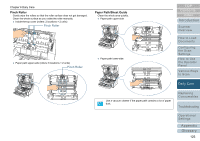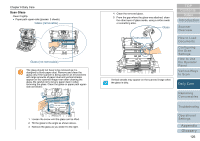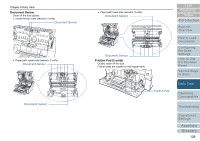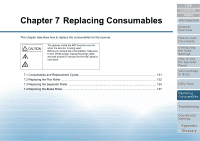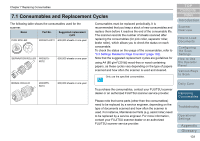Konica Minolta Fujitsu fi-6800 Operating Guide - Page 126
Scan Glass, Glass removable, Cross- Glass
 |
View all Konica Minolta Fujitsu fi-6800 manuals
Add to My Manuals
Save this manual to your list of manuals |
Page 126 highlights
Chapter 6 Daily Care Scan Glass Clean it lightly. z Paper path upper-side (glasses: 2 sheets) Glass (removable) Glass (not removable) The glass should not have to be removed as it is designed to block paper dust. Remove and clean the glass only if the scanner is being used in an environment with large amounts of paper dust and vertical streaks appear on the scanned image even after cleaning the glass. Be careful not to let any paper dust in when removing the glass. Clean the glass on paper path upperside as follows: 1 3 2 1 Loosen the screw until the glass can be lifted. 2 Tilt the glass to the angle as shown above. 3 Remove the glass as you slide it to the right. 4 Clean the removed glass. 5 From the gap where the glass was attached, clean the other layer of glass inside, using a cotton swab or something alike. Glass Cross-section Vertical streaks may appear on the scanned image when the glass is dirty. TOP Contents Index Introduction Scanner Overview How to Load Documents Configuring the Scan Settings How to Use the Operator Panel Various Ways to Scan Daily Care Replacing Consumables Troubleshooting Operational Settings Appendix Glossary 126