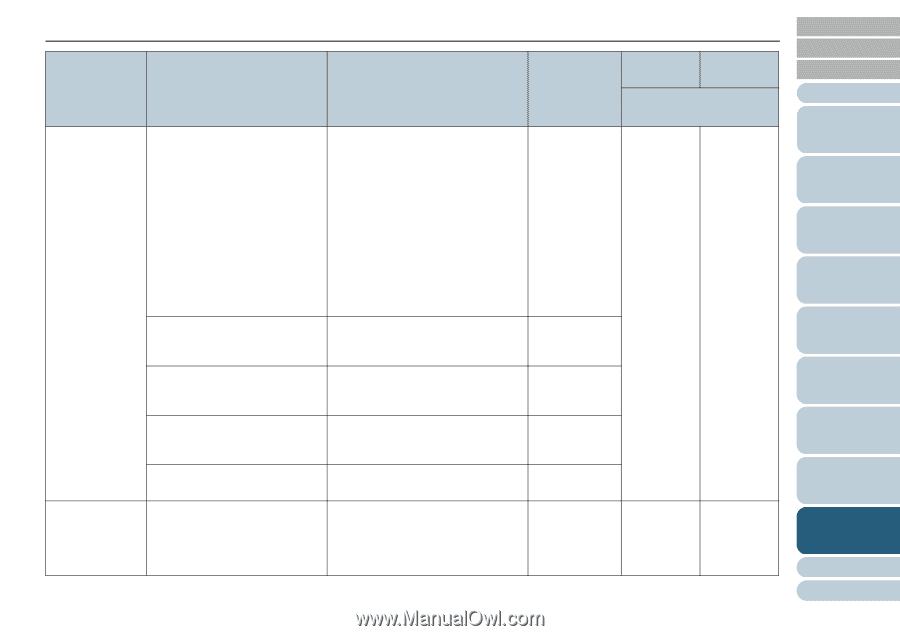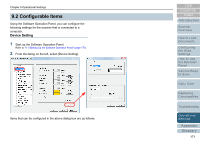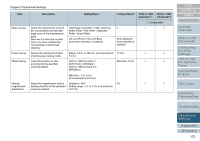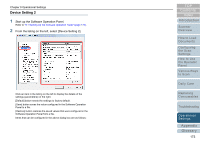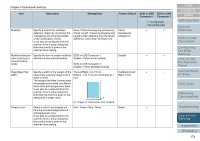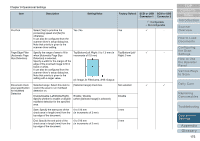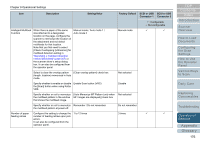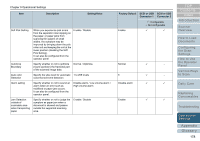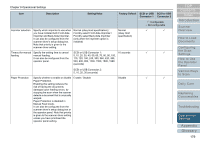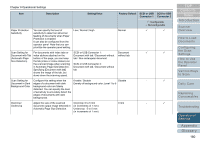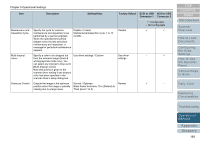Konica Minolta Fujitsu fi-6800 Operating Guide - Page 176
Replacing
 |
View all Konica Minolta Fujitsu fi-6800 manuals
Add to My Manuals
Save this manual to your list of manuals |
Page 176 highlights
Chapter 9 Operational Settings Item Description Setting/Value Factory Default SCSI or USB SCSI or USB Connector 1 Connector 2 3: Configurable -: Not configurable Intelligent Multifeed When there is paper of the same Manual mode / Auto mode 1 / Manual mode 3 3 Function size attached to a designated Auto mode 2 location on the page, configure the scanner to memorize the location of the attachment and not detect multifeeds for that location. Note that you first need to select [Check Overlapping (Ultrasonic)] for multifeed detection setting in "Specifying a multifeed detection method [Multifeed]" (page 207) or the scanner driver's setup dialog box. It can also be configured from the operator panel. Select to clear the overlap pattern [Clear overlap pattern] check box (length, location) memorized in Auto mode. Not selected Specify whether to enable or disable Enable Scan button (VRS) the [Scan] button when using Kofax VRS. Disable Specify whether or not to memorize the multifeed pattern in the window that shows the multifeed image. [Auto-Memorize MF Pattern (only when MF images are displayed)] check box Not selected Specify whether or not to memorize Remember / Do not remember the multifeed pattern at power-off. Do not remember Number of paper feeding retries Configure this setting to change the number of feeding retries upon pick errors. It can also be configured from the operator panel. 1 to 12 times 3 times 3 3 TOP Contents Index Introduction Scanner Overview How to Load Documents Configuring the Scan Settings How to Use the Operator Panel Various Ways to Scan Daily Care Replacing Consumables Troubleshooting Operational Settings Appendix Glossary 176