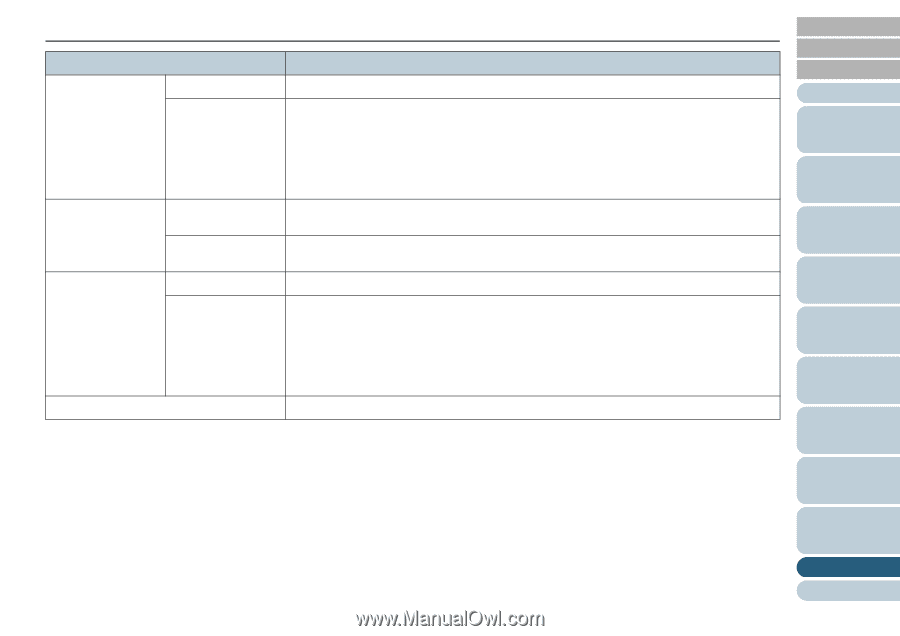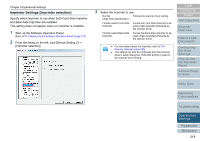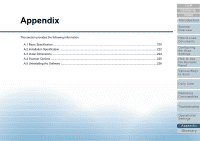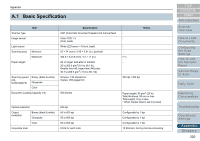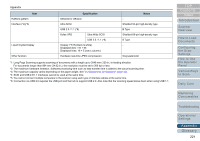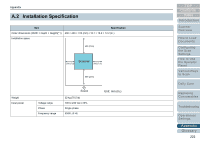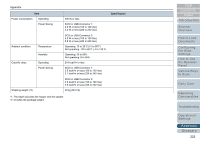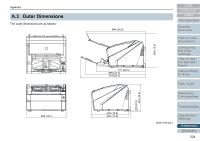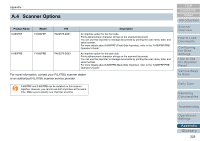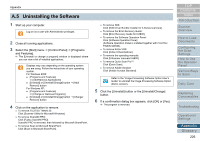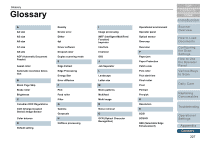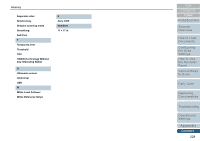Konica Minolta Fujitsu fi-6800 Operating Guide - Page 223
Glossary, Introduction, SCSI or USB Connector 2
 |
View all Konica Minolta Fujitsu fi-6800 manuals
Add to My Manuals
Save this manual to your list of manuals |
Page 223 highlights
Appendix Item Power consumption Operating Power Saving Ambient condition Calorific value Temperature Humidity Operating Power Saving Shipping weight (*2) 200 W or less SCSI or USB Connector 1: 4.0 W or less (100 to 120 Vac) 4.2 W or less (220 to 240 Vac) SCSI or USB Connector 2: 5.3 W or less (100 to 120 Vac) 5.6 W or less (220 to 240 Vac) Operating: 15 to 35˚C (41 to 95˚F) Not operating: -20 to 60˚C (-4 to 140˚F) Operating: 20 to 80% Not operating: 8 to 95% 216 kcal/Hr or less SCSI or USB Connector 1: 3.5 kcal/Hr or less (100 to 120 Vac) 3.7 kcal/Hr or less (220 to 240 Vac) SCSI or USB Connector 2: 4.6 kcal/Hr or less (100 to 120 Vac) 4.9 kcal/Hr or less (220 to 240 Vac) 39 kg (86.0 lb) Specification *1: The depth excludes the hopper and the stacker. *2: Includes the package weight. TOP Contents Index Introduction Scanner Overview How to Load Documents Configuring the Scan Settings How to Use the Operator Panel Various Ways to Scan Daily Care Replacing Consumables Troubleshooting Operational Settings Appendix Glossary 223